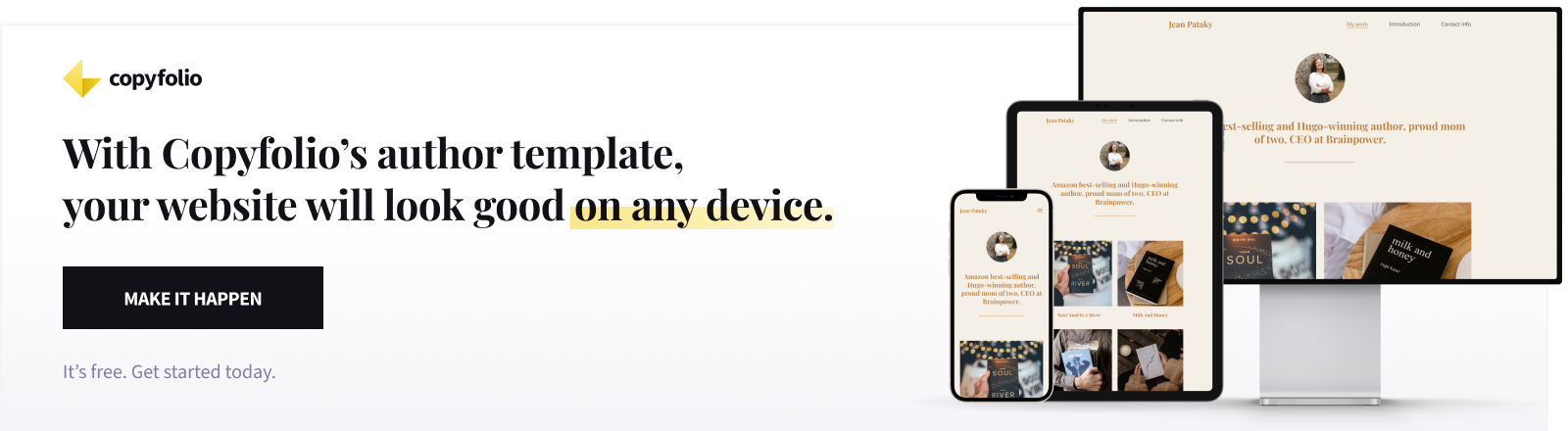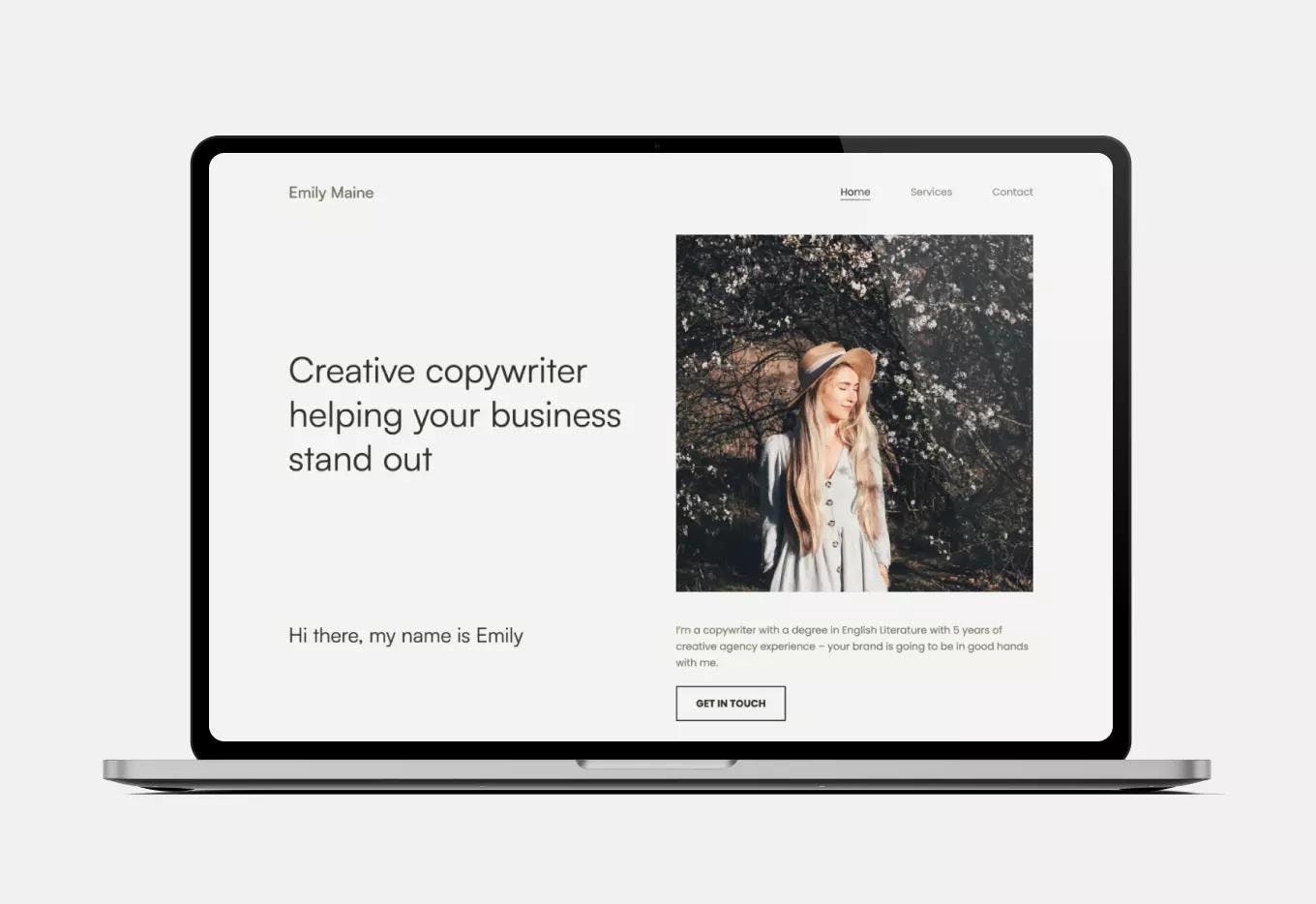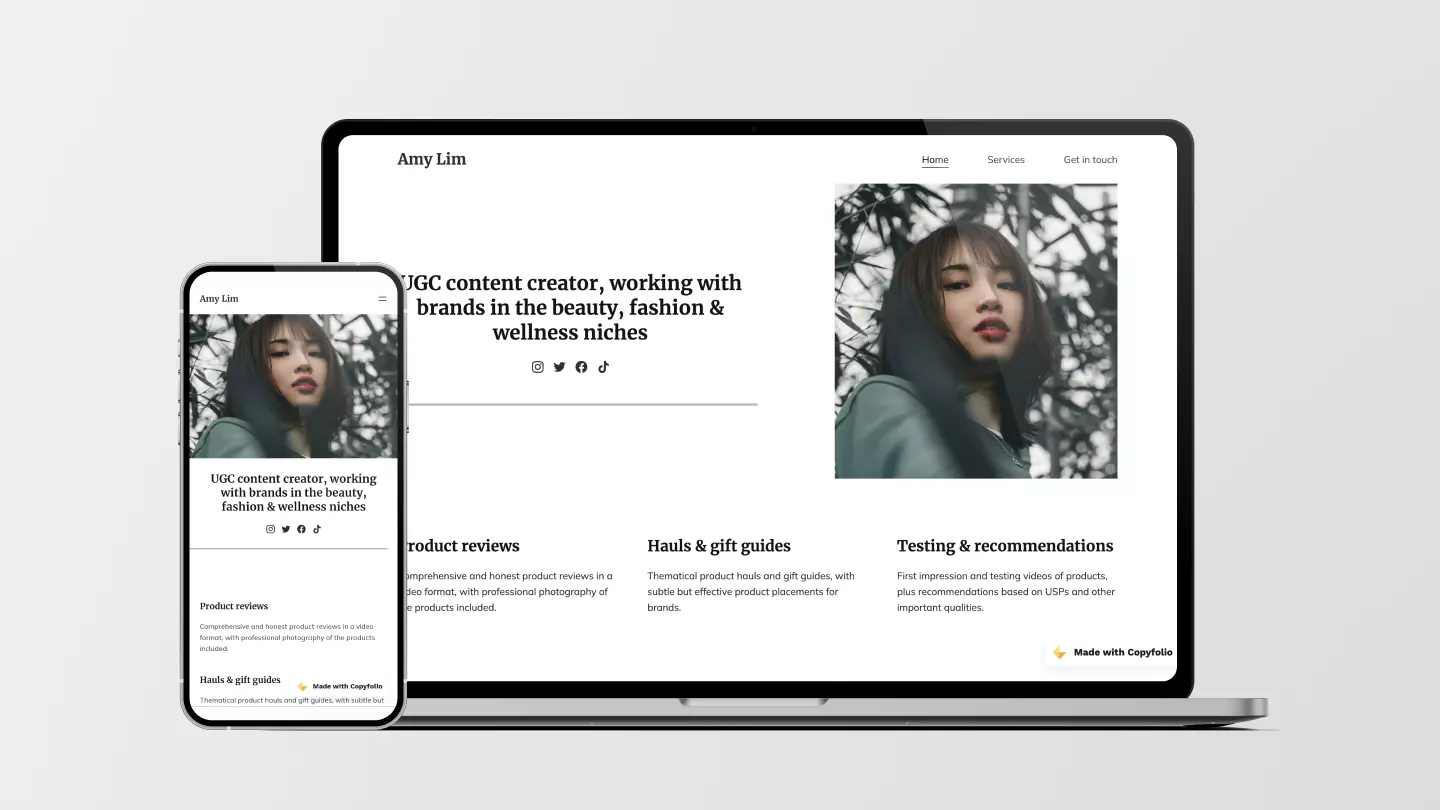The Ultimate Author Website Template (Free & Responsive)
Finishing your first book technically makes you an author. But to be a successful, established author, you’ll need professional representation online. While having an agent and publisher are crucial for getting your books published, to brand and represent yourself, you’ll have to have an author website. And the easiest way to get one? Use a writer website builder and a free template to create it easily yourself.
In this post, we’ll explore what the best website builder and template is for authors and how you can easily create an author website yourself. We’ll go over what a good author website template should have and what your site should include.
CONTENTS
- What is the best website builder and template for authors?
- How to easily create an author website
- What makes a good author website template?
- What should an author site include?
What is the best website builder and template for authors?
Should you choose to build a website yourself, there are many options out there to choose from. But that can be as much of a curse as it’s a blessing, as trying to choose between them all can get really confusing. And going with the big names might not always be the best choice. WordPress requires lots of time and coding, Squarespace gets complicated, and Wix can be really slow.
Instead, you should choose a website builder that:
- Loads fast and saves you precious time when you’re building your site
- Creates a site that’s automatically responsive without any additional adjustments
- Guides you when you’re creating, telling you what goes where
- Has global design options to change the look of your site with just one click
- Provides excellent customer support to get quick help if you’re stuck
Your best bet is to choose a platform that was designed for writers —with additional features that’ll make creating an author website even easier.
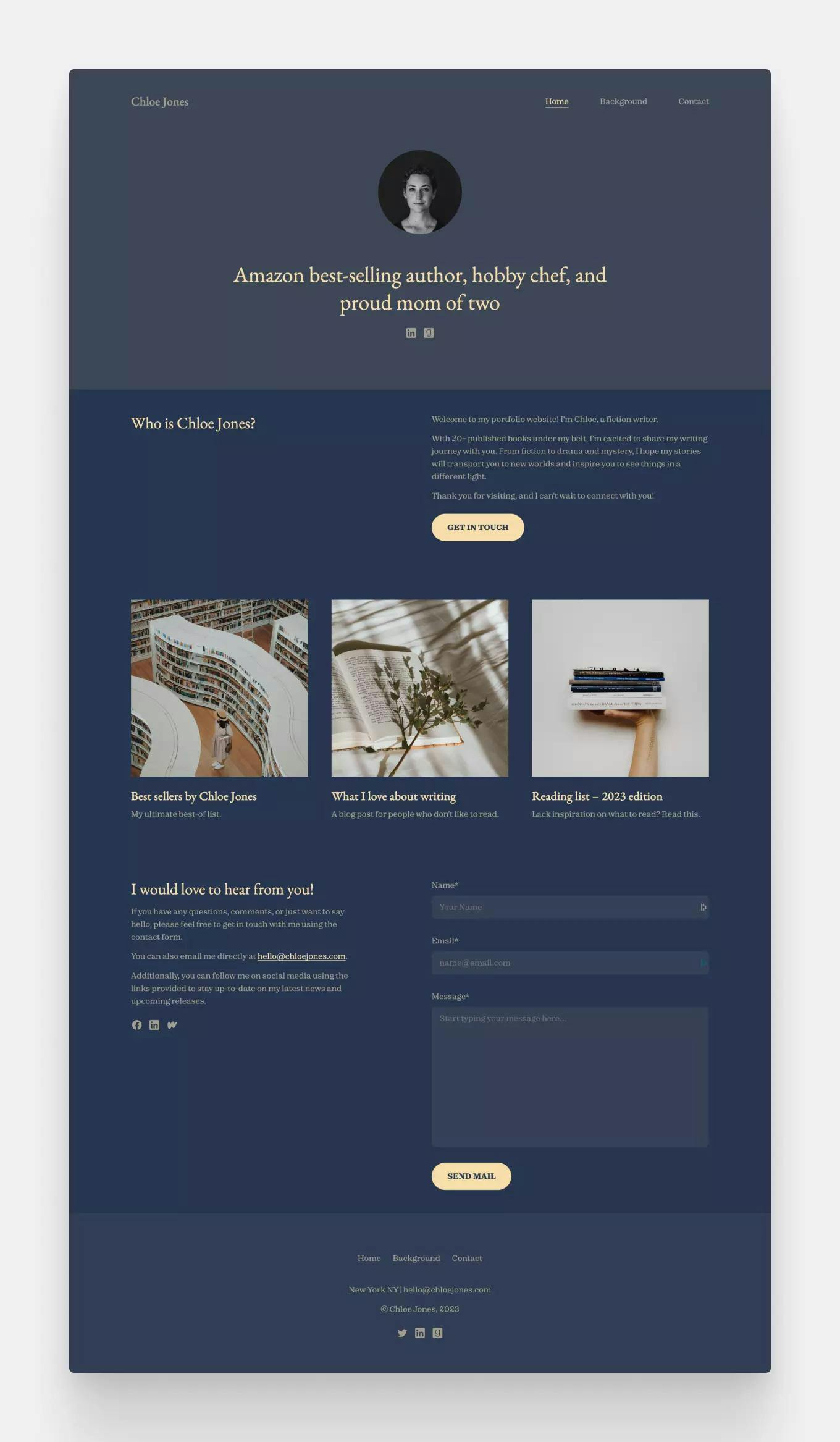
Like this template? Click here to create a free author website with it!
The best choice is using Copyfolio and the Letterpress template
Copyfolio is a website and portfolio builder for writers, which makes it quick and easy to create a stunning author website in a matter of minutes.
Each new site comes set up with the most important pages, pre-filled with sections to give you ideas and inspiration on what to write on each page. The editor loads in a flash, so you’ll never have to sit around and wait for loading screens again. Features like the global color palettes and font presets, or one-click mockups (think magazines, laptops, smartphones, or TV) help you build a stunning site without the help of a designer.
Although any of the Copyfolio website templates would work wonderfully, the Letterpress template was specifically created with authors in mind.
How to easily create an author website with this template
But how does it work? How do you build a complete website in minutes with this template? Let’s go over it step by step.
First, you quickly sign up (with a Facebook/Google login or a magic link) and fill out your name and occupation. These will become the title of your site. Then you choose a template —we recommend Letterpress for authors, but feel free to click around and check them all out.
Copyfolio will automatically generate a site for you with home, about, and contact pages, prefilled with some sections for you.
Start out with adding your photo to the home page and writing a sentence or two about yourself. Then go through the pages and either edit the sections to fit your site or delete what you don’t need and add more as you like.
Once the base of your site is done, it’s time to add a few more pages to showcase your books. On your home page, you’ll see this section, prompting you to create a new project:
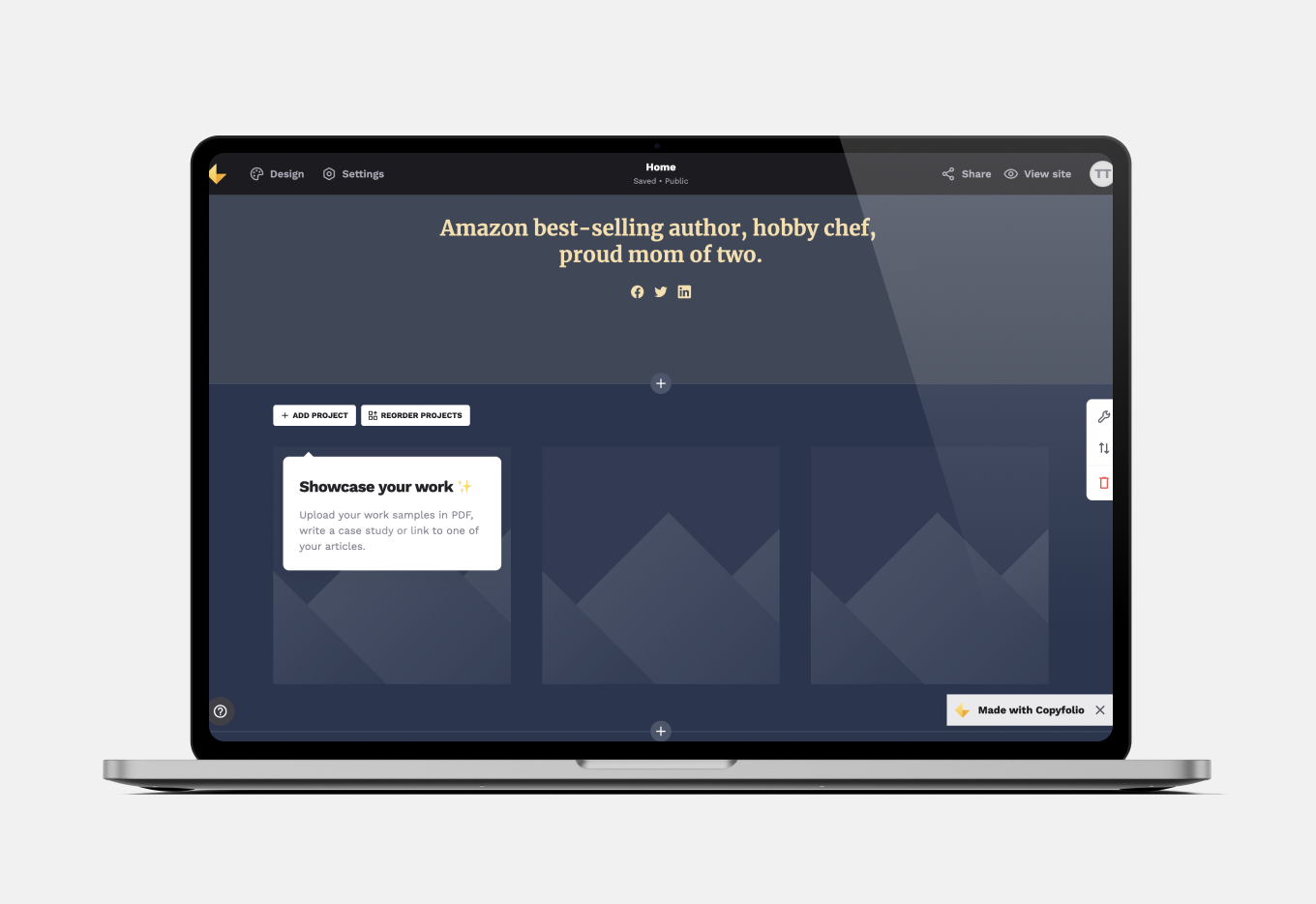
Don’t worry, it’s only visible for you in the editor, visitors to your site won’t see anything here yet. Clicking on the button will create a new page —you should add one for each of your books or other writing projects you’d like to display. For the project thumbnail, add a photo of the book (or its cover design) you’re going to talk about. On the page of each book, you can:
- Display the cover design again
- Write a blurb to let people know what the book is about
- Include reviews about the book, especially from other established authors, or ones that were published in renowned papers and magazines
- Link to vendors where people can go and buy the book
And there you have it —your author website is complete! If you’d like to change the look and feel of the site, you can always open the design panel and change fonts, colors, or the website template with just one click. The content you’ve already uploaded (your text and images) will remain the same.
What makes a good author website template
You’ve learned how to quickly build your site using Copyfolio’s author website template, but let’s still go through what makes a good template for authors in general. These are all the boxes a website builder or template needs to check, so you can have a professional and compelling author website.
Keep the overall goal in mind: brand yourself and sell your books
When it comes to your author website, you need to keep the overall goal of it in mind. And that’s representing yourself online as an author (or in other words branding yourself) and selling more of your books. To do that, you need to keep your site clear and simple.
So avoid author website templates that want to do too much all at once. It might be a cliché, but “less is more” is the way to go. Instead, look for features like easier navigation and a clean design.
A good author website is responsive
In the last few years, we’ve been using our phones for scrolling and browsing more than ever. So it’ll be no surprise when we say that by now it’s become a basic (and essential) requirement for websites to be responsive. Being responsive means that it adapts to the size of the screen and looks just as good on a phone as on a big computer screen.
Before, you had to make special adjustments and put in extra time and effort to make your website responsive. With some website builders, that’s still the case. So to save yourself time and guarantee that you won’t lose any visitors because of it… Choose an author website template that’s automatically responsive, without any action needed on your end.
Clear and easy navigation is essential
It doesn’t matter how witty your about page is or compelling your book pages are… If nobody can actually find them. In a world when web pages often only get 5 seconds to grab the visitors’ attention, you cannot afford to have cluttered and confusing pages and menus.
The best-performing author websites (and templates they were built with) all have clear navigation and clutter-free pages. The most common way to do it is having a menu at the top or side of the website and linking to other pages on the site wherever necessary.
What should an author website template include?
We’ve covered the technical side of things. But what about the content? Let’s now see what pages you should have on your author website.
The most important part: the home page
It goes without saying, but the most important page of your website is your home page. Giving your visitors the first impression of you, this page will decide whether they’ll quickly click away or stay to browse your site. There are a few things you should add to grab their attention and keep them on your page:
- A photo of yourself accompanied by a short bio. While the latter tells them who you are and what you do, the photo helps to build a more personal connection. We’re all biologically vired to be drawn to other human faces and studies have shown that posts and pages with photos of people convert better.
- Your top books displayed. You don’t necessarily have to add all of your books right on your home page, but it’s best if you display at least a few of your newest or most popular books here. Just don’t clutter up your home page: stick to a thumbnail image and title and write all the other information on the book’s dedicated page.
- A way to get in touch. It could be a fan reaching out, a magazine with an interview request, or a new publishing house interested in your work. Whatever the reason, you should make it easy to get in touch with you. Apart from having your contact page in your menu, it’s a good idea to link to it (or display at least one way of contact) at the bottom of your home page too.
More than just a bio: your about page
Another cornerstone of your website is your about page. While the home page can only house a short bio, here you’ll have the space to write more. So you can display your professional author bio, another photo of yourself, and write more about your books and previous work.
But don’t get too carried away with personal stories and details. At the end of the day, your about page should also support the overall goal of your author website: to build your personal brand and sell your books. So try to think about it as a combination of a more traditional about me page and a sales page. You can always check some about me examples for inspiration if you’re not sure how to get around to do that.
Make it easy to get in touch: the contact page
Just as we said for the home page, we’d like to emphasize it again: it’s important to make it easy and convenient to get in touch with you. Normally, even just an email address might be enough for a contact page, but there are a few additional things we recommend authors add to theirs:
- The name and contact information of their agent
- The publishing house they’re signed with
- Links to vendors where their books are sold
- Info about their availability for events and engagements
- Their social media profiles if they actively use any
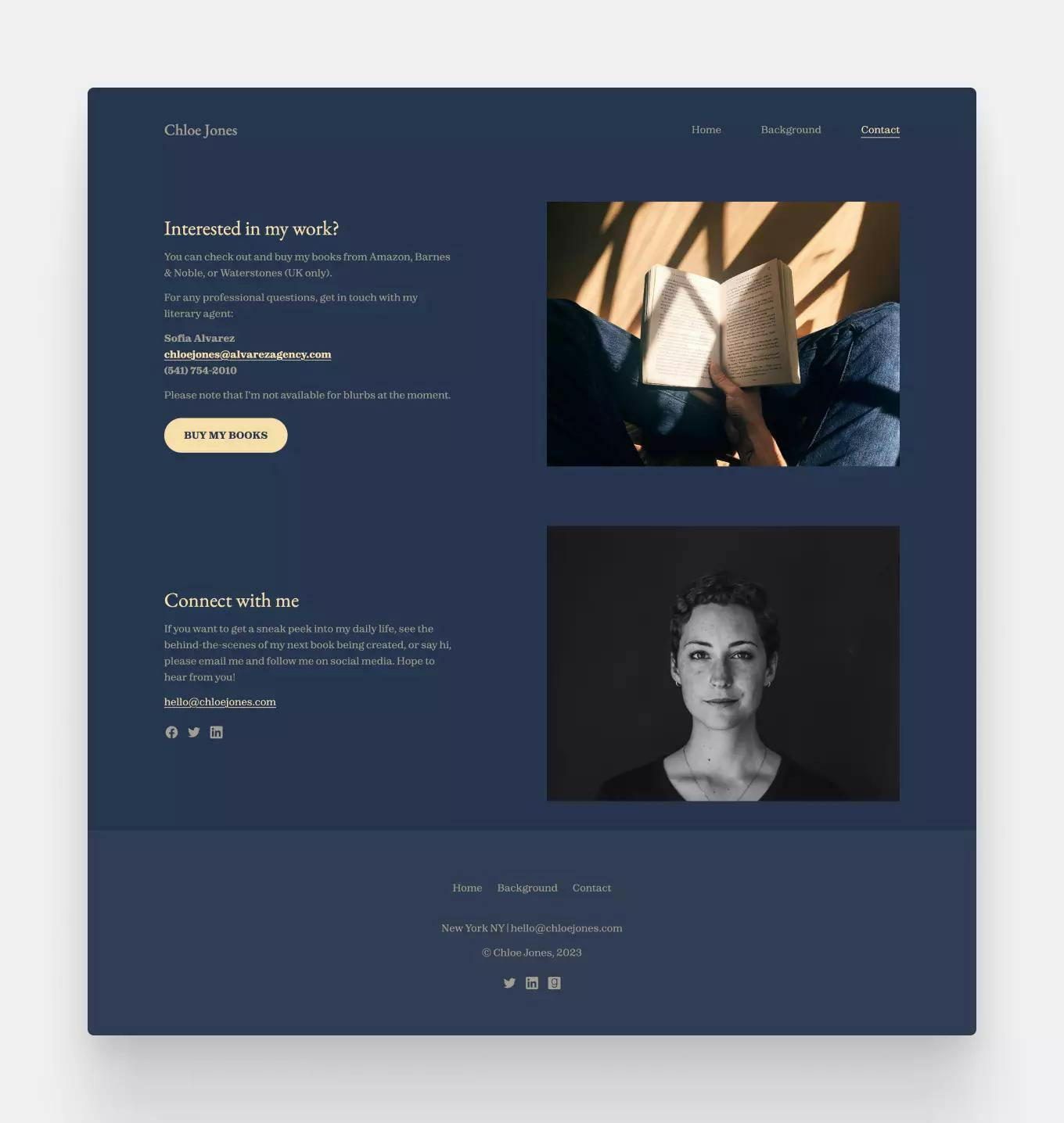
The stars of the show: your books and writing projects
And of course, we cannot forget about the stars of the show: your books. Although you could have just one “books” page, the most professional approach is to create an individual page for each of your books. As we’ve mentioned above, on their page you can add the cover of the book, their summary, reviews, and links for ordering them online. And especially if your book’s already got a fan base, you can add additional information, downloadables, and so on too.
And if you have any other interesting projects that'd add to your author brand, feel free to include them as well. Some additional writing samples of your short stories or poetry work can really elevate your author page.
Grab your free author website template and create your site now with Copyfolio
To sum it up, here’s what you’ll need to create a killer author page:
- An author website template that makes creating a site quick and easy
- Home, about, and contact pages + one for each of your books
- A top or side menu to make navigation easier
- Your pages and design to be clear and clutter-free
- Your website to be responsive, looking good on any device
And last but not least, keep in mind that the purpose of your author website is to build your personal brand and sell your books. Make sure to remember that when you write the copy for your page!
If you’re ready to jump right in, then click here to create an account and grab your free author website template on Copyfolio!
Not an author? Check out the best marketing portfolio template or social media portfolio template!