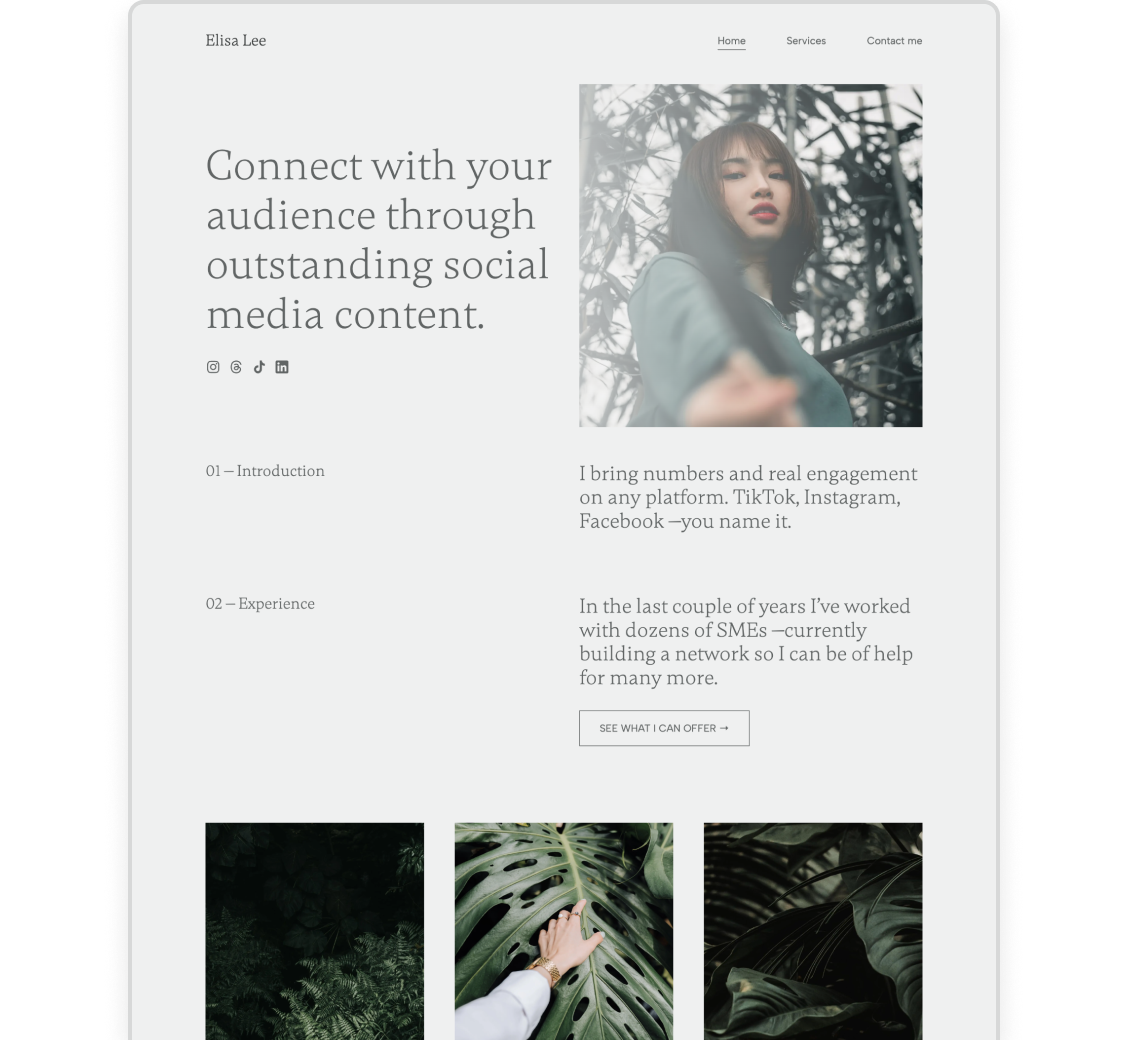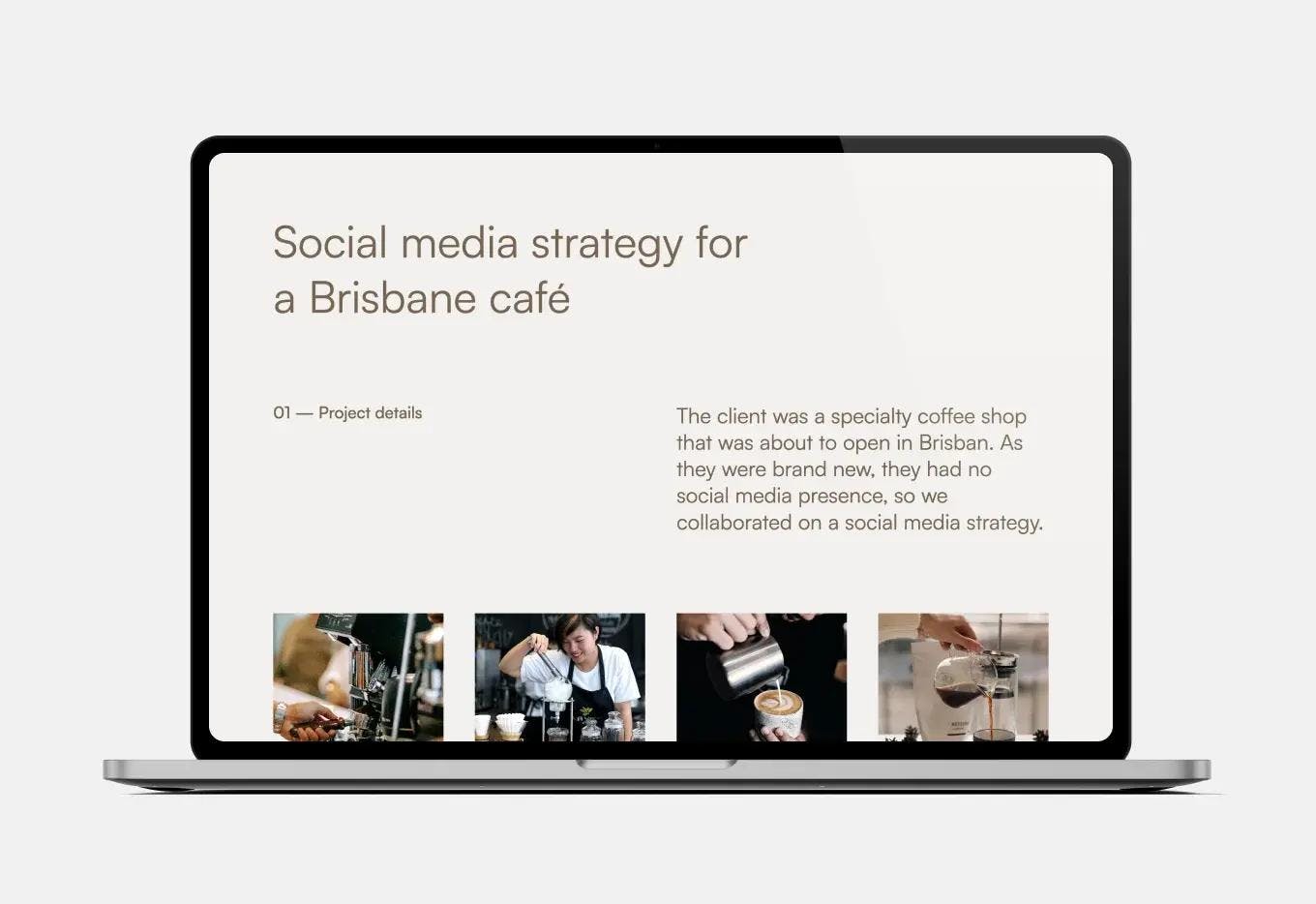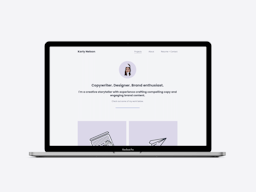24 Social Media Portfolio Examples & How to Build Yours
Photographers and designers have it easy when it comes to building their portfolios. But how do you showcase social media strategy, or complicated ad campaigns with dozens of different ad sets in a portfolio? It’s actually not as difficult as you might think.
As long as you have the right framework and an easy-to-use portfolio builder tool like Copyfolio, you can write powerful case studies and build a stunning social media portfolio effortlessly.
In this post, we’ll show you how to present your social media projects, how to navigate displaying jobs done under an NDA, and we’ll give you a step-by-step guide to create your portfolio website in just about 30 minutes.
This blog post covers a lot and because of that, it’s pretty long. If you’re only looking for tips in one specific area, check the table of contents and click to jump to the one you need.
The fact that there are more social media positions than ever doesn’t mean that it’s easy to snatch one. As the number of job postings grew, so did the competition. This means a curated personal feed won’t cut it anymore if you want to stand out in the crowd of applicants.
While your CV will give hiring managers a factual list of your previous jobs and accomplishments, your social media portfolio will show them your expertise and the results it brings. They’ll be able to see how you think, solve problems, and where your creative strengths lie.
Luckily, building a portfolio is easier than you might think. As long as you choose a good method and tool, you can create your social media portfolio in under an hour. We’ll walk you through the whole process: starting with the essentials to include, through choosing the right format, to the practical step-by-step guide for building.
What should you include in your social media portfolio?
Although your work samples are undoubtedly the most important, you need more than just that for your portfolio to be complete.
For a social media portfolio that gets you hired, make sure you include…
- Well-written, pristine copy. As a social media professional, you need to be able to captivate with the words you write: scripts, captions, and text on stories. But if the copy and tone of voice in your own portfolio is not outstanding, how will people believe that your social media content will be?
- Professional images. Following this line of thought, you’ll be expected to have aesthetic, high-quality images in your social media portfolio. Whether that’s the sample posts, photographs, or stats displayed, (or even your own branding headshot) it should all look neat.
- An about page or section. Going deeper than the surface level, in the end, it’s not just your writing and visuals that companies want. But the actual person behind them. To show you’d be a great addition to their marketing team, highlight your USP, write about yourself on a dedicated page or section.
- Your resume. Samples are great, but sometimes it’s nice to have a high-level overview of a potential new teammate’s career. Resumes are great for that, especially when they’re right there alongside the projects. Add them as part of a page or a downloadable PDF for easy access.
- The services you offer. It’s great to see what you’ve done but it’s even more important to know what you’re ready to do for potential clients. So if you’re a freelancer, even part-time, make sure you communicate two things clearly: whether you’re open for new projects, and what tasks you can be hired for.
- Your contact information. Because what’s the point of showcasing all that, if they can’t get in touch to hire you in the end? Whether it’s your email address, phone number, or contact form, make sure people can reach out to you easily.
How do you choose the right format for your portfolio?
Considering the nature of social media, paper-based printed portfolios are out of the question. But even within the realm of digital portfolios, there are many formats to choose from.
Create a PDF portfolio
One of the popular social media portfolio-building methods is showcasing projects in a PDF file.
You can customize it without limitations and make it match your personal brand completely. Just have it downloaded on your phone, and you’ll be able to send it over to anyone even on the go.
The downside is that once you send it, there’s no going back. The other person will have that file forever —so if you left a typo in or would need to update it, you’ll have to send another file.
And if you have videos to showcase, they won't be playable either. So if that's the case, choosing another format would be better.
Use a dedicated social media account
As someone who works in social media, hosting your portfolio on one of your favorite social media platforms is definitely an option. You’ll have to do it carefully though: just reposting a bunch of content you’ve done for others won’t cut it.
You should still have the case study-centered mindset, and use the platform to introduce the different projects that you did. You can do a carousel post or story highlight for each project —or come up with another creative and platform-specific way. Just make sure you keep your portfolio separate from your personal accounts.
And while it can be effective, it’s hard to get it just right, you won't be able to show all your stats (and reasoning behind your posts), and you're only proving your expertise with one specific platform. Definitely some caveats to think about.
Build a portfolio site
Your best bet is to create a portfolio website that introduces you and showcases your top projects at the same time.
Having a website will let you organize all of your content in an easy-to-digest way. You can create separate pages for your about me section, your contact information, and all your projects. This way you can still have all the information without overwhelming the viewer with a 50-page document or a never-ending page.
You can always update your site and it’ll be instantly visible to whoever’s looking at it. So what could be a more professional way to share your portfolio than sending a link to your own website?
A quick and easy way to build a portfolio website
The easiest way to build a portfolio website is with a tool like Copyfolio. You don’t need to know how to code, it’s fast and intuitive, and will help you put together a powerful social media case study.
Here’s how you can create your social media portfolio easily:
1. Choose a portfolio template you like
Pick a template you like as a starting point, it’ll make the website-building process much faster. (Check the examples at the end of this post for some template ideas!) Focus on the main layout you see—details like the colors or fonts can always be customized later.
With your template picked, you’ll automatically get a 3-page starter site filled with example content for you based on your profession.
2. Discover your personal brand with Brandi
This is the step that will make all the difference between having another run-of-the-mill, boring portfolio and one that people will notice and remember. You can skip it on your own discretion, but don’t say we didn’t tell you.
To make your website truly authentic and memorable, you need to nail down the details of your personal brand first: your brand personality, USP, and tone of voice. They’ll help you with what to say and how, so you can show up as the expert you are.
Not sure how to figure those out? Just start a chat with Brandi, Copyfolio’s built-in branding coach and a writing assistant, who’s there to help you 24/7, for free. You’ll unlock all these as you chat, and Brandi's gonna sum them up and save them for you, so you can always come back for a refresher.
If you’re curious and want to give it a try, just create a Copyfolio account and choose branding as your goal. You’ll be able to start chatting with Brandi right away.
3. Write a strong tagline and add a picture
You need to make sure that everyone who arrives at your site knows who you are and what you do: capture their attention first, then build rapport to keep them reading.
The best way to do that? With a strong tagline and an on-brand headshot.
Make sure your tagline follows your brand voice and answers the questions above. If you need help with writing it, Brandi can always do that for you.
4. Display your projects: sample posts & case studies
Show off your best performing work (short-form videos, social media strategy, account management, and more), so people can see your skills in action.
The best way to do it will depend on the types of social media projects you have. We’ve added some specific ideas and case study examples below, so read on if you need more inspiration.
And if you're not sure which projects to pick and how to best show them, you can always chat with Brandi, and she'll help you choose and add them to your portfolio.
5. Add extra pages & CTAs
For a comprehensive portfolio, you might need more than just your projects though.
If you’re a freelancer, consider adding a services page, so potential clients can see exactly what kind of projects they could hire your for. This is also where some people display their pricing or package offers, and it’s also a perfect place to answer some frequently asked questions to save both of you some back-and-forth emailing.
Highlighting your contact information is also a must. It’s a best practice to have at least your email address in your footer, but for the best experience, you should add a dedicated contact page too. You can give people a last little nudge there to make sure they take the plunge and reach out.
But putting all the materials in front of people is often not enough. You need to consciously lead them throughout your portfolio with well-placed calls to action. So run through your portfolio website and make sure you have CTAs on your homepage, at the end of your case studies, etc.
6. Get your own domain
To put the cherry on top in terms of looking professional, you need to get an easy-to-remember domain. This will not only tell people that you take your online presence and career seriously, but will make it easy for them to find you anytime.
On Copyfolio, you can easily buy a custom domain that automatically gets connected to your portfolio with no extra steps needed. Or you can connect a domain you already own too.
And there you have it —a complete portfolio website, in 6 easy steps. Click here and give Copyfolio a try to build your own aesthetic social media portfolio quickly and easily.
How to present your projects in your social media portfolio?
Even if you know that creating a social media portfolio would be a huge advantage, actually making it is easier said than done. Especially when it comes to presenting your projects.
For photographers, designers, and even writers it’s more straightforward, but social media jobs cover a lot of different aspects. You might be working on strategy, writing ad copy, setting up the targeting for the ads, or even designing the visuals to go along with your posts.
But no matter the type of task a project focuses on, when it comes to presenting them in your social media portfolio, it’s best to do it in the form of case studies. To help you create social media case studies that get you hired, we’ll look at:
👉What to include in a case study based on the type of social media project
👉How to structure your social media case study
👉Social media case study examples to give you some inspiration
What to include in a case study based on the type of social media project
The contents of your case study can vary a lot, depending on the specific task at hand. Let’s see what you can include and showcase for different types of projects, ranging from strategy to content creation.
Social media strategy
As your output might not include visuals or specific copy, writing about your thinking process and showing the results will be in focus here. Share some before and afters, both for how the account looked and performed and include a testimonial for each project. Bonus points if you can add some statistics showing the impact of your work.
Account management
As this job can include multiple different aspects, it’s important to write about what exactly you were doing and what aspects of the account management process you delegated. Did you manage the editorial calendar or did you also create the content yourself? Make that clear and write about the impact your time managing the account had on its performance.
Copywriting for social media
It’s the writing samples specifically that you want to showcase here —but they’ll need a visual presentation to make them interesting. We recommend taking screenshots of individual posts and adding them to mockups. Using either a smartphone or laptop frame will instantly give it a more polished and professional look.
Advertising campaigns on social media
Advertising campaigns also have many aspects. Write about which part you worked on: how it fits into the overall marketing strategy, setting up the actual ads, writing the ad copy, or making the creatives go with it. Also, include the measurements for each project —because what is an ad campaign without data anyway?
Social media content creation
Content creation is a highly sought-after skill and it’s all about the visuals. Show examples of images you designed and videos you created. It’s best to include both links to the published pieces, and screenshots in case they get deleted. Don’t forget to explain your method for creating content and include the tools you use.
Want to see these in action? Take a look 👇
Regardless of the type of project, there are certain elements that your social media case study should cover. Here’s how to structure it for the best results.
1. Start with the project’s background.
Before getting into any details, write about the brand the project or campaign was for. What industry are they in? What were the products or services you had to focus on? What was the previous social media presence like? Give some context, so your efforts make sense.

2. Write about the goals or KPIs.
It would be hard to evaluate work without knowing what it was set out to achieve. So answer these questions:
- What was the project set out to achieve?
- How did it tie into the overall marketing strategy?
- What were your specific KPIs? And how long did you have to achieve them?
Seeing the goals and objectives before anything else will set clear expectations for reviewing performance numbers at the end of the case study.
3. Explain your reasoning & creative process.
The finished piece is important, but how you get there is too, almost just as much. Giving insights into your creative process will show how it’d be working with you —even if the project is not a 100% match for what they have in mind. So go into detail about your creative process and why you did the work the way you did.

4. Show the results and measurements.
You can always say you’ve done something, but it’s best to prove it by showing the actual piece of work. If it’s a complex project, you can always write a few lines to explain what each part is and how they’re connected.

If you have access to analytics, show specific numbers on how your work performed. Some examples could include increases in:
- The number of followers
- Engagement on posts
- Reach and impressions
- Traffic to the brand’s website
- Sales from leads from social media
- Brand mentions on different platforms
- Usage of branded hashtags
- UGC created for the brand
5. Add screenshots of the finished/published work.
Even if it’s published online, it’s best practice to include screenshots of your work in your social media portfolio. You never know when a client or previous employer might decide to archive the posts or delete their social media profiles altogether.
Try adding social media screenshots to smartphone or laptop mockups, or adding design elements matching your brand to make them look more professional and aesthetic.
Have videos instead of images? No problem, upload them into a video gallery or showcase them with some explanation on the side. 💅
These case studies were all made with Copyfolio 💛
Hannah Beck
Hannah’s case study is for a specialty cafe, where she was tasked with growing their social media following, increasing their website traffic, and driving customer engagement.
You can read through her process, check out samples of her content, and then read about her results in the end. She managed to double their following and drive traffic to their website —although it would have been great to see numbers for that too.
Stephen Mistovich
This case study is about a tech startup called Fanbase, who are looking to revolutionize social media. Stephen’s goal was to drive app downloads and increase their user base amongst users ages 18-24.
He’s worked on this project for 18 months, and during that time, they managed to:
- Grow their Instagram following from 45k to 100k
- Increase their engagement rate from 0.7% to 3.5%
- Raise their Twitter brand mentions by 1,900%
- Increase the rate of users from the target age group amongst their followers from the previous 32% to 57%
…and more, which you can see in the case study itself. And the presentation is aligned with Stephen's brand character perfectly. Pretty impressive, right?
Elizabeth Gross
It’s always exciting to see a case study for a brand we know —and that’s the same in the case of this one, for BuzzFeed.
Working as a social media strategist for BuzzFeed, Elizabeth strategized over 300+ posts, generating over 500,000 monthly clicks. If these numbers weren’t impressive enough, she adds that she contributed to $175,000 in monthly revenue.
If you’re interested in how she did it, you can read about her work in paid media, affiliate marketing, social media strategy, and TikTok.
Gabrielle Balsz
Gabrielle worked mainly on TikTok, where she wanted to grow her account’s following to drive traffic to her Spotify. To accomplish that, she created new trends matching her niche (music) and had great success.
By the end of the project, the TikTok account had over 100,000 followers, and her music also had over 100,000 streams, with over 10,000 monthly listeners.
She linked the related Instagram and TikTok accounts at the end of the case study page. So you can check her posts to get a better idea of the concepts she used and the trends she created.
Adriely Costa
Adriely worked on the Instagram account and content of Nata Do Doce.
Using Instagram’s native tools like carousels, reels, polls, and question boxes, she aimed to raise engagement. At the same time she made sure to apply the company’s branding to every piece of content to create a community and a visually appealing aesthetic.
Within one month of work, she managed to increase story views by 150%, and raise engagement by over 300%. All of which she illustrated with before and after Instagram screenshots in the case study.
Shaylee Souza
Shaylee’s social media case study is all about the content she created for OrthoArizona.
Contrary to most of the other case studies, she opens with the performance data right away: she increased the overall follower count by 33% and raised the number of followers on Instagram specifically by 75%.
Underneath the stats, you can see post samples with professionally presented screenshots in smartphone mockups, titles, descriptions of her role, and buttons leading to the posts published online.
Novah Media
This social media management case study for a tech startup tells how they set out to increase brand awareness and engagement. They did that by creating new content for Instagram and building a community.
You can see examples on the second half of the page: both the visuals and the copywriting pieces. Looking for specific numbers? They also included their year-end report for Instagram. Click on it to view it in a larger size and zoom in for all the details.
Madi Fiely

Madi’s case study is for their “Finding Funding Campaign”, for which she detailed both the background of the campaign and their creative strategy for it.
She added examples of the posts they created, alongside screenshots of Instagram statistics. As you can see, she simply added cropped versions of the screenshots, which look less professional overall than the other examples we’ve seen above.
Shannon Hall

This case study is all about Shannon’s best social media posts. Here you’ll find posts for Instagram, TikTok, and YouTube.
For each post, she added a screenshot in a mockup, a title, and a description of how the post came to be and how it performed. We would have loved seeing these quantified achievements highlighted with bold text, so they’re even easier to find.
Underneath each description, you’ll find a link to the post, so you can check it live, with all the likes and comments it received.
Sarah Farnam

Sarah’s short but powerful social media case study shows the work she did for Mighty Quinn’s BBQ.
By introducing reels and graphics to their Instagram feed and creating engaging stories, she managed to grow their reach by 187% and their engagement by 272%.
We learned that she directed shoots to make their products look delicious and analyzed their insights to then implement a data-based strategy.
You can see the feed next to the explanation on the right, and we need to admit, it does look mouth-wateringly good.
What if you signed an NDA?
Having signed an NDA (or non-disclosure agreement) is what usually makes creating a social media portfolio so difficult. Because you might have done a lot of cool and professionally challenging projects —but what’s the point when you can’t disclose them?
Discuss portfolios before you sign the NDA
This tip won’t work for previous projects, but it’s something you should look out for with new assignments. If possible, bring up displaying the project in your portfolio before you sign the NDA. Often companies will let you write about the project with some special conditions like leaving out the company name or adding password protection to the case study.
Reach out to the company and ask for permission
Even if you already signed the NDA, you can always try to reach out to the company and ask for permission to use the project in your social media portfolio. If you have the time, you can create the case study in advance and send it over alongside your email.
Offering the above-mentioned adjustments (leaving out the name or adding a password) by yourself might also make it easier for them to say yes.
Use stock photos instead of real visuals
Normally, you’d use images and the logo of the company to illustrate your social media case study. But even if they let you add the project to your portfolio, using these won’t be an option.
Presenting a case study without visuals would be dry and boring though, so you’ll need to find some kind of images to add to your page. Our recommendation is to find high-quality stock photos that relate to the industry of the client.
Even if they serve no purpose other than decoration, breaking up the text with these images will make the case study easier on the eyes. It’ll be more digestible in general, and hiring managers won’t get overwhelmed by a wall of text.
Copyfolio has collaborated with Pexels and has a built-in stock photo library. This way, you won't have to disrupt your flow but can browse and add pictures to your case study right on the spot.
Focus on your creative process and thinking
Instead of getting lost in the client-specific details, focus on your creative process and how you overcame challenges. Even without names and details, reading how you manage and navigate typical social media scenarios will still give valuable insights into your expertise.
So in these not-so-public case studies, write more about how it came to be instead of what it actually was. For those parts you can always generalize: instead of naming the company, you can write something like “specialty coffee shop in Brisbane”, or “UK-based maternity clothing webshop”.
Overall, just make sure you communicate with the client, use password protection when you need to, and emphasize the generic aspects that show your skills. That way you’ll still be able to get valuable portfolio pieces from these kinds of projects.
A social media strategy case study in a portfolio, created with Copyfolio
Want to stand out amongst other candidates and freelancers but don’t have much experience to fill a social media portfolio? Don’t worry, we’ll show you how to get samples and write case studies quickly even then.
1. Figure out the types of social media projects you want to do
First things first, think about what exactly you’d like to do within the realm of social media. You can focus on many different things from strategy, through social media copywriting, to design and video editing.
Pick the one or two you like, where you think your skills could be utilized the most.
2. Ask around if anyone needs help with social media
One of the best ways to get real experience and pieces for your portfolio is by reaching out to your network and offering your services. At the very beginning of your career, you can do it for free or just a token amount.
To find opportunities like that, feel free to share it on your own social media accounts first, then expand to Facebook and LinkedIn groups if you don’t have enough candidates.
And if that still doesn’t work out, choose a brand and make up a brief yourself.
👉 If you choose social media strategy, you can outline what you’d change and improve to help your chosen brand reach more people, increase their engagement, or drive more leads.
👉 If you’re into content creation, choose a few different brands and create sample content for them, including both visuals and copywriting. That’ll showcase your design and video skills, as well as your ability to adapt to any sort of branding.
👉 If your focus is paid social media advertising, make up a campaign goal and explain how you’d set the placements, targeting, timing, and more. You can even include calculations on potential results using your own ad account.
3. Take it seriously and complete each project
When it’s not an actual paid job, it might be harder to focus and give it your all. But think about it this way: whether you get a real, paid social media job will depend on how well you complete this one.
So create each and every asset you would for a “normal” project, and do the rounds of revisions and checks you’d expect. Prepare everything as if you were to hand it over to a client —and with that, they’ll be ready to showcase as projects in your social media portfolio!
Want to see a few extra examples? Check them in this video:
Social media strategist portfolio examples
1. Stephen Mistovich - Social Media Strategist
Stephen created his portfolio using Copyfolio's Journal template
2. Candice Kapp – Social Media Agency Founder
Candice created her portfolio with Copyfolio's Letterpress template.
3. Leidy Valdez - Social Media Strategist
Leidy used Copyfolio's Premier template to make her social media portfolio
4. Leah Cedeno – Head of Social & Video
Leah used Copyfolio's Photobooth template to make her portfolio.
5. Mariah Rosales – Social Media Strategist
Mariah's portfolio was created with Copyfolio's Letterpress template
6. Carmen Oceguera – Creative Strategist
Carmen built her site with Copyfolio's Letterpress template
7. Elizabeth Gross - Social Media Strategist
Elizabeth built her portfolio with Copyfolio's Typewriter template
8. Hannah Beck - Social Media Marketer
Hannah made her portfolio website using Copyfolio and its Premier template
9. Vikki Gois - Creative Director & Social Media Strategist
Vikki showcases her top campaigns on the top of her portfolio page
Copywriter, social media marketer & social media specialist portfolios
10. Noel Blanc - Social Media Manager
Noel created her portfolio with Copyfolio's Letterpress template
11. Adriely Costa - Social Media Manager & Strategist
Adriely made her social media portfolio website using Copyfolio's Billboard template
12. Carly Zumar - Copywriter & Social Media Specialist
Carly created her portfolio with Copyfolio's Letterpress template
13. Amy Cleaver – Social Media & Influencer Manager
Amy built her portfolio site with Copyfolio's Premiere template
14. Madi Fiely - Social Media Content Creator
Madi used Copyfolio's Journal template to create her content creator portfolio
15. Bell Farace – Student Social Media Manager
Bell's portfolio was made with Copyfolio's Premiere template
16. Miranda Vasquez - Social Media Marketer
Miranda made her portfolio using Copyfolio's legacy Journal template
17. Alaina Thomas - Social Media Marketer
Similar to Miranda, Alaina made her portfolio using the previous version of Copyfolio's Journal template
18. Rebecca Georgia - Social Media Copywriter
Rebecca's portfolio was made with Copyfolio's Typewriter template
19. Reagan LeRoy - Social media manager
Reagan used the Copyfolio's legacy Journal template and a fun pink color palette for her social media portfolio
20. Nisreen Galloway - Digital Content Manager & Social Media Specialist
Nisreen added her top social media case studies right to her portfolio page
21. Kayla Machlica - Digital Marketing Creative
Kayla's social media portfolio, including links to and visuals of her work
Social media marketing agency portfolios
Are you interested in more kinds of marketing portfolios? Check out our marketing portfolio guide!
22. Homemade Social - Boutique Social Media Agency
Thumbnails on the portfolio page of Homemade Social, leading to their social media case studies

23. Yancey Red - Social Media Agency
Yancey Red harmonized their portfolio thumbnails to stay on brand, including red tones in each

24. Giraffe - Social Media Agency
Giraffe Social's portfolio page is very dynamic —check the link as the screenshot doesn't relay the full effect
Or are you ready to jump right in? Create your own social media portfolio quickly and easily with Copyfolio!