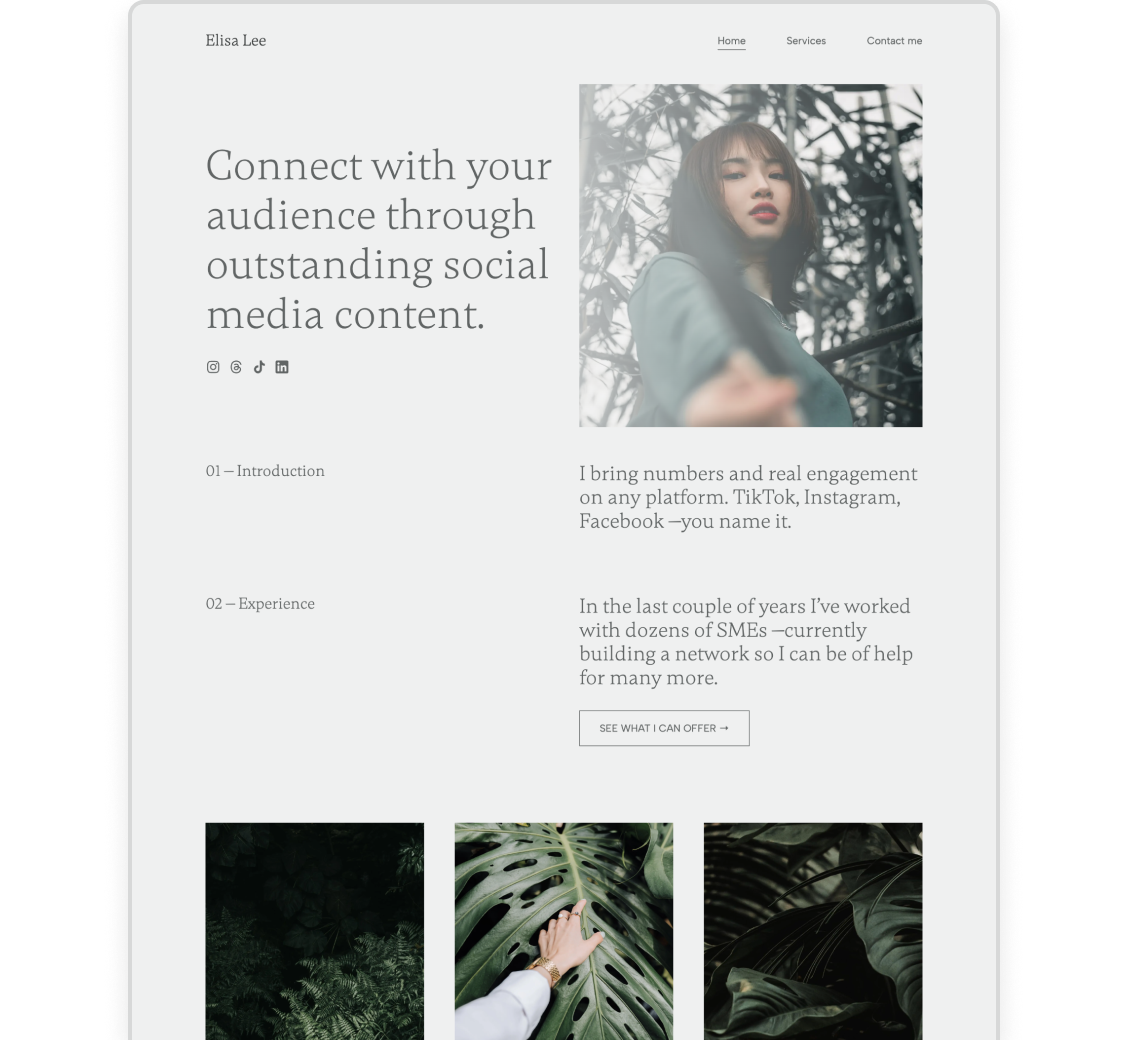How to Show Analytics in Your Social Media Portfolio (5 Ways with Examples)
Aesthetic posts are great. But numbers? That’s what seals the deal. Your social media portfolio should look amazing, sure. It also needs to show your impact, though. Because pretty alone won’t get you hired. We’ll walk you through how to highlight analytics in your portfolio—without killing the vibe.
1. Screenshot the insights page
This is what most people think of right away, but that doesn’t make it any less effective. Screenshots of the insights page, whether from Instagram or TikTok, can also look a little bit messy, though. To clean up the look, choose a couple of the best ones and add them to a mockup like Patricia did in her social media case study.

Patricia used Copyfolio to create this case study
2. Upload the video and add the view counts as their titles
If you want to focus on showing the stats of individual videos (Reels or TikToks), try uploading them into a video gallery and write their view counts as their titles. It’s easy to skim and see their impact while watching the videos without leaving your portfolio.

Try uploading your videos and creating an impressive video gallery in Copyfolio
Copyfolio is the best option for showcasing Reels/TikToks and their analytics in your portfolio. You can easily upload your videos and even add them to phone mockups with just one click. Just like we did here:

Give it a try, add your videos to a smartphone mockup gallery.
3. Highlight numbers in a case study
Sometimes you want to showcase the impact over a longer period of time or a complex campaign. Things that don’t relate to a single video or don’t show up on one insights summary page. Just highlight them in a few columns like Stephen did:

Stephen created his portfolio and case studies with Copyfolio.
The bigger numbers instantly draw your eyes there—and they’re easy to digest too. All that while still matching your brand identity.
Need a little help figuring that out? A brand identity questionnaire might help.
4. Embed a live Instagram feed
Is it a still-active Instagram account you want to show off? Then, instead of trying to choose the best thing to screenshot, just embed the whole feed. Just like June did here:

In Copyfolio, you can easily embed your live Instagram feed. It’ll update automatically every time you post, people can check your photos, watch your videos, and even flip through carousels while staying on your portfolio website. Or click through and check it all on Instagram and see the numbers there.
It’s true, the embed might not show the analytics right away—but you can easily add the key numbers as text or prompt people to check the posts live. So we wouldn’t dismiss such an interactive option.
5. Incorporate stats into a longer description
You can also aim for a subtle flex and mention your key stats within a longer project description. It’s great as it gives context, while also highlighting your impact and achievements.
To make sure people don’t miss out on the numbers, format them as bold text, so they stand out a little. Just like Sarah did here:

Sarah put together this quick case study with Copyfolio.
Loved the ideas and want to show off your own work too? Try Copyfolio for free & build your social media portfolio in less than 30 minutes!