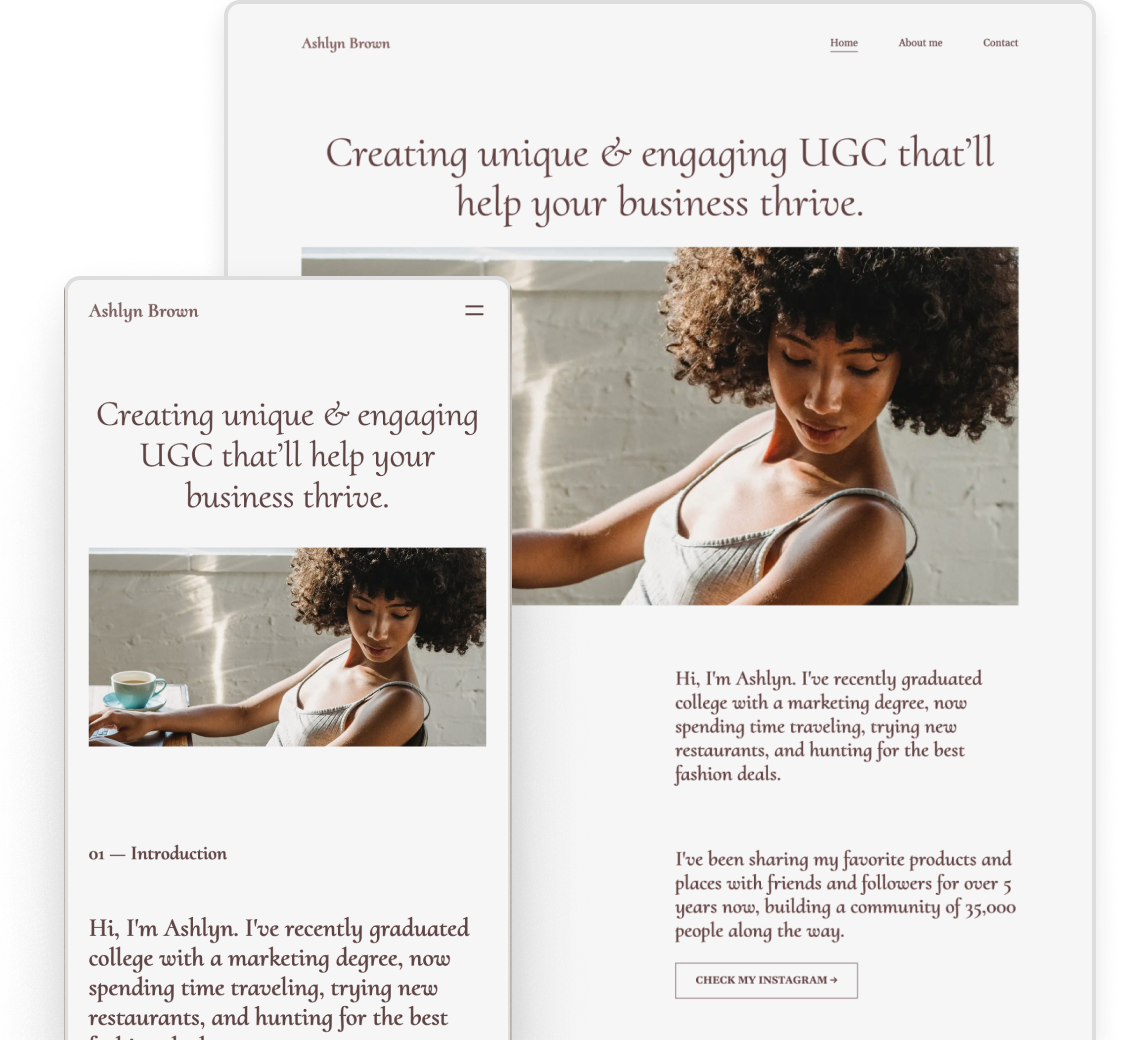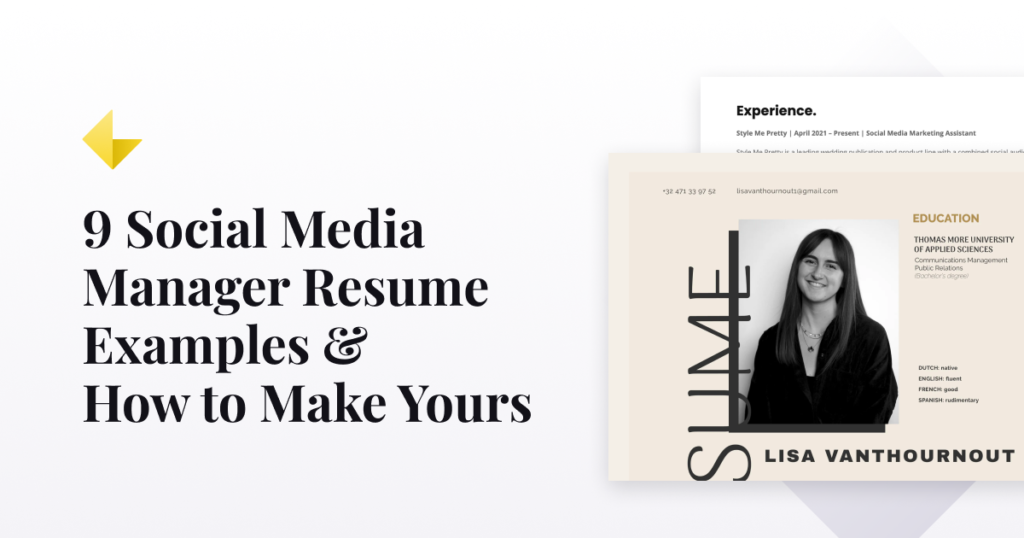Career Tips and Resources for Social Media Managers & Specialists
Social media as a career path has only gotten more common and popular in the last couple of years. With that, the responsibilities of social media-related positions (and the positions themselves too) still vary a lot. That can make landing a job a little tricky, but don’t worry, that’s what we’re here for!
As the team behind Copyfolio, a portfolio website builder tool for marketers and writers, we’re dedicated to providing all the resources you need to boost your career and build your personal brand.
So on this page, you’ll find links that’ll help you land a great job in social media, or become a successful freelancer. We have tips and inspiration about how to create your portfolio website, freelancing, career moves, and more!
Tips for creating your portfolio website
If you read just one post from our blog, let this one be that. We’ve collected 21 amazing social media portfolios, to give you some inspiration for creating yours. But the post also explains how you can present your social media projects, and what to do if you have work under NDA.
Want the easiest possible way to put your portfolio together? Using templates is the way to go! Check out this article about creating your site using one of Copyfolio's free and responsive social media portfolio templates!
If social media is part of your work, but you have other marketing responsibilities too, you could consider creating a marketing portfolio instead. In this article, we’ll help you with showcasing all the different types of marketing projects —as it’s not always as easy and straightforward as showcasing a piece of writing or design.
More tips for boosting your career
If you work in social media, there's a good chance you've seen loads of affiliate posts and campaigns. Sounds like something you'd like to try? Then read our tips on how to dip your toes into affiliate marketing as a beginner.
For a strong digital presence, you need to be efficient when it comes to both your work and your own personal branding efforts. So why not make your life easier with a couple of tried and tested marketing planning tools?
Have an impressive work history worth showing off beyond the projects in your portfolio? Add your social media manager resume to your site too! Read our tips for the best ways to do that and check 9 excellent examples that'll give you some inspiration.
Resumés and cover letters go hand-in-hand, so once you're done with your CV, you might as well move on to writing your cover letter. In most cases your social media portfolio will be enough—but just in case a company insists on reading your letter, we've got you covered.
Although this piece is about becoming a freelance writer, most of its lessons also apply for those who want to take their social media career freelance. Especially the part about how you can get paid more for your work —so if you’re interested in the solopreneur life, this is a must-read post for you!
Fancy a little career change and want to focus on creating short form content? Here's the one and only guide you need, so you can chase your dreams and become a UGC creator.
Create your social media portfolio with Copyfolio
Ready to take the first step towards your next social media job or promotion? Take all the tips and inspiration you gathered from browsing through these blog posts and create your portfolio website now, with Copyfolio!
You can do it in 5 easy steps:
- Create an account and choose a template. A starter site will automatically be set up for you with three basic pages.
- Customize your homepage: write a tagline, upload a picture and add any extras you need (e.g. logos of previous clients)
- Add your projects. They can be PDF files, external links, or case study pages. Choose a thumbnail for each, publish them all, and you’re ready to go!
- Write your about page. Although the home page with the projects is the most important, a great about page can help with conversions. Add your CV and some recommendations or testimonials on here too.
- Create a contact page. How else will people get in touch with you otherwise? Make sure to either display your email address, or add a contact form, to make contacting you as easy for people as possible.
And if you ever feel unsure on what to do next, the team of Copyfolio is always just an email away.
Take Copyfolio for a spin today, create a social media portfolio website for free!