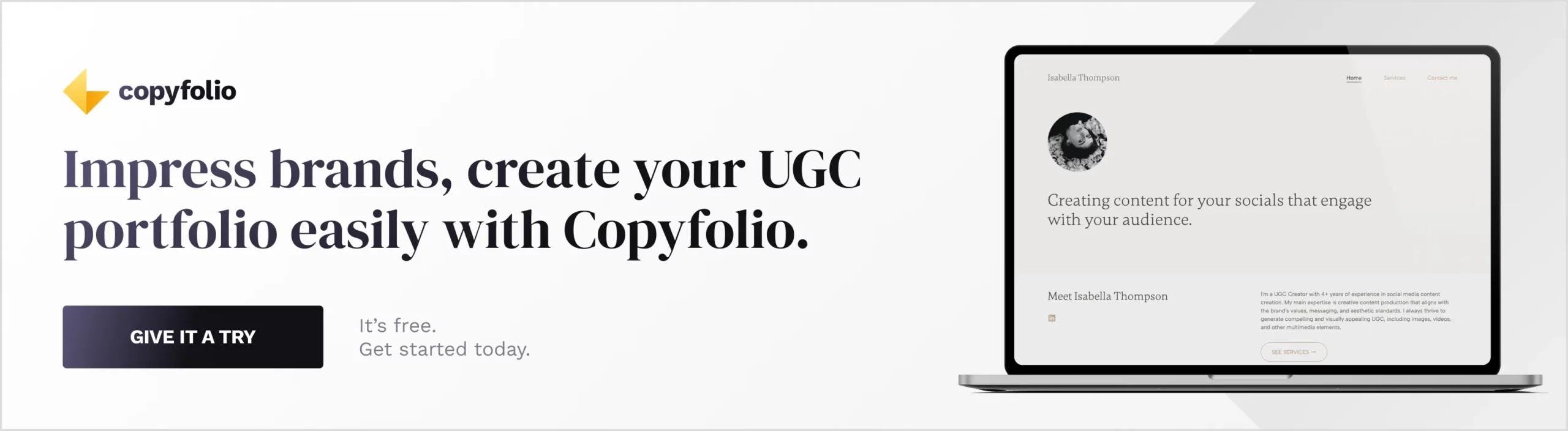Dreaming of a successful career as a UGC creator? Then keep on reading because this blog post has all the essentials you need to know to make that dream a reality. We’ll cover everything from content creation essentials to the skills you need, and the UGC portfolio you should create —and will list some UGC platforms and creators to follow in the end.
Here are all the topics we’ll talk about today:
- Essentials to get hired as a UGC creator
- Types of UGC to consider
- How to create UGC
- How to create a UGC portfolio
- Tips for a powerful UGC creator pitch
- A guide to brand outreaches
- UGC creator platforms to check out
- 7 UGC creators to follow for inspiration
Essentials to get hired as a UGC creator
Creating content about a product or service you’ve tried makes you a UGC creator in the traditional sense of the word.
But when we talk about UGC creators lately, we mean creators who make that content for the company that makes that product or provides that service. Usually with the aim of it to boost brands’ conversions by posting it on their accounts —as authentic-looking, user-generated content is known to do.
So what do you need to become a professional UGC creator that gets hired and paid by brands to make content about their products? Let’s see the essentials:
- UGC samples. Both for practice and credibility, you’ll need a few UGC samples: images and videos you created about products you know and love. These will show your areas of interest and your style when it comes to content creation.
- A UGC portfolio. These pieces will have to then go into a portfolio, where brands (aka potential clients) can check them out. This will help them decide if you’re a good fit, someone they should hire.
- A strong pitch. To get brands to check out your UGC portfolio in the first place, you’ll have to pitch yourself. And since you’re not the only one trying to get their attention, your message should be captivating and powerful.
- A system for your outreaches. Lastly, to make sure you send your pitch to all the brands you have your eyes on, and not get lost in all the replies and follow-ups, you’ll need some sort of system to track and send your outreaches.
- Bonus: a strong online presence. This is not a must, as the four things above should be enough to land you amazing UGC projects. But if you have a strong online presence and brand identity, brands might find you and reach out to you about opportunities.
This post will walk you through the details of each of these to give you all the information you need to succeed as a UGC creator. Ready to dive in?
Types of UGC to consider
First things first, you should get familiar with the different types of content you can choose from. These are…
Unboxing videos
In these videos, you record yourself as you open the package that came from the brand. It resonates with people as we’ve all experienced the excitement of an anticipated order turning up and tearing into the box for its contents.
As it’s a great opportunity to showcase not just the product but the feel of the brand overall, you can also include close-up shots of the box and the packaging alongside your commentary. Feel free to get creative and show off your filming skills.
Product features
Product features could be photos or videos, as long as they showcase the product. Creators usually aim to make these very aesthetic, matching the look and feel of the brand.
For a luxurious skincare product, you might see bright shots and marble in the background, while for an item in tech, you can expect perhaps a dark background and neon lights.
How-to guides
How-to guides can also be either videos or images showing how to use the brand’s product, of course. The former format usually appears in social media, while the latter is typically featured on blogs.
This type of content is great for showing people how easy and convenient it is to use a product and/or how amazing the results of using it can be.
Vlog-type videos
Vlogs are the most casual natural-feeling type of UGC content, where the creator is taking you along with their day, their routine of getting ready, and more. With that, and vlogs’ main purpose being entertainment, products appearing in vlog-type videos feel the most authentic of all UGC content types.
But as it’s the most authentic-looking content, it’s important for product placements to also be effortless and smooth. If it’s too obvious or feels forced, the content can turn salesy, which will drive people away.
Testing and review content
Sometimes you see an ad for a product and wonder: is it as good as it looks? Is it actually worth it? And that’s where testing videos and reviews come into play.
By seeing the product handled and introduced by a “normal person” as opposed to shiny ad creatives, people feel like they’re getting a real and more reliable look at the product.
And especially in the online world where everything is enhanced and corrected, that can be a crucial nudge along the customer journey, especially if it feels authentic. It should sound like you’re casually talking to your friend about a new product you’ve just tried.
How to create UGC in 5 steps
Since the number one essential for UGC creators is having UGC samples, it’s important to talk about how to create said UGC.
Luckily, since UGC is meant to feel authentic and created by ordinary people, making it isn’t as difficult as highly produced adverts. It’s okay if you don’t have a professional camera and lighting setup at the beginning. As long as it shows the product well and feels like you are genuine, it will work.
But let’s see the 5 steps of creating UGC:
- Get the product. Whether you purchase it yourself or the brand sends it to you, you can’t get started until you have it. Make sure it has no dirt, damage, or anything else that’d show it in a bad light.
- Choose the UGC type and make a plan. You need to decide what kind of content you want to create: unboxing, testing, or maybe a vlog? Then write a detailed plan on what shots you’re going to take, what you’re going to say, and how you’re going to showcase the product.
- Shoot the content. Grab the product, get your camera out, and take all the shots you need based on the detailed plan you made. Don’t forget to record the voiceovers too if your content needs it.
- Edit the pictures or footage. This is where the magic happens. You can’t just dump a bunch of unedited clips or photos on a brand. You need to fit them all together to make them presentable.
- Export and upload the finished piece. When you’re happy with the results, export it and double-check that it looks as it should. Then upload it to wherever you store your samples so it’s ready to go when you need it.
Useful tools for UGC creators
To be able to do all that you’ll need some tools: both tangible and digital. Let’s see what these are.
Physical tools for creating UGC
The only tool that’s really essential is a camera. It can be a smartphone’s camera if it takes good enough photos and videos —but you’ll need something to get the shots you need. You can find alternatives for all the other things on this list, but this one is non-negotiable.
Optional tools that’ll make recording easier and your content better quality are:
- A tripod, so you can record yourself more easily and get all the angles you need.
- A gimbal if you want to be really pro and get super smooth footage.
- Lights. It could be a ring light if you’re recording yourself or box lights on stands if you have more space to shoot.
- A microphone if you’re taking videos and you’d like top-notch audio quality.
- Backdrops, both for product-only shots and pictures or videos of yourself, for a sleek and more professional look.
You don’t need to invest in all these right at the beginning. But once you’ve dipped your toes in and feel like being a UGC creator is the right path for you, you could definitely consider them to make your content more professional.
Software for UGC creators
Once you have the material, you’ll have to process it and make it presentable. That’s what these apps can help you with. There are dozens of alternatives for each out there, but here are our recommendations.
- Adobe Premiere Rush for editing videos. With both a desktop and mobile version, it makes it super easy to cut videos and export them in all the different aspect ratios you need for different social media platforms. They also have a Free plan available.
- Capcut for video editing. A popular alternative for Premiere Rush is Capcut, which also has templates you can use for TikTok videos.
- Adobe Lightroom for editing photos. While the mobile version is free with minor limitations, you need to pay for the desktop version, with plans starting at $9.99/month. It is the industry standard app for photo editing though, with lots of tutorials and presets available online.
- Notion for planning out your content creation. Notion is our team's favorite tool for planning everything: content plans, collaborations, roadmaps. As a UGC creator, you can use it for to-do lists, shot lists, planning content, keeping track of brand collabs, and more.
- Planable for scheduling social media posts. Even though UGC is posted by the brands, you might want to work on your own profiles as you’re building your online presence, personal brand, and reputation. So why not save some precious time in the process?
- VEED video converter for getting the right formats. Your video materials might be in many different formats but to make them playable in any player, you’ll probably need MP4 in the end.
How to create a UGC portfolio
When you have your samples, you need to give them a home, so you can show them off to brands. Your portfolio website is the perfect place for that —and the good news is that it’s actually really simple to put one together.
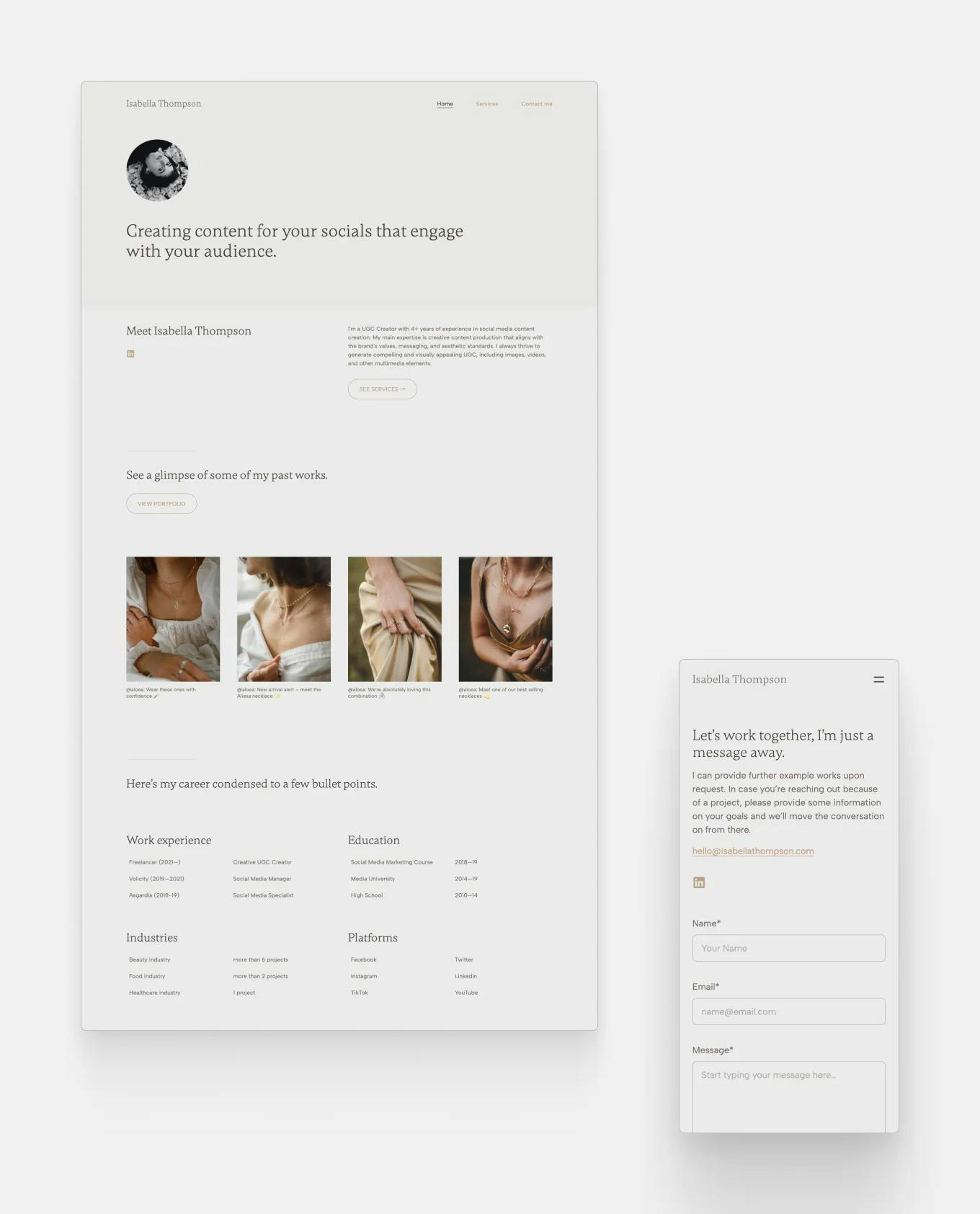
Love getting inspiration? Check out more UGC portfolio examples!
1. Choose your platform and create an account
How easy your portfolio will be to build and how professional it’ll look depends on the builder you choose to make it.
Popular generic platforms might have all the capabilities you can think of, but the over-bloated features make them much harder to use and slower to load too. In contrast, ones that were made specifically for marketers and content creators to build their portfolios and online presence, like Copyfolio, make the whole process quick and effortless.
2. Set up the basics of your website
Pick a template, write your tagline, and check what sections you want to keep on your homepage. By giving your portfolio a solid foundation, converting brands with your UGC samples will be all that much easier.
Did you know? Copyfolio generates a basic site with 3 pages for you when you register. It’ll have custom content tailored to you, based on your profession and goal with the site. They determine what pages you get, what structure and sections they have, and what content you find within them.
3. Add your UGC samples
And here come the stars of the show! There are two main approaches to showcasing your samples. You can either:
- Add each piece of content as a separate project if you don’t have many of them yet.
- Group them together and showcase them on separate pages.
In Copyfolio you can add three types of projects: case study pages, PDF files, or external links. If you’d like to go with the first approach, you can use external links, and link them to published posts on social media, or the pictures/videos uploaded to Google Drive. In this case, you can use a screenshot from the video or cover image as the project thumbnail.
For the second approach, or if you want to write about your creative process and tools you used with each sample, you should add a page for each project. There you can present everything even more professionally: using mockups for pictures, adding explanations, embedding or uploading videos, linking via buttons and social icons, etc.
4. Get a custom domain
It’ll make all the difference when it comes to looking professional. Sending a link won’t be your only option anymore: you can just tell people to check your portfolio at yourname.com. What could be smoother than that?
Not to mention it’ll look much better in all the places you need to add a link to your portfolio: your CV, email signature, social media bios, etc.
Try to grab the .com version of your name, and if that’s not available, play around with adding keywords. Think of words like UGC, social media, or content creator.
Tips for a powerful UGC creator pitch
Equipped with your UGC portfolio full of great samples, you’re ready to get out there and start pitching.
What’s the key to a strong pitch? Let us sum it up for you quickly.
- Don’t forget: a great pitch is about them, not you. Focus on how you can make their performance or conversions better, and how your content will add to their online presence.
- Your pitch should be concise: 2-3 sentences maximum. Brand managers and marketers dealing with UGC are busy. So you need to be able to tell them what you do and why they should work with you in a quick and efficient message.
- Mention your USP, aka what makes you different from all the other UGC creators. Others can also promise them high-quality content and better conversions, so explain why you’re a better choice than anybody else; what makes you unique.
- End with a call to action. If you tell them what to do next (e.g. “Check out my portfolio at myname.com” or “Email me at hello@myname.com to talk about a possible collaboration”) they’re more likely to get back to you, as opposed to if you present your case and just leave it at that.
A guide to brand outreaches
With your portfolio ready and pitch perfected comes the time for sending outreaches.
The brand outreach process consists of three main parts:
- Prospecting
- Outreaches
- Tracking & follow-ups
These might sound pretty drab and official —but don’t worry, it’s not as overwhelming as it sounds.
Prospecting
Prospecting is the process of finding and collecting brands and people to reach out to. This is a great example when a tool like Notion can come in handy. You can easily create a table or database to categorize and track your prospects. You can log the brands’ name, industry, target audience, main products, social media handles and following, and whatever else you find useful. Adding the contact information and person you think could be in charge of UGC here is also recommended.
Outreaches
When you have the list of all the brands you want to contact, you can go through them one by one. Pull up the contact information you found, and depending on whether it’s an email address or social media account, send your message.
Make sure to proofread your message before you send it, and always personalize it for that specific brand. Don’t forget to add a link to your portfolio and follow the pitching best practices from above.
Tracking & follow-ups
You sent your outreaches, amazing! But it doesn’t stop there.
You need to track who gets back to you, and whether they’re interested or not. If you created a database for your prospects, that’ll be a great place to track these too. The more brands you reach out to and the more projects you get, the more you’ll need to keep track of it all. You wouldn’t wanna miss out on a possible UGC job because you forgot to get back to an email, right?
It’lll also help you track to whom you should send follow-up messages. Give brands 3-5 days to reply —but if they don’t, feel free to check back in. You’d be surprised how many people get back to you the second time around. Stay organized and don’t give up.
UGC creator platforms to check out
If you don’t have specific brands in mind and want to make the prospecting phase faster, you could also check dedicated UGC platforms. They’re there to connect brands with UGC creators, making the process easier and more efficient for both sides.
Check out the list below, we collected some of the most popular ones for you.
BrandsMeetCreators
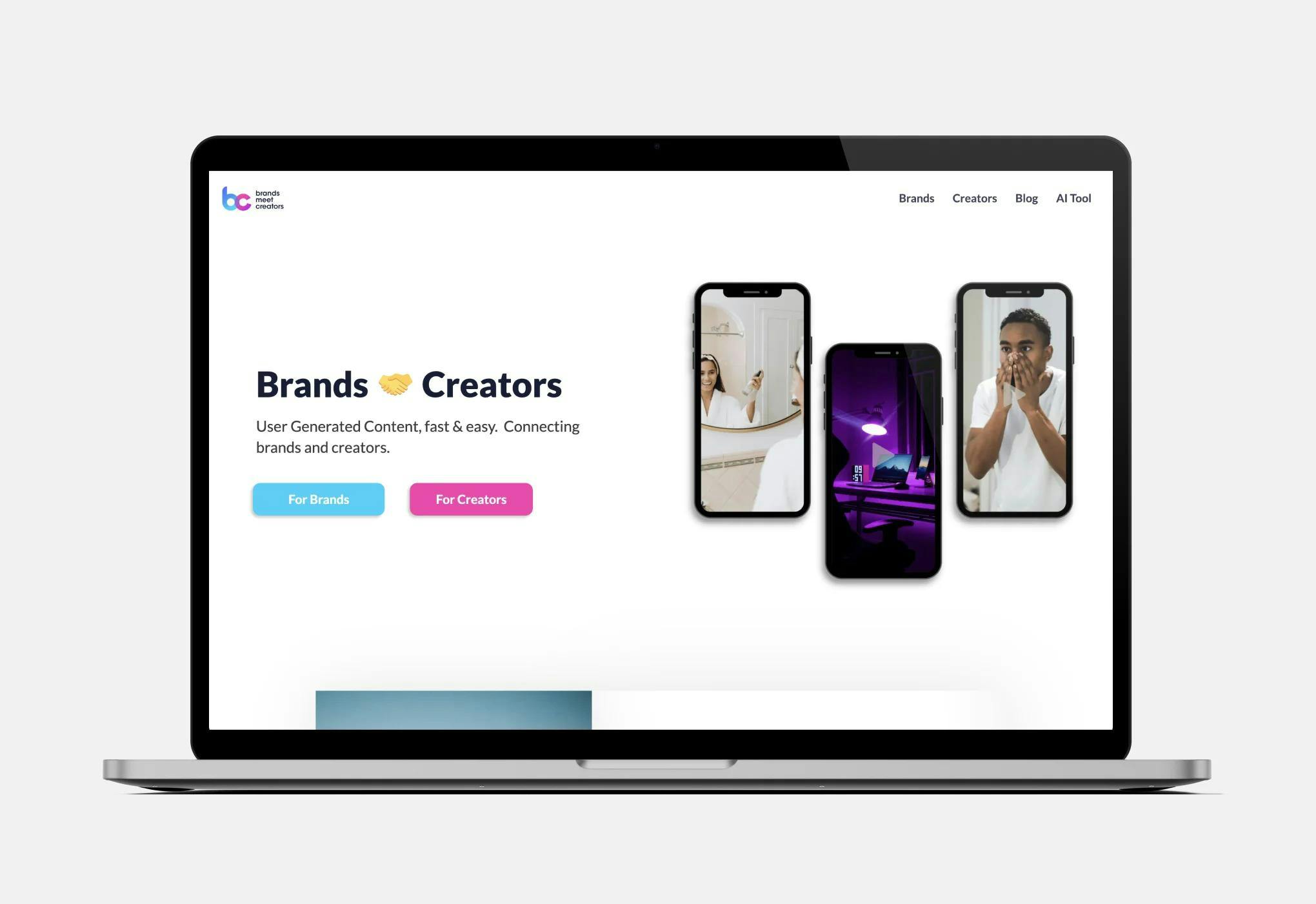
As the name says, they connect brands with creators. It’s free for the latter, and you can set your own rates.
TRIBE
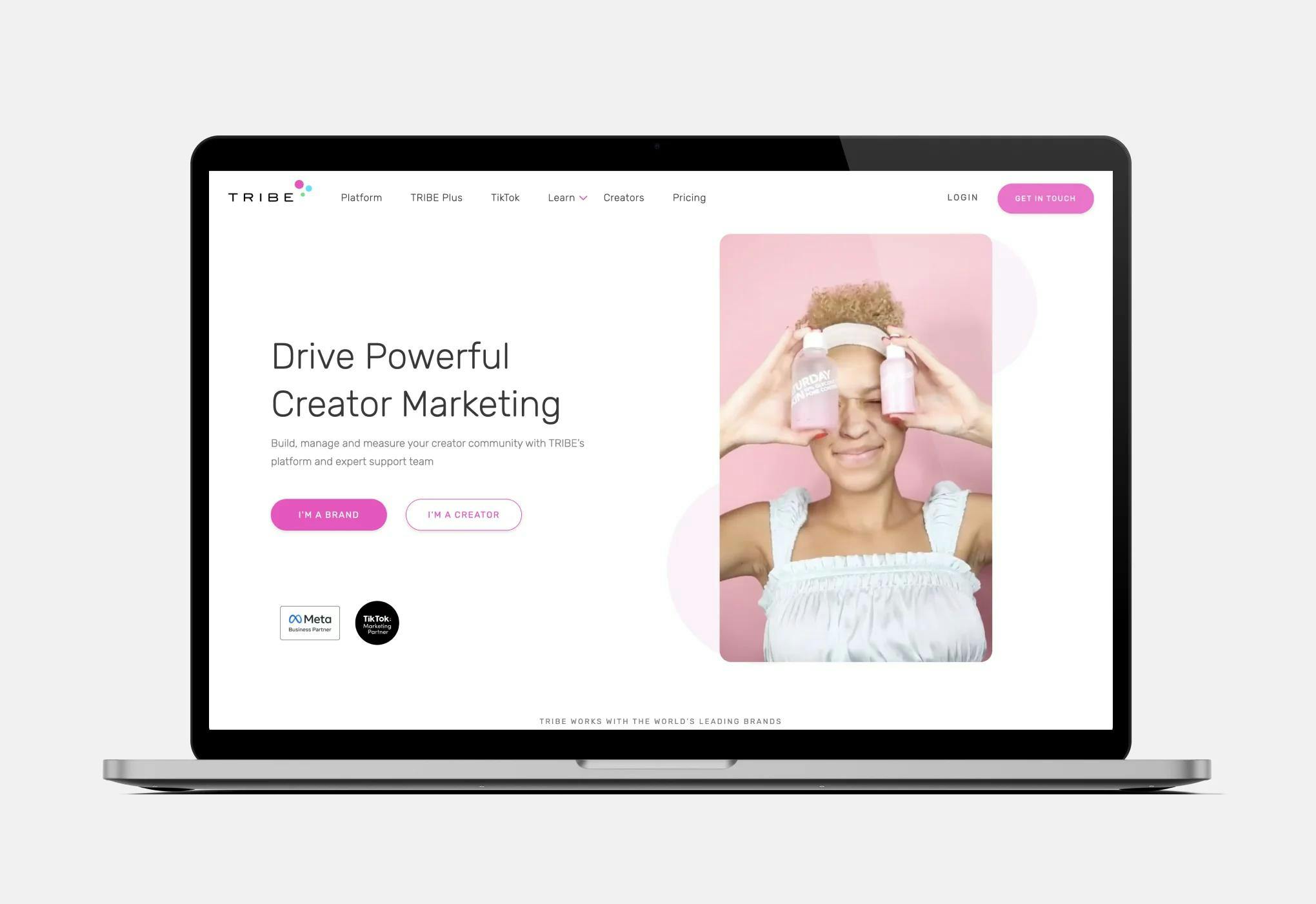
Tribe is specialized for TikTok and Instagram content, where creators go through five steps. As a creator you browse brands, check the available briefs, pitch your ideas, submit your content, and get paid when it’s published.
UGC Shop
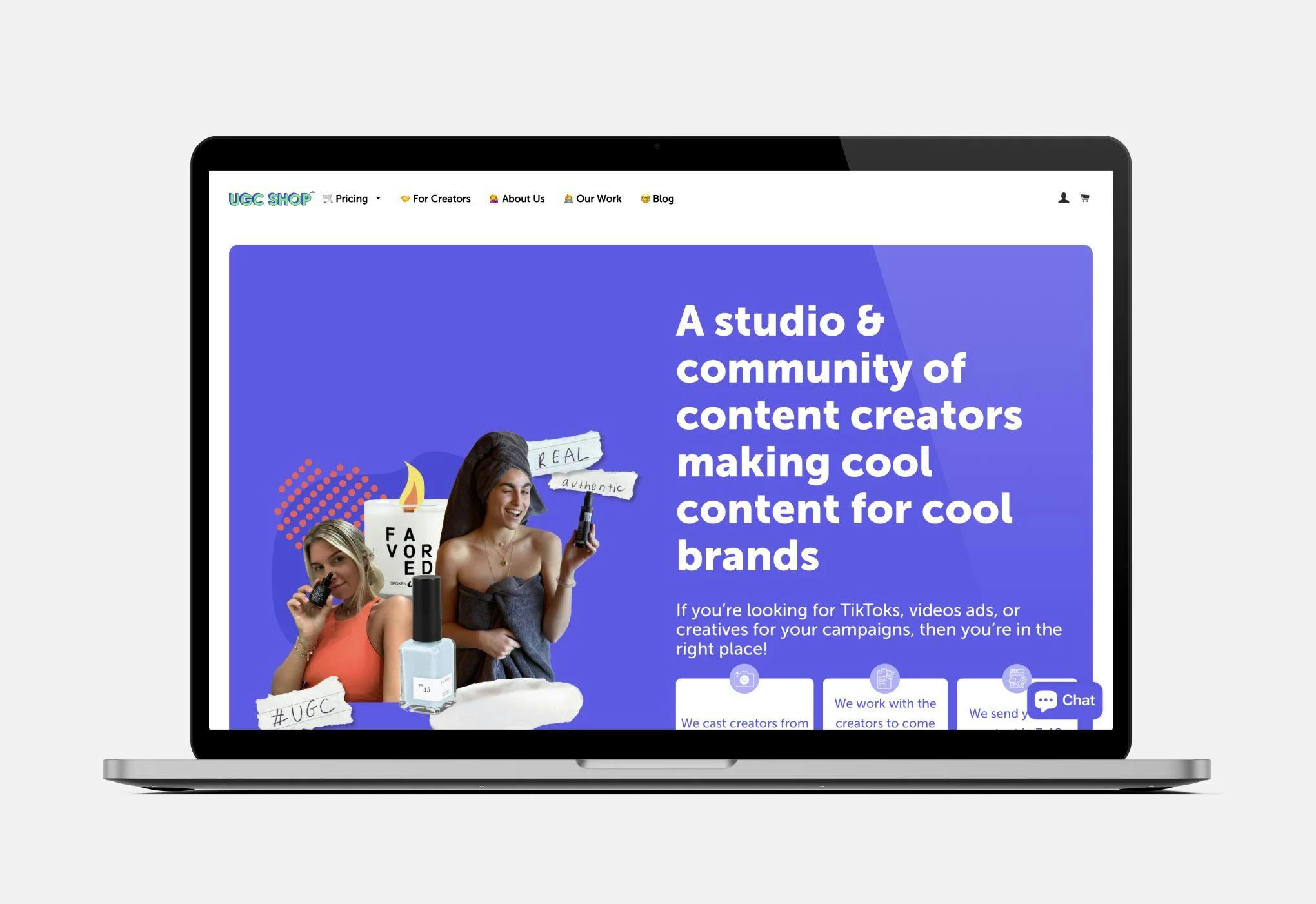
UGC Shop carefully selects creators to produce content about ethical brands and their products. As such, you have to apply and get approved to join the UGC Shop community and start getting content creation jobs through them.
Influee
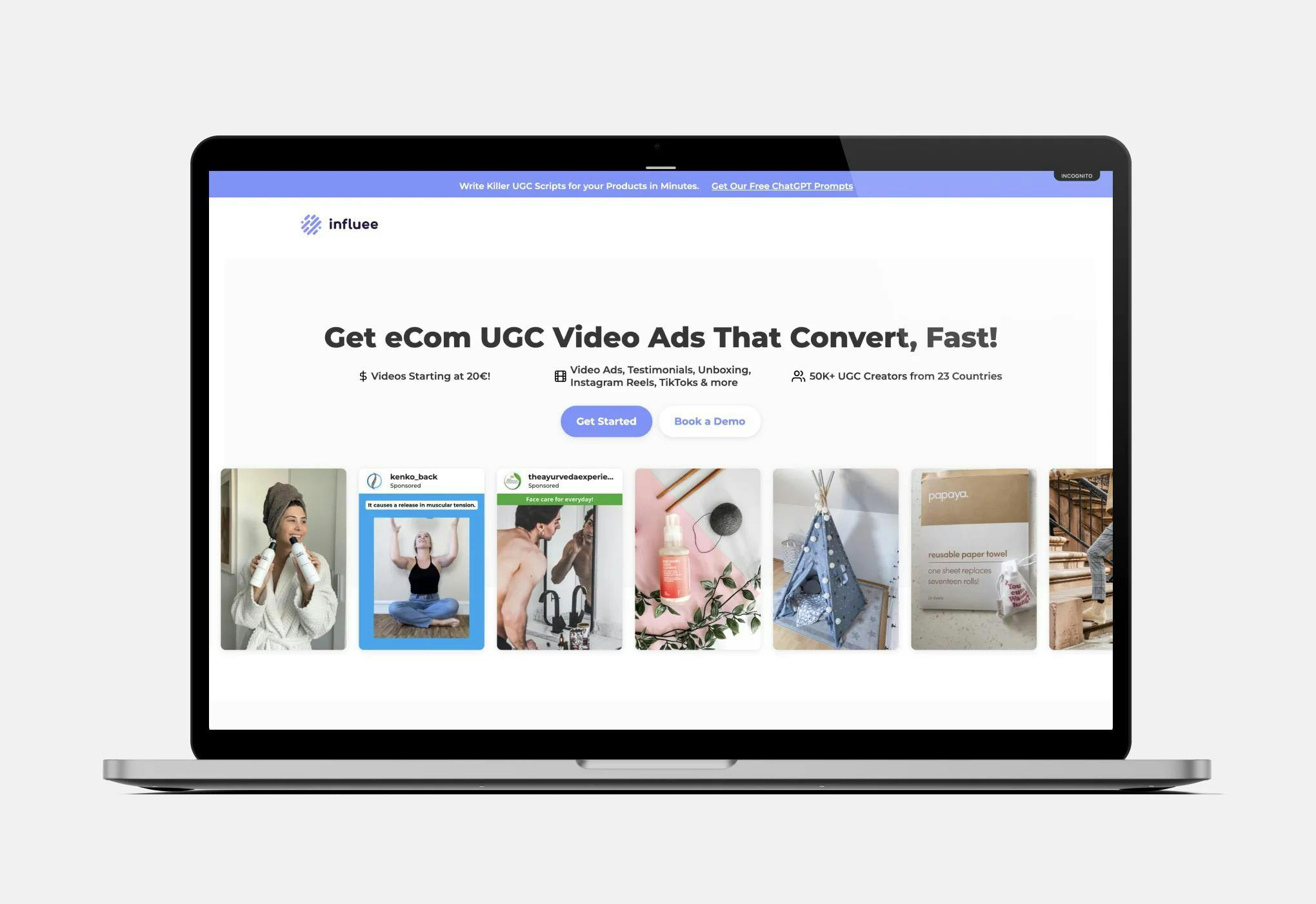
Influee is a network of more than 50,000 creators. You can connect your Instagram account and the platform will suggest campaigns they think would be good fits for you. But naturally, you can decide which ones you’re interested in: just read the briefs and reach out to chat about the ones you like.
JoinBrands
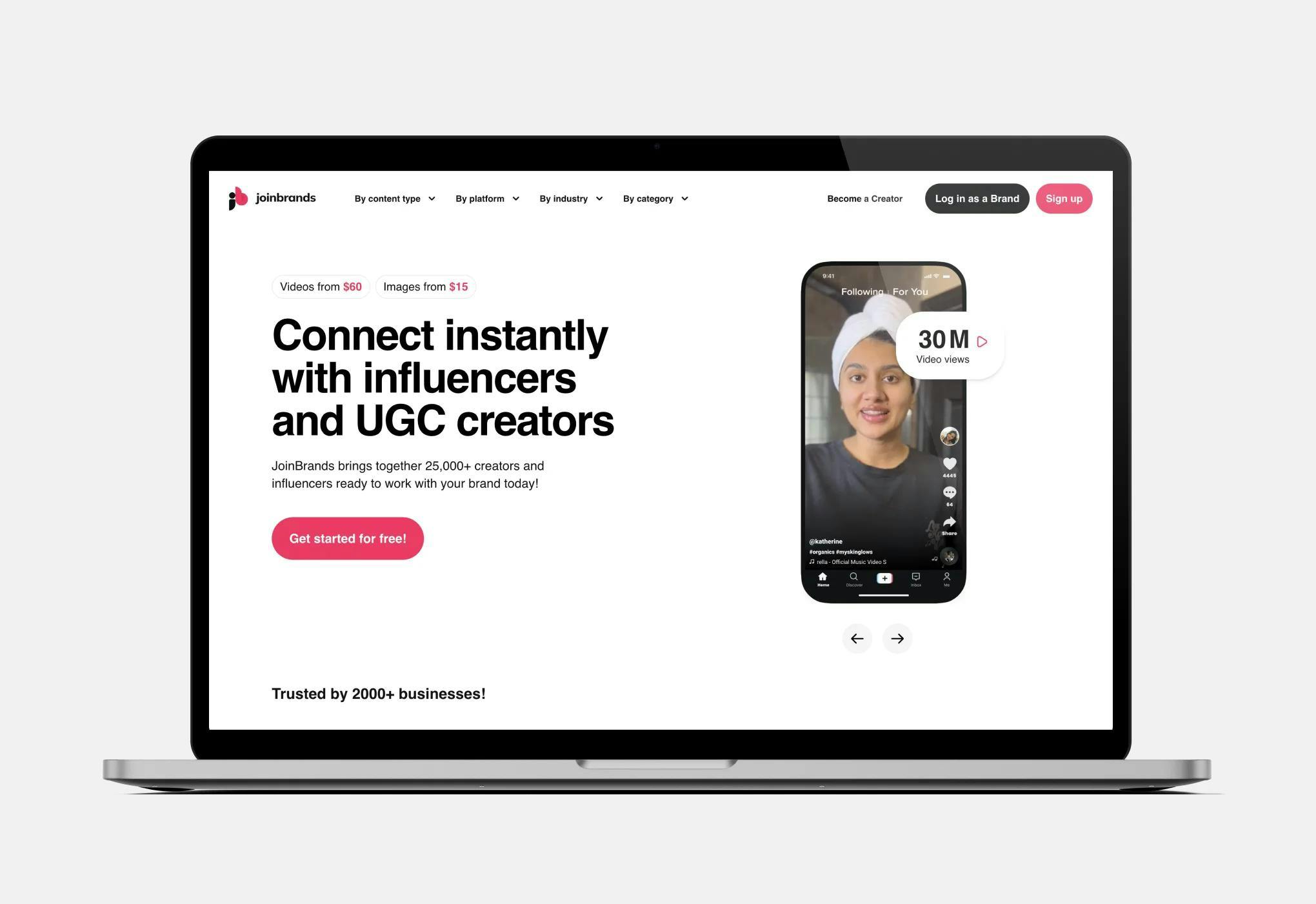
JoinBrands specializes in helping brands get UGC content for their TikTok campaigns, but you can submit photos as campaign material as well.
As a creator, you choose jobs that you like, read the brief, and create the content the brand asked for. What’s interesting is that you can create and upload extra pieces of content on top of that for higher potential earnings.
Passionfroot
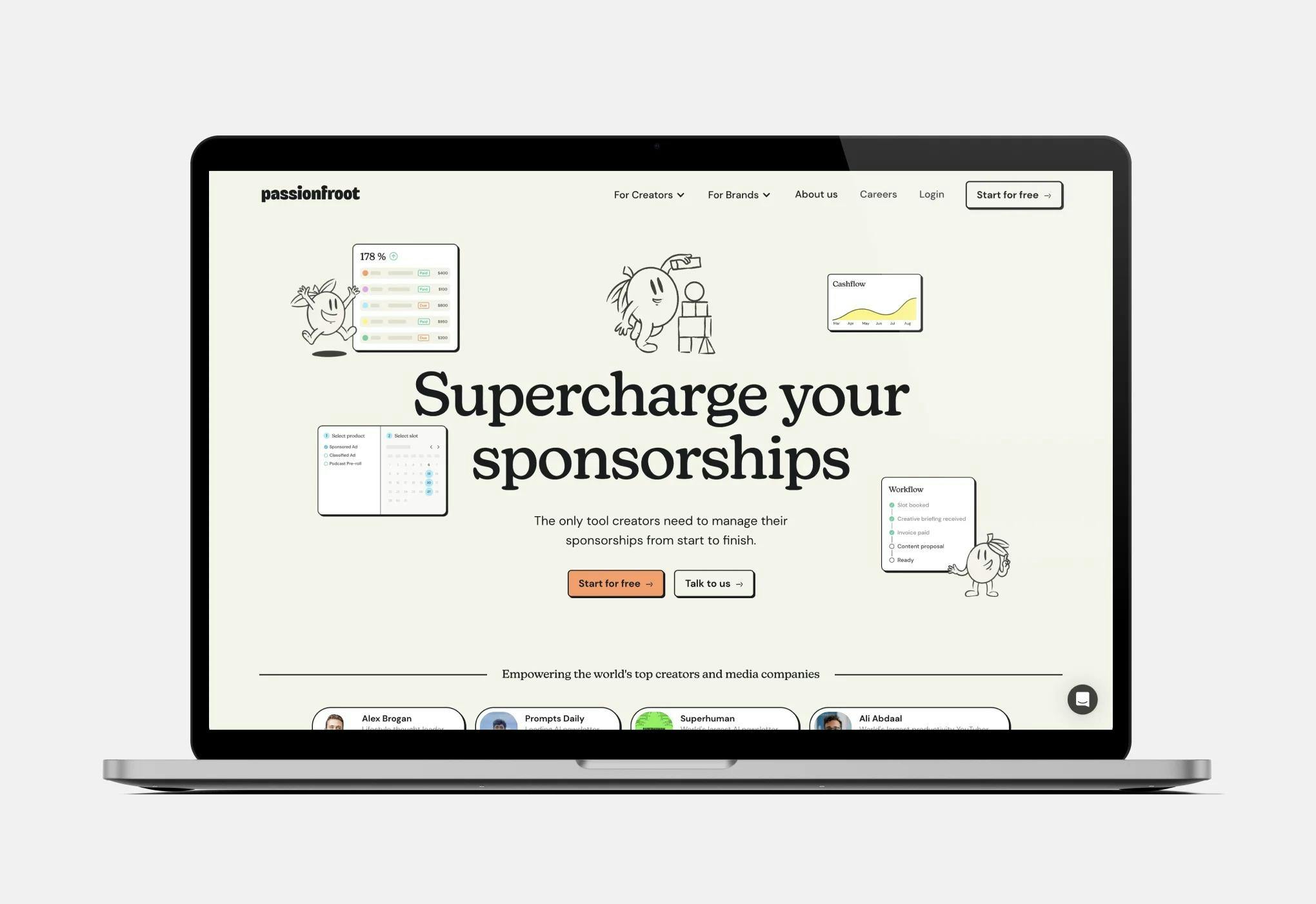
Passionfroot says they’re “the only tool creators need to manage their sponsorships from start to finish.” They work with people creating all kinds of content: newsletters, YouTube videos, Instagrams/TikToks, etc. It’s leaning a little bit more for sponsored content for those who already have a following, but Passionfroot is circulating in UGC circles too as a reliable platform.
Trend
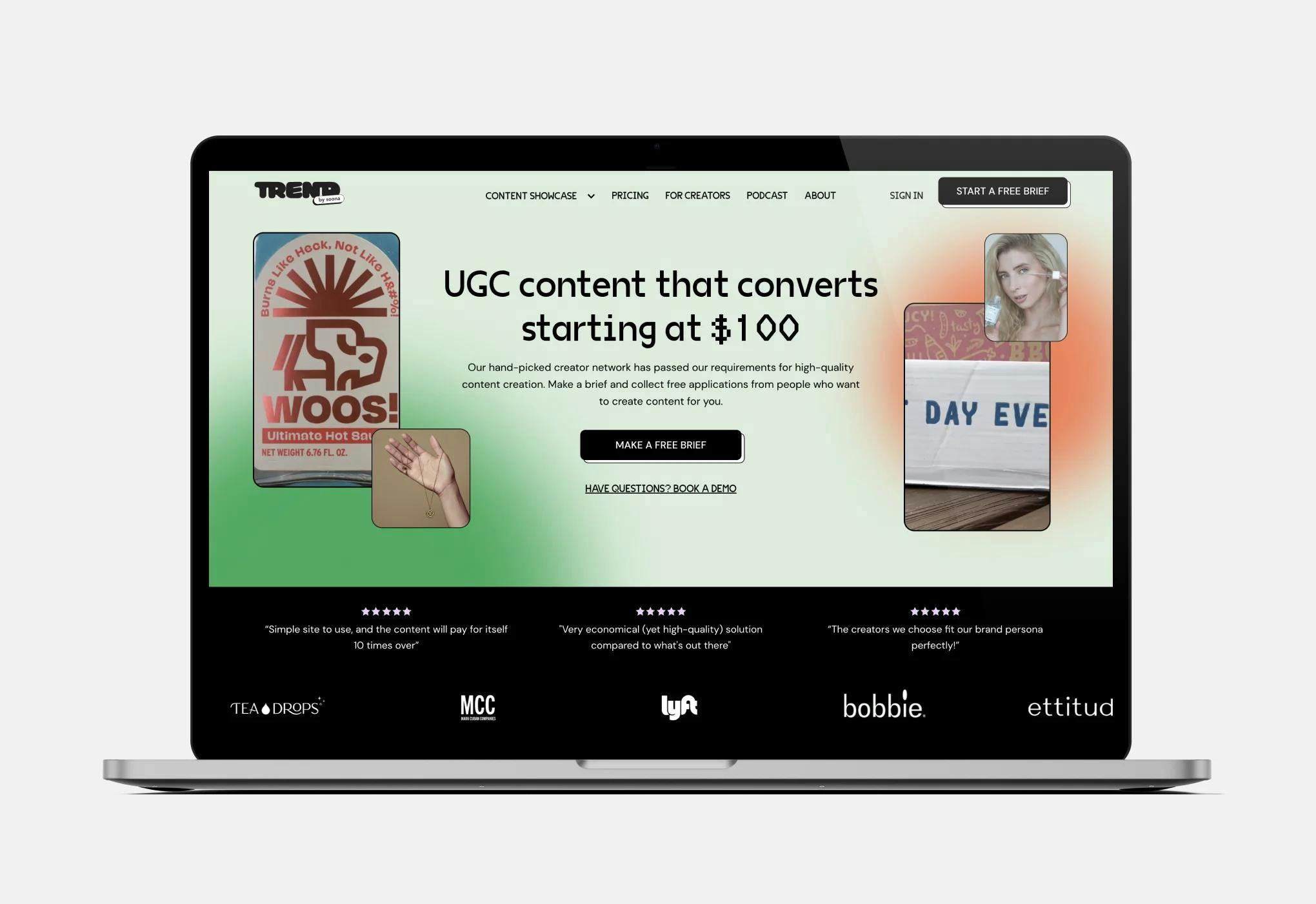
Trend is a platform specifically for UGC creators, starting at $100 per post for brands. They also hand-pick the creators they work with, so similarly to other apps, you’ll have to apply and get approved first. You don’t need to have a following to work with them though, and being on the platform is free.
Thingtesting
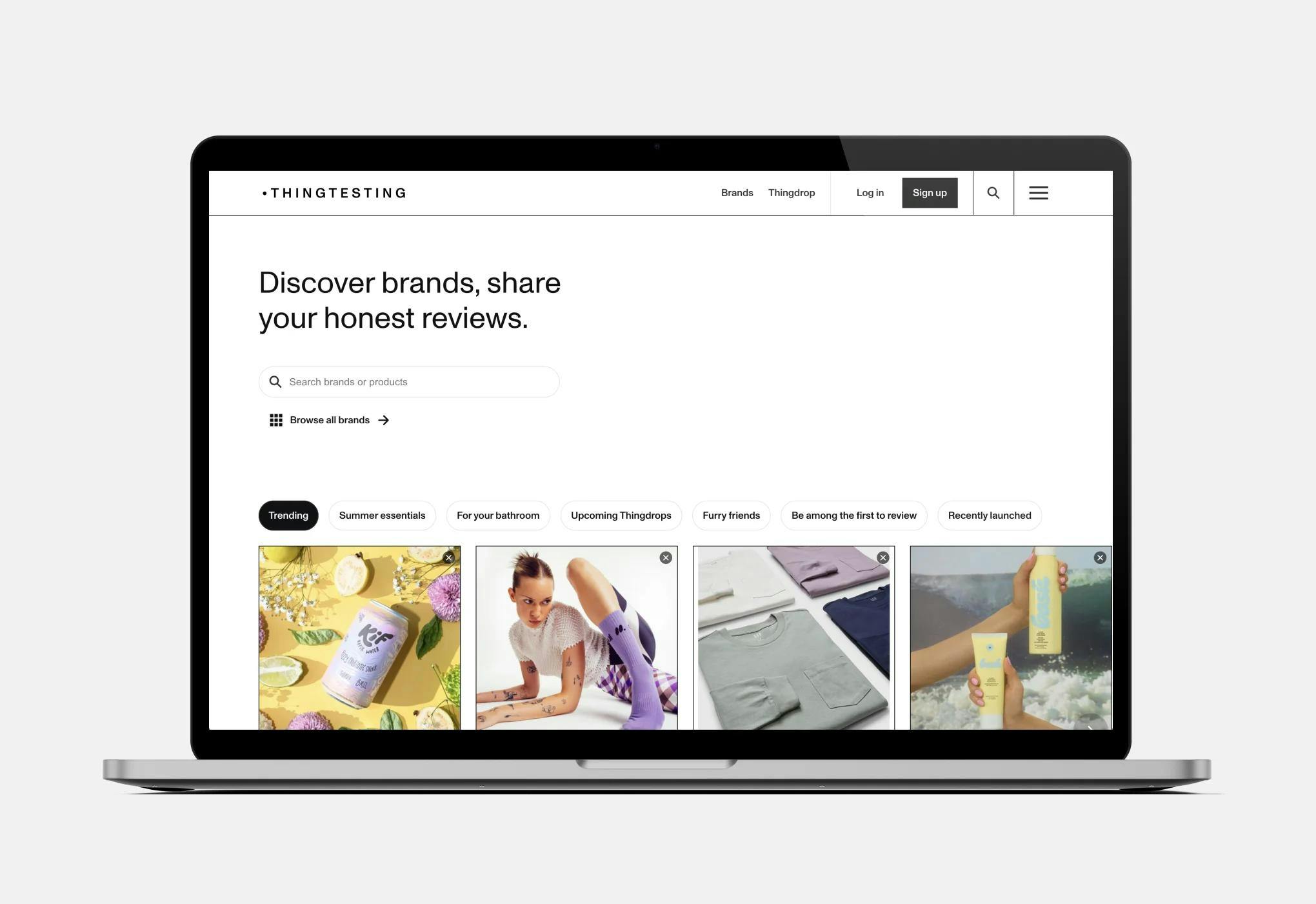
Thingtesting is a platform where anyone can write reviews about products. Their aim is to give people a place they can trust when researching products. We all know brands like to hide negative reviews, but Thingtesting is having none of that.
If you’re an active reviewer on the platform, you can gain access to their “Thingdrop” program where you get to shop products at heavily discounted prices. It’s great for UGC creators just starting out.
7 UGC creators to follow for inspiration
Charlotte Arsenault
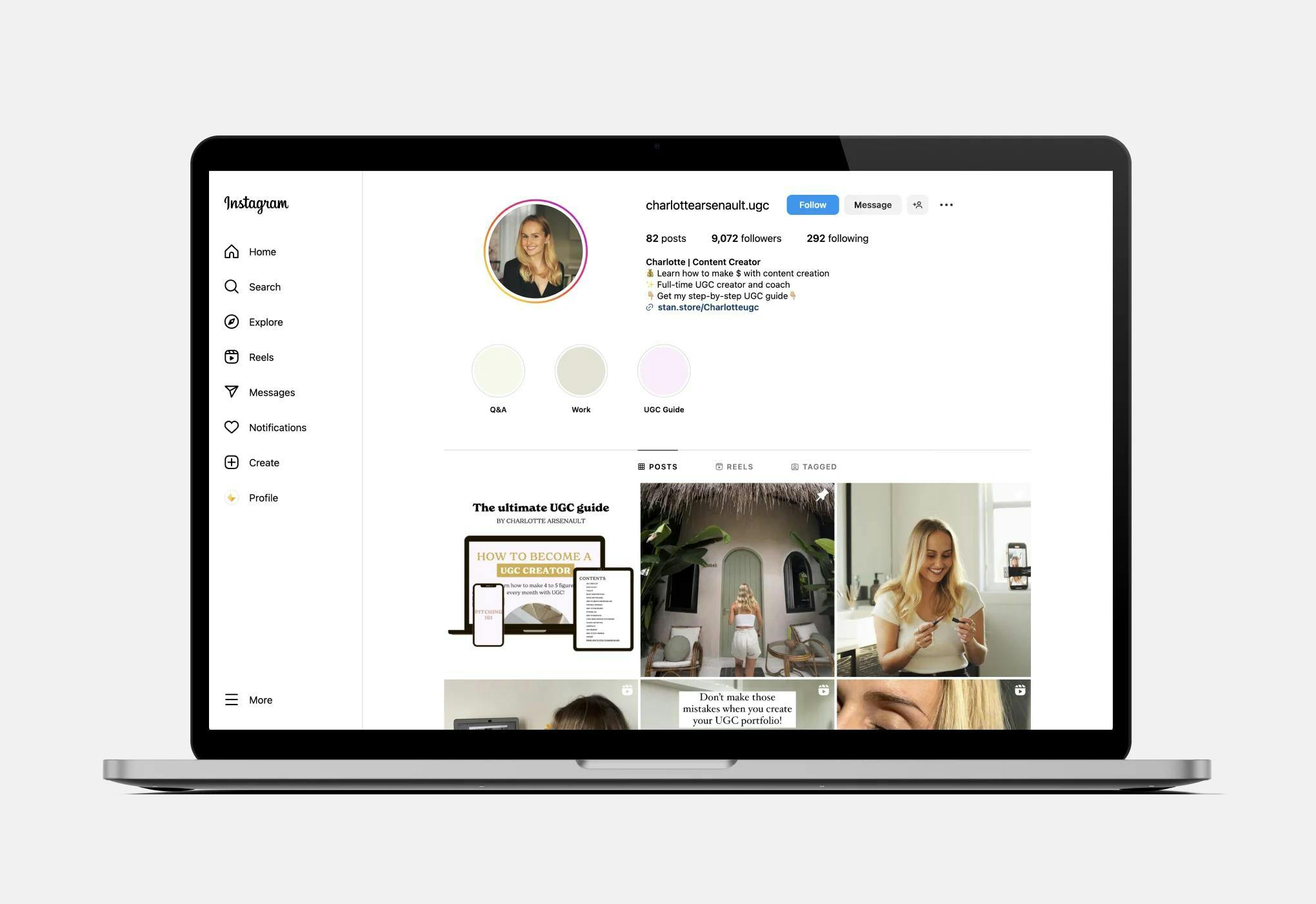
Niche: UGC creation / Followers: 9k
Shelby
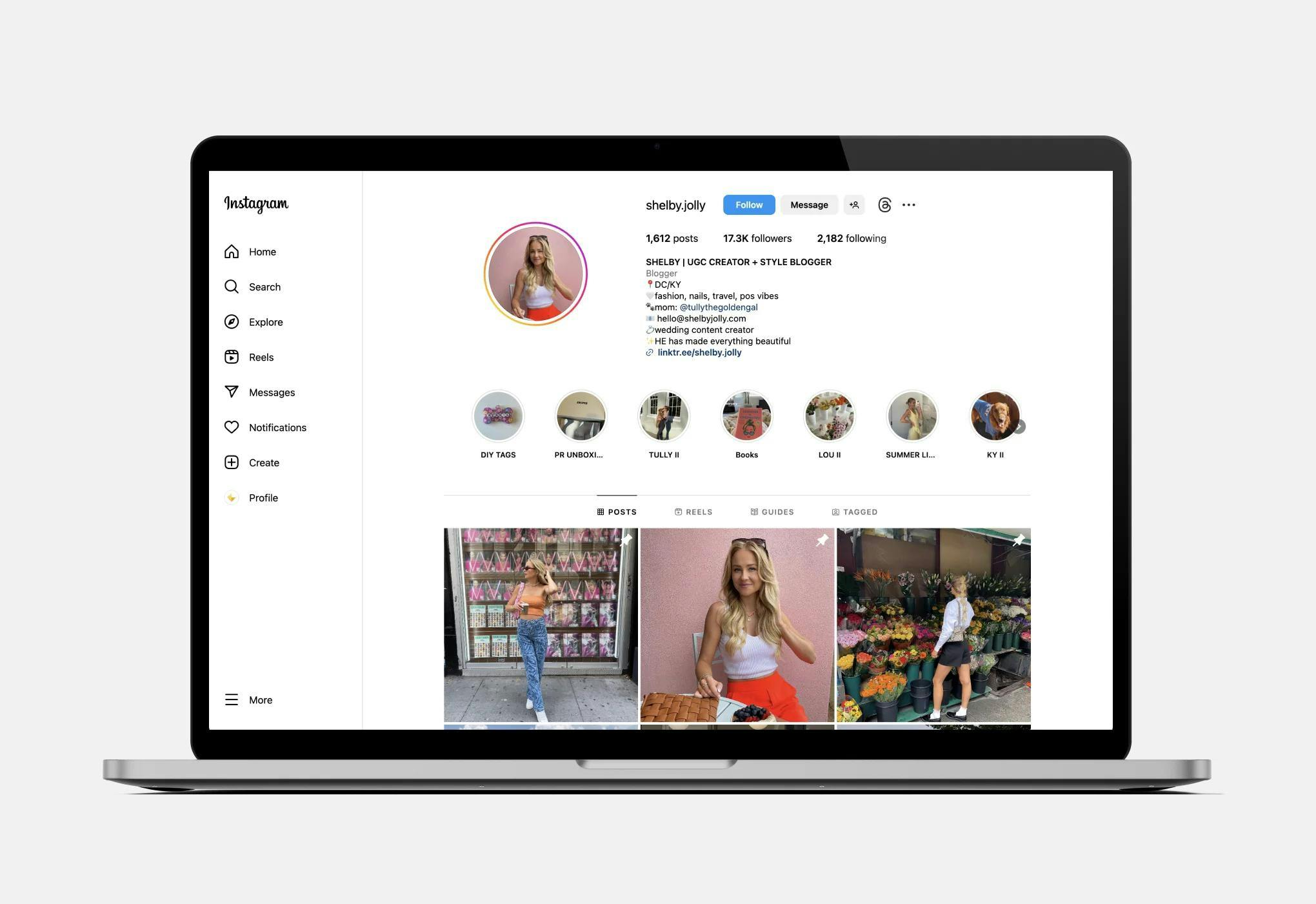
Niche: Fashion & travel / Followers: 17k
Ysabel
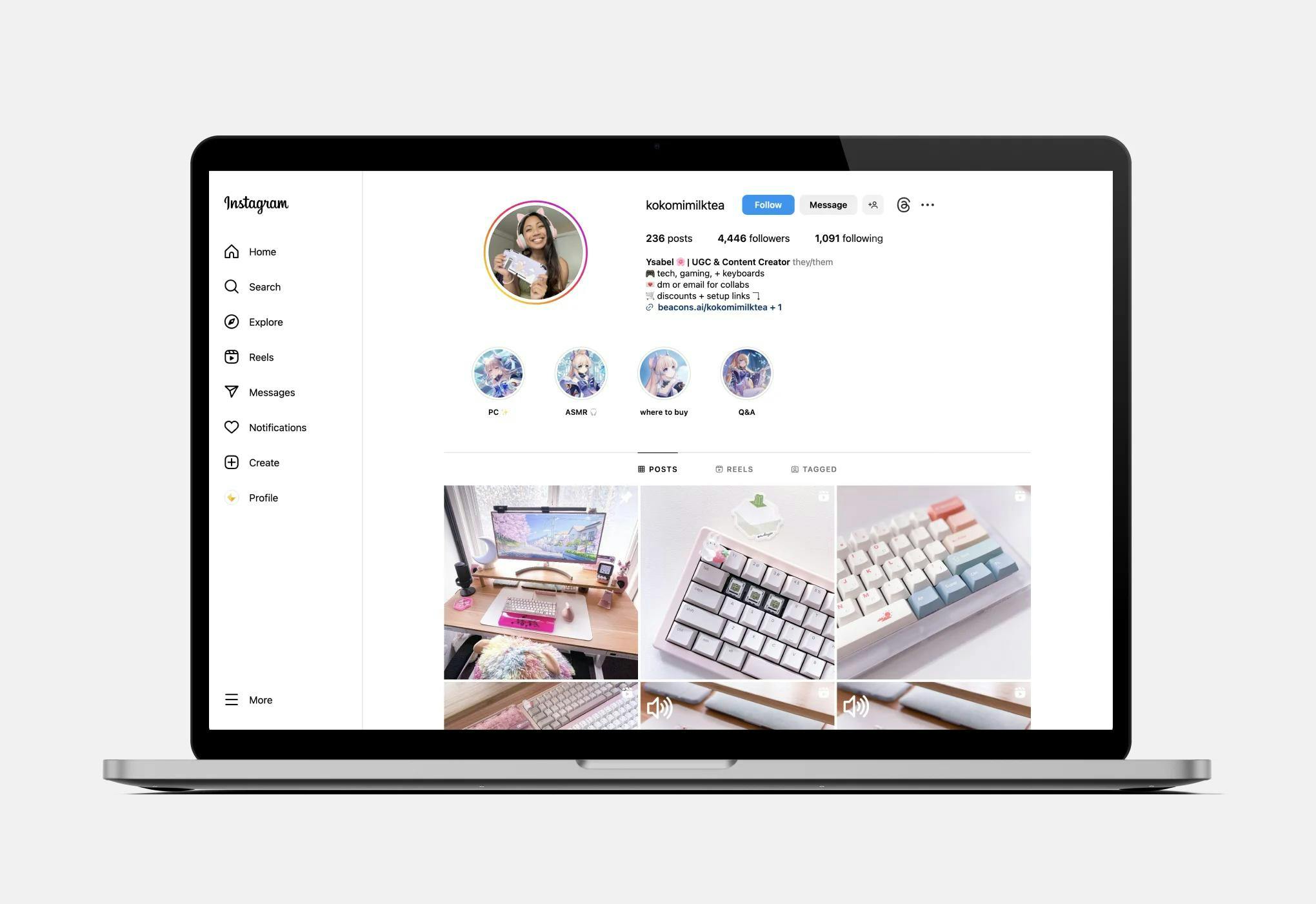
Niche: Tech & gaming / Followers: 4k
Celine
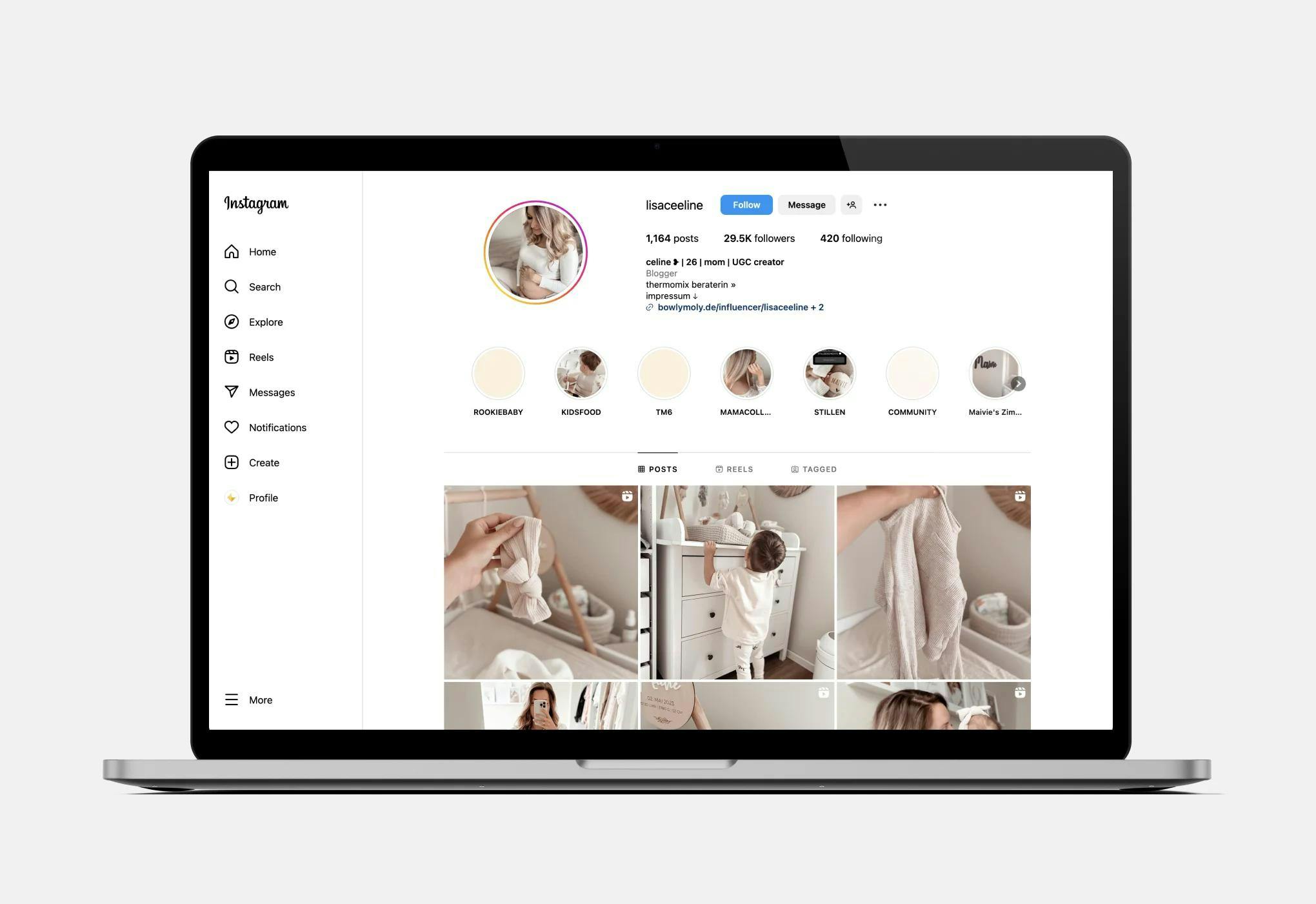
Niche: Motherhood & babies / Followers: 29k
Shura
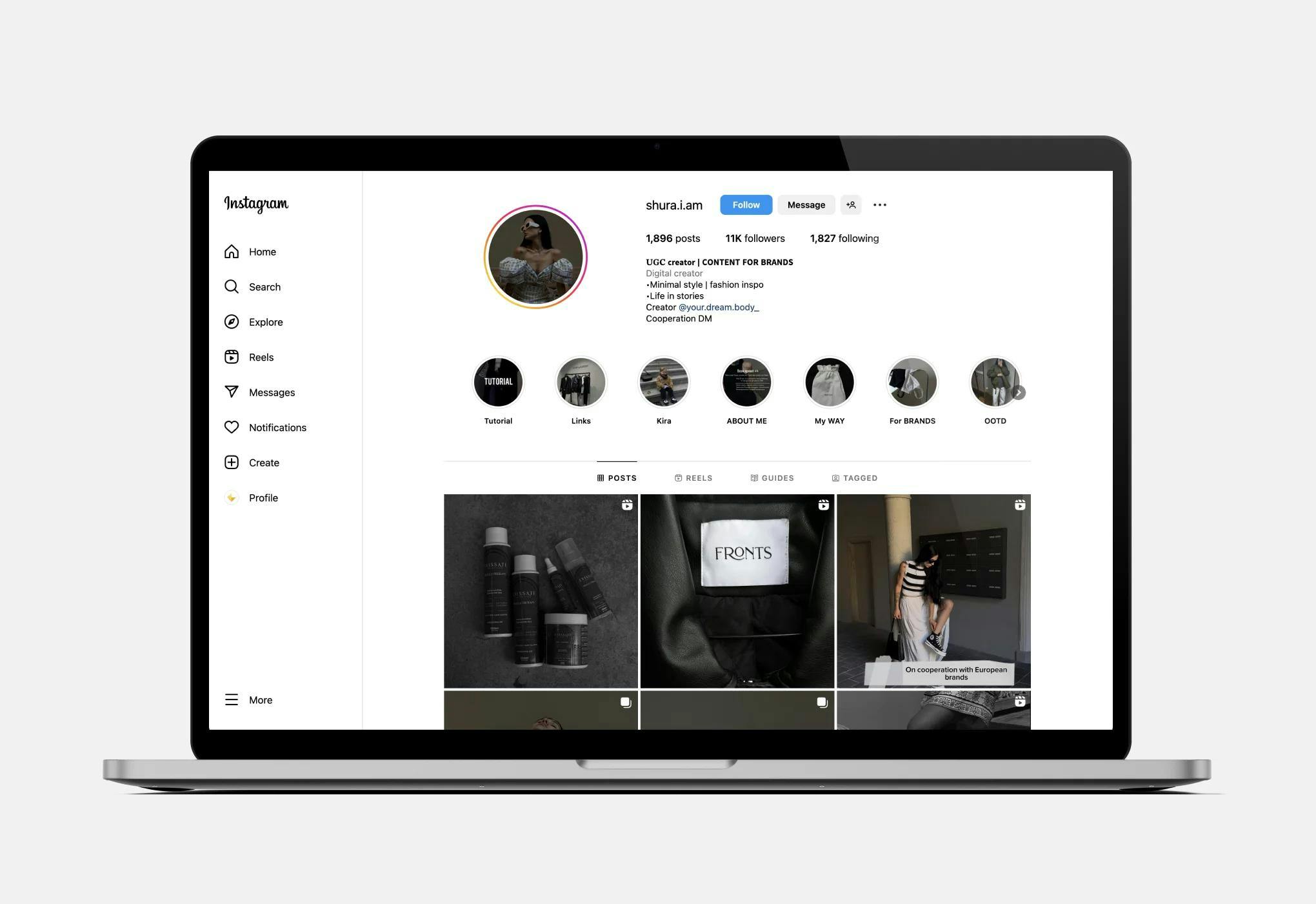
Niche: Fashion / Followers: 11k
Finja
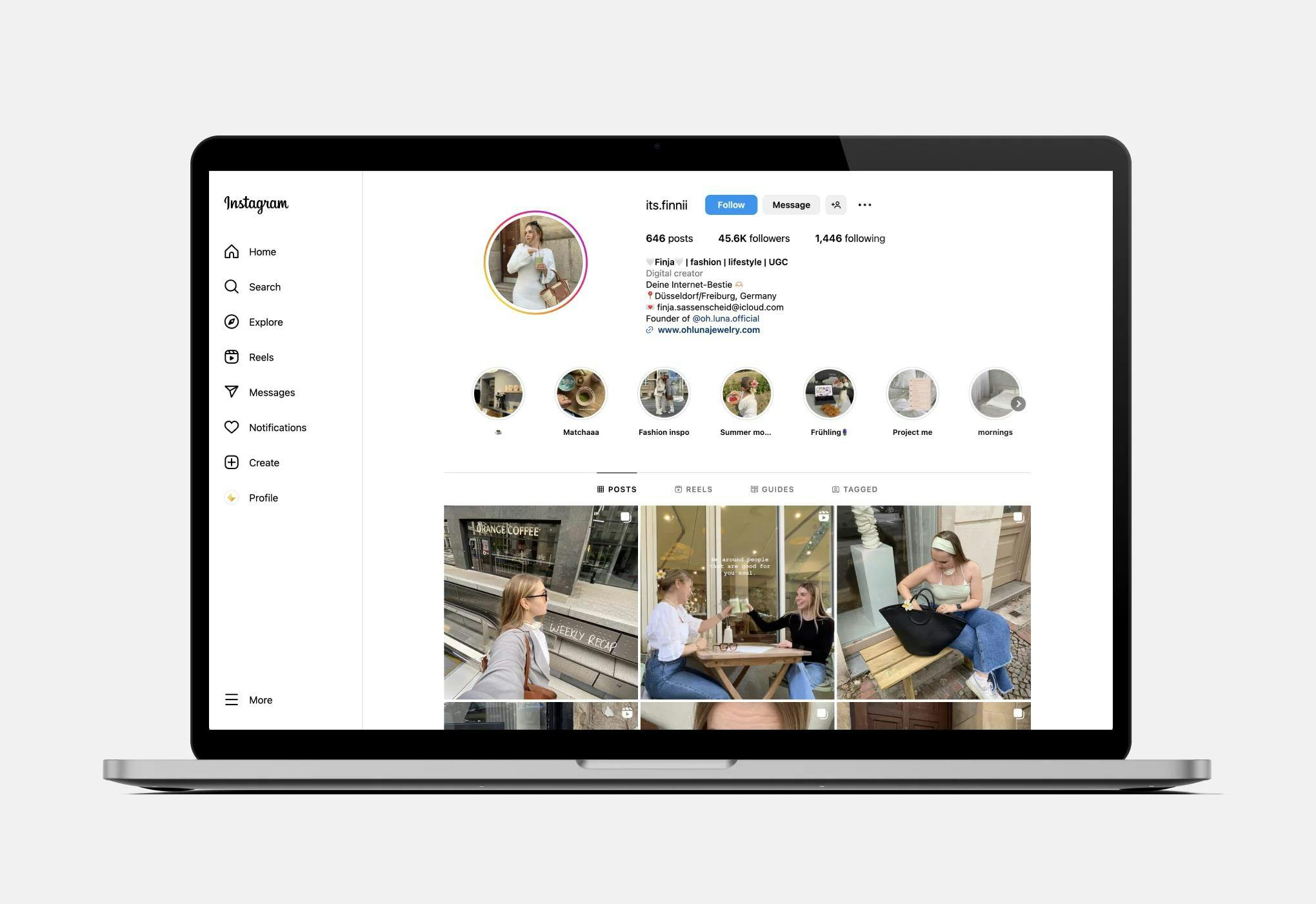
Niche: Fashion & lifestyle / Followers: 45k
Selina
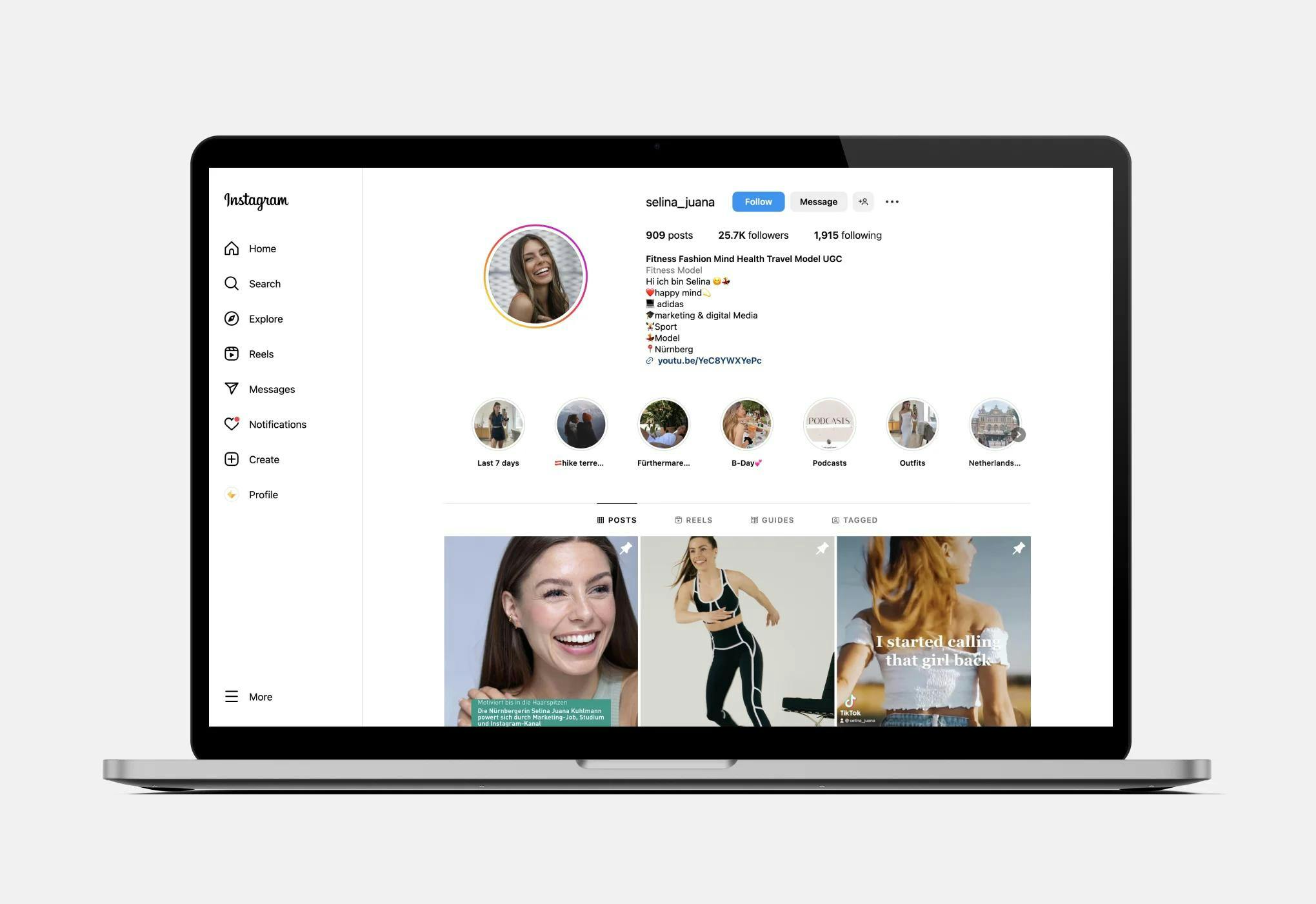
Niche: Fitness & travel / Followers: 25k