Keep It On-brand: Set a Custom URL for Your Writing Portfolio Website
Whether you’re an author, an in-house writer —but especially if you’re a freelancer, keeping your writing portfolio website true to your personal brand is crucial. This platform is your professional representation online, so it should have the same voice and invoke the same feelings as you do in a professional setting.
There are many things you can do to make your portfolio website on-brand, but today we’ll focus on just one of those: setting a custom URL or personalized domain.
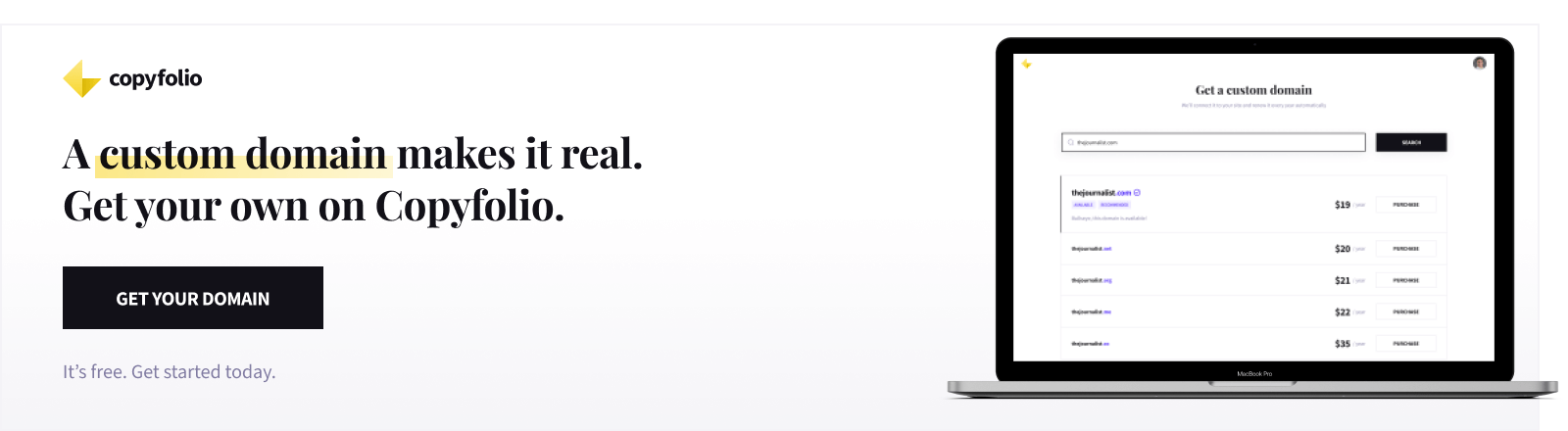
👉 Here to see how to set a custom link in Copyfolio? Click here to skip ahead! 🔗
Why is having a custom link important for a portfolio?
Whenever someone’s interested in checking out your writing portfolio, they’re going to see the web address of your site before they ever land on it. So as it’ll be their very first impression, it should look professional.
Of course, the look and contents of the site itself will always be more important, but why not start on a good note, if possible? And having a personalized link will always be the most professional option for that.
What is the difference between a custom URL and a personalized domain?
There are two ways to create a unique and on-brand link for your writing portfolio website.
One would be to customize the end of it, which is also called a URL slug. Oftentimes website builders offer you the option to use their website domain and rewrite the very last part as you like, as you can see here: https://copyfo.io/v/jamiewright
Although you can see the name of the website builder in the link, in this case, Copyfolio, the end result still looks clean, effortlessly highlighting the owner of the writer website.
The other way would be getting a custom domain: which is the part you see right after www or https in the link. The easiest way they usually demonstrate this is by saying an example would be yourname.com.
Custom URL & personalized domain best practices for writers
Saying that having a unique link is important for your personal brand as a writer is not very helpful in itself. So we’d like to share some tips and best practices for the biggest impact.
Custom URL vs personalized domain
The first thing to discuss is if one is better than the other —but the answer to that is rather subjective.
If the main purpose of your site is having a portfolio that houses your writing samples, getting a customized URL ending, like in the example above, would probably be sufficient.
But if you’re building your writer website not just to host your portfolio, but to represent you and your personal brand online, you should get your own domain. Having a personalized domain shows the world that you take care of even the smallest details and that your brand and work are important enough for you to invest in.
Your name, brand name, or job title
Whichever option you choose, you’ll have to decide what to actually write in it. The most popular options are:
- Your own name, e.g. Jamie Wright
- Your writer’s brand or business name, e.g. Wright Writing Collective
- A name hinting at what you do, where you do it, like wellness copywriter Berlin
Yet again, there’s no right or wrong answer, as there are reasons for and against each. Let’s review those quickly.
Using your own name for the link of your writer portfolio website
Having your name as your domain is probably the most straightforward choice of them all. It might also be the one that makes most sense if you’re not freelancing, but looking for a full-time writing position with your portfolio.
One of the biggest advantages to this approach is that it’s tied to your name, and as such, to you as a person —not necessarily your current job or occupation. So even if you decide to fine-tune your personal brand or even change directions completely, you won’t have to worry about changing your domain too.
Using your writer business or brand name for your portfolio’s link
If you’d like to separate your personal interests and your professional persona —or have multiple different business endeavors, using simply your name might not be the best idea. In that case, having a dedicated website and name for your writing would be the way to go. If you still need one, you can use a business name generator.
Using a name hinting at what you do, where you do it, etc.
Sometimes your name is already taken, or you don’t have a unique brand name yet. A good alternative would be either combining your name with your profession (e.g. Jamie Wright copywriter) or hinting at what you do.
It’s also good for SEO if you define yourself in more detail, both in the title and the link of your portfolio website. You can include: what kind of writer or professional you are, what niche you work in, where you’re located.
Try to keep it short though!
It’s good to keep in mind, that a link (whether it’s a custom domain or URL ending) should be as short as possible. Why? Because it’s easier to remember, to type in —and Google will probably like it more as well.
So although it can be tempting to add anything and everything to it, try to weed out the non-essentials and stick to a shorter form if possible. You can always mention everything else in the tagline and the actual content of the website later on.
How to set a custom URL for your portfolio site on Copyfolio
Setting either a custom URL ending or domain only takes a few clicks in Copyfolio. We’ll now show you how, step-by-step.
How to set a custom URL ending on Copyfolio
As a Copyfolio Premium user, you can freely customize the last bit of your site’s link —the part that comes after copyfol.io/v/
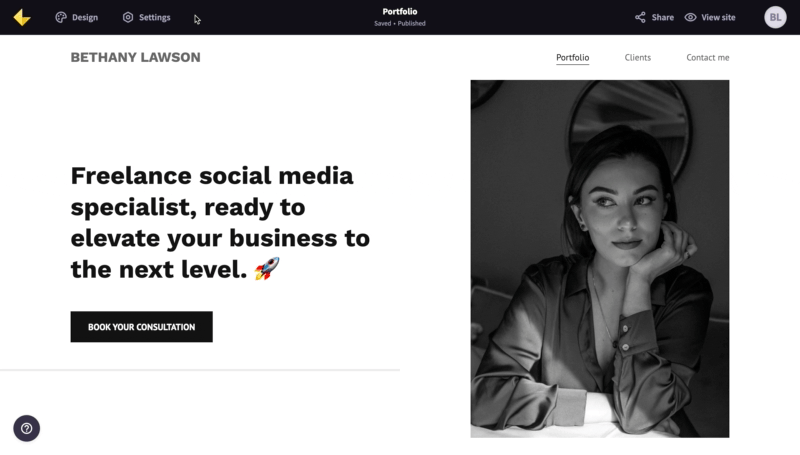
To do so, all you need to do is:
- Open the “Settings” panel in the editor
- Click on “Domains”
- Click “Edit” on the card showing your default Copyfolio URL
On the next screen, you’ll be able to set and save the URL ending you’d like to have.
How to get a custom domain on Copyfolio
It only takes a few clicks on Copyfolio to buy your own domain, which then will be automatically connected to your site. No fiddling with DNS records, trying to connect the two together.
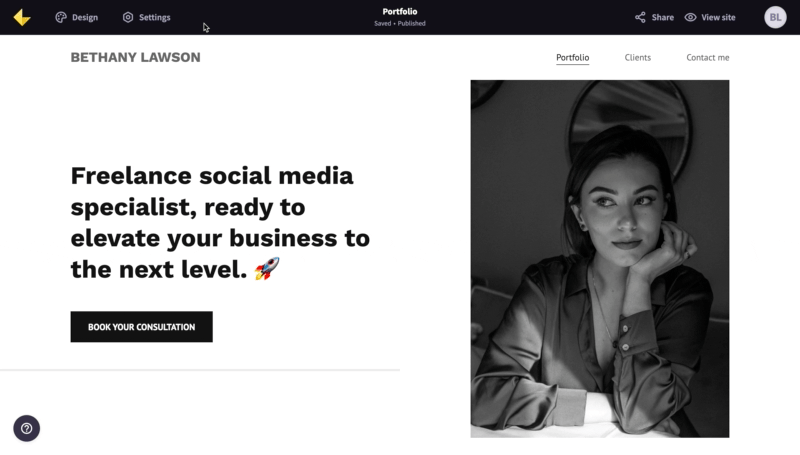
Here’s how you can do it:
- Open the “Settings” panel in the editor
- Click on “Domains”
- Click the “Get a new domain” button
- Search for the name you’d like and then click “Purchase”
- Enter your payment details and finish the purchase
There won’t be anything else to do, though it’s good to know that sometimes it can take a little time for the domain to connect.
How to connect a domain you already own to your Copyfolio site
If you already bought a domain somewhere that you’d like to use with your Copyfolio site, that’s a possibility too. The process involves a few more steps (that you’ll have to complete on your domain provider’s site) than buying one right at Copyfolio, but it shouldn’t take you too long.
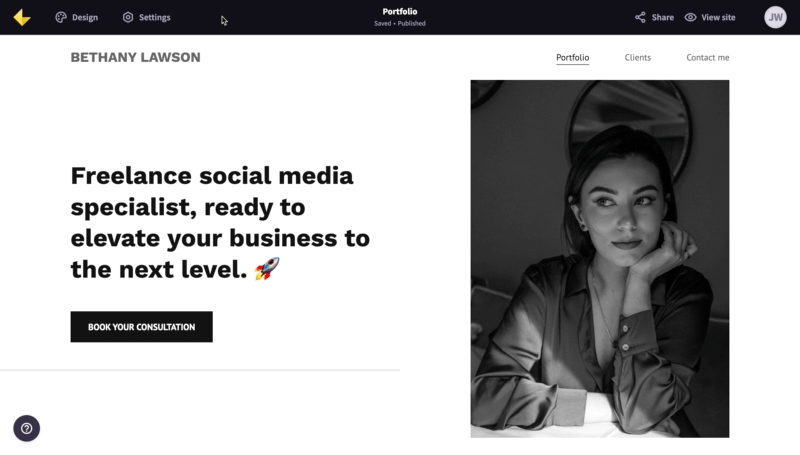
Here’s how you can do it:
- Open the “Settings” panel in the editor
- Click on “Domains”
- Click the “Connect a domain you own” button
- Type in your domain name (without https or www), pick your provider from the list, and click ”Add to your site”
- Follow the instructions on the screen to add the A records you see there to your DNS settings at your domain provider
- The new records will take time to update across the global servers. You can check the DNS records update status using online tools.
- Once that’s done, come back to this page, and click “Test connection” on the right
- Once it shows that the connection is active (might take a little time), click “Finish setup”


