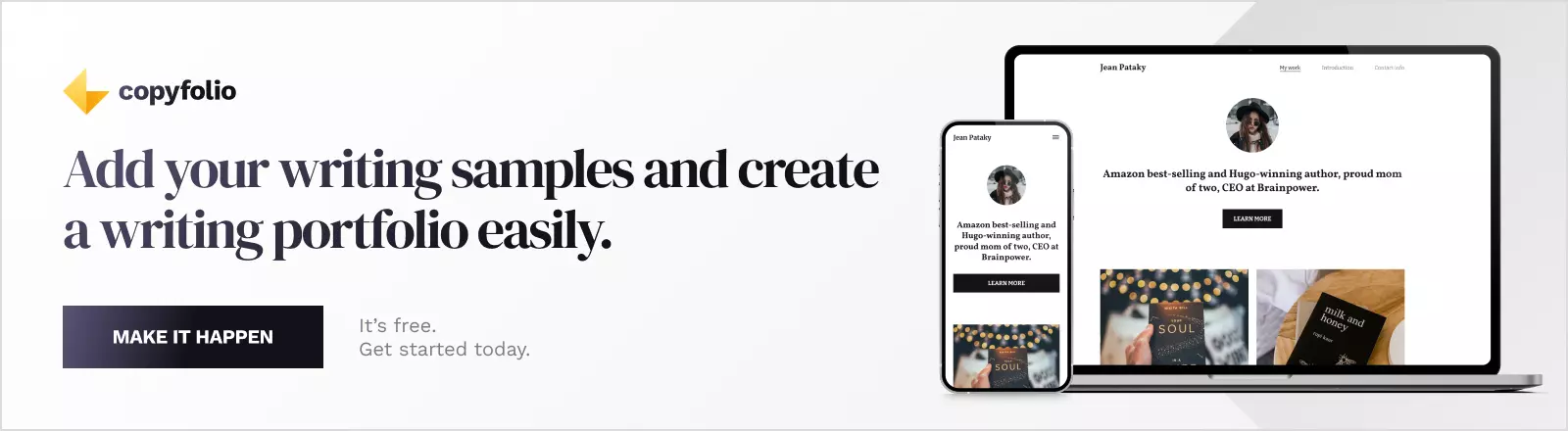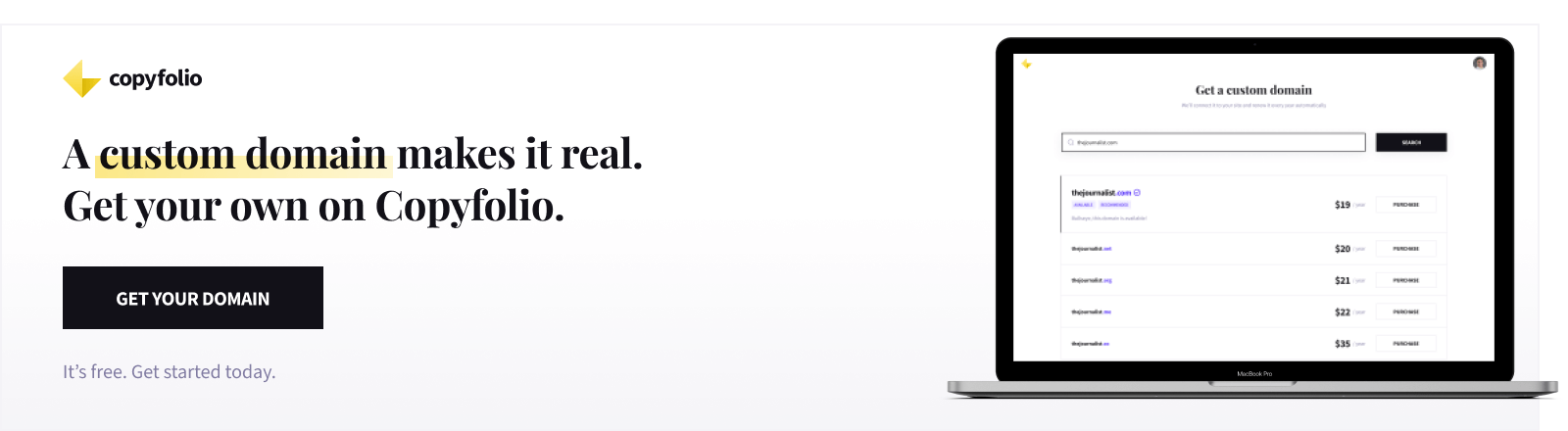Content Creator Website Guide: How to Create & What to Include
Learning how to produce masterful content is only the first step to becoming a professional content creator. You’ll also have to build up a following and have a proper representation online. Today we’ll help you with that last step by showing you how to create your content creator website easily.
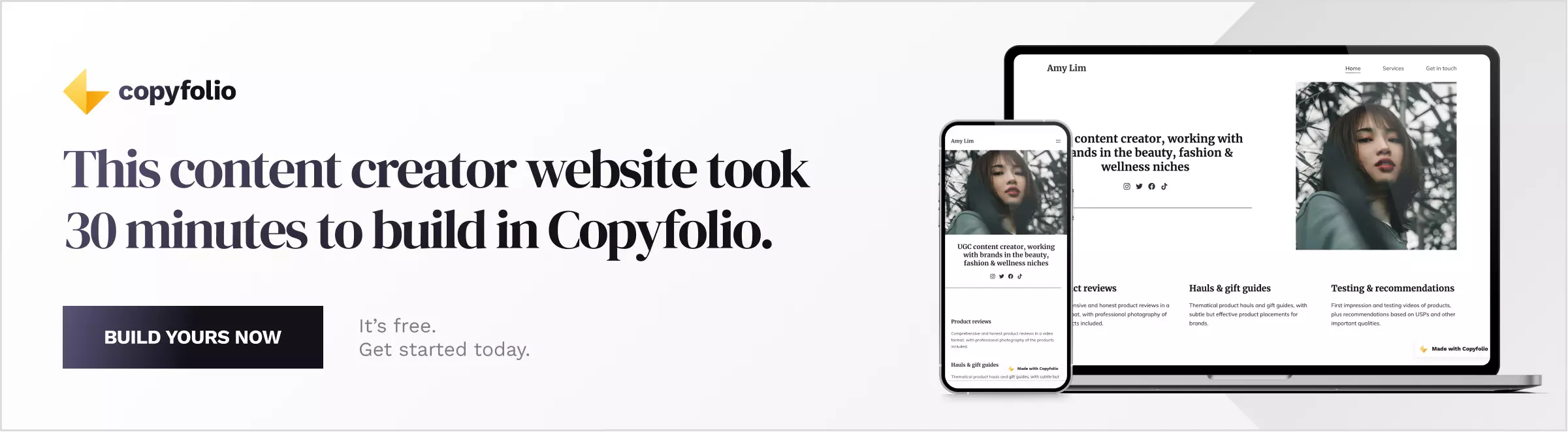
CONTENT
- Who are content creators?
- Do content creators need websites?
- What to include in your content creator website
- How to create a content creator website
To give you the best tips for creating your website, we’ll first talk about the different types of content creators there are. Find which group you belong to and look for the personalized advice below!
Who are content creators?
Content creators are professionals who produce visual and written materials to share on the internet. The aim of their content can be anything from entertainment to sharing educational information or selling products.
Being a content creator is a relatively new profession that popped up with the emergence of blogs and social media. It gives a chance for people to use creative outlets they love, such as taking pictures, shooting and editing videos, or writing, to make money.
The different types of content creators
We can group content creators into three main categories:
- Influencers and UGC (user-generated content) creators
- Bloggers
- Content writers
They’re all content creators, but there are differences in the kind of content they make, their favored platforms and tools for content creation, and the way they monetize their work. Let’s go through them quickly, so you know which path would suit you the best.
Influencers and UGC creators
They’re probably the most hyped-up and popular group of content creators these days.
Influencers gained a following on social media by sharing either their daily lives or their expertise —and now earn money with the content they post on their accounts.
UGC creators do something similar, except it’s not always for their follower base that brands decide to work with them. They excel in creating good quality, relatable and reliable content about products, which brands can then use in their marketing campaigns.
Favored platforms: TikTok, Instagram, and YouTube
Monetization: Sponsored posts, brand partnerships, advertisement revenue
Tools they love: social media scheduling tools, video editing tools, and design tools
Bloggers
It kind of goes without saying, but it’s writing and consistently updating a blog that makes this group of content creators bloggers. It used to be popular to write about one’s own life, but now blogs are usually specialized for certain topics: recipe blogs, fashion blogs, etc.
Favored platforms: their own blog, Pinterest, and Instagram
Monetization: advertisements on their blog and brand partnerships + sometimes selling courses or merchandise
Tools they love: photo editing tools, affiliate platforms, SEO tools, and AI blog post generators
Content writers
Although content writers might have their own blogs sometimes, they typically create written content for other businesses —that’s what differentiates them from bloggers. Their revenue mostly comes from their writing which was published on someone else’s site.
Favored platforms: LinkedIn, freelancer platforms, blogs
Monetization: selling their articles and other written content
Tools they love: writing and grammar tools, SEO tools
Do content creators need websites?
Is content creation purely just a hobby for you? Or do you have goals with it and want to use it to make money?
If it’s more than just a fun pastime, you, as a content creator, will need a website.
Because in this case, content creation is your business. And how could any business feel legitimate without a website?
Having one (with a custom domain!) will show people that you’re dedicated, take content creation seriously, and you’re willing to invest time and money into it. It’ll make them feel they can expect the same level of professionalism from you during campaigns you might work on together—especially when you present a content brief that outlines your ideas and approach..
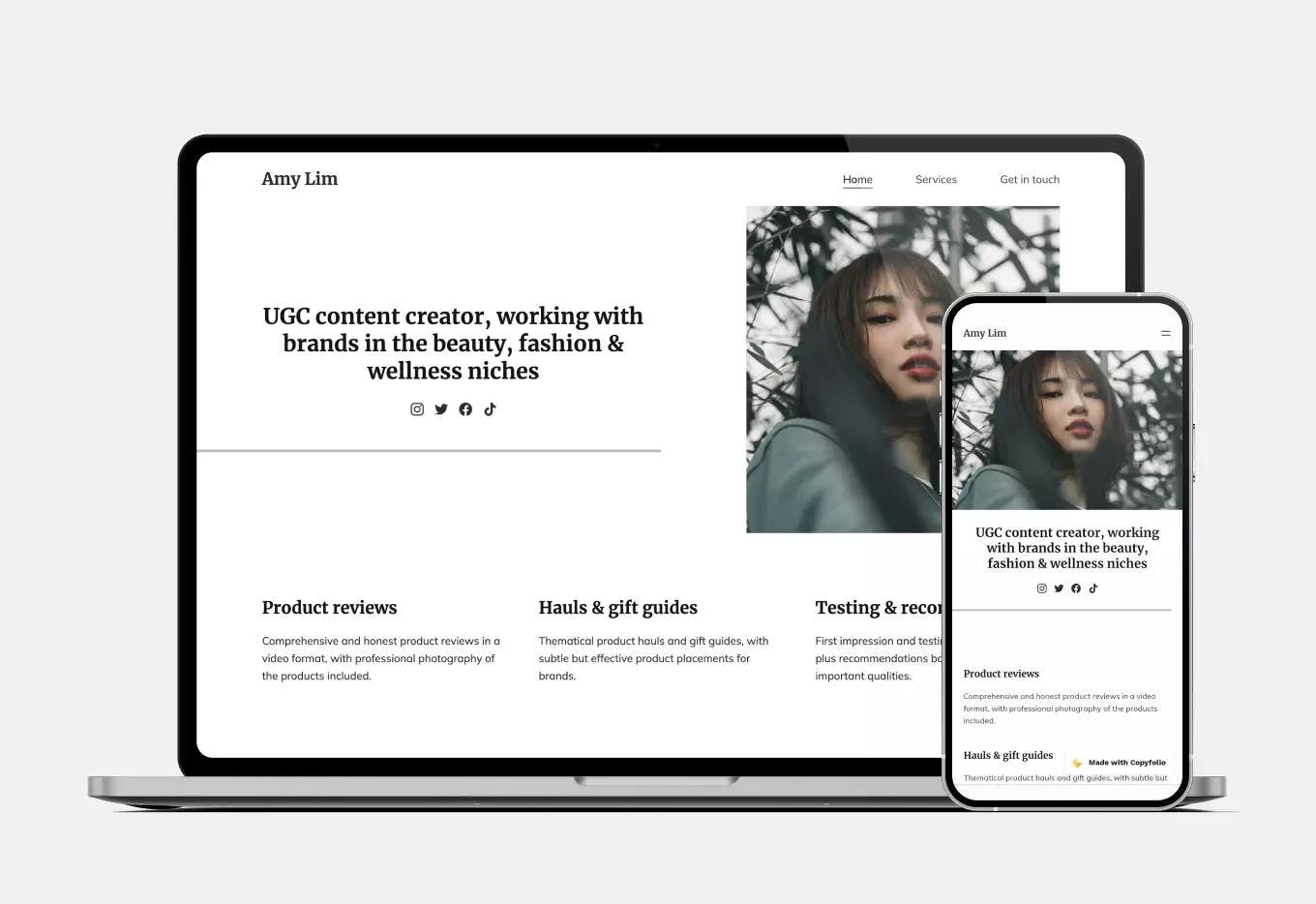
A UGC content creator website example created with Copyfolio
What to include in your content creator website
A site can serve a lot of different purposes. What you should have on your content creator website largely depends on the type of creator you are. So let's see some personalized recommendations for the content of your site.
For influencers and UGC creators
When you think about what to include on your site, first think about the purpose it serves. For influencers and UGC creators, the site is there to showcase the best-performing content they created both for themselves and for brands as well.
You can group similar types of content together, and write about your audience, including what gets the best reactions and engagement from them. You can highlight the types of brand collaborations you do and are open to —and can even include your pricing on a separate page if you want.
Let your content creator website be your business front, with an impressive portfolio, testimonials, services, and an about me page.
And of course, don’t forget to link your social media profiles. Add them to your homepage, contact page, and the footer of your website as well.
For bloggers
For bloggers, their blog is their creator website. But it’s important to know that a professional blog is more than just a long collection of blog posts.
Apart from your main content, you should also have:
- An about page where you share more about your story and interests
- A contact page so people can get in touch with you easily
- A page for brands where they can read about the types of collaborations you’re open to, the brands you’ve worked with before, and access to your media kit
- Sections or a page for affiliate link disclosures
For content writers
A content writer website is yet again all about the portfolio. Whether you want to work in-house, for an agency, or go freelance, potential clients and employers will want to see your work samples.
You can link out to articles and pages you’ve written if they were published online —but be aware that the owners of those sites can modify them or take them down anytime. So make sure you have some screenshots, or even better, opt for case studies instead.
In addition to your work samples, make sure you add:
- Testimonials from previous bosses and clients to add credibility
- A list of publications and websites where you’re writing has been published
- A section about the niches and formats you typically write in
- An about page where they can learn more about you
- And a services page if you’re freelancing to show what projects you want to take on
How to create a content creator website
Once you know what you should have on it and have a plan, it’s time to dive into actually creating your website. You’ll also need an easy-to-use website builder, and for that, we recommend Copyfolio. To explain why, we’ll show you the whole process using this tool, and let it speak for itself.
First things first: create an account
One of the best things about Copyfolio is how quick and easy it is to get started. Signing up takes about two minutes: you type in your name, choose your profession, and select a template you like. That’s all it takes to get a starter site with 3 pages all set up for you.
Make your homepage impressive
…for a great first impression. This is what everyone will see when they land on your content creator website, so you need to make it count.
The most important part of the homepage is what we call the first fold. It’s the top of the page, specifically as much of it as can fit on one screen. From what they see here, visitors should be able to tell:
- what your name is,
- your expertise (e.g. are you a content writer or UGC creator?),
- what makes you stand out, and
- what they can expect to find on the site.
The goal is to catch their attention and make them scroll or keep reading.
Pro tip: add a button to lead visitors toward the page or section you want them to see. Maybe one with the label “Get in touch” leading to your contact page or one saying “Check my work” pointing to your portfolio.
Display your best work in your portfolio
Unless you’re a professional blogger building out a blog, the star of the site will be your portfolio. Potential clients and employers will decide whether they want to hire you based on what they see here, so spare no effort when it comes to this.
We recommend adding 4-6 projects. That’s enough to show you have experience, but not as much that it’d overwhelm visitors. People are busy, and most likely won’t have time to look through dozens of your projects anyways.
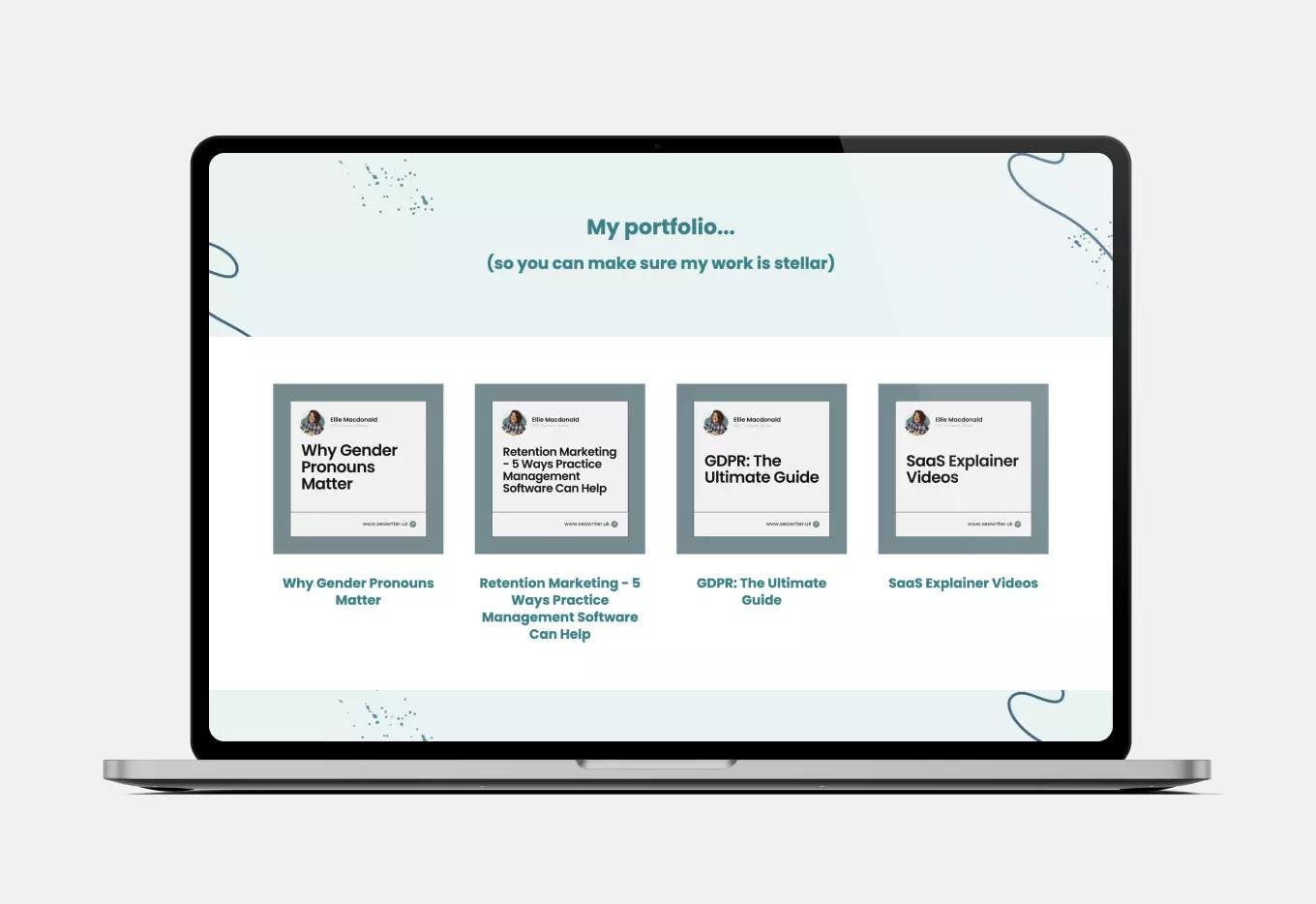
How to showcase content in your creator portfolio
There are three main ways of showcasing the content you created in your portfolio:
- Linking to it if it’s still available online
- Uploading the materials as PDF files
- Writing case studies about them
In Copyfolio, when adding a new project to a portfolio section, you can choose any of these options.
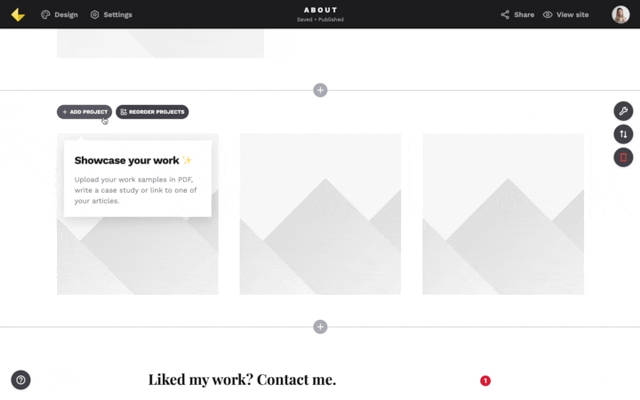
The editor will create a thumbnail for you in each case, which, when clicked, will open the project in a new tab.
Each approach has its own advantage. Links prove the legitimacy of your work, while PDFs can be downloaded to check later on. We still recommend writing case studies instead.
Think of case study pages as the best of all worlds: you have the space to write about all the details: the brief, your creative process, and how the content performed. But at the same time, you can still add links to it or links to some additional PDFs that you can host on Google Drive.
Add a services page if you’re freelancing
You can skip this step if you’re looking for in-house work, but as a freelancer, having a services page is crucial. It’s the best way for potential clients to see if you do what they’re looking for, preventing the waste of time emailing back and forth to find out.
For each service, include the name of the service alongside a short description of what’s included in it. That can change from business to business, so it’s good to outline the basics.
You can also mention the price or the price range if you’re comfortable with that. As details and scopes of projects vary a lot, most freelancers tend to go with personalized quotes for each inquiry. But having at least a range or starting price on the site can prevent yet another round of discussions and eliminate those for whom you’d definitely be out of budget.
Complete your site with the about and contact pages
A proper website is not complete without about me and contact pages, so don’t forget about those either.
An about page is a great place for testimonials and professional recommendations —and you can add your resume too if you’re applying for in-house jobs. It also serves as a second sales page for convincing leads of your uniqueness and expertise.
The goal of the contact page probably needs no explanation. If you convinced someone that you’re the one they should hire, they’ll want to let you know about that. And while most websites have contact information in the footer, some people still prefer a dedicated page.
Plus, you can add a contact form there if you want to make it even easier for people to get in touch with you.
Get a custom domain for the finishing touches
As the last proof of your commitment and dedication, get a custom domain for your portfolio website.
Having something like yourname.com will make it feel a thousand times more professional than an auto-generated string of a link. Not to mention, that it’ll be much easier to remember and will look amazing on social media profiles, marketing materials, and in your email signature.
Make your content creator website with Copyfolio today!
Spend more time on your content and less on the technicalities. Give Copyfolio a try and create a powerful website in a matter of minutes today. Click here to get started for free!