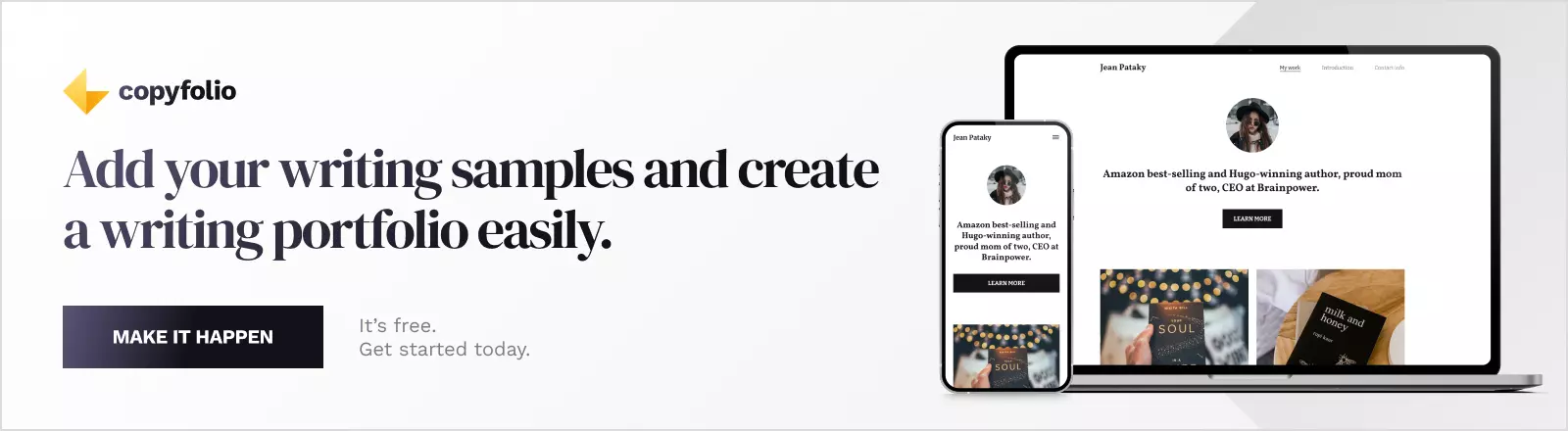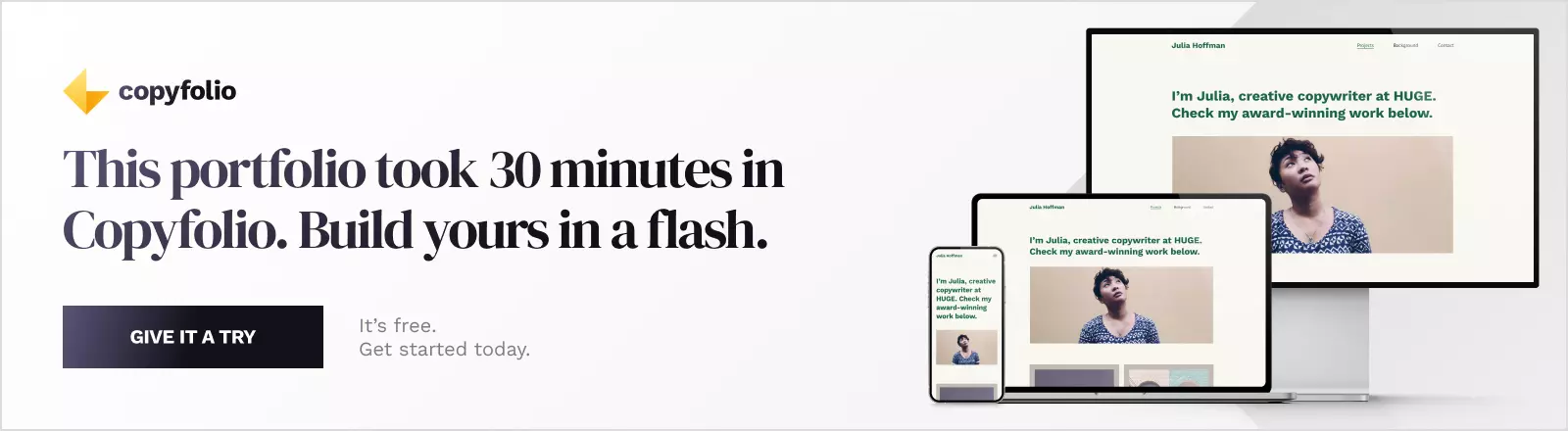Showing samples of your work is essential for getting hired as a writer, but writing them feels daunting sometimes. The quickest and easiest way to produce them is by using a writing sample template, which is precisely what you’ll find in this blog post below.
We’ll show you templates for different writing types such as blog post templates, emails, sales pages, and more. Later we’ll also cover how to create a writing sample using a template, and how to then showcase them in your writing portfolio. Let’s get started!
Writing sample templates for different formats
Based on the (literally) thousands of writing portfolios and samples we’ve reviewed, we put together 4 templates to help you write your samples. Each template will show you how to structure it and we’ll add some tips and best practices underneath them too.
Content writing sample template: blog post
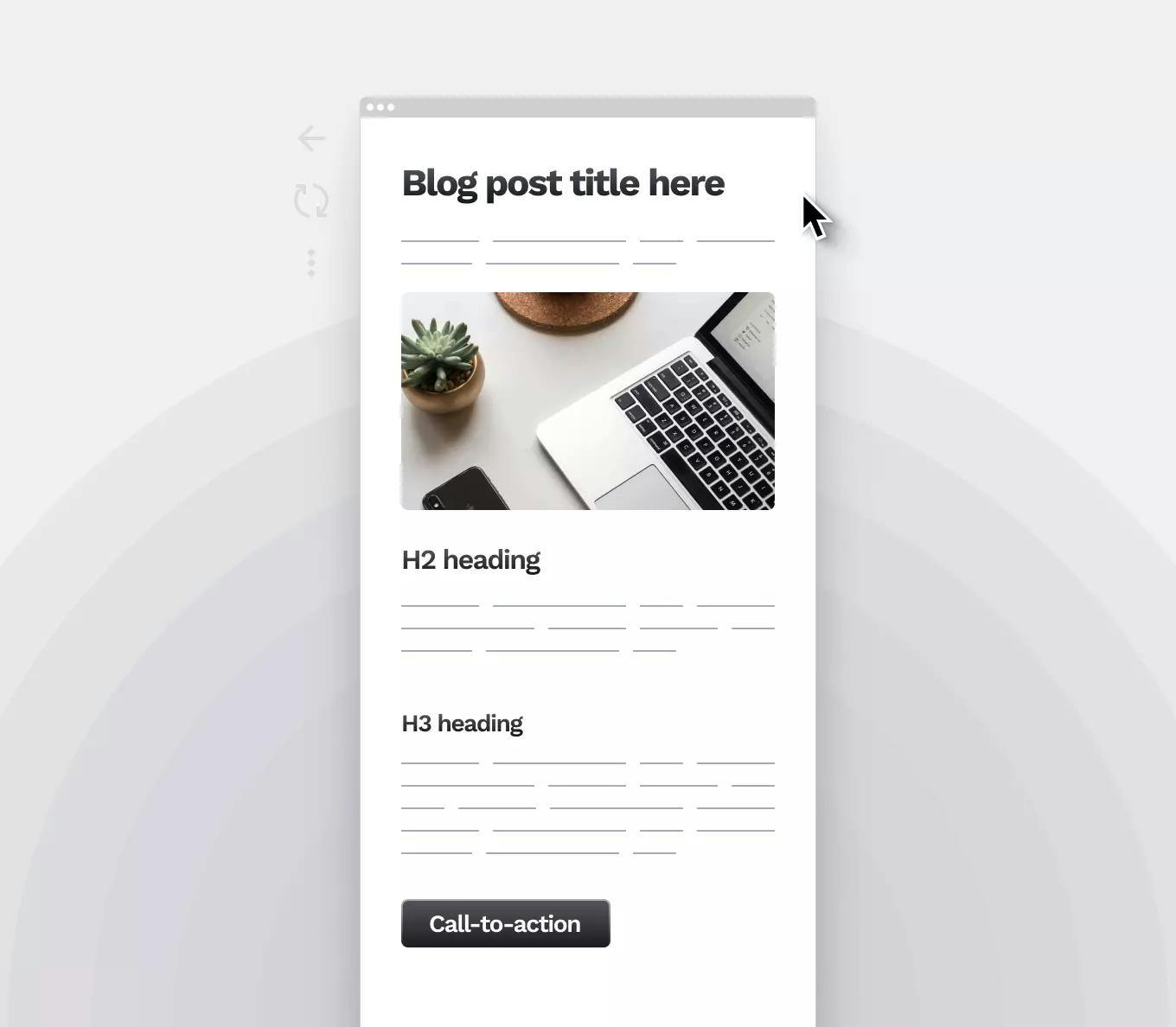
Your content writing samples will essentially be blog posts, except maybe a little shorter than what you’d normally write.
But even if they’re shorter, think 300-500 words, you should follow the structure and best practices of SEO to show you write high-quality content that’ll rank high in search engines. Don’t forget to:
- Write a strong title that includes your keyword
- Start with an intro that captures the reader’s attention
- Use images to break up the text and make it easy to read
- Structure your article with H2 and H3 headings
- Use short paragraphs, no longer than 4 lines
- Finish the post with a clear CTA
Email sample template
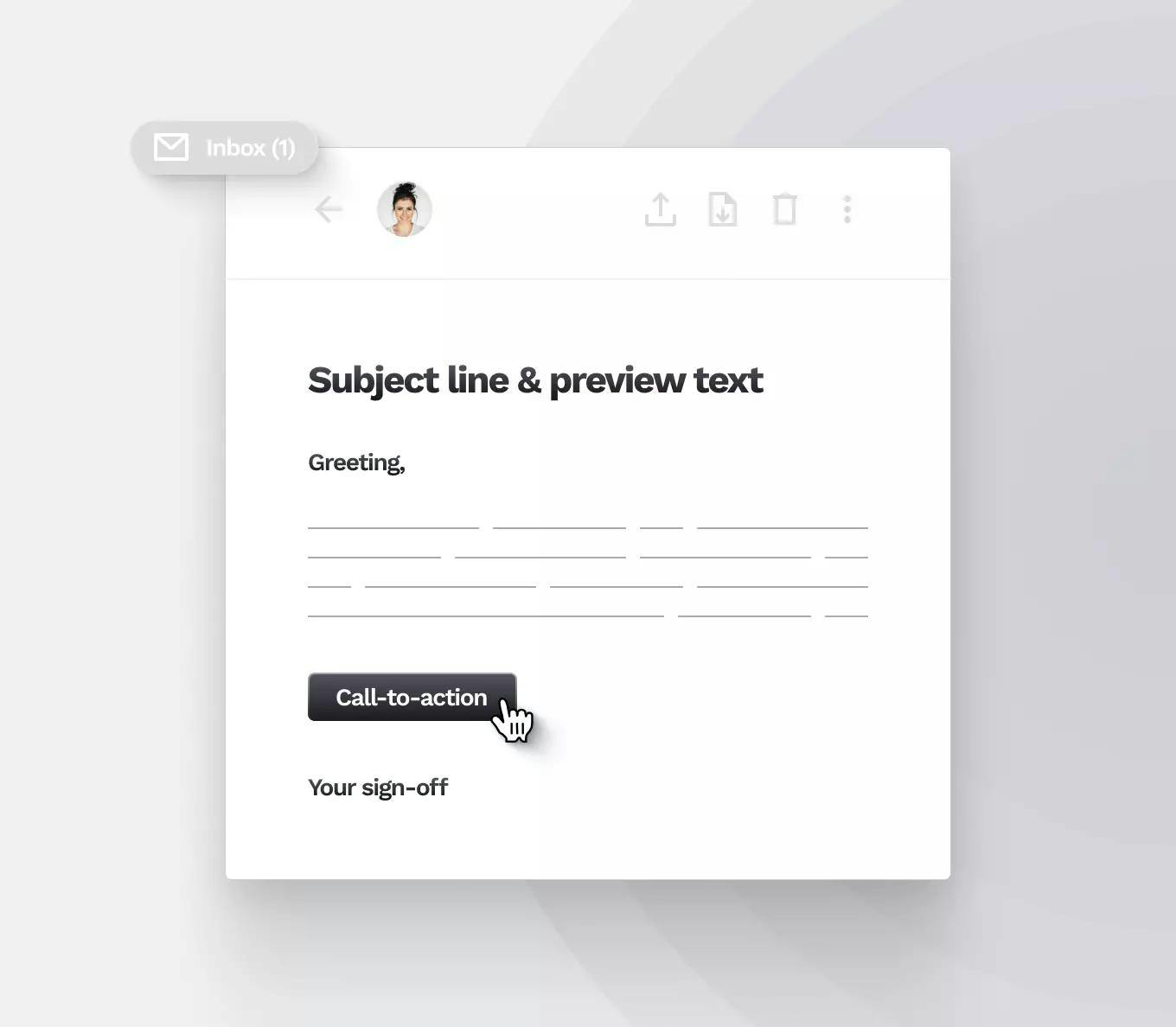
To show that you know what you’re doing, make sure to include these essential elements when creating an email writing sample:
- Subject line
- Preview text
- Greeting at the beginning
- CTA
- Sign-off
Pay attention to your body copy as well: always keep the paragraphs short, 2-3 lines maximum for each.
It’s also nice to indicate where you’d potentially add images, even if you don’t source any for your writing sample. The fact that you thought about it is what matters.
And if it fits your email, you can always throw in a cheeky little P.S. to show you can grab readers’ attention even after the sign-off.
Sales page sample template
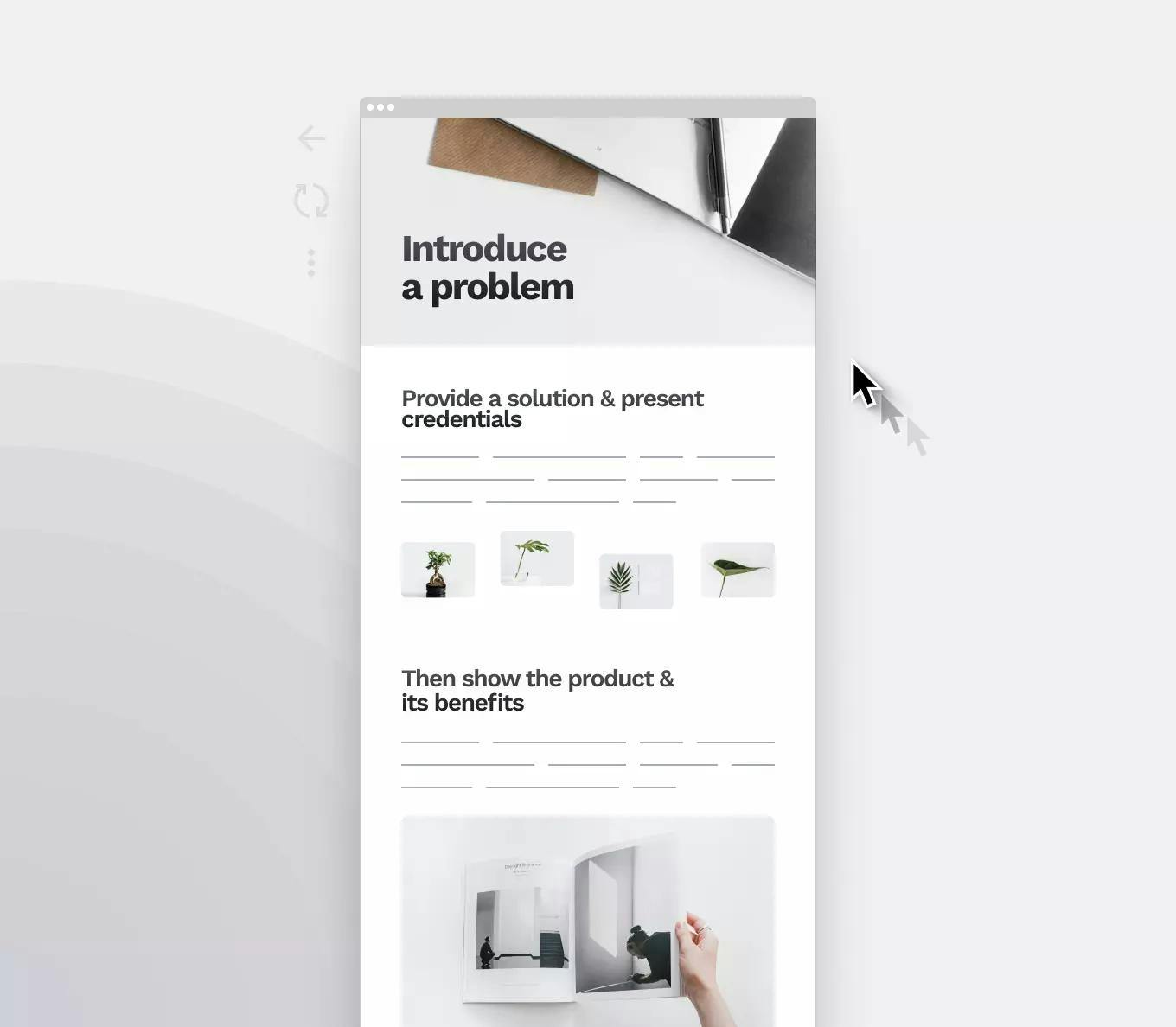
People will be looking for two things when reviewing your sales page writing sample. Witty, attention-grabbing copy, and a well-thought-out structure.
Writing copy that grabs viewers' attention and prevents them from clicking away is essential for successful sales pages. So it’ll be no surprise when we say that the first sentences and the headings in your writing sample have to be sharpened to perfection.
Catching their attention, however, is only the first step. You need to show that you can lead the readers through the whole page with an intentional structure. Write about their pain points, provide a solution, present your credentials, and more, to make the sale in the end.
As long as you can show that you’re strong in both aspects, even if you don’t write a full-blown sales letter, you’ll be good to go.
Social media post writing sample template
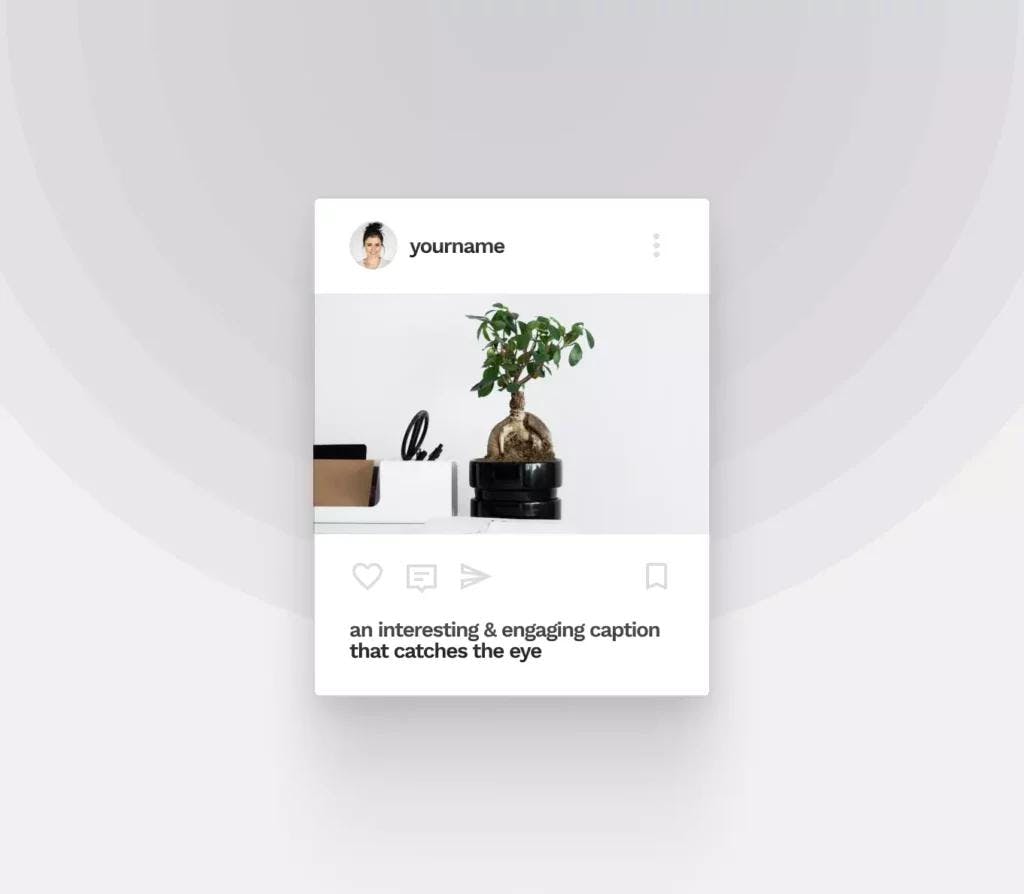
When it comes to social media writing samples, the first question you need to ask yourself is: what platform is this sample for? Because depending on the platform, the considerations will be different.
Let’s see how your copy is usually displayed on the different platforms.
- Facebook: as a text-only post or accompanied by pictures or a video,
- Instagram: beneath a single image, a carousel, or a Reel video,
- Twitter: as short text, a comment for a reshared Tweet, accompanying visuals, or shared links
- TikTok: definitely video content.
Whichever it is for, make it clear at the beginning, so the reader knows too. As it’s a writing sample, you don’t necessarily need to display the visuals too, but it’s a good idea to describe them at least. Then write your copy, always keeping the specific word count restrictions in mind.
How to create a writing sample using a template
Seeing or downloading a writing sample template will help you with how an ideal sample should be structured, but creating one takes more than knowing that. So let’s see what steps you need to take to create a writing sample after checking out some templates.
1. Research the industry or niche
Start by researching the industry or niche you want to work in. Seeing relevant samples will help potential clients and employers better see your skills and imagine what the work you do for them could look like.
Look up typical topics they write about, and try to understand the area you’ll write your sample about as deeply as possible. The writing sample not only shows your writing skills but your understanding (or skills of quickly learning about) certain topics too.
2. Get to know the format requirements
Once you feel confident in your knowledge of the topic, you should get familiar with the format requirements for the pieces you want to write. That means checking out the writing sample templates, or other resources to see the essential elements the sample must have.
Think of things such as subject lines for email samples, or headings and subheadings for content writing samples. This will show that when you hand in your work later, they won’t have to remind you of such basics.
3. Find the ideal tone of voice
How you write is almost as important as what you write. So nailing the tone of voice (ToV) can make a big impact on your writing samples.
If you have a certain company or client in mind, then write your samples in their tone of voice. Making them feel like your sample “sounds like them” is probably the best way to get your foot in the door.
Alternatively, you can also choose well-known companies and write your samples as if they were for them. Especially if you chose a bunch of different brands, it’ll show how well you can pick up on the tone, no matter who you write for.
Or if you have an established personal brand online, you can write using your own ToV too.
4. Adhere to the word count
If you’re writing samples for a specific job opening, don’t forget to check their word count requirements. Companies and hiring managers get annoyed when they ask for an easy-to-review 300-word sample and get a 2,500-word document instead.
But what if they didn’t specify? Or if you just want to have some general writing samples in your copywriting portfolio?
Having a selection in terms of length is the best way to go then. Have a few shorter samples that people can read through quickly. But also add one or two finished, polished pieces that show how you get something done from start to finish.
How to showcase a writing sample in your portfolio
Done with your writing samples? Amazing! Now you’ll have to showcase them somehow.
Yes, you could always save them as docs or PDFs, but wouldn’t it be much more professional to send in a sleek writing portfolio website instead? If you like that idea, then keep on reading to learn how to showcase those samples in your portfolio easily.
Upload a PDF writing sample
Saving the samples as PDFs is not a bad thing —it’s just the presentation that makes a big difference.
In Copyfolio, you can add PDF projects with the click of a button. A thumbnail image will automatically appear and when somebody clicks on it, the PDF will open in a new tab for them. Easy, and visually appealing. What more would we need?
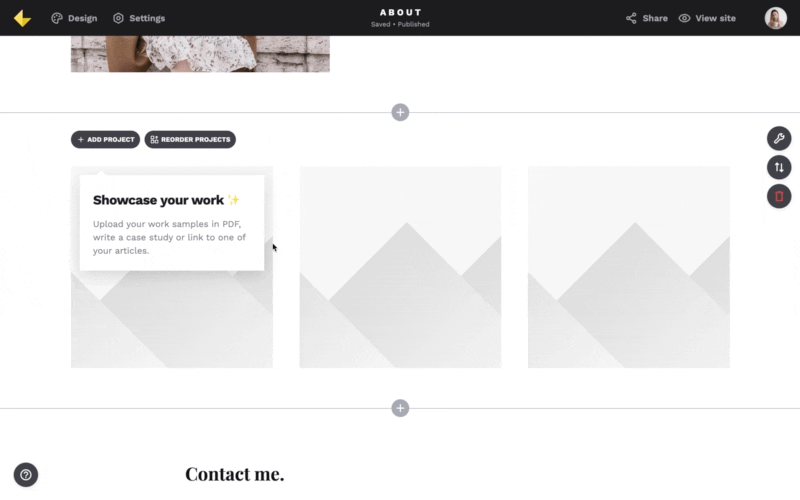
Create a case study using our writing sample template
Another option would be to create a case study page, where you can write the piece following one of the writing sample templates.
The advantage of the case study page over the PDF project is that while you can write a short description for the latter, here you have all the space in the world for explanations. Apart from adding the writing sample itself, you can write about your research, creative process, and more.
And if it’s a real-life writing sample that you’ve already submitted, you can also write about how it performed.
If it was an email, you can show its open and click-through rates. Or if it’s an SEO blog post, you can share how it now ranks and how much organic traffic it’s brought in.
Link to your writing sample if it was published online
The last option would be simply linking out to writing samples if they were published online. This method doesn’t quite work with things like emails but would be an easy solution for blog posts and public landing pages.
Similar to PDF projects, you can also create thumbnail images in a grid for links on Copyfolio if you want a nicer showcase than adding a bunch of text links only.
Be careful with external links though. If the piece is not on a site that you manage yourself, there’s always a chance that someone with edit or even remove it from your site. To protect yourself from these cases, take a rolling screenshot and save it as a backup.
Writing sample template basics: all your questions answered
Still not sure about this whole writing sample thing? Let’s go through the basics again! If you still have any questions by the end, feel free to shoot us a message at team@copyfol.io —we’d be happy to help!
What is a writing sample?
A writing sample is a piece of written work, aimed to showcase your writing skills to potential employers or clients. It can vary in length from 300 words to over 2,000, depending on its format.
Why do you need one?
The fact that you have experience on paper, doesn’t prove that your writing really is up-to-par —or that it matches a client’s style. Showcasing writing samples will give people a good idea of the quality of your writing and of how well you can take on different tones of voice.
Why use a template?
Using a writing sample template will make writing showcase pieces both faster and easier. They generally give you a format to follow and some best practices, so you can make the best impression possible.
How to use a writing sample template?
There are two ways to do it. If your template is text-based, copy and paste it first. Then write your version after each part —and only then delete the original text. But in case it’s image-based like our templates above, open it and a new document side-by-side, and write following the structure.