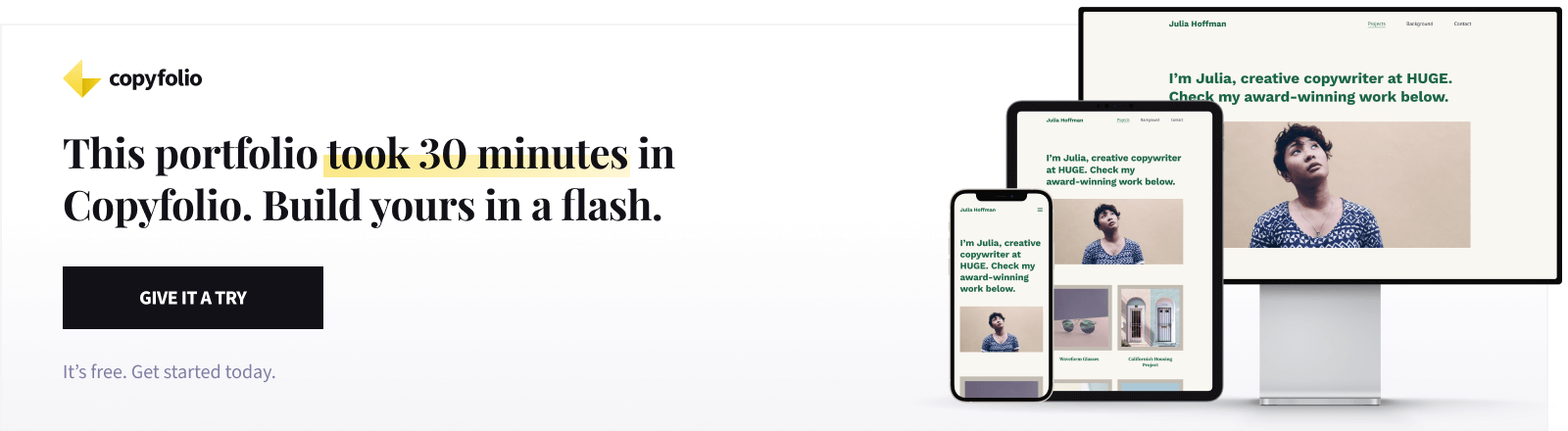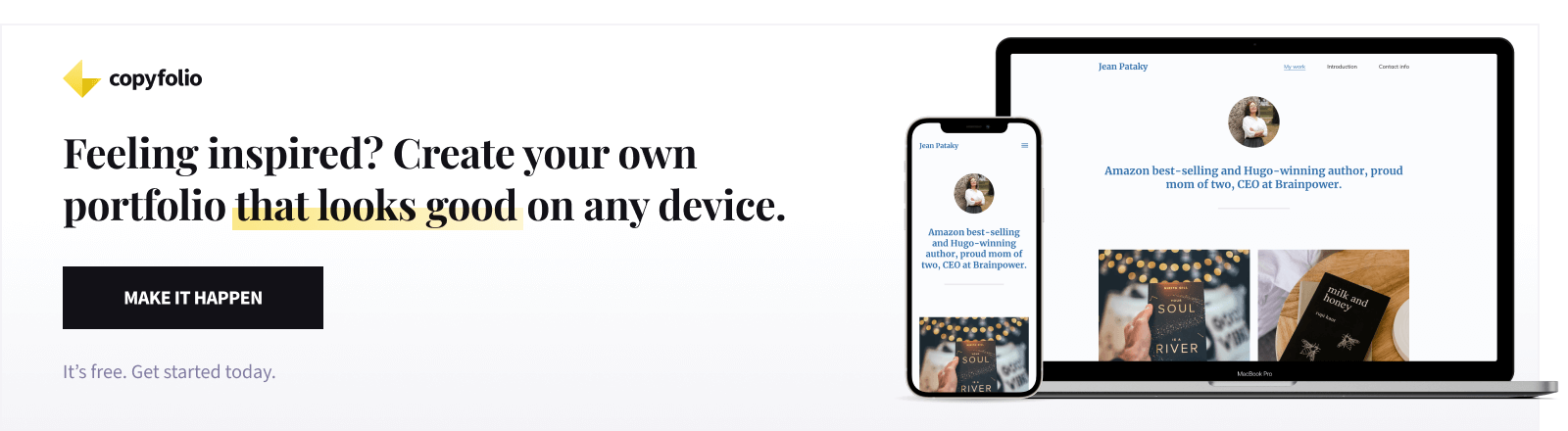How to Set Up the Perfect Homepage for Your Writer Portfolio
As an in-house writer, your portfolio is the key to landing your dream job. But for it to be successful, it needs to accomplish one crucial thing: catch and hold the attention of recruiters. It might sound like an overstatement to say that it all hangs on the strength of the homepage... But it kind of does.
So in this post, we’ll walk you through how to set up the perfect homepage for your writing portfolio website if you’re an in-house writer. We’ll demonstrate the tips and steps using Copyfolio, our portfolio website builder that was designed for writers.
Top section: make a good first impression
When someone lands on your portfolio website, they’ll notice two things: whether they can easily find out who you are and what you do, and if the page looks professional overall. Let’s see what you should do to make sure the answer for those is yes.
First, get started with the top of your homepage. Right below your menu, you should have a short and to-the-point tagline, summarizing what you do. Include your name too, if it’s not displayed in your menu already. Somehow like this:
Hi, I’m Jane, a senior copywriter with 15+ years of experience in IT and tech.
Next up, add a picture. Having a photo of yourself is a great way of establishing a more personal connection with your recruiters. As humans, we’re naturally drawn to other human faces, and seeing yours will make them feel like they know you a little better already.

Get into details: write a short about me
Once they know they’re on the right page, people might want to get to know a little more about you. And by that, we don’t mean reading your whole life story. Just a few more sentences about your expertise, experience, and interests.
You can easily do that with a short about me section right underneath your home page hero —that’s what we call that initial headline and picture. You could have it just as a text section, or include a picture as well.
If you do include a photo, just make sure it’s not the same one as you used at the top. Or you can even use something that’s just for decoration, matching the colors and vibe of your portfolio overall.
Impressive work history? Show it off!
A quick and easy way to establish your authority as a professional writer is by showcasing the clients and companies you’ve worked for. Especially if you have some impressive, well-known names amongst them.
You could add a logo wall to do so, which lets people get a quick, visual overview of them. In Copyfolio, there’s a dedicated section that lets you add logos with just a few clicks. And they’re guaranteed to look good.
How to add a logo wall to your portfolio
To add your previous companies’ logos to your writing portfolio, you’ll need to add a new section.
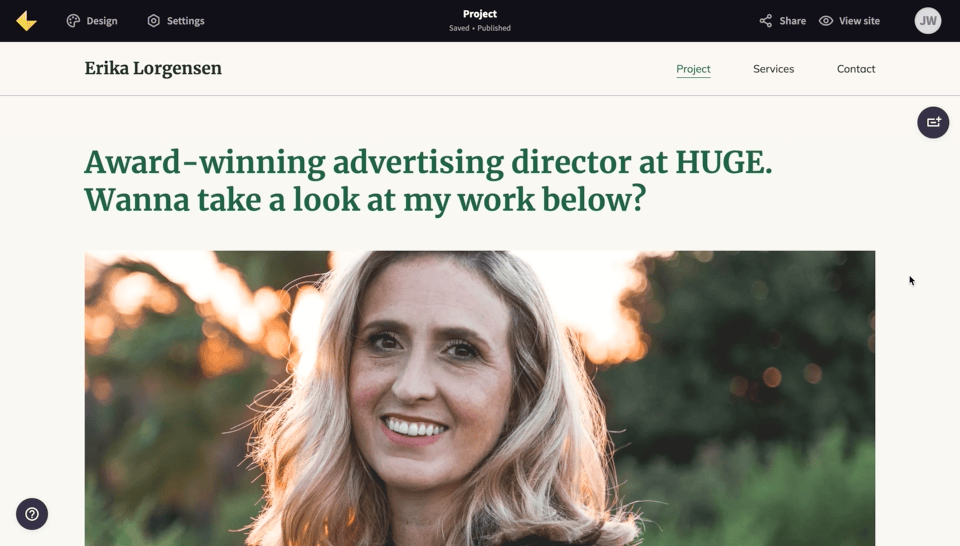
- Click on the “Add section” button between sections, where you want to add the logos
- Choose “Logo wall” from the options in the section selector window that pops up
- Hover over a placeholder logo and click “Edit image” to upload a logo
- Repeat the last step to upload a logo to each spot.
Click the “Add logo” button in the upper right corner of the section to add more. Or if you want to remove any, just hover over it, and click the red X that appears. You can also rearrange them by dragging them to the spot you want them to be in.
Got lots of praise? Let us see!
If you haven’t worked at many, or well-known companies, but you’ve been well-loved and respected amongst your colleagues, you can use that in your portfolio instead. Skip the logos, and showcase recommendations from previous colleagues, mentors, supervisors instead.
Copyfolio has a dedicated section for this too, called a Testimonial section.
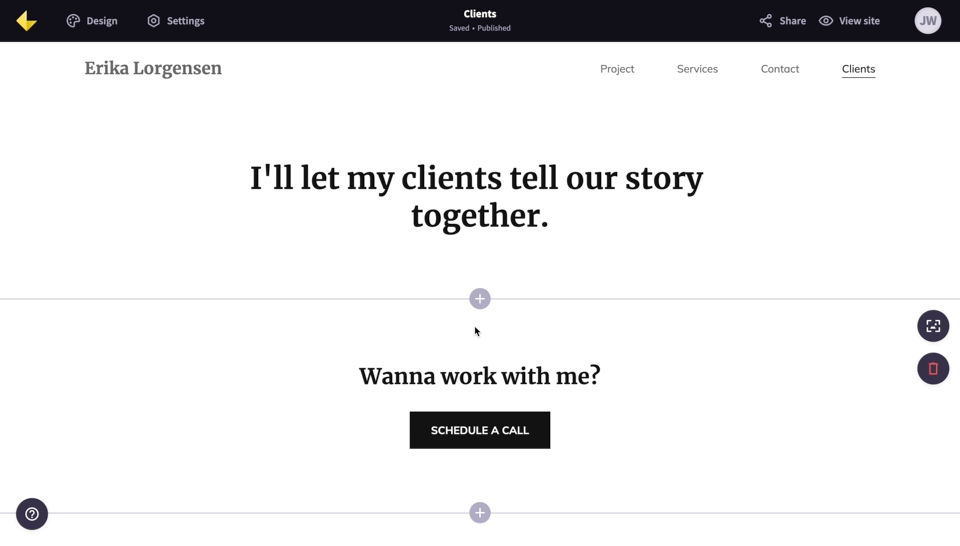
With it you can easily showcase something someone has said or written about you, without worrying about getting the formatting right.
Just select the Testimonial section, paste the text, and add a photo of them if you can, or delete the placeholder if not.
Prove your expertise with your best writing samples
These two are easy, visual ways of showcasing your authority —but the best proofs will always be your work samples themselves. With them, recruiters and HR managers will be able to see your writing skills in action and decide if you’re a good fit for their company.
To make finding your work as easy as possible, we recommend featuring at least your top projects right on your homepage. Add big, prominent thumbnail images that catch attention and lead to more details about each project.
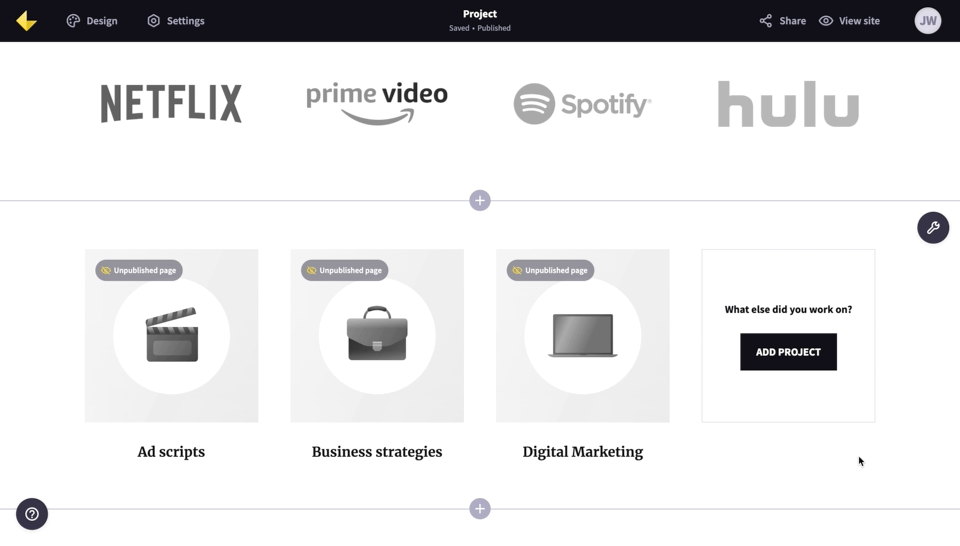
There are typically three ways of presenting writing projects: case studies, PDFs, or external links. Our recommendation is to go with case studies, and here’s why.
Write case studies about your writing projects
Seeing the end result is important, but knowing how you got there could have an even bigger impact than that. And that’s exactly what case studies can do for you.
They give you a chance to show the original task or brief that you got, explain your creative process, and with that, demonstrate your problem-solving skills too. You can reflect on how you worked in a team with others, and what impact your work made once it was published.
Not sure what to write? If you build your portfolio in Copyfolio, you’ll find prompts and guiding questions on each case study page that’ll lead the way. Case study writing has never been this easy.
Don’t forget to end with a strong CTA
In the end, put the cherry on top with a strong CTA. Because no matter how impressive your site is, if people don’t do anything after reading through it, it was all for nothing.
To make sure they don’t drop off, add a clear call-to-action, telling them exactly what you want them to do. It could be something like getting in touch with you or downloading your CV.
Need more help with your portfolio?
If you’re about to start your portfolio building journey and need a little more info and encouragement first, check out these other articles too from our blog:
29 Writing Portfolio Examples & Practical Tips to Create Yours
11 Tips for Creating Your Online Writing Portfolio Website
Writing Portfolio Website Design: How to Create A Stunning Site Easily
14 About Me Examples & How to Create The Perfect Writer About Page
Create your writing portfolio with Copyfolio
Building a portfolio website is quick and easy with Copyfolio. Signing up takes just about two minutes, and you’ll get a simple site set up for you to start with. All you need to do is customize the text, add your own pictures, and upload your projects.
With sections as your building blocks and prompts to guide your way, you can finish your whole portfolio in under an hour! And if you ever feel stuck, the Copyfolio team is always just an email away.
Try Copyfolio and create a portfolio website for free today!