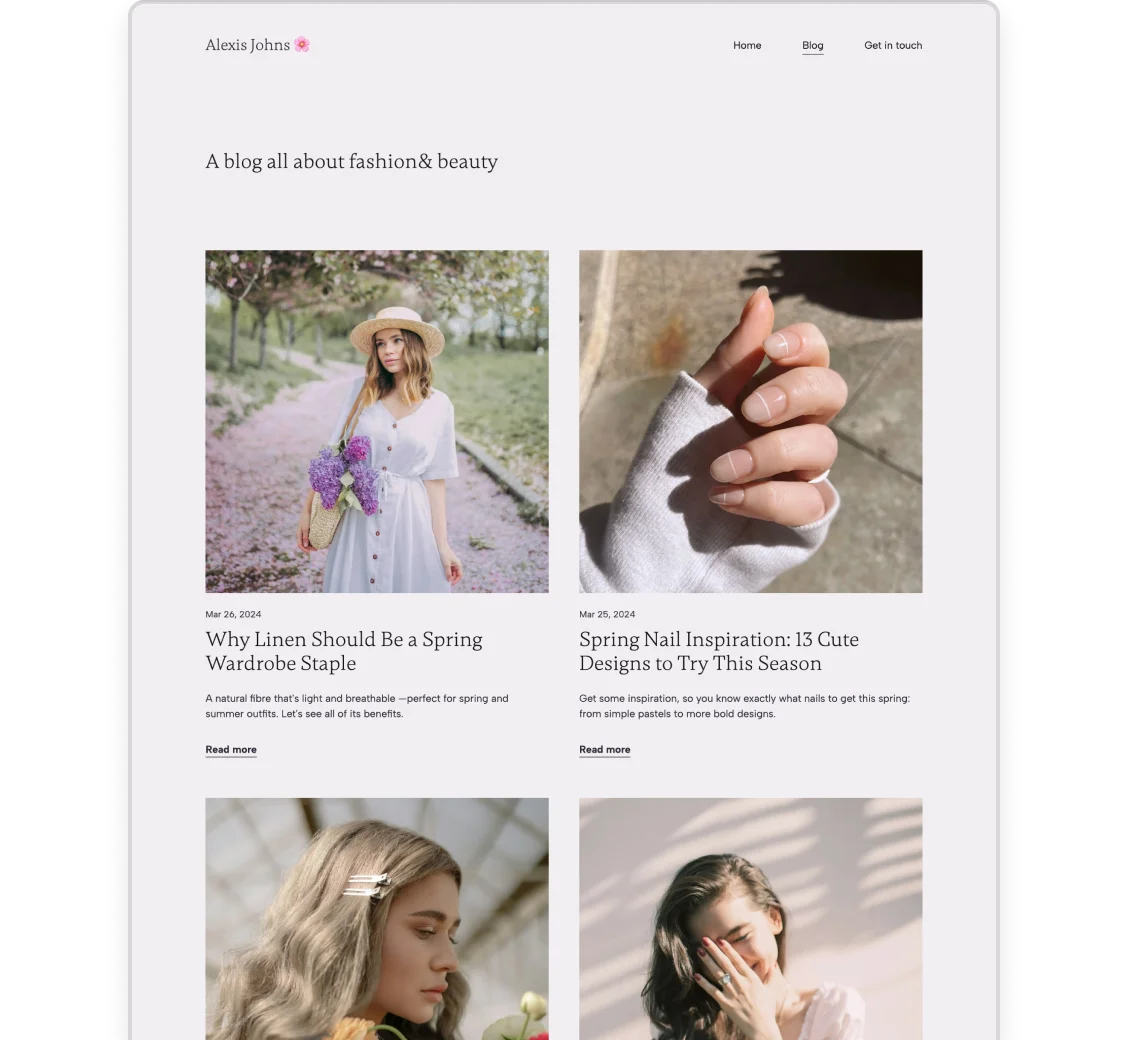How to Write a Blog Post: An Easy & Effective Way in 7 Steps
Want to write outstanding blog posts without reading through 5000+ words of fluff to learn how? Most guides on blogging cover everything under the sun, but we’ll focus on writing. We’ll show you how to write a blog post easily and effectively—in just 7 simple steps.
To keep it short and simple, we’ll assume you’ve already picked your topic, and start from there.
1. Check what’s out there
The very first thing to do is check what’s already out there. Why? To get some inspiration, yes. But also because you don’t just want to repeat what everyone else is saying already. It can also give you an idea of what people expect when they search for that topic—that’s what we call search intent.
Try to look for…
- The essential information everyone should know
- What unique angles and approaches others have found
- The tone of voice they generally use
- What kind of visuals and extras they’ve created
2. Find a unique angle
Armed with that information, try to find what’s missing:
- Is there an aspect other articles haven’t covered?
- Could this information be organized better?
- What can you add that’s unique to you and adds value?
Whether it’s a unique new angle, visual, or videos you can create, research you conduct, or interviews and quotes you collect, you need to find something that makes your blog post different. And something that adds value to your piece.
Just going through everyone else’s content, compiling a few aspects, and rewriting it all won’t cut it anymore.
Try to write it from the reader's perspective, not your own. Ask yourself when the draft is ready: would I be satisfied with this information if I searched -my keyword- in Google and this is the blog post I found?
3. Make an outline
When you know what you want to write about, sit down, and write out your outline. It’ll be the secret ingredient that makes writing your blog post ten times faster.
A blog post outline shows the structure of the article, made up of the headings the piece will have. Having it will help you look at the blog post from a birds-eye view and see if it all flows logically and naturally.
Not to mention, search engines love a well-structured blog post too.
Try to have a multi-level structure: instead of just marking simple headings, start with H2 headings on the top-level, and break those down further with H3 headings if you can. If necessary, you can even go down to H4.
Using AI is a controversial topic in the writing space but here’s our take on it. Firstly, don’t just try to prompt and get AI to write your article. The origins of its data sources are questionable and people can usually tell. What you could use AI for is helping you ideate and polish ideas, ask it for advice about your outline, and refine your writing here and there if you struggle with improving your writing.
4. Write it section-by-section
With your outline done, you have half the work done already. Now all you need to do is go through the headings and write a few paragraphs for each section.
You won’t be paralyzed by an empty page, and won’t have to think about what to write. Just get a cup of coffee and crank it out. At this point, don’t think about making it perfect yet.

Tips from Reddit users on using voice typing for writing blog posts.
If you want to make the process even faster, you can try dictating the content, using a voice-to-speech solution instead of typing. It’s not only faster but might also sound more like you.
A few best practices for blog post writing:
- Keep sentences short and clear, so they’re easy to understand
- Make sure your paragraphs don’t get too long, keep them 3-4 lines max.
- Use a consistent tone of voice throughout the article
- Don’t be afraid to use lists if you have a lot of information to pass on
5. Proofread and edit it
After filling every section, put the blog post aside for a little bit. Go for a walk, clear your head, give it to a copywriting assistant or focus on another task for an hour or two. You’ll need a fresh set of eyes for editing and proofreading, so we don’t recommend jumping right into it.
With that said, when you feel ready, go and read your blog post from the very beginning. Look for typos, weird phrases, and sentences to shorten. See if your writing flows naturally or if you could convey your thoughts any better. Also, make sure you check for correct grammar and make your writing flawless.
Kill your darlings: go through the draft and delete fluff. It doesn’t need to be all straightforward, corporate, and boring, but tangents can make the post look messy.
You can of course do this yourself but if you can, ask a colleague or friend that’s experienced with writing to check the post for you. Because no matter how much you rest to have fresh eyes, it’s always going to be harder to find errors in your own writing.
6. Add visuals and extras
Breaking up paragraphs and writing shorter sentences help with readability, but sometimes that’s just not enough. That’s where visuals and other extras come into play.
They not only help break up the text but will make your blog post more fun and engaging for your readers. And if your readers enjoy it and stay longer, search engines will take notice too.
You can consider adding things like:
- Screenshots that help illustrate what you’re writing about
- An infographic that breaks down complex concepts or processes
- Videos you created on the topic for people who’d prefer to watch not read
- Photos, whether they’re your own or free ones that don’t scream “stock”
- AI-generated images if you don't have ones of your own on hand
- Social media icons leading to profiles of brands or people you mentioned
- Buttons linking to products or places you wrote about
Or even just mixing in sections with the image next to the text instead of underneath can help.
7. Optimize for SEO
The last step before publishing is optimizing your blog post for SEO.
These days, one of the biggest requirements of search engines is that your content should be unique, valuable to the reader, and easy to read, both in terms of writing and layout. If you followed the first 6 steps, you should be good to go in this regard.
But there are some technical details you also need to pay attention to:
- Format your text correctly. The body of your text should be paragraph, while your headings should be H2, H3, etc. The only H1 on your page should be the title.
- Write alt texts to all your images. They not only provide accessibility for people with screen readers but also give context to search engines, so it’s a win-win.
- Fill in your meta title and description. They’ll help people know what your post is about, as it gets shared on social media or appears in search results.
It’s not strictly for SEO, but make sure you also have your website analytics ready, so you know which blog posts people read the most and where your traffic comes from. For that, you can try to set up an analytics tool—or the best blogging platforms have analytics built-in and ready-to-go for you.
And with that, you can publish your blog post.
Build your blog in Copyfolio
Ready to jump into blogging but don’t have an actual blog yet? If you’re looking for a blogging platform that makes creating a blog easy, take a look at Copyfolio. Why? Copyfolio…
- Has a What-You-See-Is-What-You-Get visual editor, with no confusing back-end view
- Makes designing your blog easy with global palettes and presets
- Websites are automatically responsive and look good on every device
- Has built-in, cookieless analytics that require no setup from you
- Offers different blocks for building a versatile and fun blog easily
- Makes buying and connecting a custom domain quick and convenient
And it overall lets you focus on the content, while it takes care of all the technical details. Sound like it’s up your alley? Click here and get started for free!