Want to start a blog but not sure how? Keep on reading, we’ll explain what makes a good blog, why Copyfolio would be a great option for you, and how to create your blog with it.
What makes a good blog
The key to a good blog? It should serve its purpose, whether it’s to entertain, educate, or update people. As long as visitors get what they came for, and do so easily and enjoyably, your blog is good to go.
Although it’s a bit nuanced depending on its purpose, there are some general factors that'll make for a good blog reading experience for your visitors.
Readability
If the text isn’t easy to read on the page, it’s a lost cause. Even if you have good content. That includes choosing the right font, font size and weight, and colors.
Try to use a font that’s at least 14px in size with plenty of line spacing to make it easier on the eyes. Also always make sure that there’s enough of a contrast between the font and background colors. Stay away from light and extra light versions of fonts too —they might be really pretty but they’re much harder to read than their regular counterparts.
User experience
Visitors should easily find what they’re looking for, with minimal to no distractions. So having clear website navigation and blog categories is crucial.
A lot of bloggers also tend to add lots of ad spots and popups to their posts in hopes of earning revenue —but it makes for a horrible user experience and when overdone it guarantees that people won’t want to come back.
Trustworthiness
So much spam and garbage is published on the internet these days that people take extra care and attention to the pages they read. To make sure they know it’s a site they can rely on, a blog has to look and feel trustworthy.
Good indicators of trustworthiness are things like:
- A custom domain that loads with https, indicating a secure connection,
- Dedicated author or about pages, so people can easily find out who’s behind the site
- Links to social media profiles to give readers a chance to connect with the page on other platforms too
- Easily accessible contact information or a contact form where people get in touch in case they have questions
Why is Copyfolio great for blogging?
Copyfolio is a website builder and blogging platform that makes building a trustworthy site with great UX easy. All the design choices that normally are easy to mess up, like spacing, font sizes, and responsivity are taken care of automatically. So all you have to focus on is the content.
You can also buy a custom domain that gets automatically connected (and includes and SSL certificate at no extra cost), and build a blog with great navigation even if you have no experience with coding or website building.
You can add and edit blog posts in a what-you-see-is-what-you-get (WYSIWYG), inline editor, so you don’t have to switch back and forth between backend and frontend views. Just make sure you publish or schedule your blog posts, so that they show up on your live site.
How to create a blog in Copyfolio
In case you got curious and want to try it out, let us show you how you can create a blog easily in Copyfolio.
1. Create an account
It’ll take you about 2 minutes. All you have to do is choose your profession (you can choose "Other" if it’s irrelevant), then the goal of your site —just make sure to check “Blog” there.
You can then choose your website template, which determines how the top of your homepage, footer, and buttons look. The colors and the fonts you can change later on, so try not to choose based on that.
After those few clicks, you’ll land in the editor with a starter website prepared for you.
2. Add your blog posts
If you choose “Blog” as one of your site goals, you’ll find a Blog section already added to your starter site. Check if it’s where you want it to be —you might want to have it on your homepage or a dedicated blog page.
You’ll find an “Add blog post” button at the top —click that to create your first blog post. Here you can rewrite its title and description, or change its thumbnail and customize its SEO settings from the dropdown on the image.
3. Explore the blog post editor & start writing
To get to the post and start writing, just click on its thumbnail image or read more button. Feel free to paste writing from Google Docs or elsewhere, the formatting should copy over with no issues.

The blog post editor is a little different from the rest of Copyfolio —here we have blocks instead of sections and you can add them after any paragraph.
So once you finished writing or pasting your written post, you can add images and other extras anywhere.
You have the option to add an image next to a block of text, on its own, or in a gallery, among many other blocks like social media icons or buttons.
4. Customize your blog
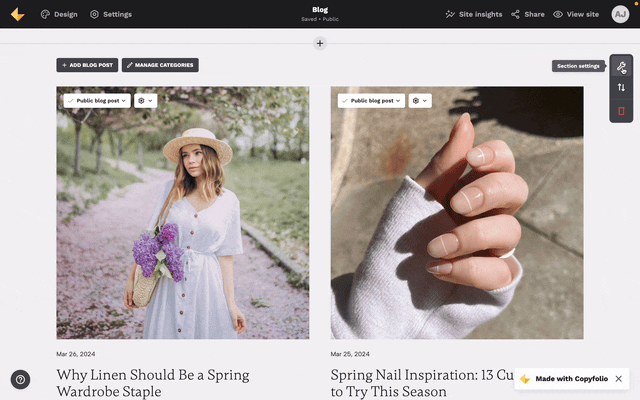
When you have a post or two up, check out your blog’s section settings. There you can change the posts’ layout, how their dates are formatted, and rewrite the copy on the “Read more” and “Show more” buttons.
You can also add things like blog post navigation to the end of your posts and categories if you’d like.
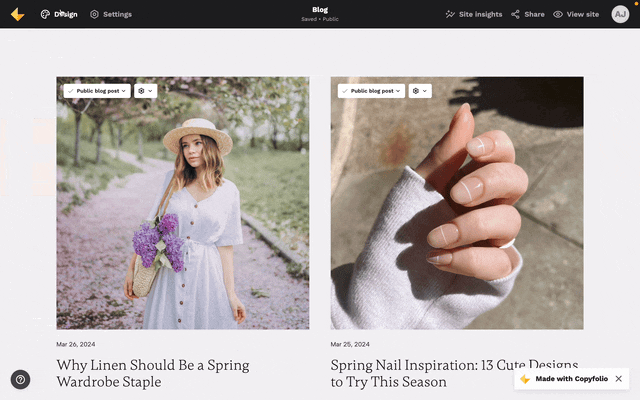
In the Design panel (in the top left corner), you can change the color palette and font preset of your whole website in a few clicks, giving it a completely new and on-brand look.
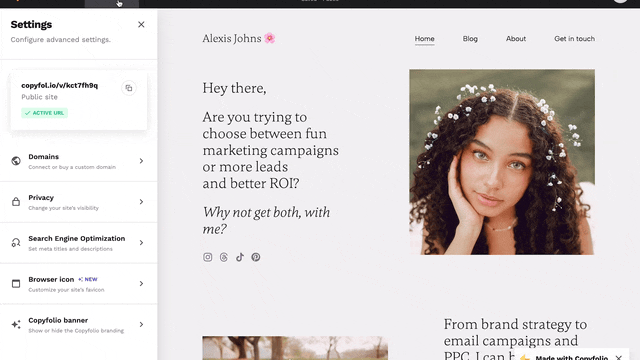
In the Settings panel (next to Design on the top), you can add a custom browser icon and complete the SEO settings for all your pages. Don’t forget to create on-brand social media preview images for each page for maximum professionalism.
5. Get your own domain & share your blog
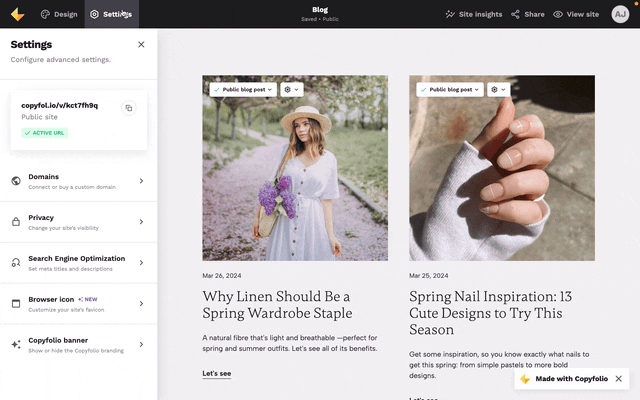
No blog is complete without a custom domain. So take your blog’s brand name and reserve the .com version asap! You can do it right in Copyfolio super easily:
- Open the Settings panel
- Choose “Domains”
- Click the “Get a new domain” button
- Search for your desired domain
- Click purchase & pay
It’ll be automatically set up for your blog, complete with an SSL certificate ensuring a secure connection, at no additional cost.
+1 Complete your extra pages
Having your blog posts on your homepage and getting rid of everything else is totally fine. But if you want to have a dedicated blog page, you should give your homepage a little TLC before sharing it with the world.
You could also add an about page so people can learn more about you, and perhaps a contact page, so they can get in touch. These are not essential but can have a big impact on how people see and judge you and your blog.
Don’t worry, Copyfolio has presets both for new sections and pages, so you can get these done very quickly.
Blogging FAQs
There’s so much more to blogging than just creating your blog website. Let’s go through some of the most common questions around the topic.
Absolutely. All you need is you blog website and a topic to write about. It can be something you know a lot about —or something you’re interested in, sharing your journey of discovering it more.
Your very first blog post might not be perfect but don’t let that hold you back. Just start writing and publishing, ask people for feedback, and strive to continuously improve.
Most people who make money with blogging do so by doing affiliate marketing and/or brand deals.
With affiliate marketing you review and recommend certain products or services, and in exchange to people discovering and buying it through your link, you get a commission. It’s a win-win for everyone: the company gets customers, the people buying it can do so at no extra cost, and you also make a little money.
For brand deals, you need an agreement with the brand, which will include what content you need to post on your blog (and probably social media profiles too these days), for which they will then pay you. These also often include tracked links and coupon codes, so they know how many sales your collaboration brought them.
The two most common ways to drive traffic to a blog is through search engines and social media.
When it comes to search engines, you need to make sure your blog posts are unique and well-written, and provie information about topics people search for.
As for social media, creators usually make a short video or image-based post with just a hook about the blog post to get them interested. When it caught their followers’ attention, they direct them to the blog post through a link. It can be a link sticker on Instagram stories, a link in bio on IG or TikTok, or a simple link in a Facebook or LinkedIn post.
Contrary to popular belief, using keywords in all the important places is not enough to optimize your blog posts for SEO anymore.
You need to make sure that the content you post:
- Answers your chosen keyword or search query
- Serves the search intent of visitors
- Is unique and provides value
- Doesn’t have ads and other distracting elements popping up everywhere
- Is well-written and has good quality visuals
- Has no filler text just to make it longer
- Checks all the boxes for technical SEO like custom meta data, a clear URL, and so on
As long as you keep in mind what SEO is truly about (creating unique content that helps people with whatever they’re searching for), you should be good to go.






