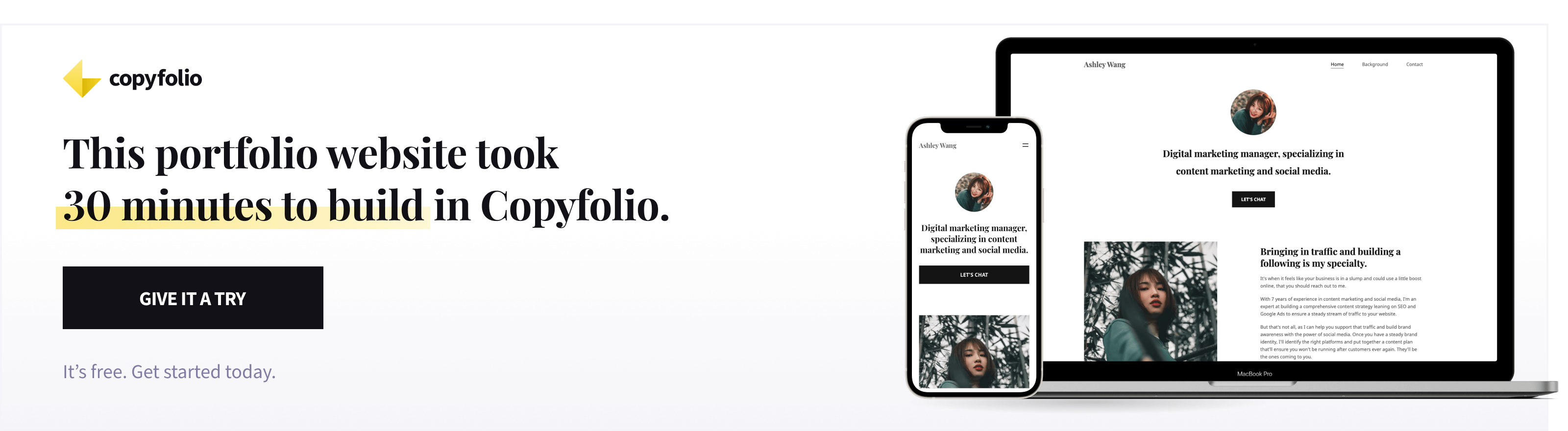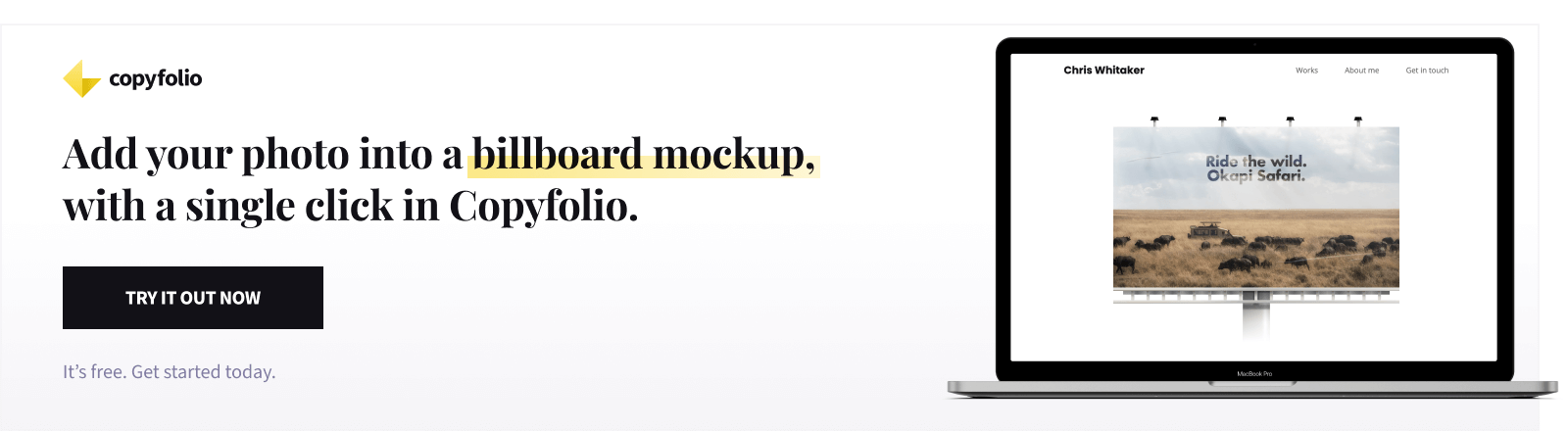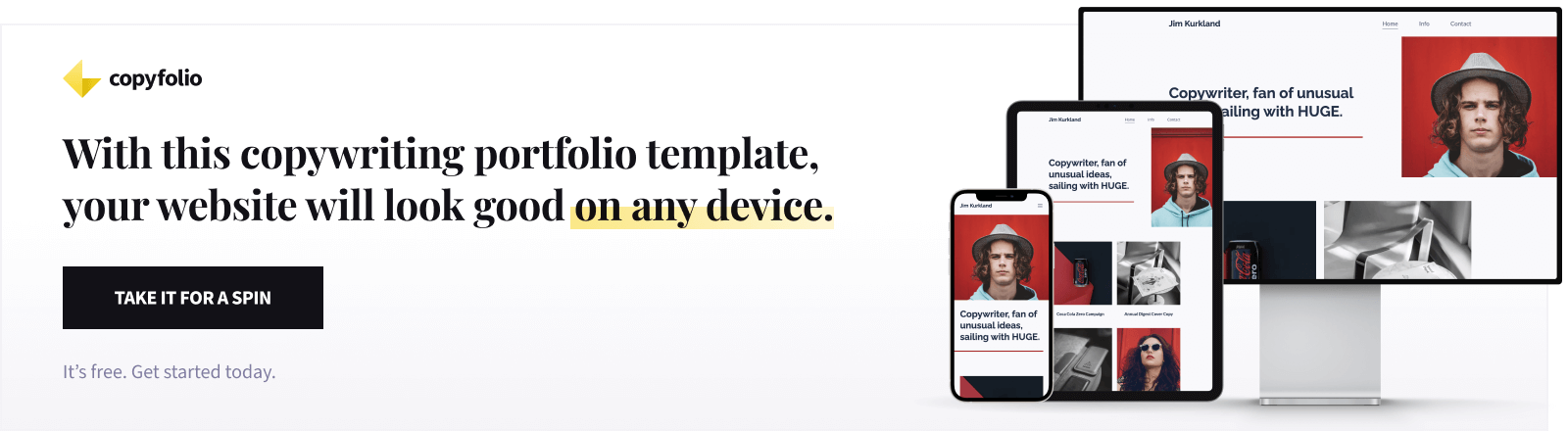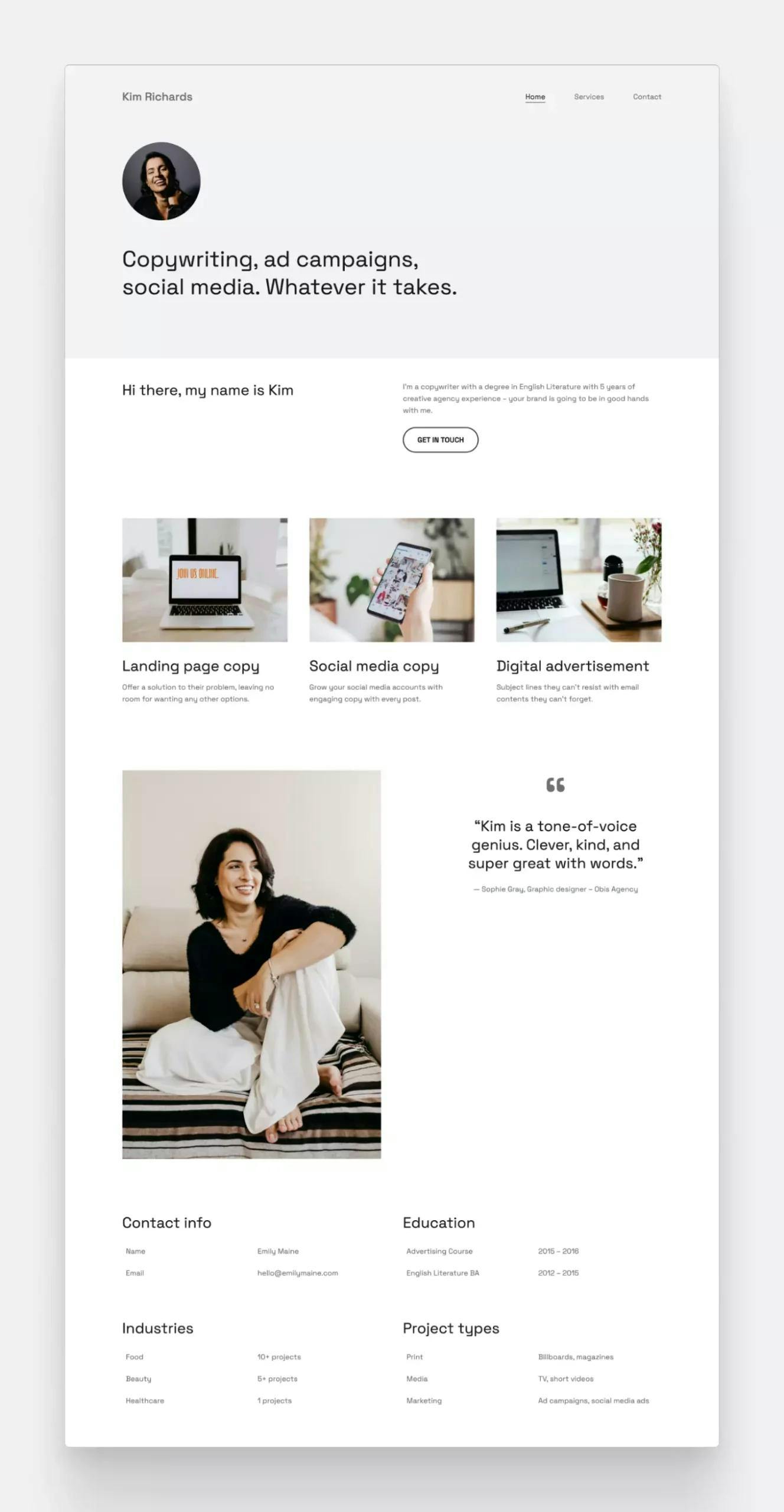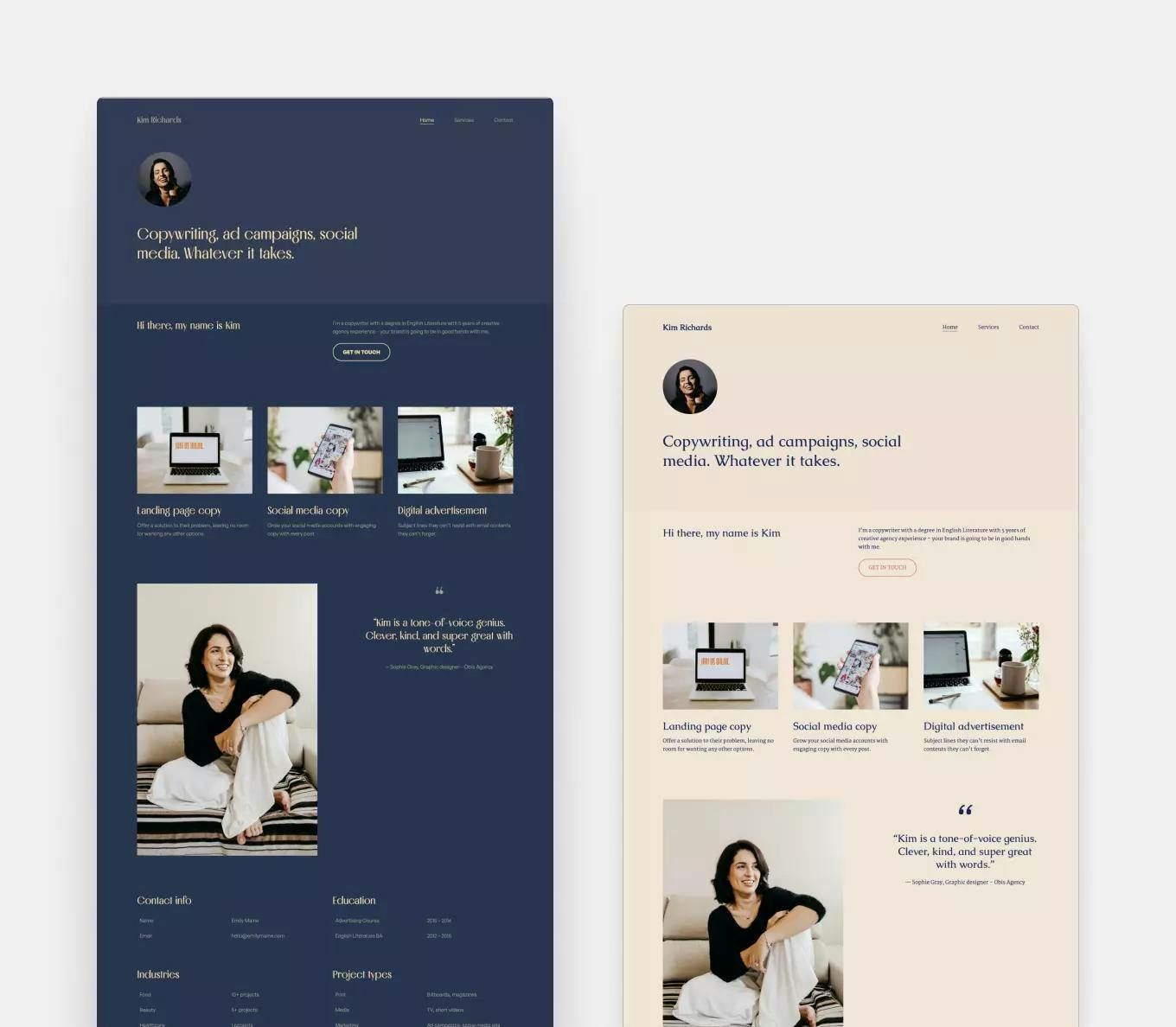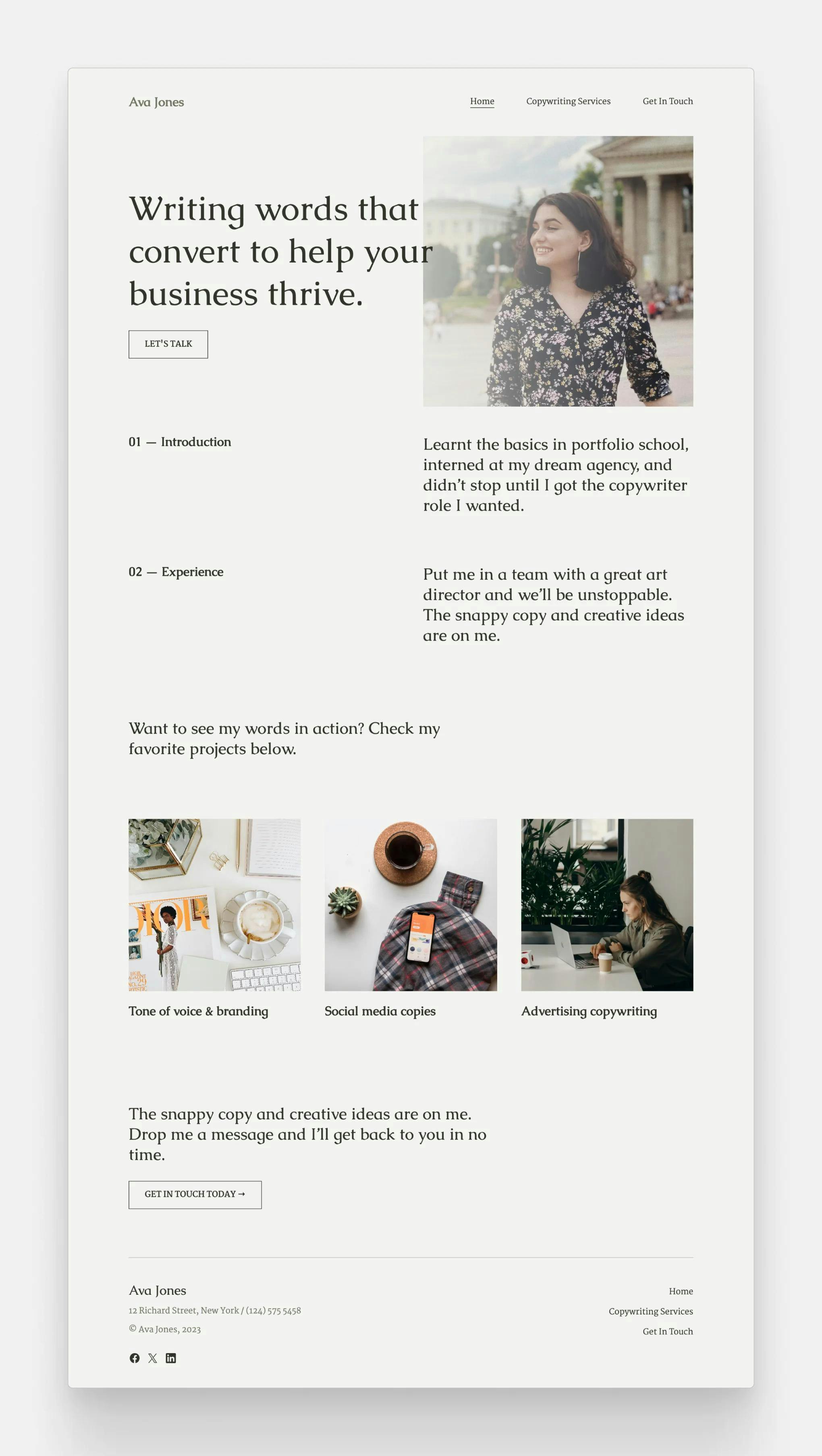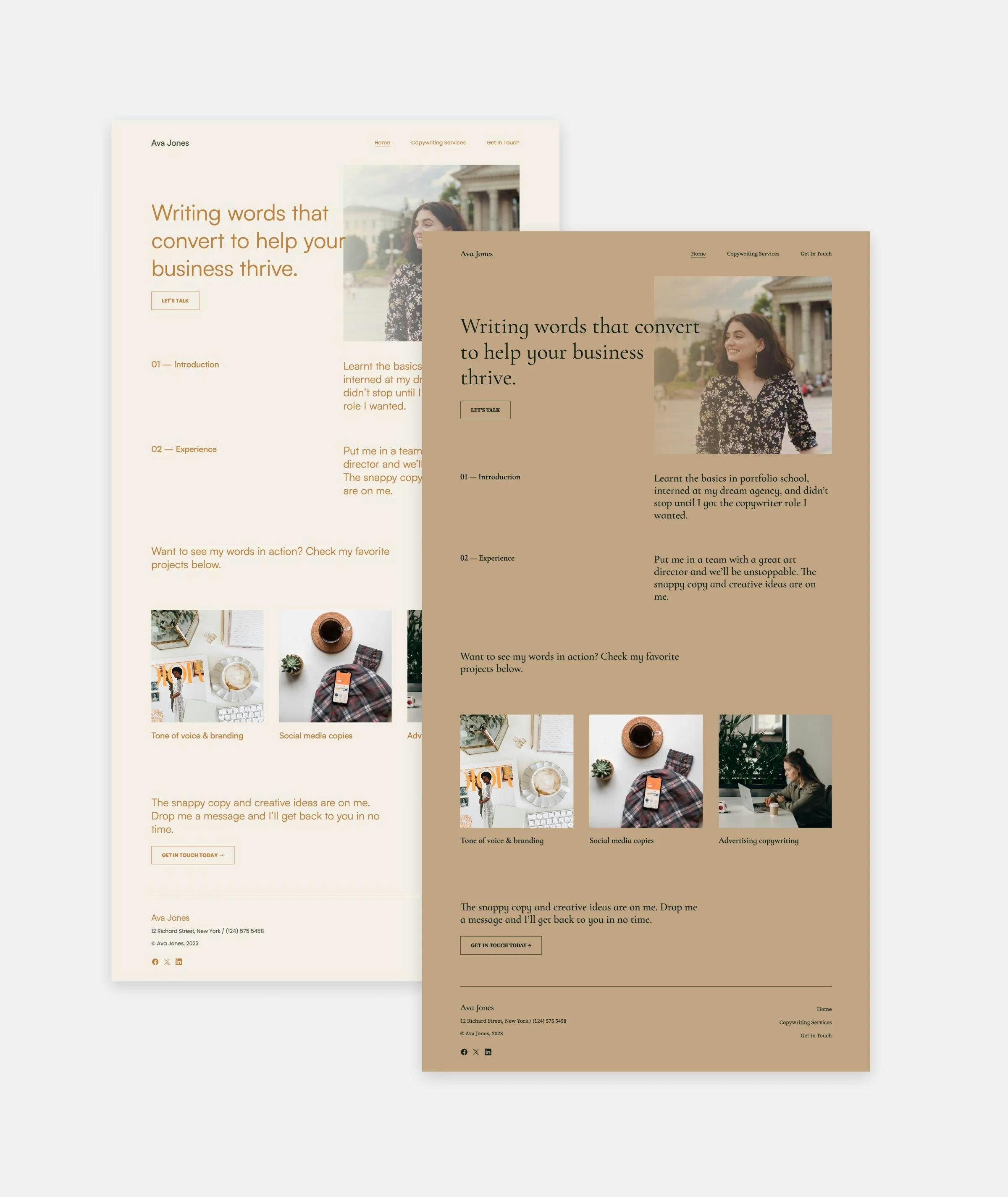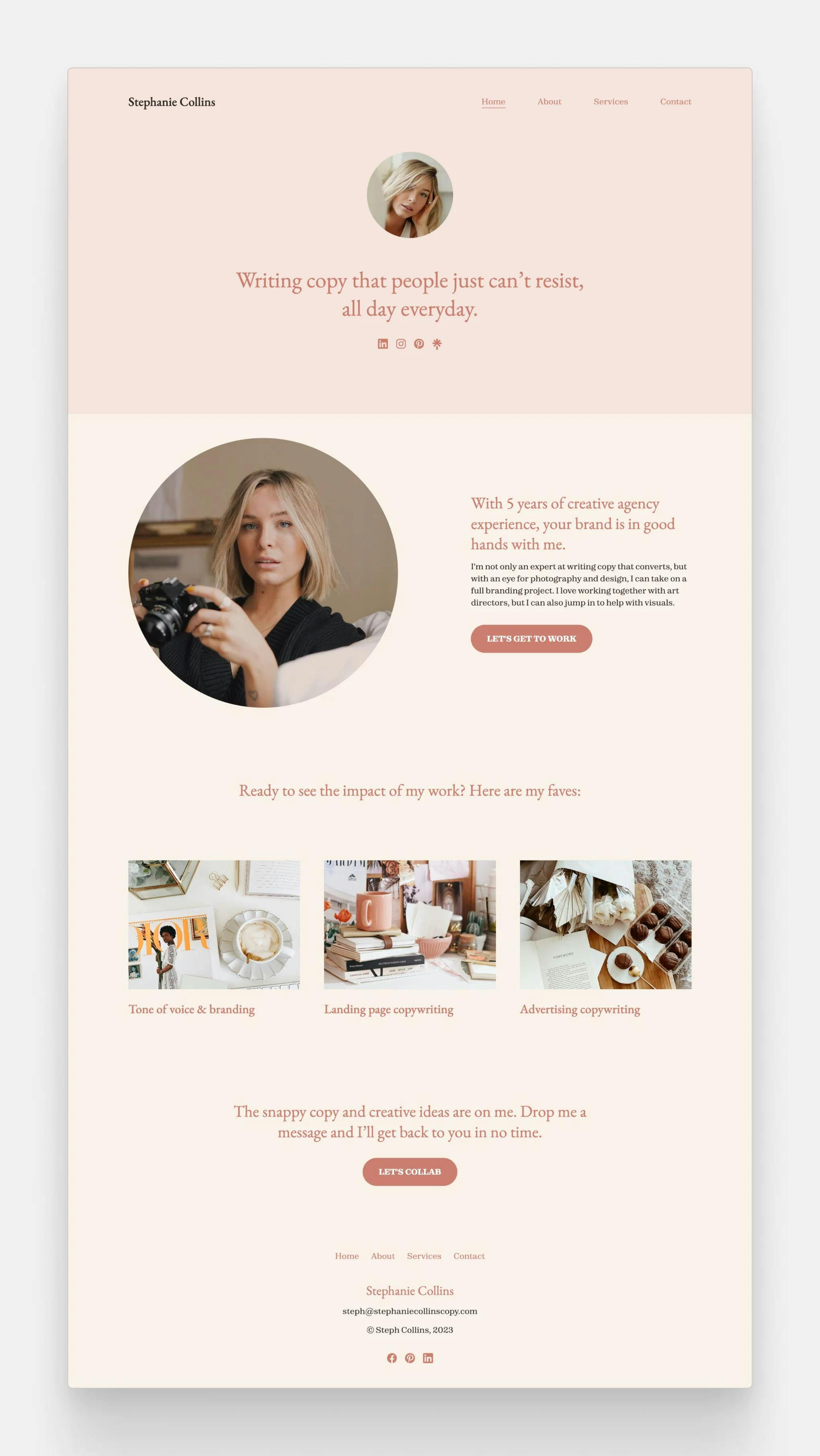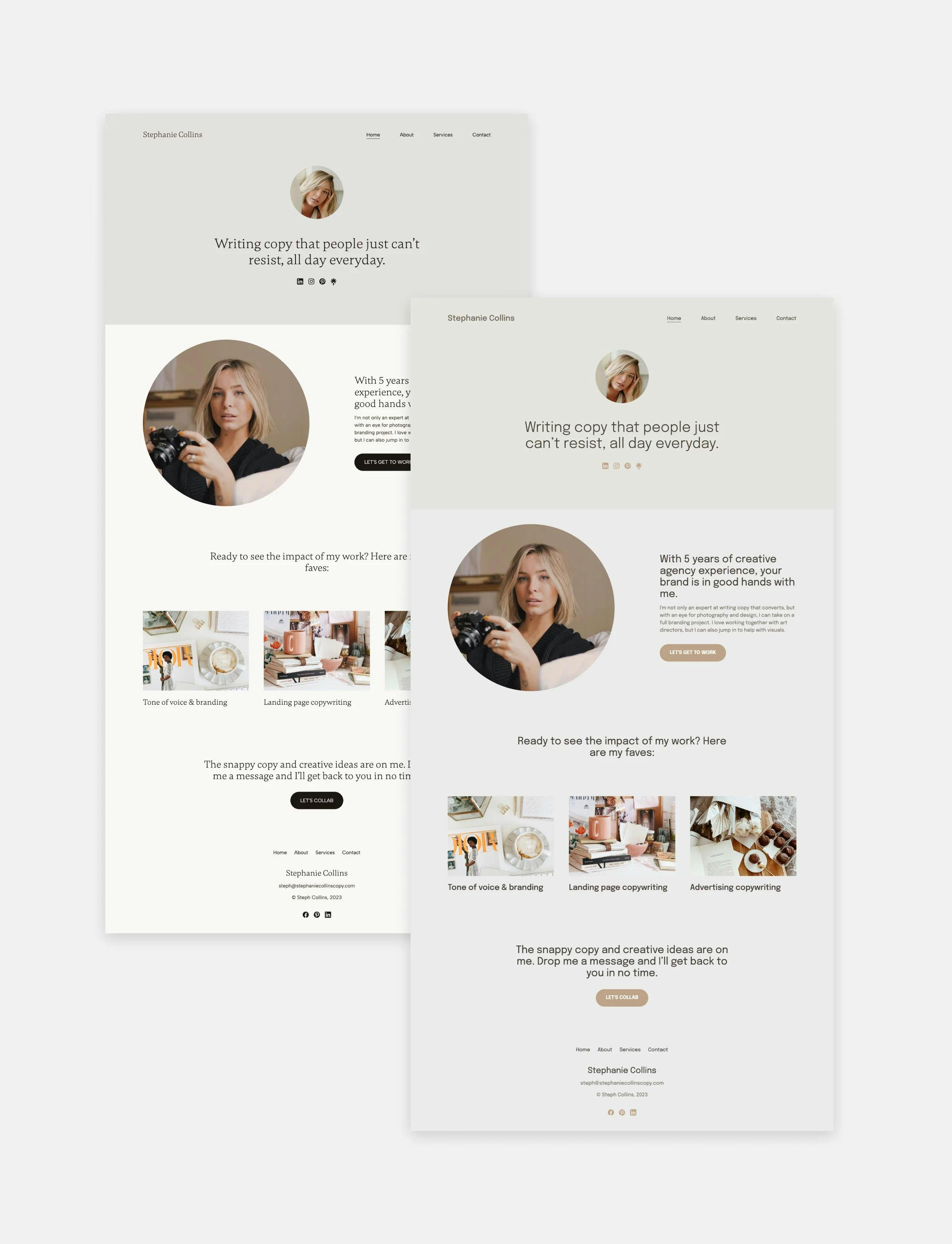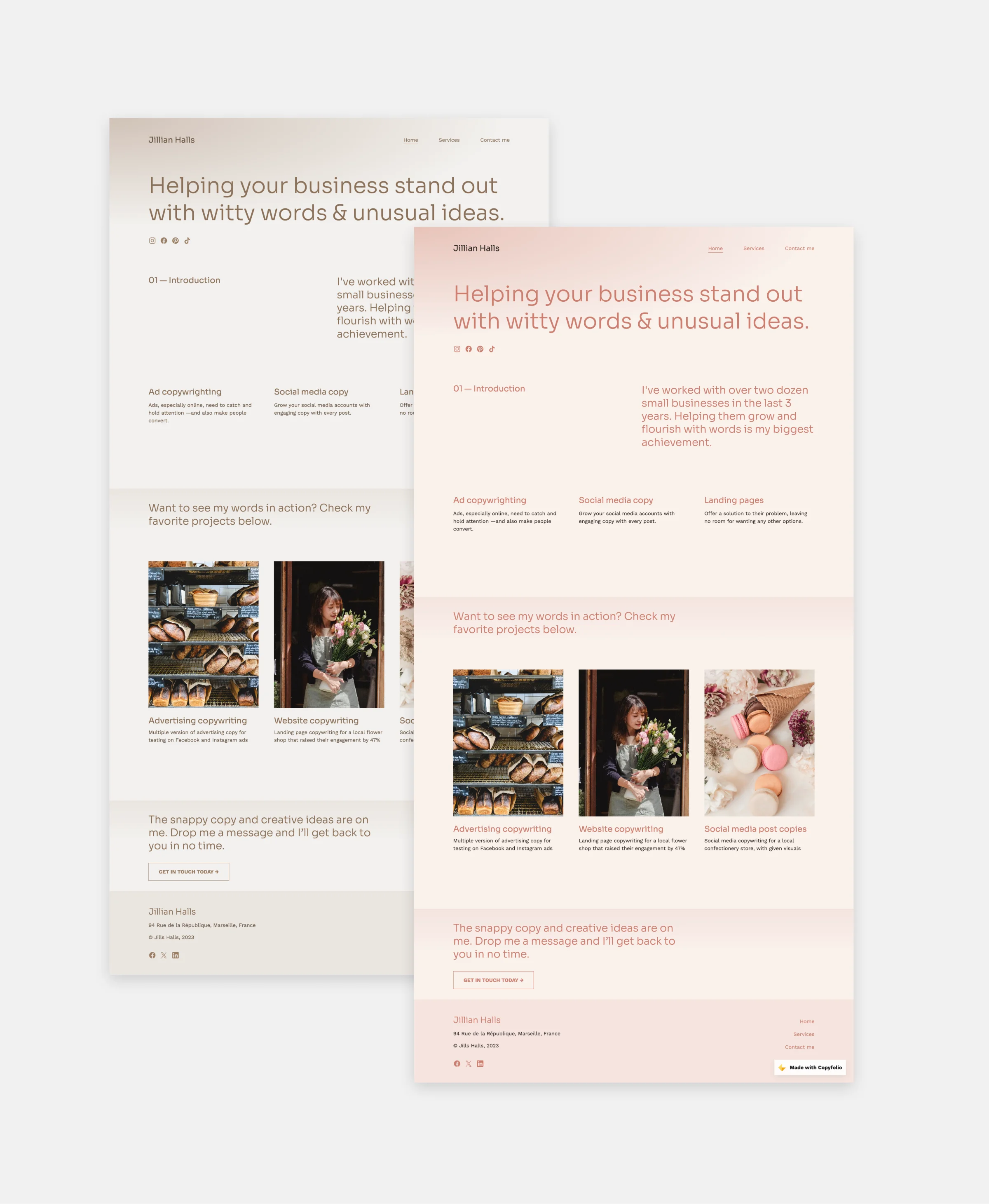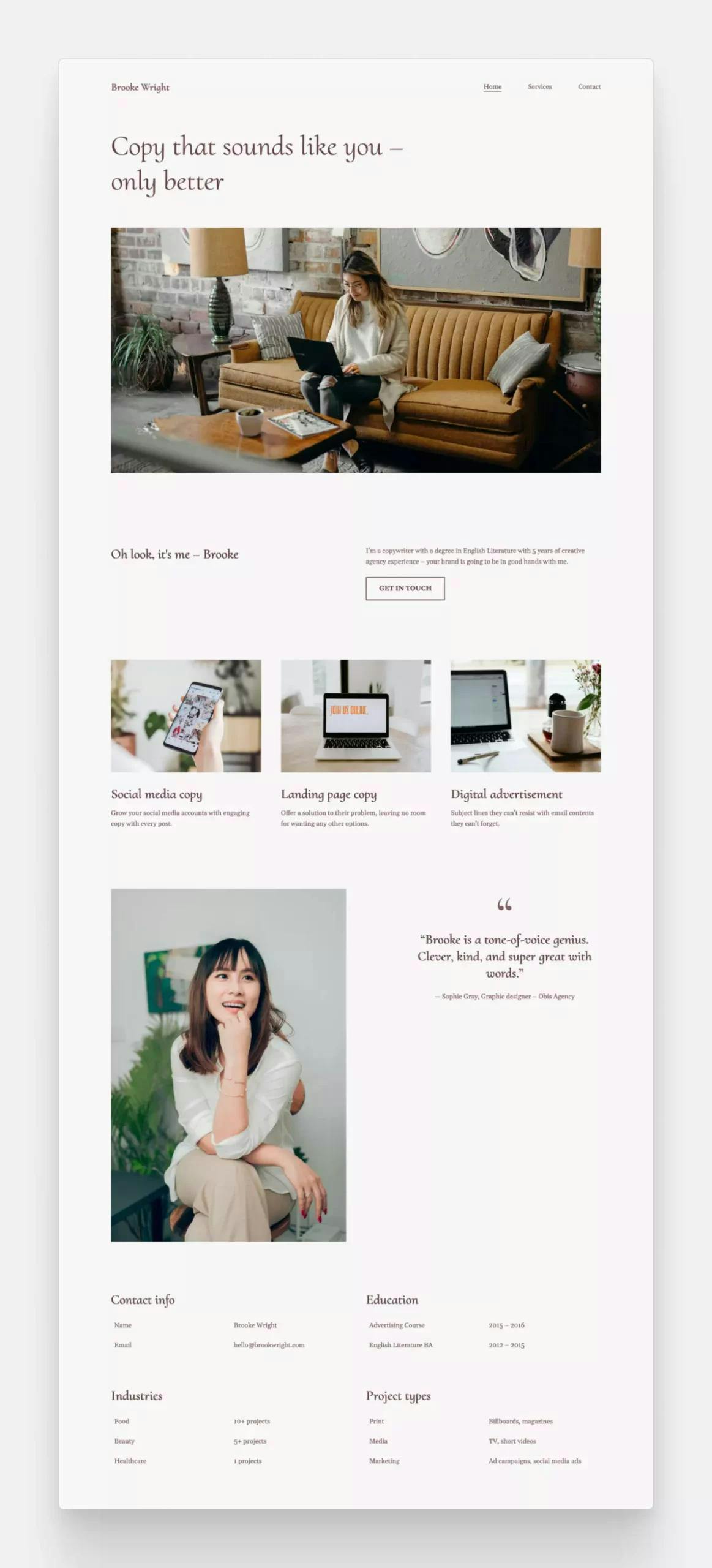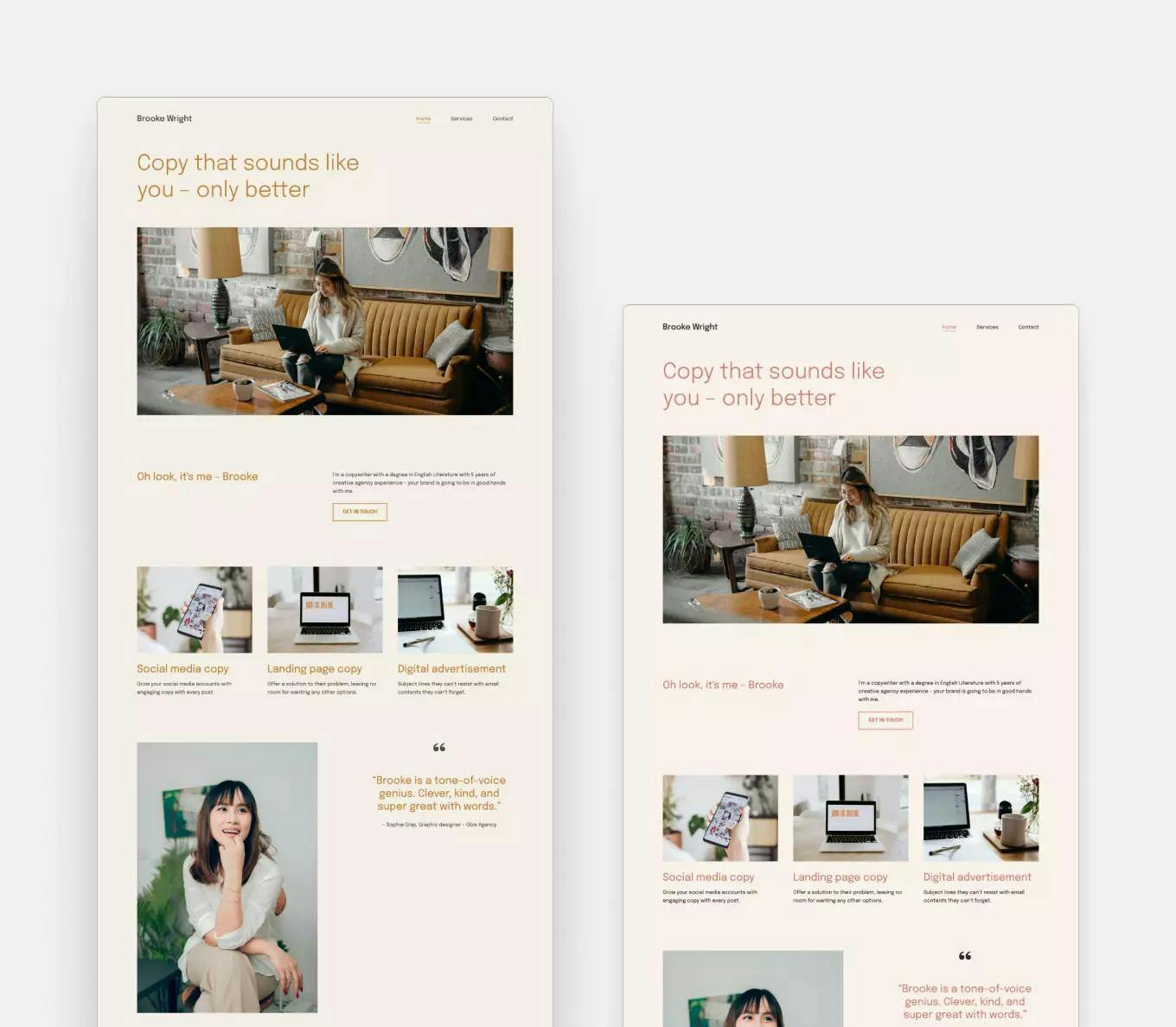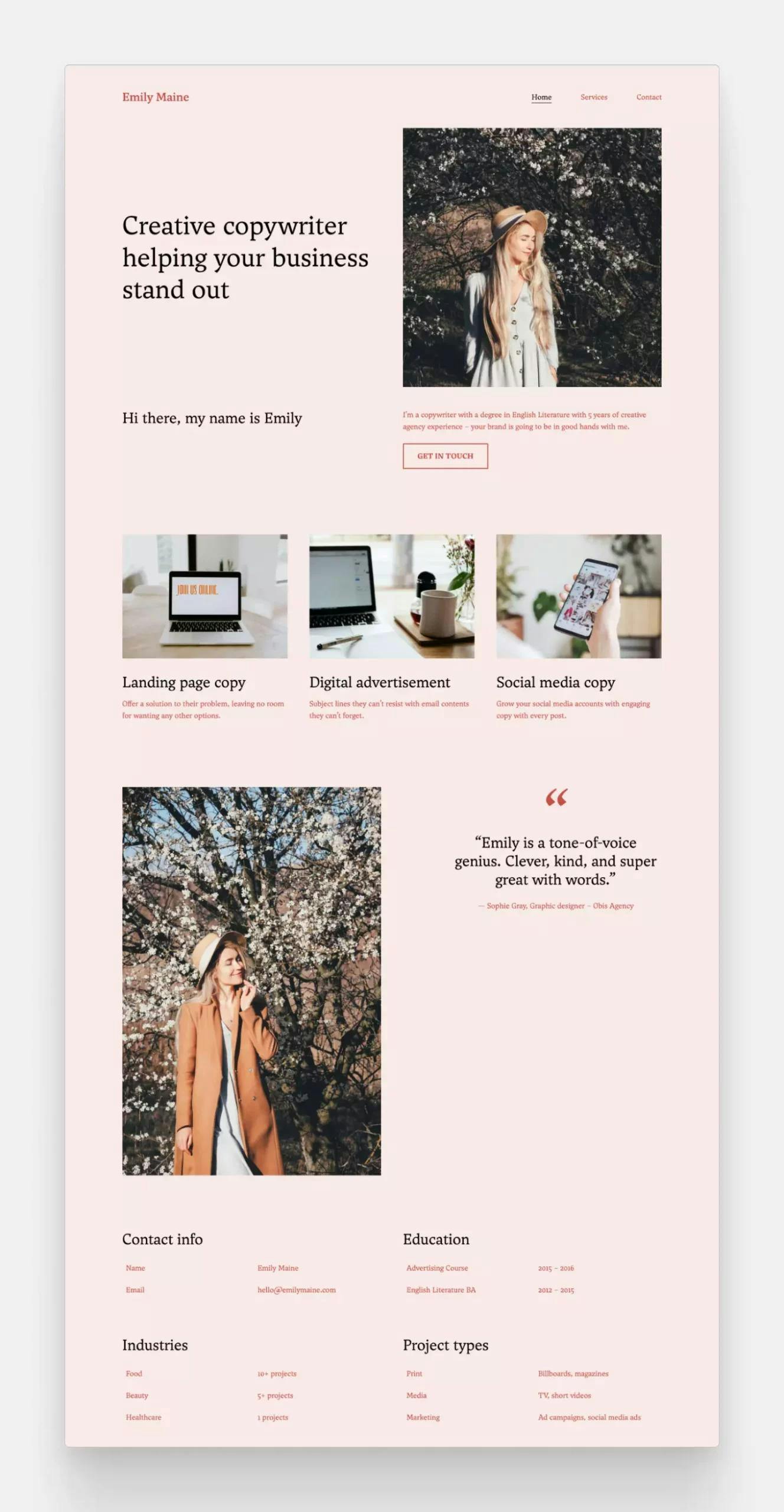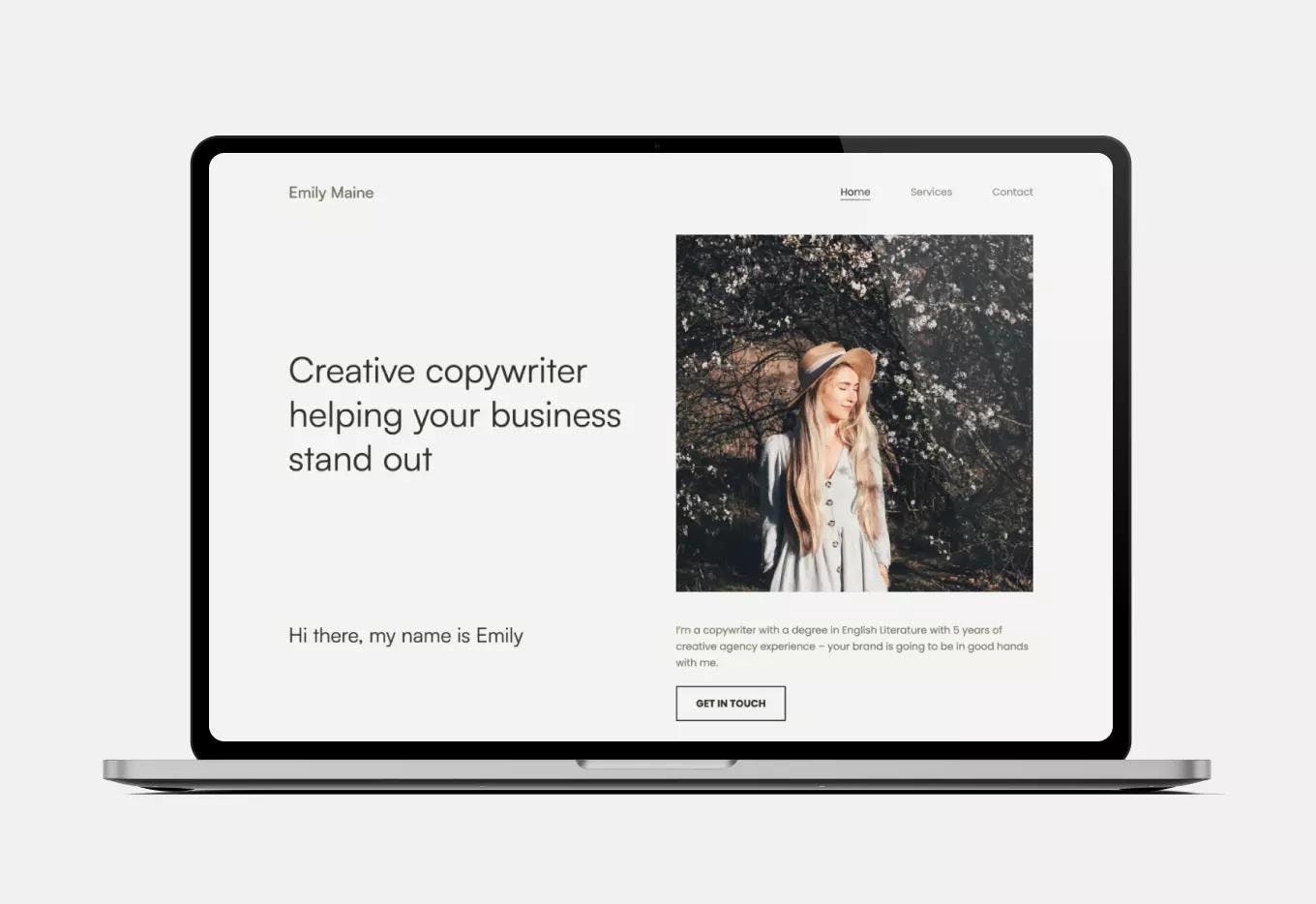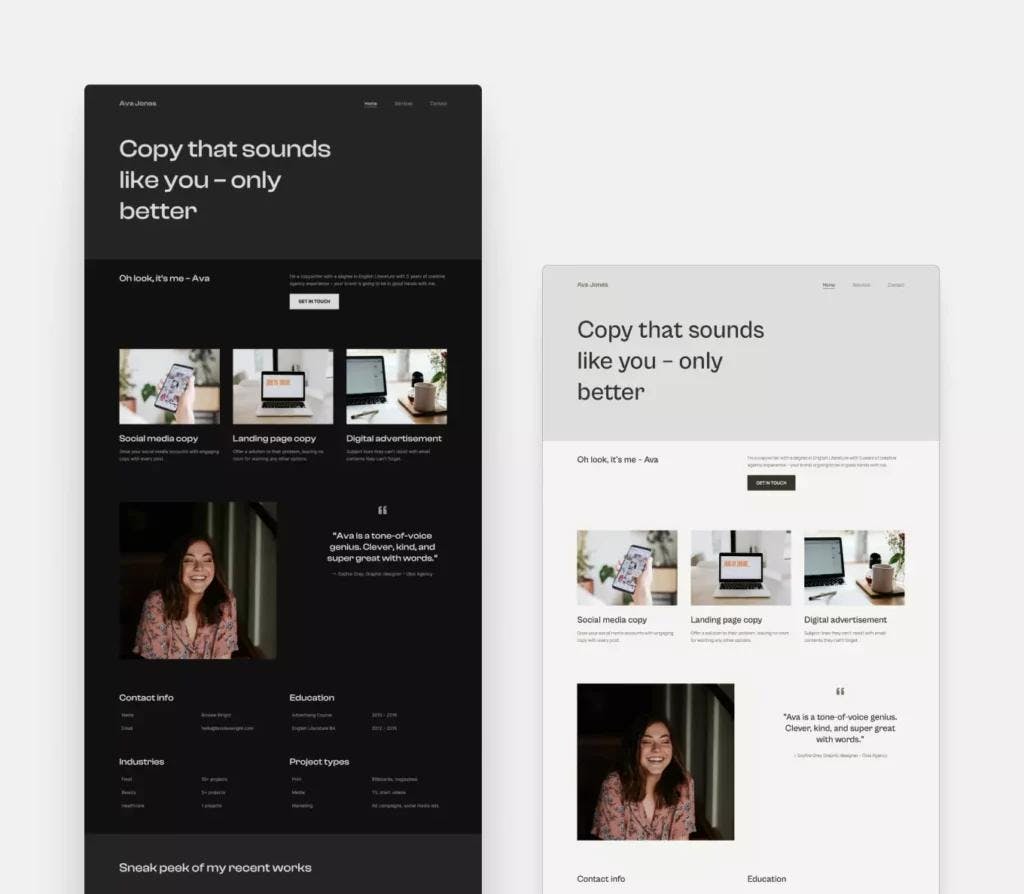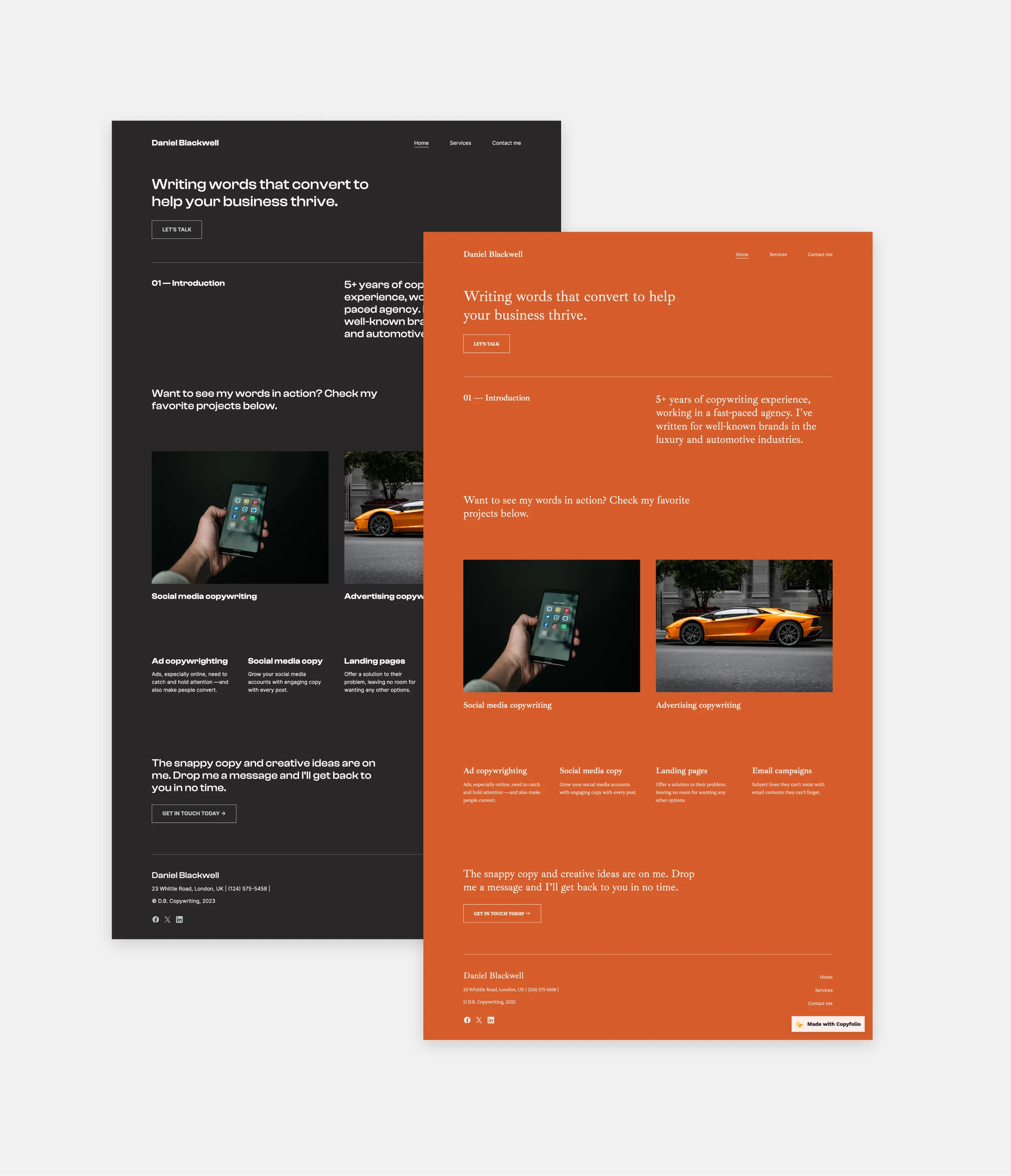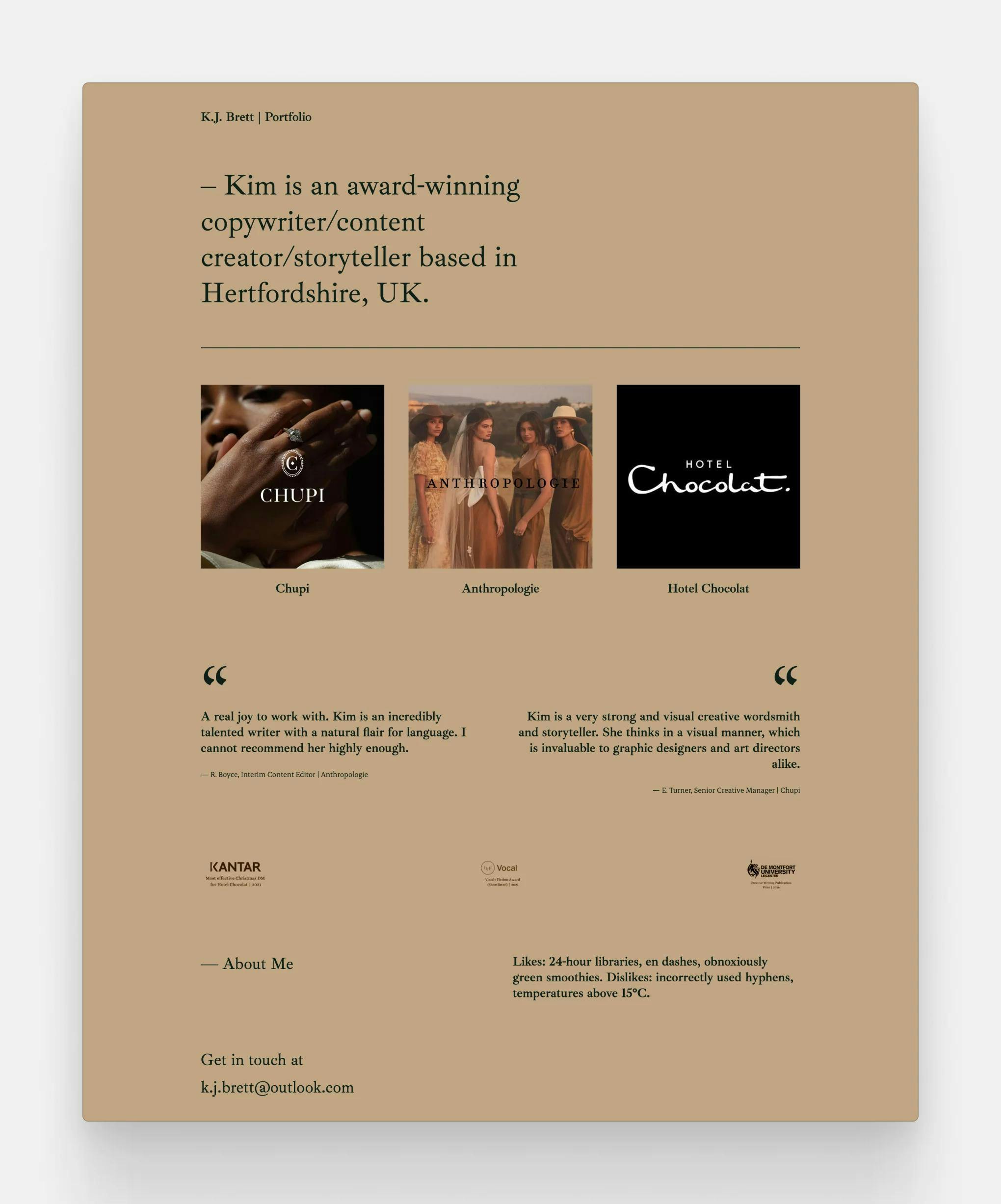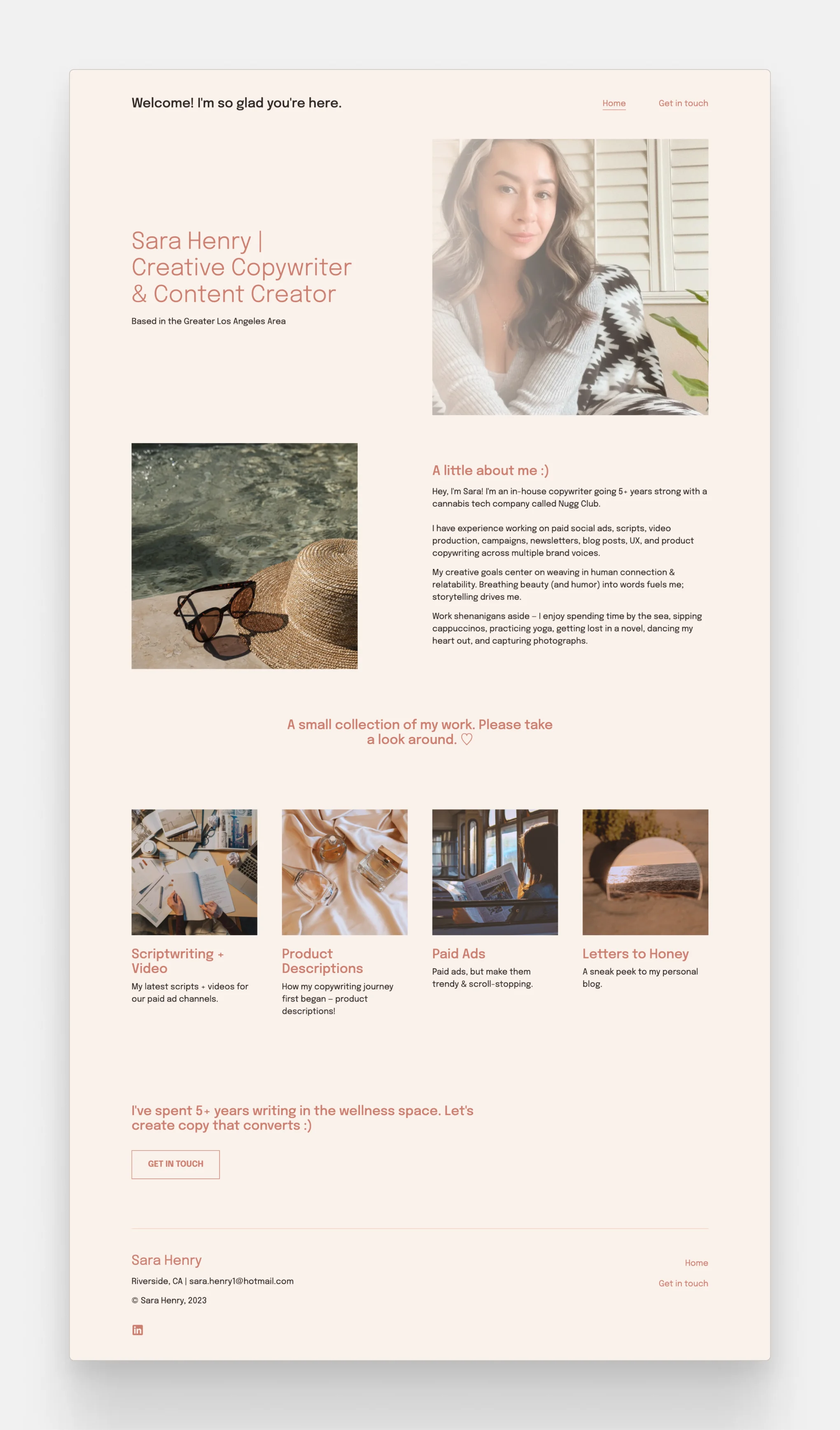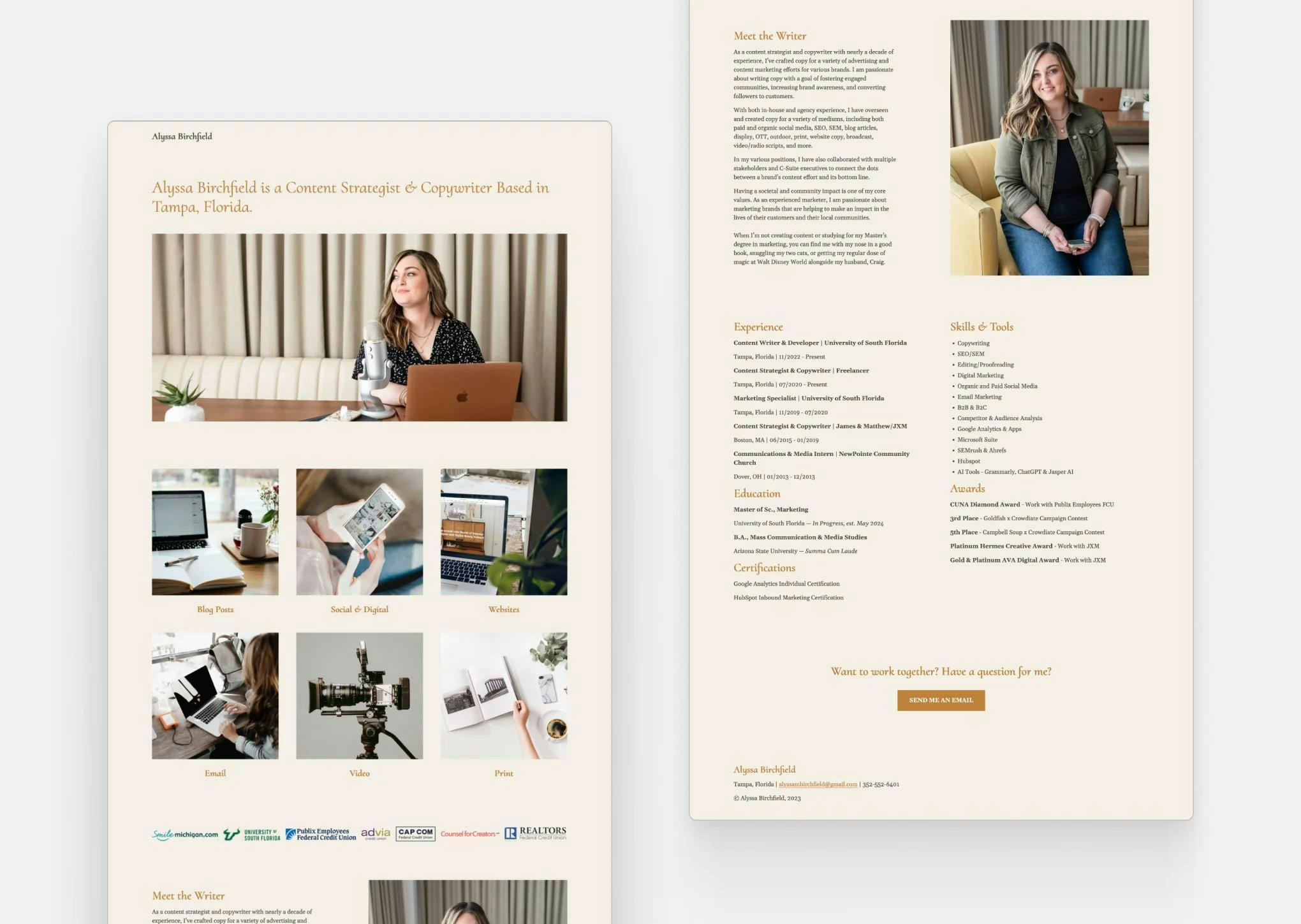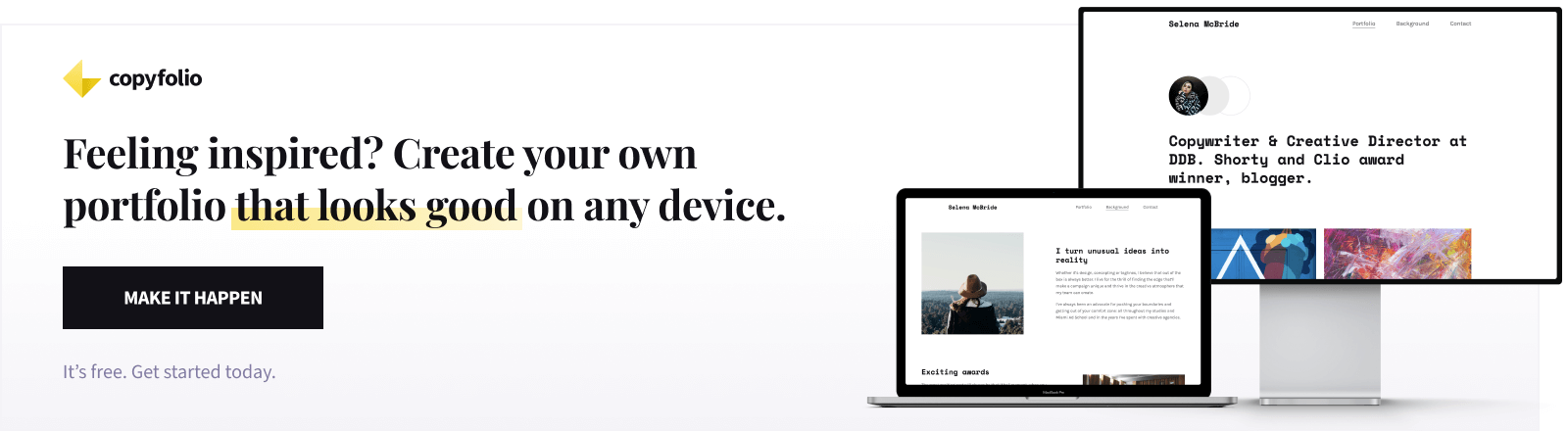The Best Copywriting Portfolio Templates (Free & Responsive)
This blog post was last updated on November 14, 2023
“If you don’t have a portfolio, what are you even doing?” Ogilvy’s creative director Nicky Lorenzo asked in an interview with Copyfolio. “You have to have one, it’s not even a question,” she said. But even if you know you need one, how you can create a stunning portfolio is still up in the air. To give you a short answer: the easiest way to do so is using a writer website builder and a copywriting portfolio template.
In this post, we’ll go over what you should include in your copywriting portfolio and what makes a good template. We’ll also show you step-by-step how to create your copywriting portfolio in just 30 minutes using Copyfolio. You can also check some popular templates and copywriting portfolio examples for inspiration.
What should a copywriting portfolio include?
Although there are no official requirements for copywriting portfolios, there are a few things you shouldn’t leave out if you want yours to be effective. Let’s go over these quickly.
A landing page with compelling copy. As a copywriter, you’ll know all about the importance of a well-written and optimized landing page, so we won’t get into that. But a lot of copywriters forget that this stands just as true for their portfolio as it does for clients’ sites. So make sure you write a killer first-fold tagline and optimize your home page.
Your top copywriting projects. After all, the whole point of the portfolio is to illustrate your skills by showcasing your best projects. Add a separate page for each of your previous assignments, and write brief case studies about them. Sounds intimidating? Choose a portfolio builder like Copyfolio that’ll help you write it with prompts and guiding questions.
An easy way to get in touch. Once you impress them with your projects, people will want to contact you —and you need to make it really easy for them. So drop your contact info at the end of each case study, and make sure your contact page is easy to find wherever they are on your site.
You can of course add lots more than that, but don’t forget that the time of creative directors and hiring managers is limited. So don’t think (and write) too much, try to be concise and focus on the essentials.
How to create a portfolio with no experience
As an experienced copywriter, your struggle will be choosing the very best ones from all the projects you’ve done before. But as a beginner with no experience, even just getting a writing sample or two might seem like the hardest part of the portfolio building process. Because you need a real copywriting gig to then use as a sample… But how do you get one without having a finished portfolio?
The truth is, you don’t need paid copywriting experience to create writing samples for your portfolio. Creative directors like Katie Bero from DDB told us in interviews that they don’t mind seeing spec ads and made-up projects in junior portfolios. They’ll focus on your ideas and writing skills —not the brand names or number of projects they see in there.
To help you get started, we collected some ideas on how you can get some samples to create a copywriting portfolio with no experience:
- Take a copywriting course and use your course assignments in your portfolio
- Partner with an art director and create spec ads together
- Make up an assignment you’d love to work on and complete it seriously
- Ask around amongst your friends and family and see if anyone could use some copy
- Sign up for a freelancer site like Upwork to get a simple copywriting gig
And what about presenting these pieces visually? Creating a simple image of your copy (think colorful background with the text on it) and adding it into a mockup is the easiest way to do that. Not only that, but it looks professional and helps you imagine how it would’ve looked like if it was a paid and published project.
Laptop and smartphone mockups are the most often used ones, as you can find free PSD files for them easily. But if you want to stand out, consider something like a billboard or magazine mockup. It’s a great way to catch the attention of creative directors if you’re a junior ad copywriter.
What makes a good copywriting portfolio template?
There are many website builders and templates out there, so trying to choose the best one is a task in itself. To make that process easier, we’ll review some of the most important things that a good copywriting portfolio template should have. It should be:
- Quick and easy to set up. Signing up and getting the basics of your site down shouldn’t take more than five minutes.
- Fast and reactive. You want to spend your time writing, not waiting for the screens to load, so the speed is essential.
- Saving your time on the design. Changing the look of your whole site with a click and switching templates without worrying about your content will let you focus on what’s important: writing about yourself and adding your projects. So look for global design features like color palettes and font presets.
- A visual builder. Seeing how the live site will look like when you build it will save you tons of time in the process, so opt for a “what you see is what you get” type of editor.
- Automatically responsive. A stellar mobile experience is key these days. A portfolio builder that automatically optimizes your site without additional tweaks and time spent on it will be a lifesaver.
How to create a copywriting portfolio using a template
Knowing what boxes your portfolio template should check off is one thing, but actually creating your portfolio using one is another. Luckily it’s a pretty straightforward process that won’t take too much time if you’re using the right tools. In this section, we’ll go over the process step-by-step, showing it using Copyfolio, a portfolio builder tool designed for writers.
Grab your free copywriting portfolio template and create your site now with Copyfolio
Whatever tool you use, the first step will be signing up. With Copyfolio it only takes two minutes (yes, we timed it). Here’s how it goes:
- Sign in with Google, Facebook, or your email address (we’ll send you a magic link you can sign in with, so there’s no need for a password). It’s free and will only take a minute.
- Pick your profession. We're going to generate sample content for your site and new sections based on that.
- Select the goal of your site. You can choose from building a portfolio, showcasing your services, writing a blog —or any combination of these.
- Choose a template you like. Don’t worry, you’ll be able to switch templates later anytime, your content will always be safe.
That’s it. Once you completed these three steps, we’ll be waiting for you in the editor, with the site already set up for you.
Your starter portfolio will have...
It’ll have a home page with a custom, automatically generated tagline, so you don’t even have to think about writing one if you’re in a hurry.
You'll get three starter pages. What these pages are and what sections they have depend on the goal you selected —and what's written inside the sections is determined by your profession.
You can leave sections as they are or customize them so it's all unique to you.
Customize your copywriting portfolio
Apart from adding your own content, there are other ways to customize your Copyfolio site:
- Change the look with a new color palette and font pair. Design settings are global in Copyfolio, so you can change the look of your whole site with just a click or two. From monochrome and pastels to vibrant colors —and from modern to print-like and mono fonts, there’s a wide variety to choose from.
- Get a custom URL. When you create a site, you get an automatically generated URL ending —but wouldn’t it be cool to have your site under your name? You can customize your URL in a flash or buy your own domain in the Settings panel anytime.
- Customize your SEO settings. Give a proper title and description to each of your pages for when they show up in Google or on social media. Don't forget to also add a preview image and a favicon, so even the smallest details stay on-brand!
Copywriting portfolio templates in Copyfolio
It doesn’t matter what kind of writing you do, any of the Copyfolio templates will work perfectly for your portfolio. But we still wanted to highlight our top three favorites that we always recommend to copywriters specifically.
Typewriter: a minimalist portfolio template for advertising copywriters
With a black and white palette and overall minimalist look, Typewriter is one of the most popular templates in Copyfolio. It features a relatively small profile image at the top of the home page with a circular design, followed by a prominent tagline.
Although you can change the colors, we found that people love sticking with the default monochrome look. (As you’ll be able to see in the examples below.) The crisp white background really makes colorful project thumbnails pop.
If you like the smaller image at the top but want something more colorful, you can simply change the color palette —the Typewriter template looks stunning with other colors too.
Premier: a whimsical template perfect for freelance copywriters
Having a picture on one side and text on the other is nice. But what if we fade the side of your image a little and let the text overflow? It creates a truly whimsical feel that you won't come across very often.
That's exactly how Premier works too, making it perfect for freelancers looking to score a strong first impression.
You can play around with the colors and fonts in case you want an even bolder or more on-brand look, like here with these two other color palettes.
Letterpress: a soft and playful portfolio template for beginners, seniors, and everyone in between
The only template with center-aligned hero and footer sections, as well as pill-shaped buttons, Letterpress truly stands out amongst all the other Copyfolio templates.
It comes with a pastel pink color palette by default, but you can easily turn it into a serious portfolio that means business with a more toned-down palette.
Leaflet: for a modern look, with gorgeous gradients
Most Copyfolio templates and sections either have the regular background color or a slightly darker version of that. But not Leaflet.
Leaflet features gorgeous gradients throughout the site: at the very top of the homepage and in title sections as well.
It looks soft and feminine with its default pinkish color palette, but you can always change it to something more neutral or even experiment with very cold, bright colors.
Artboard: a bold portfolio template for creative directors
A stark opposite to Typewriter, Artboard is bold, fun, and colorful. It features a much bigger image right below the starter tagline. You can use that to add a picture of yourself or something that’ll set the mood right.
Not a fan of the brown? Switch to a different palette and watch the vibe of the site transform. Just make sure that the picture you upload matches the colors you chose in the end.
Journal: a classic portfolio template for long-form copywriters
A perfect choice somewhere in between is Journal with its classic, sepia-inspired look. Its featured image works great with portrait-ratio photos, which will be clearly visible but not as prominent as in the Artboard template.
As the default palette has quite a colorful background, switching to one with a more muted, white background can alter the look completely.
Billboard: makes an impression, even without pictures
If you don't want to upload a picture of yourself, but still want to create a lasting impression, try Billboard. With the default black background, your site will sure be one to remember. But if the dark theme is not really your style, you can easily switch to a lighter palette too.
Poster: a bold but elegant template for a little twist on a no-top-photo look
Similar to Billboard, Poster has no unremovable image at the top of the homepage. But while Billboard has a robust look, Poster comes with more elegance. However, integrating visuals created with an AI image generator can enhance the elegance of Poster, giving your portfolio a polished and professional appearance.
Instead of filled buttons, the ones here are outlined, and sections like titles and the footer feature delicate lines instead of fills as well.
You can still switch to a black background if that's your vibe, see how it looks compared to its default darker orange palette below.
Got your eye on a template? Sign up to Copyfolio for free and create your copywriting portfolio in no time!
Copywriting portfolio websites created with Copyfolio templates
Need more inspiration before diving into it? Check out these copywriting portfolio websites, all created with Copyfolio templates.
Alaina Thomas – Copywriter & Marketer – Journal template
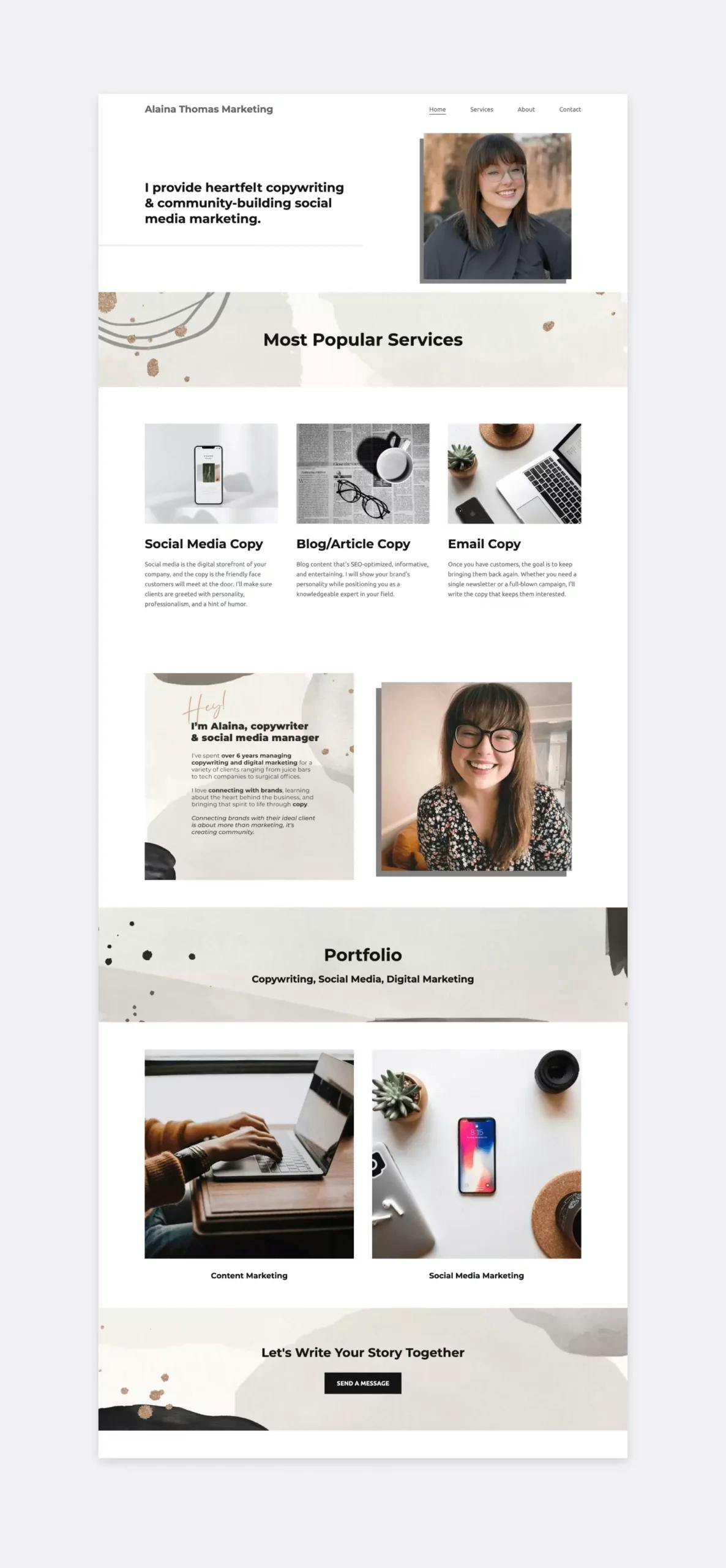
K.J. Brett – Award-winning Copywriter – Poster template
Sara Henry – Creative Copywriter – Premier template
Alyssa Birchfield – Content Strategist & Copywriter – Artboard template
Antonia Venzhynovych – Copywriter – Typewriter template
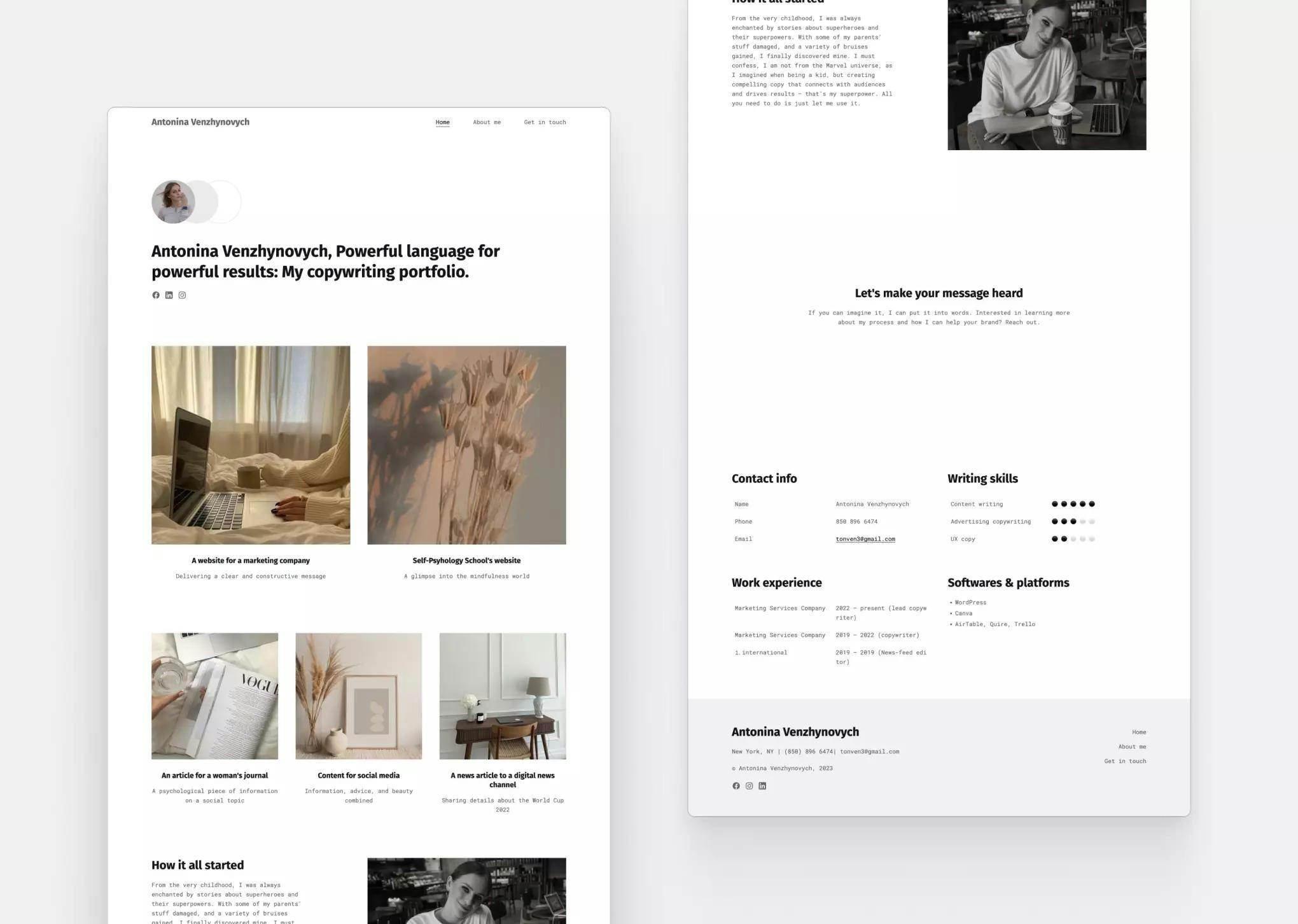
Carly Zumar – Copywriter & Social Media Specialist – Letterpress template
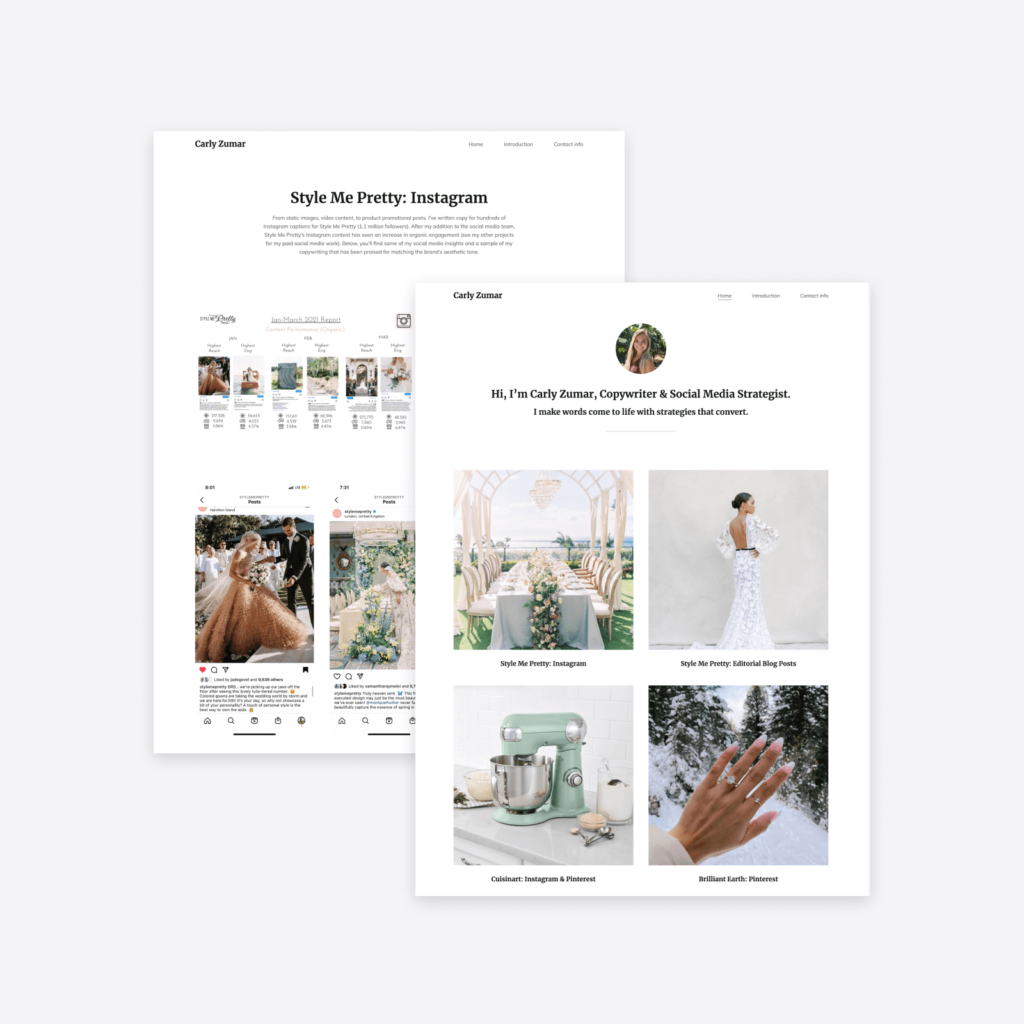
Sarah Fitzgerald – Copywriter – Billboard template
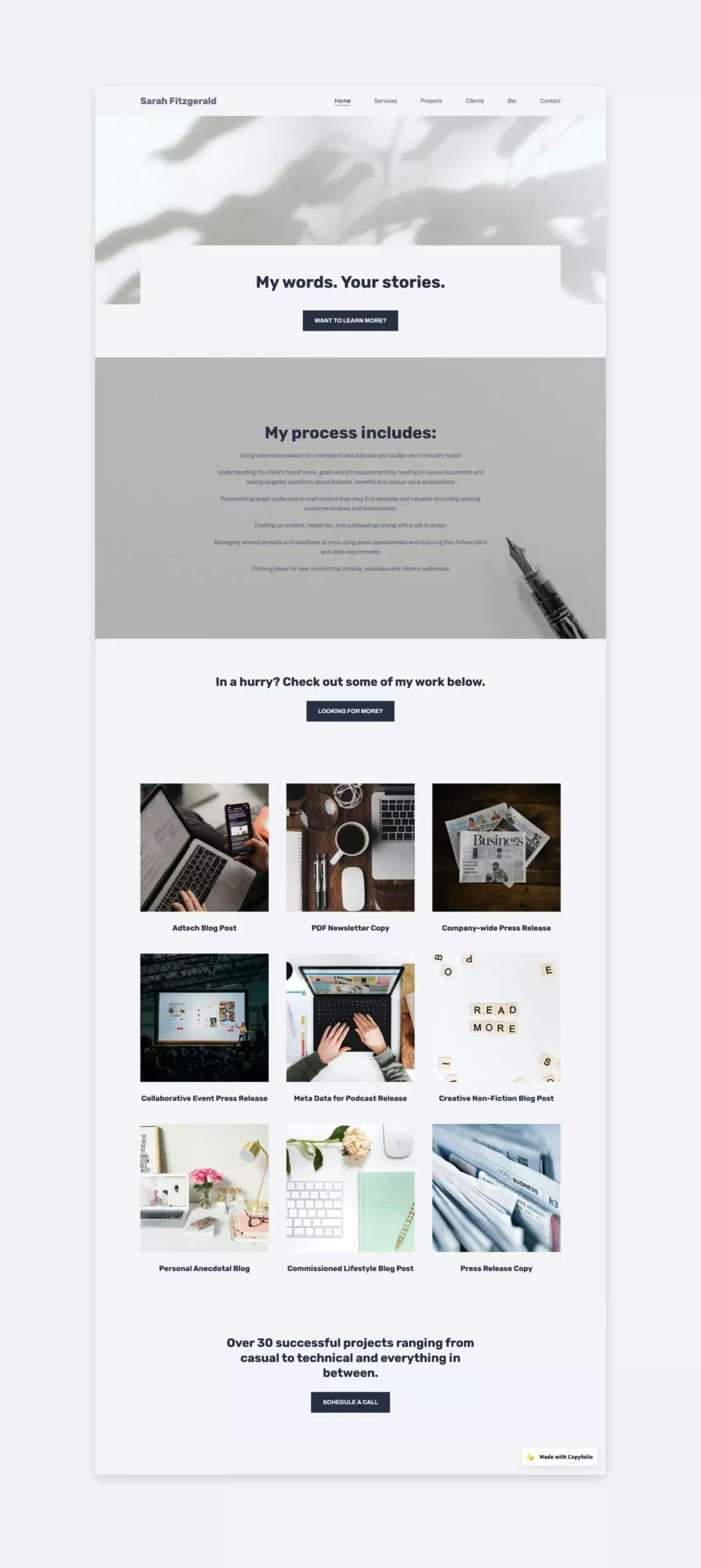
Savannah Fonseca – Freelance Copywriter – Agenda template
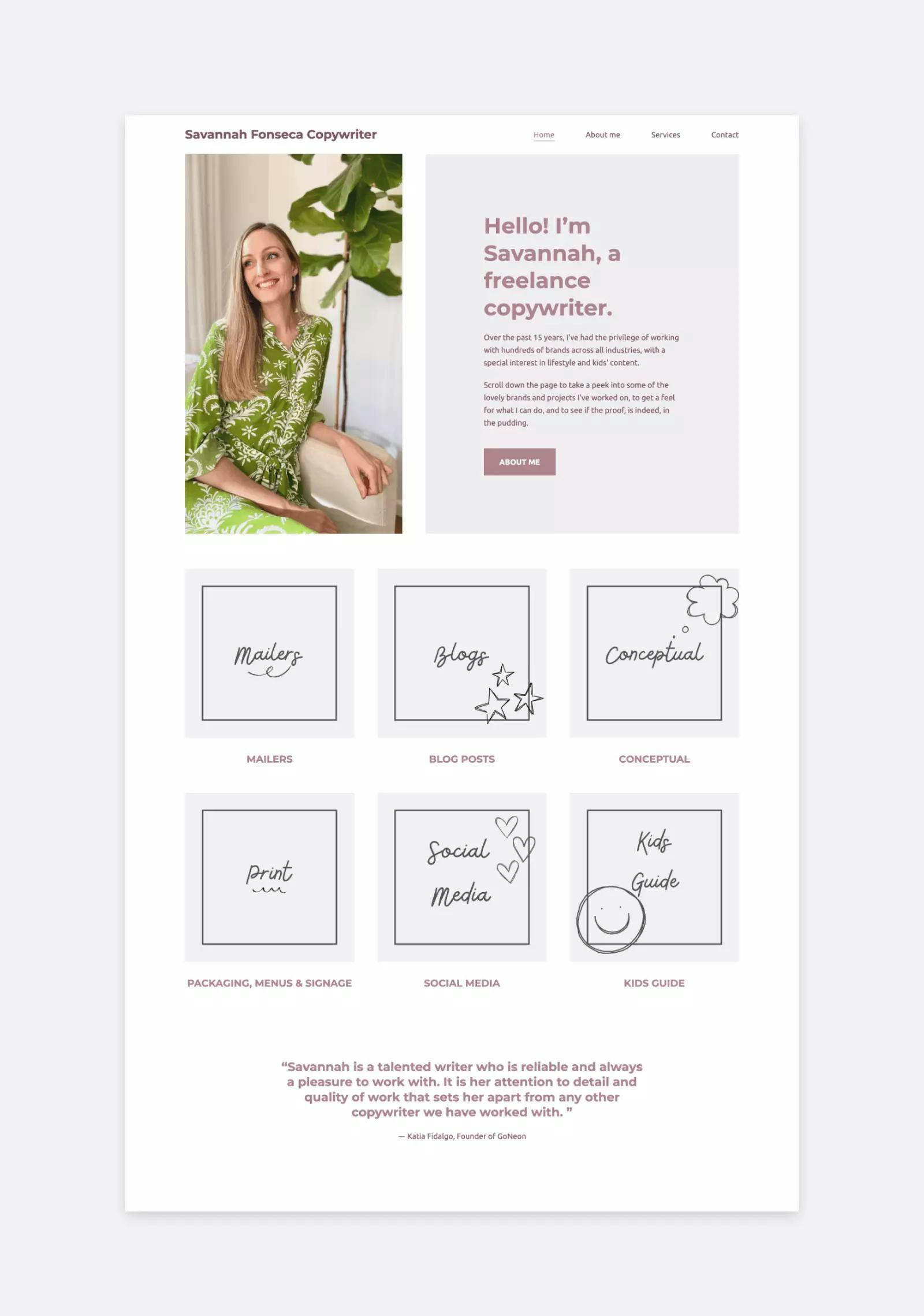
Breanna Ray – Copywriter & Communications expert – Journal template
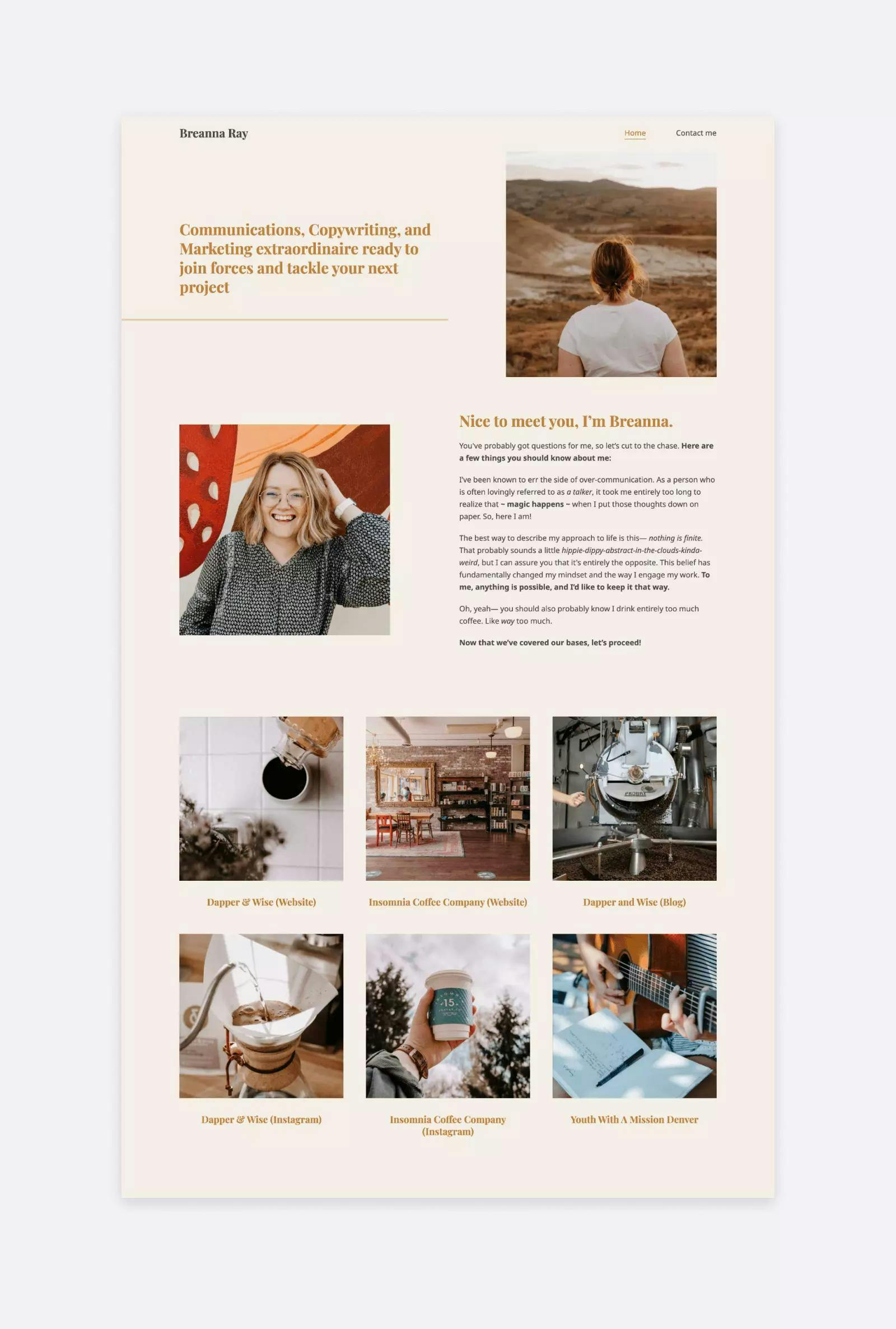
Shanice Periatt – Digital Marketer & Copywriter – Letterpress template
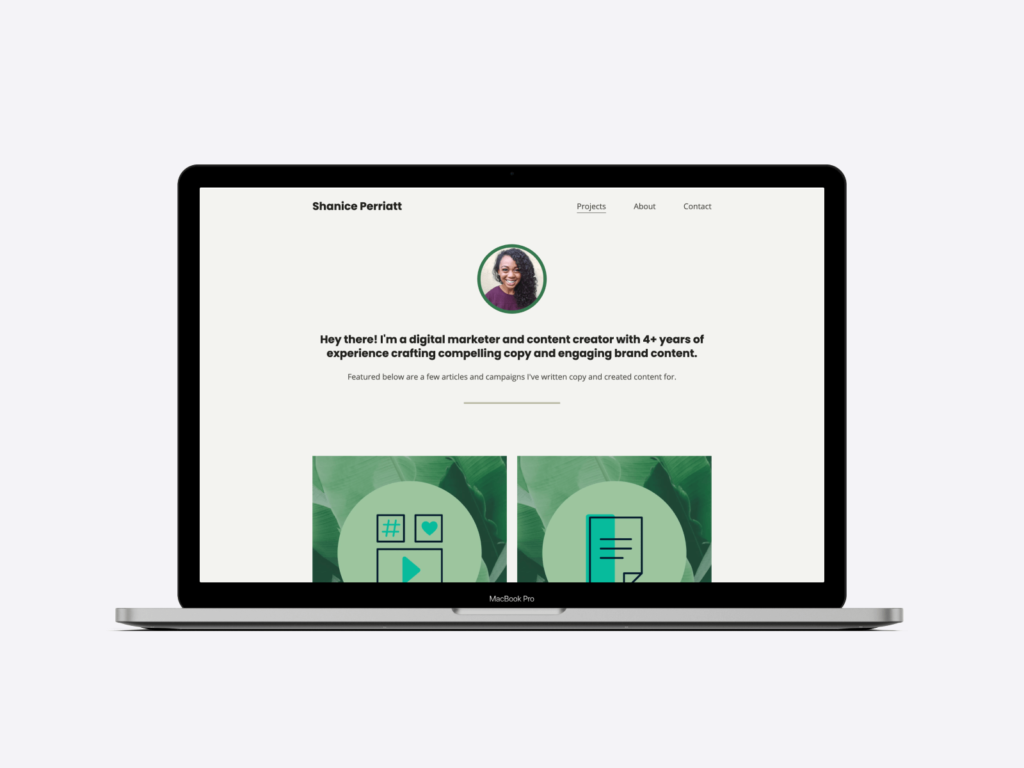
Julie Tepe – Senior Copywriter – Typewriter template
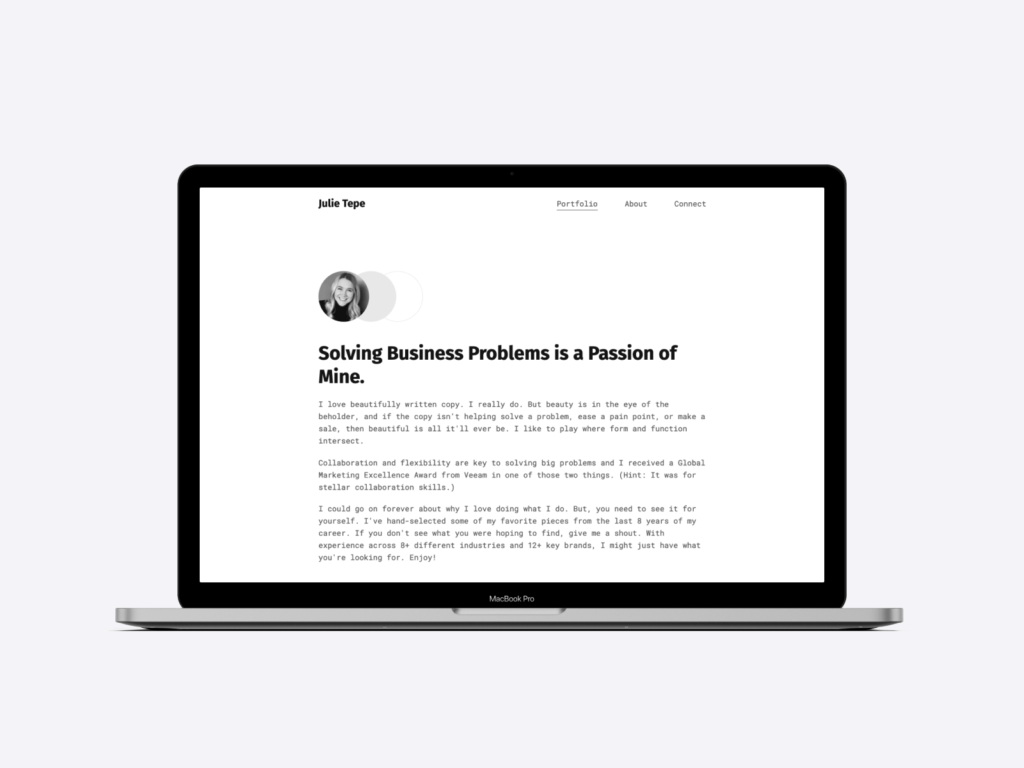
Want to see more? Don't forget to check out our articles about social media portfolio templates and marketing portfolio templates too!