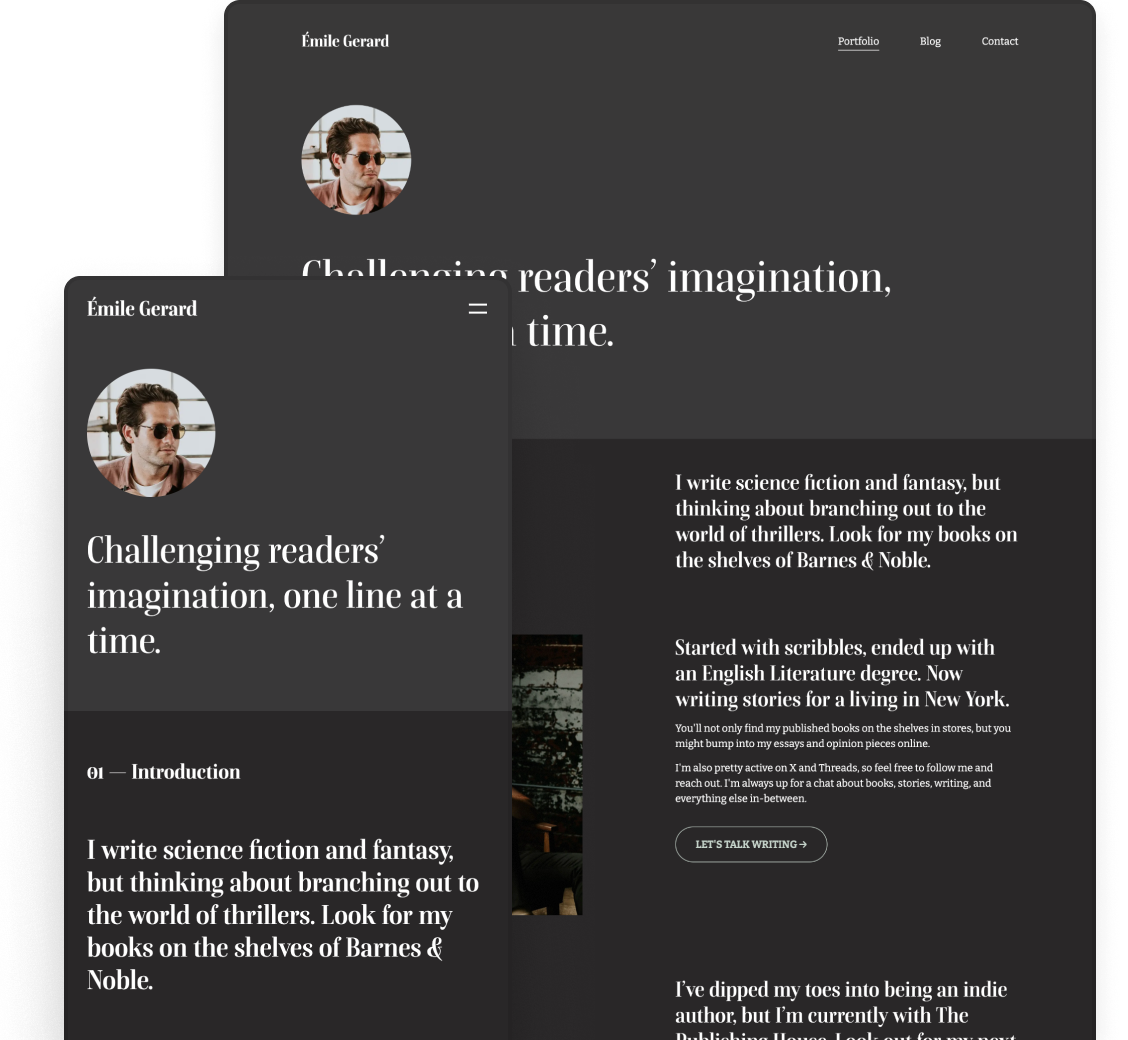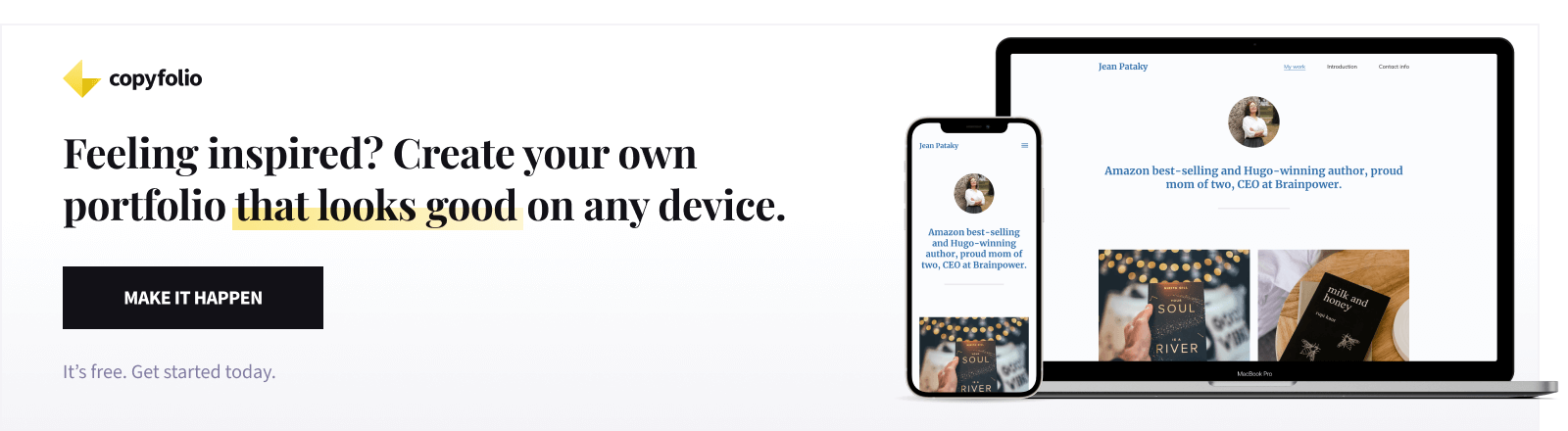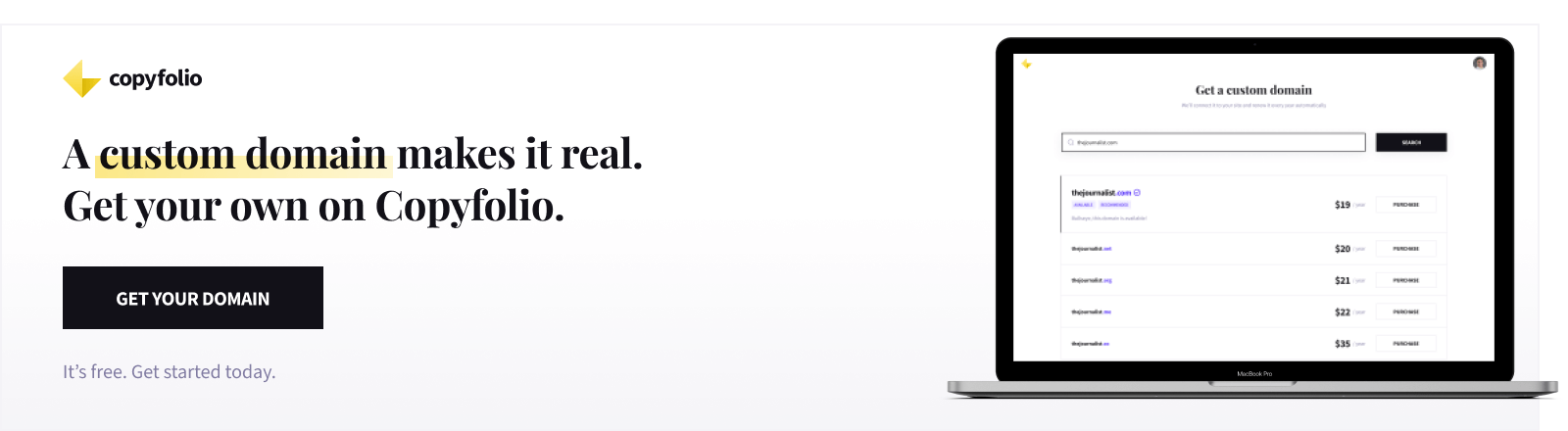The Ultimate Journalism Portfolio Guide & 5 Easy Steps to Create One
Get your foot in the door. That’s the first and most important thing to achieve, whether you’re applying for a staff writer position or looking to land a freelance journalist job. And your journalism portfolio will be the key to get you there.
In this post, we’ll go over all you need to know about portfolios. We’ll cover why you need one and what makes it good, and give you tips for getting and presenting writing samples. Read until the end, because we’ll show you how to create a portfolio quickly, in 5 easy steps.
Why do you need a journalism portfolio?
In a profession where the essence of your work is creating something, a list of your credentials on your writer resume won’t be convincing enough. Because you might have completed that course, earned that degree, held that editorial position… But that doesn’t prove that your writing skills are sharp enough or that your style fits what they’re looking for.
Your journalism portfolio, however, can perfectly showcase both your skills and experience, while also giving visitors a complete picture of you as a journalist.
What is a good journalism portfolio like?
There can be a world of a difference between two portfolios, and it’s easy to pinpoint things that make one much better than the other. In this section, we’ll review three things that you should get right if you want to have a great journalism portfolio.
Your portfolio should be online
Having a physical folder with your clippings is a thing of the past now when almost all job applications (and sometimes even interviews) are online. Therefore you must have your portfolio in a digital format —and let’s not even stop there.
It’s best to have your journalism portfolio online, so you don’t have to worry about finding a typo right after you sent an application, or having outdated versions of it floating around publications and recruiters.
With an online journalism portfolio, ideally in the form of a website, you can guarantee that everybody will always see the most updated version, in a professional format, available for you to send from anywhere.
It has to be easy to navigate
Once someone’s looking at your portfolio, they’ll also have to find what they’re looking for. It’s your task to make it as easy for them as possible, with an organized website.
Here are some ideas on how to make your journalism portfolio website easy to navigate:
- Make sure people see your name when they land on your site, accompanied by a short tagline and your picture, so they know whose site they are on right away.
- Feature your top project right on your homepage, so they’re just a scroll away from the top.
- Display your most important pages in your menu: your about page, contact page, and perhaps even a services or testimonials page if you’re a freelancer.
- Use links throughout your site that point to other relevant pages: link to your contact page from your projects, to your about or services page from your home.
You should include a variety of samples
And last but not least, make sure that the samples you choose make for a diverse and well-rounded portfolio.
Of course, if you’re applying for a very specific position (e.g. sports journalist), then most of your samples should reflect your work in the field. But even then, you can include a variety of formats: broadcast reporting clips, event summaries, in-depth interviews, etc.
But if that’s not the case, try to select an assortment of samples about different topics —so that your future editors and clients know that whatever assignment they throw at you, you’ll sweep them off their feet with your work.
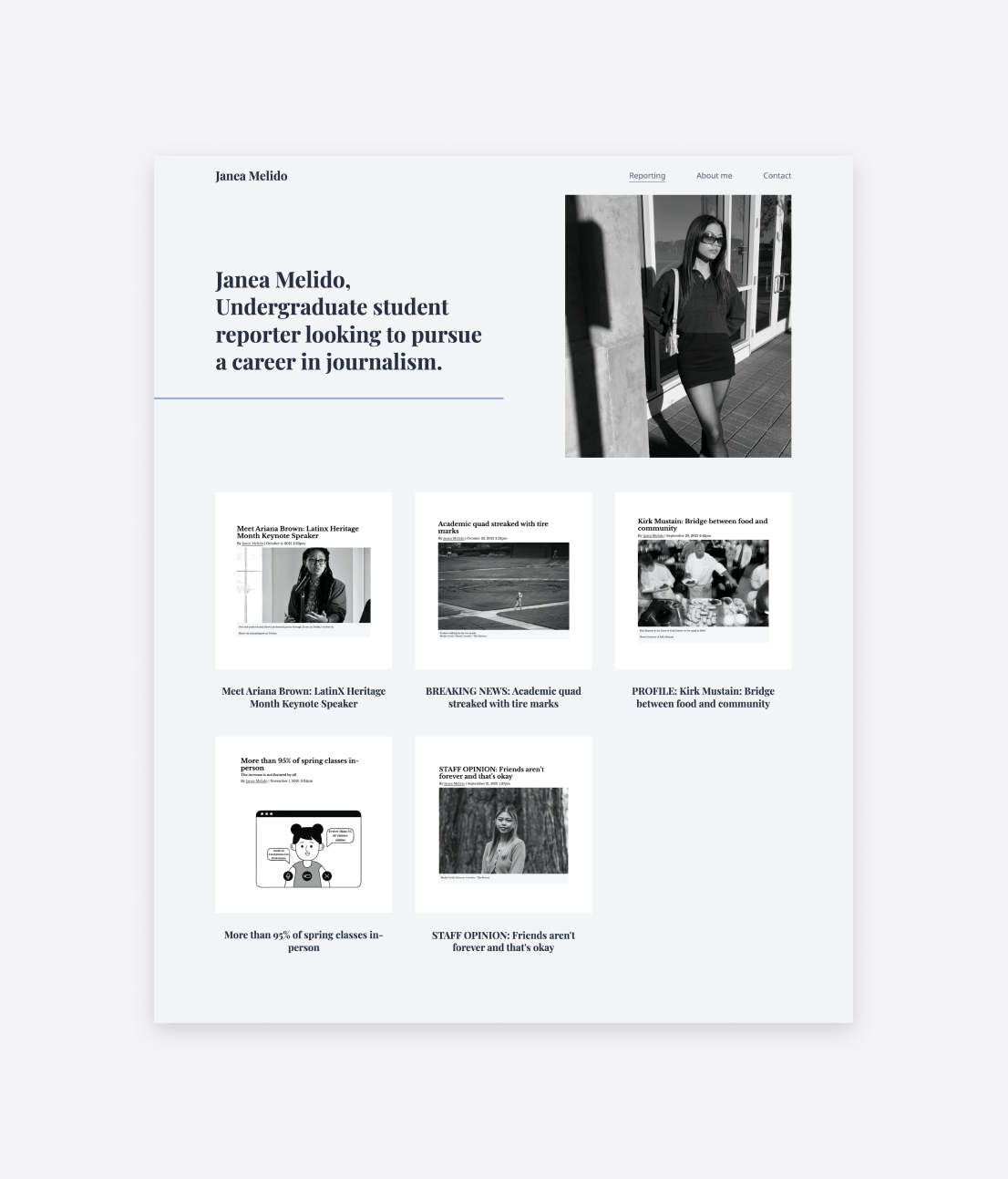
Janea's undergraduate journalism portfolio, created with Copyfolio
How do you get samples with no experience?
Including a variety of samples sounds easy in theory, but what if you’re just starting out and have no samples to show?
First of all: don’t worry too much about it. The aim of the portfolio is to show your skills, and that’s what everyone wants to see. Sure, it’s impressive to have pieces in well-known publications, but at the end of the day, it’s the quality of the pieces that matter.
So feel free to use projects from school, or even start completely from scratch and begin working on pieces on your own. You can report on local events, write up a feature about someone interesting you can get hold of, or compose an editorial about a topic you’re familiar with.
Imagine you’re in a real newsroom and take the task just as seriously as if it was assigned to you by an editor.
How to present samples in your journalism portfolio
Once you have your samples comes the question: how do you present them in your portfolio? There are two main approaches to that, so let’s review them quickly.
Quick & easy: just add links
This first way is quick and easy: just add links to your published pieces. It can be a list of text links, or if you want to take it one step further, you can create thumbnail images for linking each project.
This method works best for more experienced journalists, who already have work published online —it’s a little less effective when you’re starting out. You could still upload PDFs, or link to files in your Google Drive, it might just seem a little less professional.
If you choose to just link to projects in your journalism portfolio, make sure to regularly check if the links are still working, and backup each page for yourself.
It happens that companies go out of business or that they change and update an article later on. Having a backup of the relevant version protects you in all these cases.
Detailed & impressive: write short case studies
The other common way of presenting writing work in a journalism portfolio is writing short case studies for each.
Don’t let the word “case study” scare you, writing one is not as overwhelming as it might sound. It means you’re not only linking out to the piece (if it was published online), but you’re also giving some background information on how it came to be.
It’s a perfect way to show your process of researching, connecting with people, investigating, and everything else that goes into the creation of one of your articles. If it was something that you worked on with others, you can specify your role and responsibilities, and show how great you can work in a team.
Case studies are perfect for showcasing soft skills and telling your own story as a journalist. It’s also great for presenting pieces that were never published online, proving your talent and potential even if you lack the experience.
How to create a journalism portfolio: a 5-step guide
The only thing left now is sitting down and creating your portfolio. With the right tools, it shouldn’t take more than 20-30 minutes —we’ll show you how with this easy 5-step guide.
Step 1: Select samples
First things first: choose the samples you want to include. The good old “quality over quantity” rule applies here as well: never include anything just for the sake of it. It’s better to have just a few outstanding pieces than a dozen mediocre ones.
We recommend adding 6-8 projects: that lets you show a good variety, while still making it realistic for people to review them all.
Step 2: Create a site & upload your samples
The next step is creating your site and uploading your samples. Depending on the tool you use, this can be a long and frustrating process —or quick and easy with a website builder like Copyfolio.
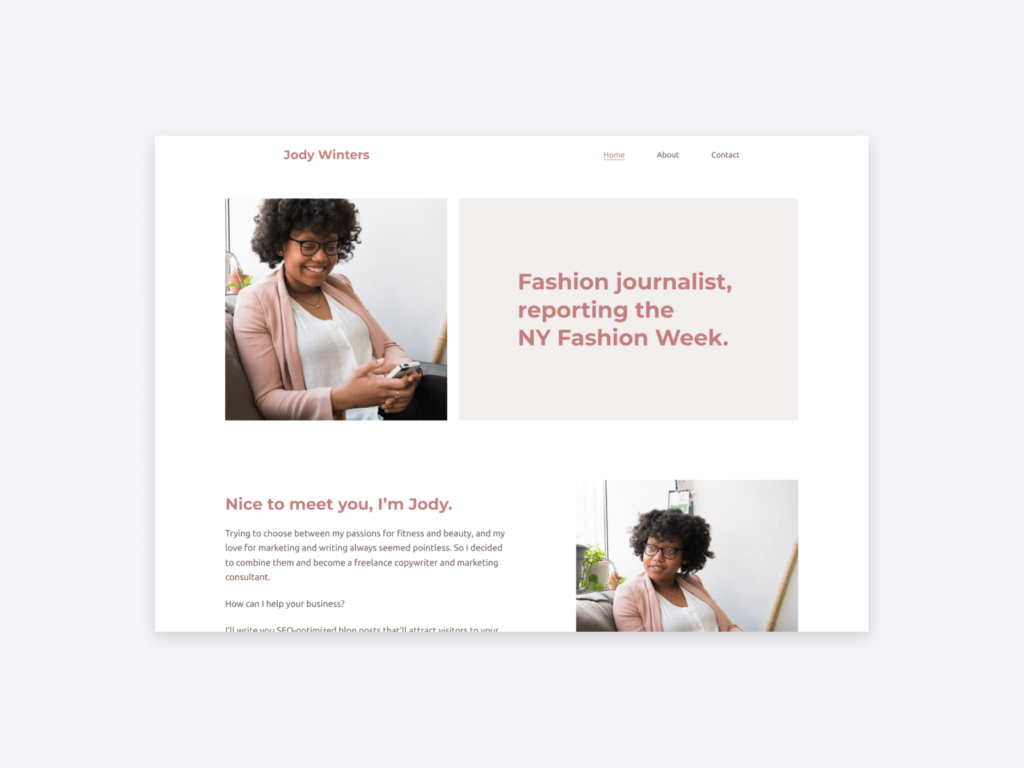
On Copyfolio, signing up and setting up your site (which is done in the background for you) takes literally two minutes. Yes, we timed it. You get home, about, and contact pages and can add your samples as projects with a click of a button.
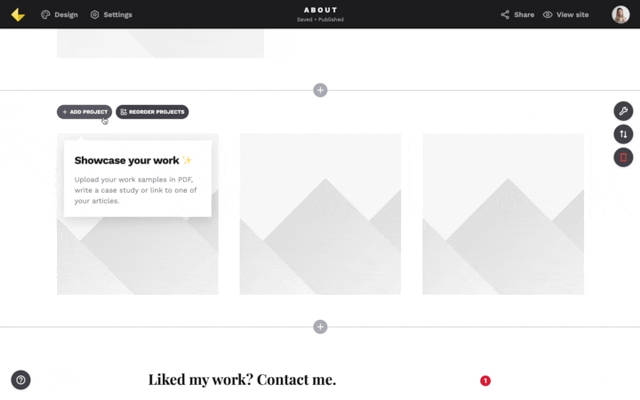
There you can choose whether you want to just add a link to it, upload it as a PDF, or create a page to write more about it.
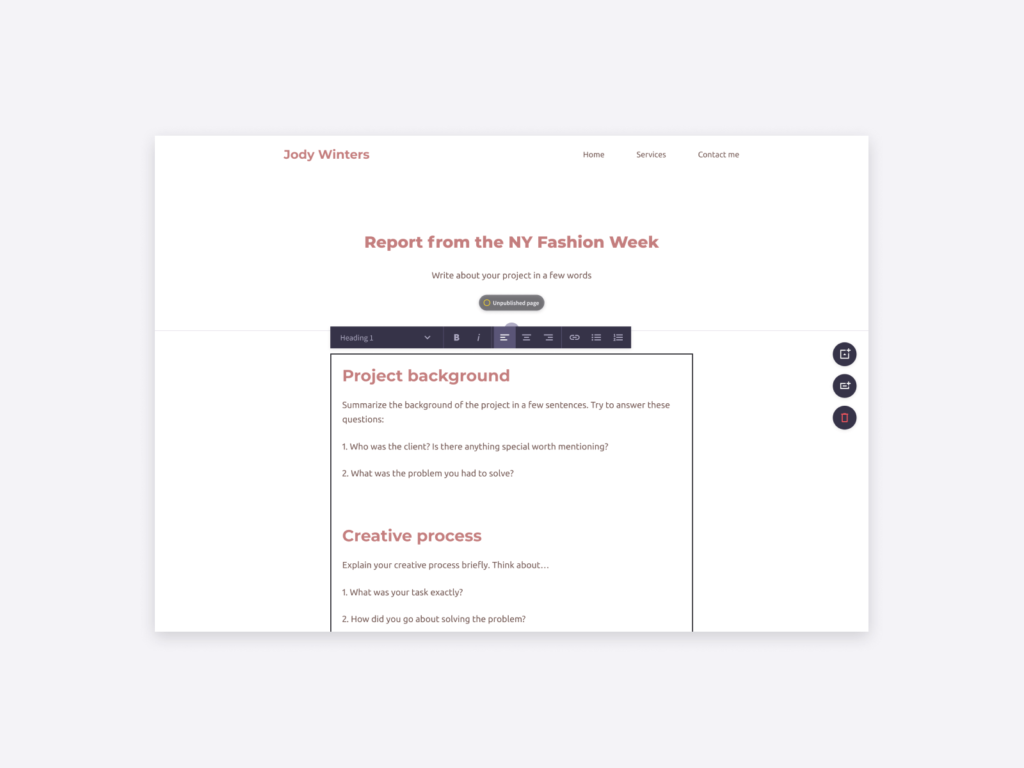
If you choose to write a case study, your page will be set up with prompts and guiding questions, to make the process as smooth for you as possible.
Step 3: Write about yourself
Now that the lion’s share of the work is done, all that’s left to do is add the cherry on top: more information about yourself and how they can get in touch with you.
Use and showcase your storytelling skills to craft a compelling about page: write about how and why you became a journalist, what topics you’re most interested in, and what your professional goals are.
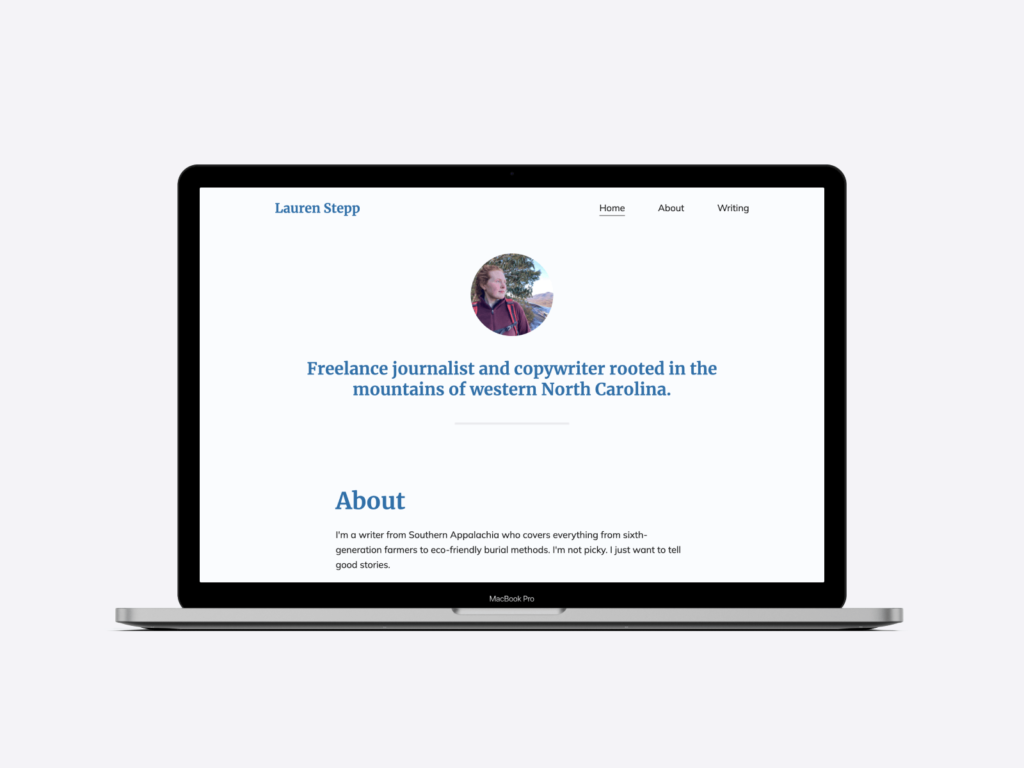
The journalism portfolio website of Lauren Stepp, created with Copyfolio
Step 4: Add your contact information
The goal is to get a callback, an invite for an interview, and overall for people to get in touch with you. You’ll have to make that effortless for them, so add your contact information.
It can be your phone number, email address, or even a contact form —whichever way you prefer people to contact you is fine. If you want to go the extra mile, you can also add a few sentences about what they can expect when they contact you: what’s your preferred method, how quickly you’ll reply, etc.
They should be there on a dedicated contact page as people naturally look for that on a website. But it’s a good idea to add them (or at least a link to the contact page) to the end of your other pages as well.
Step 5: Proofread & share
The very last step is proofreading and checking for errors. Your journalism portfolio will be your professional representation, so you can’t afford to have any typos, grammatical mistakes, or odd phrasing in there.
Try asking a few people to read through your site for you: it’s often hard to spot mistakes in a text that you’ve just finished writing. You can also try reading it aloud, as that helps you notice strange phrases and sentences.
And when you’re confident that your site is flawless and ready to go, copy its link and share it!
Pro tip: get your own domain (think yourname.com) for the most professional impression. It’s easy to remember and shows your dedication to your career.
Create your journalism portfolio website now, with Copyfolio
If you’re looking for a quick and easy way to create your journalism portfolio website, head over to Copyfolio, and set it up in a matter of minutes.
All you have to do is choose a template that you like and a website will be set up for you in the background. Just upload your projects, write a bit about yourself, add your contact info —and you’ll have yourself a complete portfolio website.
Not to mention that with Copyfolio you can:
- Change the whole look of your website easily with palettes and presets,
- Get and instantly connect your own professional domain,
- Add your images to designer mockups with a single click,
- Switch templates anytime without losing any content you added,
- Easily add your projects even in different formats: as PDFs, links, or case studies.
Take Copyfolio for a spin, sign up and create a free website today!
Have journalism experience, but would like to explore other options too? Check out our article about alternative careers for journalists here!