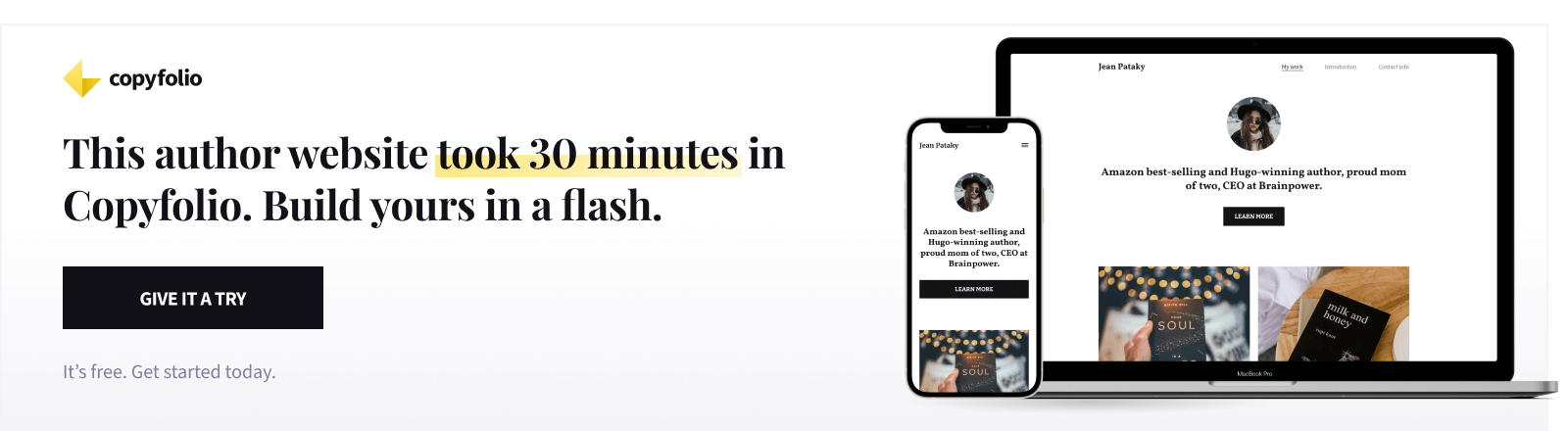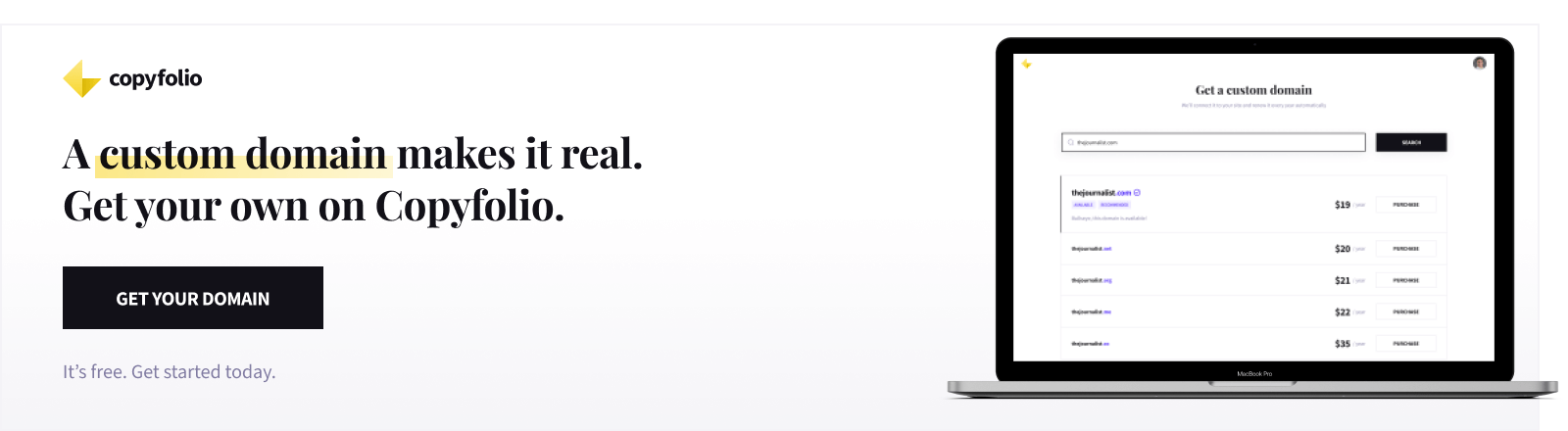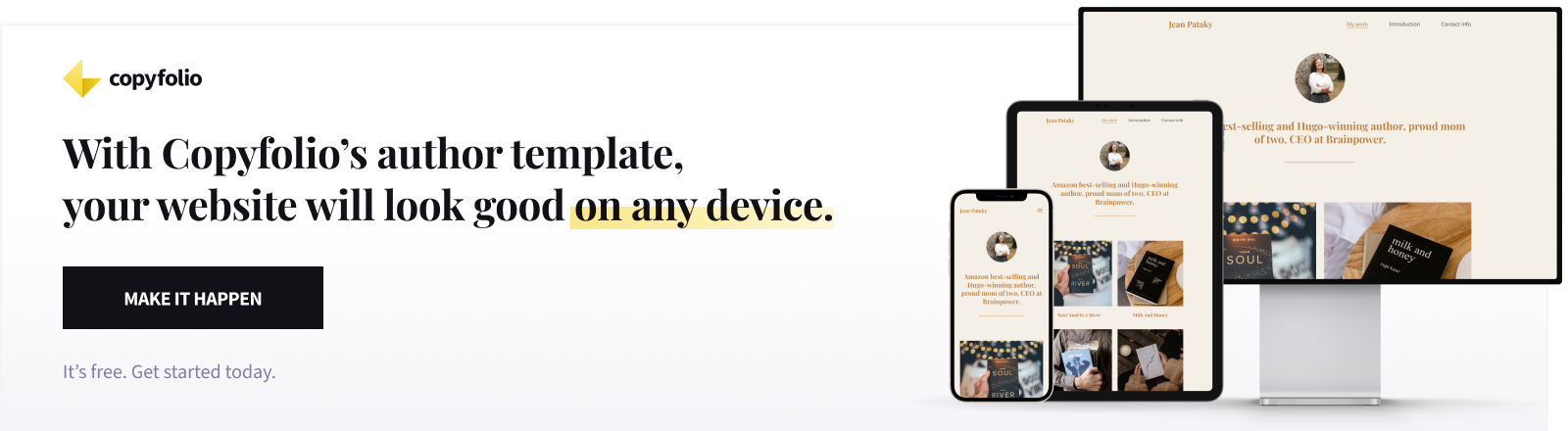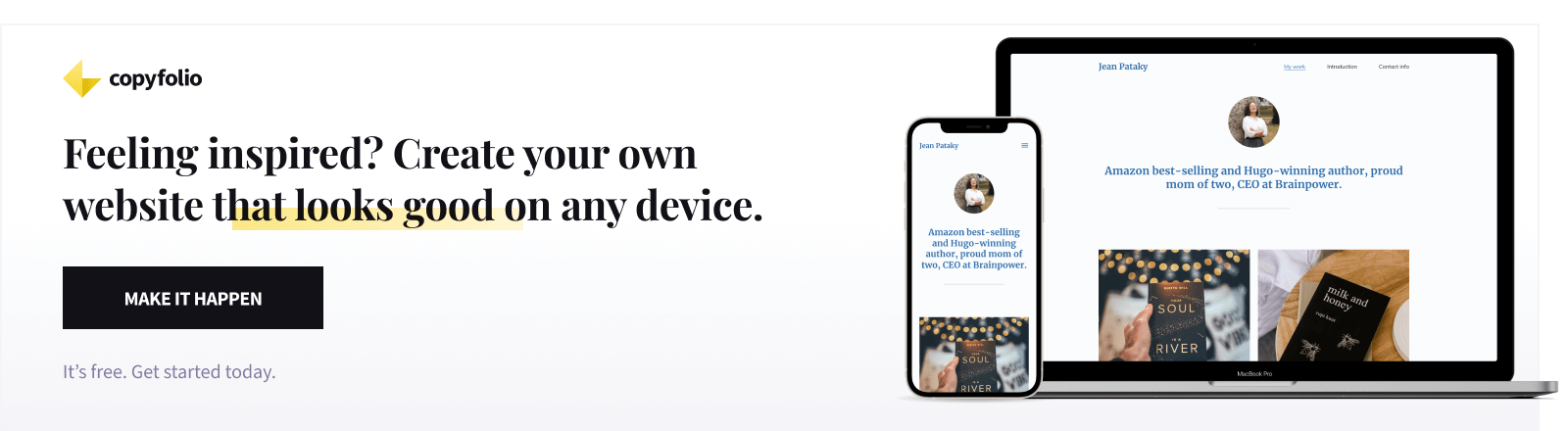The Best Website Builder for Authors: How to Create an Author Website
Having a stunning author website is the goal, but there are a million ways to get there. The decision that’ll determine which of those paths you’ll take —and whether it’s going to be a fun and easy, or long and frustrating process— is choosing what to create it with. Finding the best website builder for authors will not only save you time and money but will help you end up with a site you love.
In this post, we’ll first go over what a good author website should have, then list all the must-haves of the ideal author website builder. Read until the end, because we’ll give you a simple step-by-step guide to building your website in just about 30 minutes.
CONTENTS
- Do you need a website to be an author?
- What makes a good author website?
- 7 must-haves for author website builders
- What is the best website builder for authors?
- How to build an author website easily with Copyfolio
All you need to know about author sites before choosing a website builder
First things first, let’s quickly go over the things you need to know about author websites. Whether you should have one and if so, what you should have on there. Then we’ll go on to the best website builder for creating your own website, and how to actually do so.
Do you need a website to be an author?
The short answer is: it’s not your website that makes you an author, but it plays a big role in making you a successful one.
It’s writing, editing, and publishing a book or other type of publication that officially makes you an author. And with the rise of self-publishing in the last few years, it’s actually easier and a more realistic possibility for writers than ever.
And if you think about it, we’ve had many successful authors, household names, even before author websites have become a thing. So it’s possible to become a famous and successful writer even without one.
But nowadays having a far-reaching author platform and an online presence is essential for reaching your readers, making yourself known, and essentially, selling more books.
So while you can technically still be an author with just a creative writer resume... If you don’t have a website, creating one and being active online might be the key to your book marketing success.
What makes a good author website?
Let’s not stop at having an author website though. There’s a world of a difference between having some kind of a site and building a great author website. The difference lies in how good the website looks, how fast it loads, and what content it has. Let’s look at that last bit a little more in detail.
A photo of you
If you check out some of the best author websites, you’ll see that almost (if not) all of them feature a photo of the author right on the home page. Having it there makes it clear at first glance whose website you’re on and helps build a more personal connection.
Your author bio
If you’ve published a book before, you’ve probably had to type up your author bio at some point. Just as it’s there on the back of your books, it should be included on your author website as well.
You do have a little more freedom here though. You can add the same bio to your site if you’d like —or you can upload a longer, more casual version of it too. Your about me page is a perfect spot for it.
A page for each of your books
One of the main purposes of your author website (along with building your personal brand) is introducing your books, and selling more of them. And for that, you’ll need to have a page on your site for each of your titles.
On these pages, you should have basic infos about the book, such as:
- The full title
- Genre
- Whether it’s a standalone or part of a series/duology
- Available editions (ebook, paperback, hardback)
- The publisher(s) and date of publication
- Number of pages
- Links to where people can order or buy the book
And next to them, you should add an image of the book itself: it could either be just the cover art or a photograph of a physical copy.
If you’d like to take it one step further, this page would be the perfect place to feature reviews from your readers, screenshots of social media posts they shared about the book or exclusive content they can’t find anywhere else.
Your contact info, social media links & a media kit (optional)
Links to sites where people can buy the books are essential and help with your sales. But you’ll have to cater to those too, who come to your site for a different reason. They’ll likely want to find out more about you, get in touch, or request materials to use for writing about you and your books in the media.
The best answer for those needs is an all-rounder contact page. Yes, you could go the easy way, add your email address or a contact form and leave it at that. But instead, we recommend you do this:
- If you have a literary agent or assistant, add their contact details instead of your own. This way you’ll only have to spend time with messages that really need your personal input, and save yourself from having to deal with or forward everything else.
- Write about what kind of engagements you’re interested in doing and how you can be booked to attend events. This yet again saves time on emailing back and forth and will make for a smoother collaboration with hosts and companies.
- Add a media kit including photos, illustrations, information, and quotes that journalists and bloggers can use when they write about you or your publications. Don’t forget to mention the rules or restrictions for using these materials you provide.
- And of course, if you’re using any social media platforms actively, sharing behind the scenes of your books coming to life, and interacting with your readers —add their links. People will probably want to follow you on there.
+1: A professional domain name
It’s not really a piece of content on your site, but having a custom domain name will put the cherry on top for your author website.
Having your site at yourname.com is not only easy to remember and find for your readers, but the most professional web address your website could have.
7 must-haves of website builders for authors
The most obvious requirement for a website builder or app builder for authors is that you should be able to add all the things above with it. But on top of that, there are other boxes it should check off for us to call it the best website builder for authors.
1. Guides you along the way
Going into the process of website building, not knowing where to start and what to add where can be intimidating. So finding a website builder that holds your hand and guides you along the way is important, especially if this is your first time creating a website.
Look for a website builder for authors and writers specifically, that gives you relevant tips and has resources written for writers like you.
In Copyfolio, you’ll get a series of email tips after you sign up, leading you through the process of building your writer website. Apart from that, there are a plethora of articles waiting for you on the blog that can further help you out if you’re looking for inspiration or step-by-step guides. And let’s not forget the prompts and guiding questions you’ll find throughout your site that’ll help you write different sections or case study pages easily.
2. Easy to set up and use
Having a smooth start and an easy-to-use, convenient editor will set you on the right path for building your author website. It will not only give you a better, more fun building experience but will save you loads of time as well.
Setting up a website at the very beginning can be tricky and time-consuming if you have to build everything from scratch.
So choosing a website builder that sets up the basic pages for you at the start can be a life-saver for two reasons. You don’t have to spend time creating the menu, the pages, and connecting them all together —and you also won’t have to think about what pages to add, what to write on them, and where to place them in your navigation.
But the work doesn’t stop at the initial setup. You should be able to use the website builder right away. If you need to read lengthy tutorials and dig around for the right tools to use within the editor, that’s usually not a good sign. Look for a tool with a clear and simple interface that feels intuitive to use.
3. Mobile-friendly, responsive sites
You might have heard about it, but we can never say it enough: your website being mobile-friendly (or in fancy terms, responsive) is crucial these days. It’s not only Google that takes it into consideration when deciding which pages to show amongst the search results.
People also browse from their phones more than ever, and won’t ever interact with a site on there that looks awkward and falls apart.
And as surprising as it is, with many website builders, you still have to make lots of manual adjustments to make sure the website shows up properly on mobile. To avoid those extra tasks and the frustration that often comes with them, choose a website builder where it’s all done in the background automatically.
With Copyfolio, you don’t even have to think about responsivity, as all Copyfolio websites automatically look good on any device. Whether it’s a laptop, phone, tablet, or even TV, your site will adjust to the screen size right away. Without you having to do anything. Convenient, right?
4. Good looking and flexible templates
An important part of getting started is choosing a template for your website. That usually determines what colors and fonts your site’s going to have, as well as the basic layout of it. With some tools you have to be really careful when choosing a template, because there’s no going back, you can’t change it later on.
But there are website builders for authors out there, that have flexible templates for you to experiment with. In Copyfolio, with a variety of author website templates to choose from, you can change them anytime, the content you added will be safe.
5. Quick and easy design tools
You’ve probably noticed a theme here: you should be looking for features that make building your author website quick and easy. The same goes for the design of your site: look for global design options that change a setting over your whole site with one click.
Just to give you an example for a clearer picture: in Copyfolio, both the color palettes and the font presets are global. This means that if you change to a new font preset, the fonts will automatically change over your entire site. You won’t have to go through each section to update them, they’ll all be changing together.
6. A variety of sections to choose from
Usually, with most visual website builders, there are blocks or sections to build up your pages with. Having ones like a simple text box, an image, or a gallery is the baseline —it’s the variety of sections, their layouts, and their look that makes the difference.
The best website builder for authors should have some sections and features designed with writers in mind that make it effortless to display content on the site.
In Copyfolio, you can turn a simple image into one inside a mockup with a single click. If you were featured in a magazine and have a good photo of it, you can add it into a magazine mockup for a professional look. Or as another example, if you have reviews from other authors or media outlets, you can feature them easily with a testimonial section.
7. Has tools to optimize for conversion
Features that help you boost your conversion rates are also important in a website builder for authors. This could mean the ability to add call-to-action buttons or getting tips for writing the perfect text at each step of the way.
When building your website, you always have to keep its goal in mind: build your personal brand and sell more books.
If you’d like to focus on the former, it’d be a good idea to add a button at the beginning of your home page that leads visitors to your about page and author bio. If the main goal is increasing sales, add a button with a link to where people can buy your books instead.
What is the best website builder for authors?
If you’re looking for a website builder for authors and writers specifically, which also checks all the boxes above, you should check out Copyfolio.
Copyfolio makes it really quick and easy to create an author website, even if you’ve never done it before. With an editor that loads in a flash and an interface that’s intuitive to use, you won’t ever feel stuck or confused. Instead, you’ll be guided along the way, building a professional website yourself, without spending hundreds or thousands of dollars.
It’s the best website builder for you as an author, because:
- Signing up and setting up a site takes just a few minutes. You enter your email, choose a template and a basic site will be set up for you in the background.
- It’s a “what you see is what you get” type of editor, where your live site looks exactly like the page you’re editing. You won’t ever have to wonder if your changes will look the way you want, constantly clicking between the tabs of the editor and the live version.
- It has global design options like color palettes and font presets that make design changes quick and easy, and guarantee that your site will be stunning.
- The pages created with Copyfolio are all responsive —they’ll look good on any device without any adjustments on your end. What’s more, you can even use the editor from your phone for quick fixes and updates.
- All templates were made for writers, created based on the insights of dozens of writers, agents, and creative directors. You can just follow the structure of pre-set pages if you need some inspiration to get you started.
- Makes featuring your books really easy: you can add them as projects, creating a page for each with a thumbnail, so they’re easily accessible from your home page.
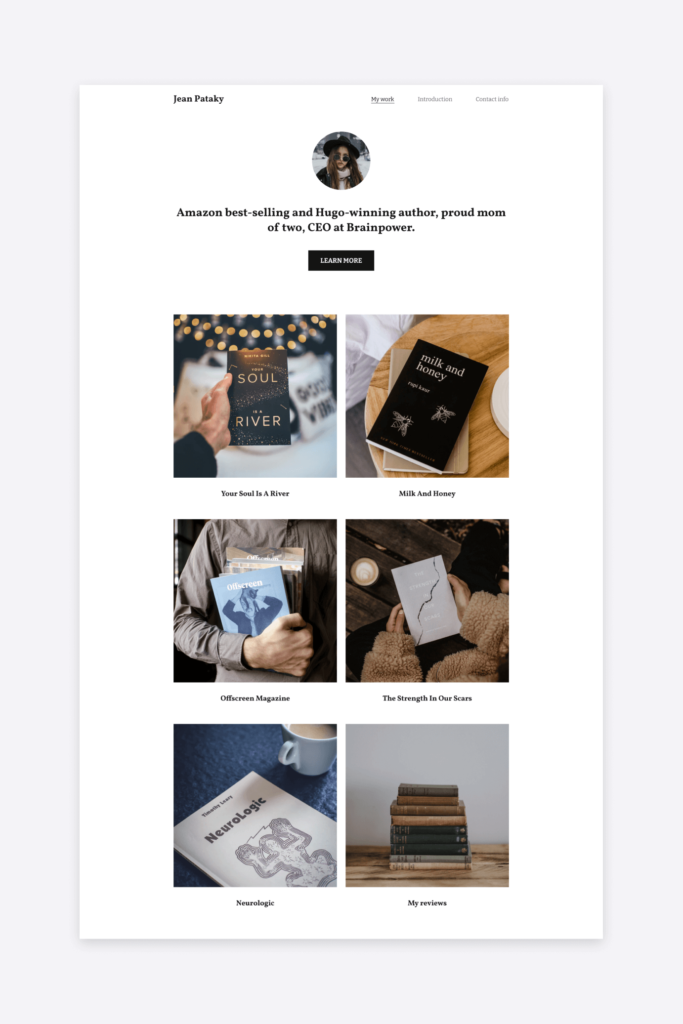
Interested in giving it a try? Sign up to Copyfolio for free, no credit card required.
How to build an author website easily with Copyfolio
Crafting an author site with a great website builder doesn’t require watching dozens of videos and reading lengthy tutorials. But to make sure you go into it with confidence, and to show you how easy it really is, we wanted to give you a step-by-step guide to building your author website with Copyfolio.
Step 1: Sign up and set up your site
Creating an account and setting up your website takes about two minutes. There are no lengthy forms to fill: you just need to write your name and job title, so we can add that as your site’s official name.
After that, you go on to choosing a template, and you’ll be greeted with a basic site set up for you. That includes a homepage, an about or services page (depending on the template you chose), and a contact page.
Step 2: Write your home, about, and contact pages
These pages will come with either example sections to give you an idea of what kinda content could go there —or ones with prompts to help you fill it out professionally.
Start with filling these basic pages with copy: information about yourself and your work. Don’t think too much, you don’t have to write a long essay of a section everywhere. Keep it brief and engaging and add images for visual interest.
Step 3: Add your books as projects
We’ve mentioned before, that the best author websites have separate pages for each of the author’s books. In Copyfolio you can easily create pages with thumbnails for them on the homepage, by adding them as projects.

Just choose the “Create case study page” option and set an image of the book (or its cover design) as the thumbnail picture. The name of the project should be the title of the book —and on the page, you should add the things we listed in this section above.
Step 4: Add links and buttons
To make sure that your website visitors convert, meaning they visit the page you want or take the action you’re hoping they would, you need to consciously lead them through your site.
Adding call-to-action buttons is a great way of catching the visitors’ attention and nudging them to the page or action you have in mind for them. It’s best practice to have one right at the top of your site, underneath your main tagline, but don’t be afraid to add them to many other sections as well.
In Copyfolio, all you need to do is click “Add button” in the section’s top right corner. The button will appear in the section, and will automatically match the look of your chosen fonts and colors, giving your site a truly cohesive look.
Step 5: Proofread and share
That’s it, you’re all done building your very own author website!
All that’s left to do is read through all your pages once again. You can even ask someone else to help you proofread, as it can be hard to spot typos in your own writing. And there’s nothing more awkward than finding typos and grammar mistakes on a writer’s website.
Once you’re confident your site is flawless, share its link everywhere. Add it to the bio of your social media accounts, to your email signature, and your business cards, if you happen to use those.