When writing is not just your passion, but your bread-winning profession, you have to take your online representation seriously. For freelance writers, their writer website is their number one platform for demonstrating expertise and getting new clients.
The success of a freelance writer website is built on multiple different things —one of them being how well they can showcase the services they offer.
Our mission at Copyfolio is to boost your career, so you can get more high-quality clients. As part of that, we’re going to help you introduce your services on your website professionally.
👉 Here to see how to add a services page or section in Copyfolio? Click here to skip ahead! 💁♀️
Why is it important to showcase your services as a freelance writer?
A common mistake that freelance writers make is having a portfolio website with samples on it —but no clear indication of them being freelancers. Of being available for new client work. And then when someone finds them, they might not reach out, thinking they’re either working in-house or not open to taking new clients at the moment.
So it’s incredibly important that your freelance writer website or portfolio clearly communicates...
- Your freelancer status or availability: people should see that you work with clients and they could contact you even if they’re not looking for a full-time employee
- Your niche or specialization: your potential clients should know right away what format or topic you’re most skilled at writing in
- Combining the two, the types of projects they could hire you for: the services you offer, and the types of partnership or collaboration (one-off projects, working on retainer, etc.) clients can expect from you
What to write about each of your freelance writing services
Okay okay, they should be there on your website. But what exactly should you write about them? Let’s go through that quickly.
Name your writing service
Start with the name of the service, which is going to be the type of writing project. It could be writing sales pages, email marketing copy, long-form SEO content, etc.
Get into details
Then write a little bit about the output that the client would receive. What is included for each? For example: for an SEO-optimized article, do you just provide the article itself, or do you also do keyword research and add alt texts and metadata? It’s good to show them what they can expect to get in the end.
Show your expertise
You could also mention your experience regarding that service —how many similar projects have you completed? Any impressive performance stats you can cite? Add all information in here that can help you establish your authority in the subject.
Add credibility
Lastly, add credibility. You can do that by displaying testimonials from previous clients that related to each of the services —or by showing relevant samples of your previous work. If you have any in your portfolio, you can easily just link to them here.
How to display writing services on your freelancer website
Once you get a good idea of which services you’d like to showcase and what you want to write about, it’s time to take action. But how exactly does that work on a website? Let’s see your options!
Should you have a dedicated services page?
The biggest question is probably the format and whether you need a separate, dedicated page just for your services.
If you have a lot of different services, and/or would like to include all the elements we mentioned above, creating a dedicated page for your services makes sense. Because nobody likes an overcrowded homepage, right?
But if you’d just like to mention your top 3-4 services with a short description for each, and a clear call to action afterward, adding a services section to your homepage could work as well. It depends on how much you’d like to elaborate.
Or you could also combine the two. You could mention your top services shortly on your homepage, then lead your visitors over to your services page, where they can find all the details if they’re interested.
How to introduce your writing services on your Copyfolio website
When you create your freelance writer website with Copyfolio, we recommend two ways for showcasing your writing services.
Highlight your top services on your homepage
There’s a really easy way to professionally highlight and display your top services on your homepage in Copyfolio: the services section.
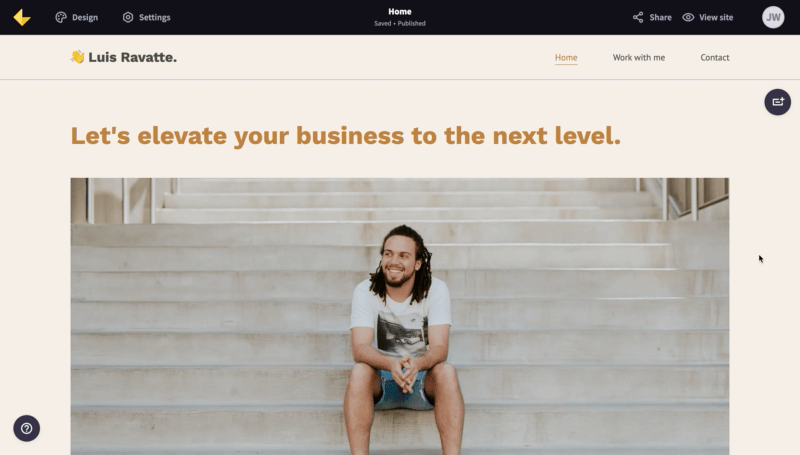
Here’s how to use it:
- Click the “Add section” button where you want to place it
- Choose “Services” from the options that pop up
- Name your services, then write a few sentences about them below
- Choose an image to illustrate each (Pro tip: you can find professional-looking ones on Unsplash)
- Use the “Add service” button in the top right corner to add more services and drag-and-drop them to get the order you’d like
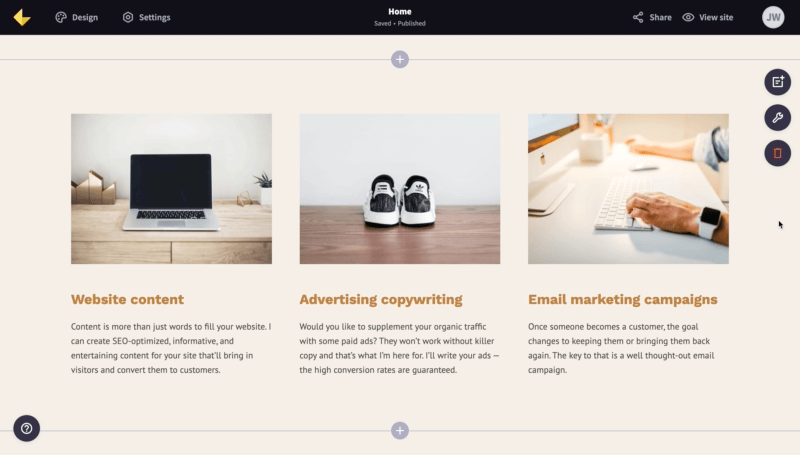
Don’t want to use images? Click on the “Section settings” button on the right side and hide them with a single click.
Add a dedicated services page
If you’d like to elaborate a little more, we recommend you add a dedicated writing services page. Depending on the template you chose during the onboarding, your site might already have one, actually! But if not, you can add one and use our “Services page” preset.
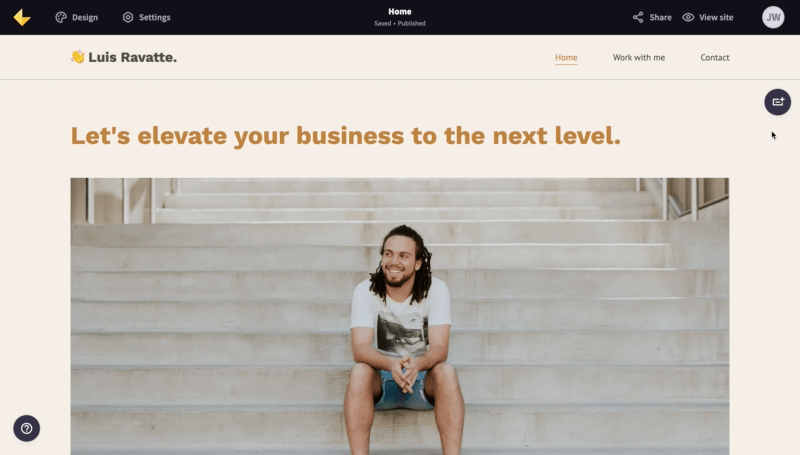
To do so, just hover over your site’s top menu and click the “Add page” button. You’ll see a selection of presets in the window that pops up —just choose the one called “Services”.
Once it appears in your menu, just click on it and start customizing!
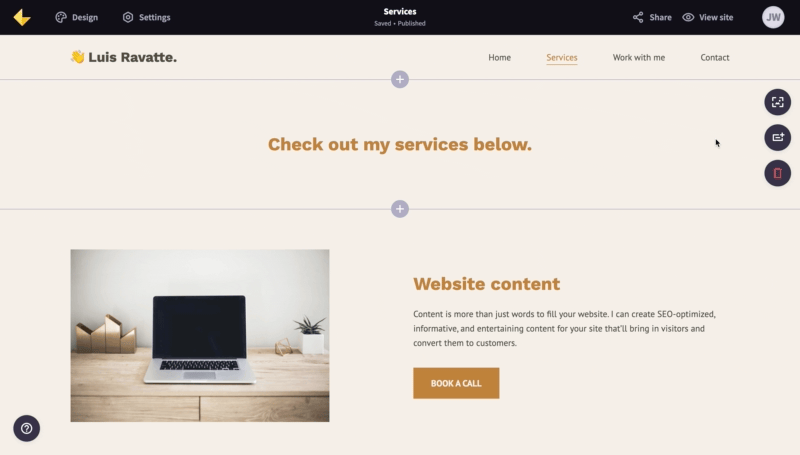
The page comes with recommended sections that you can easily tailor to your needs. But the website builder works the same here, so feel free to remove what you don’t need and add in extras you’d like to see there.
For a services page, we recommend:
- A section for each of your services, describing what they entail
- Decorative images matching the style of the website, to make the page less text-heavy
- Clear CTAs (ideally buttons)throughout the page
- Testimonials from previous clients
- Optionally links to related work samples
Good luck with showcasing your writing services on your portfolio website! Got any questions or need help? Shoot us an email at team@copyfol.io anytime, and let’s chat!


