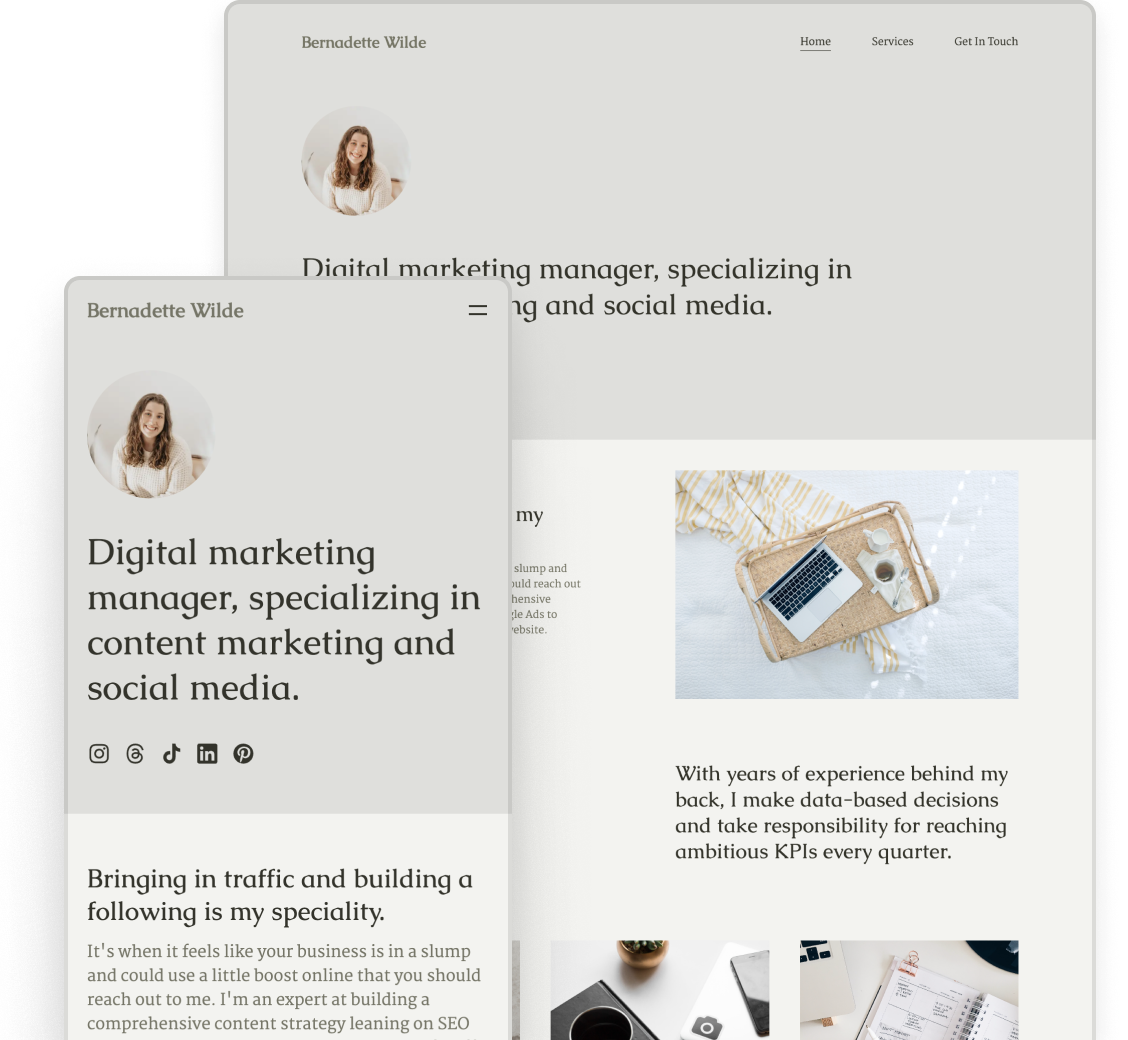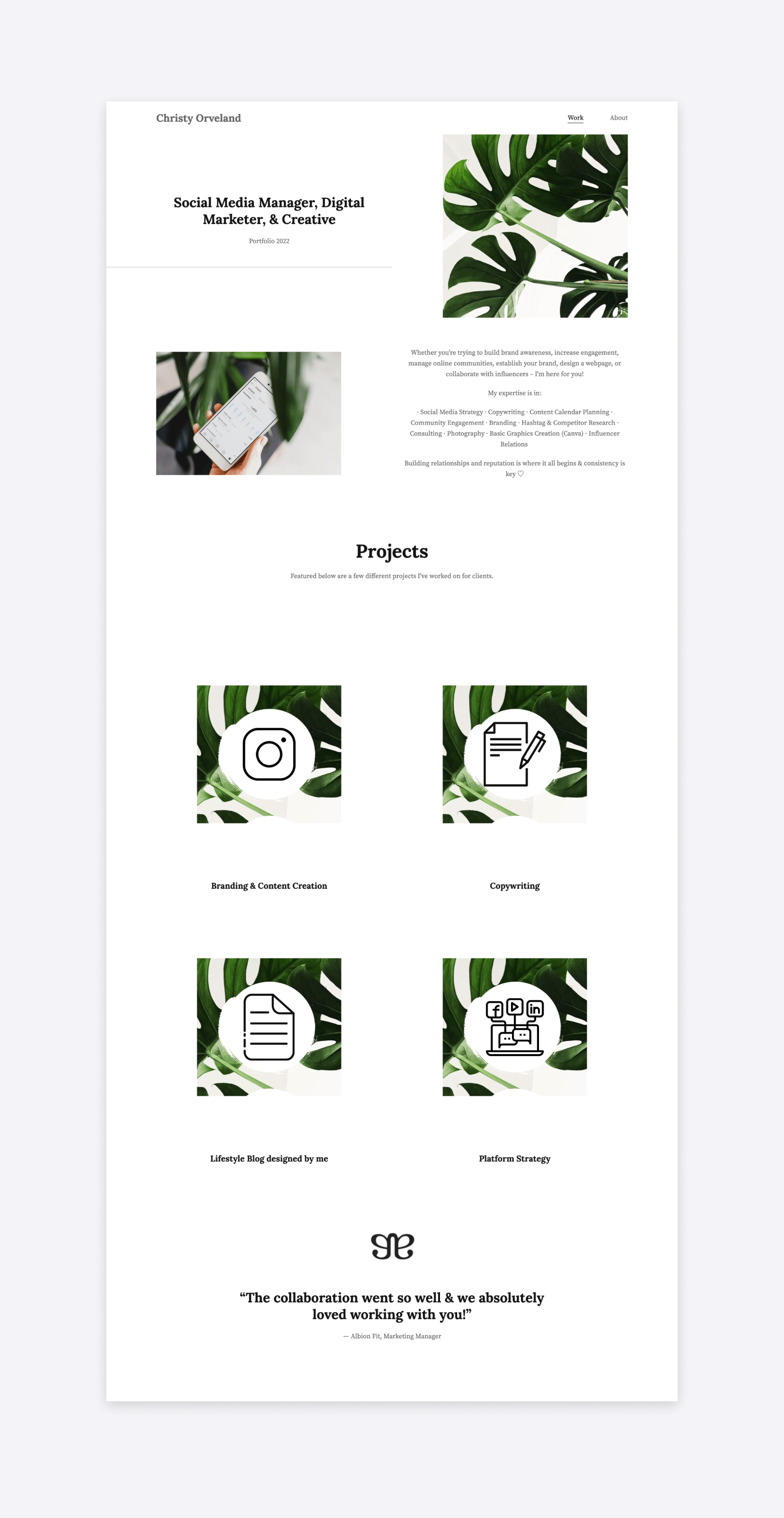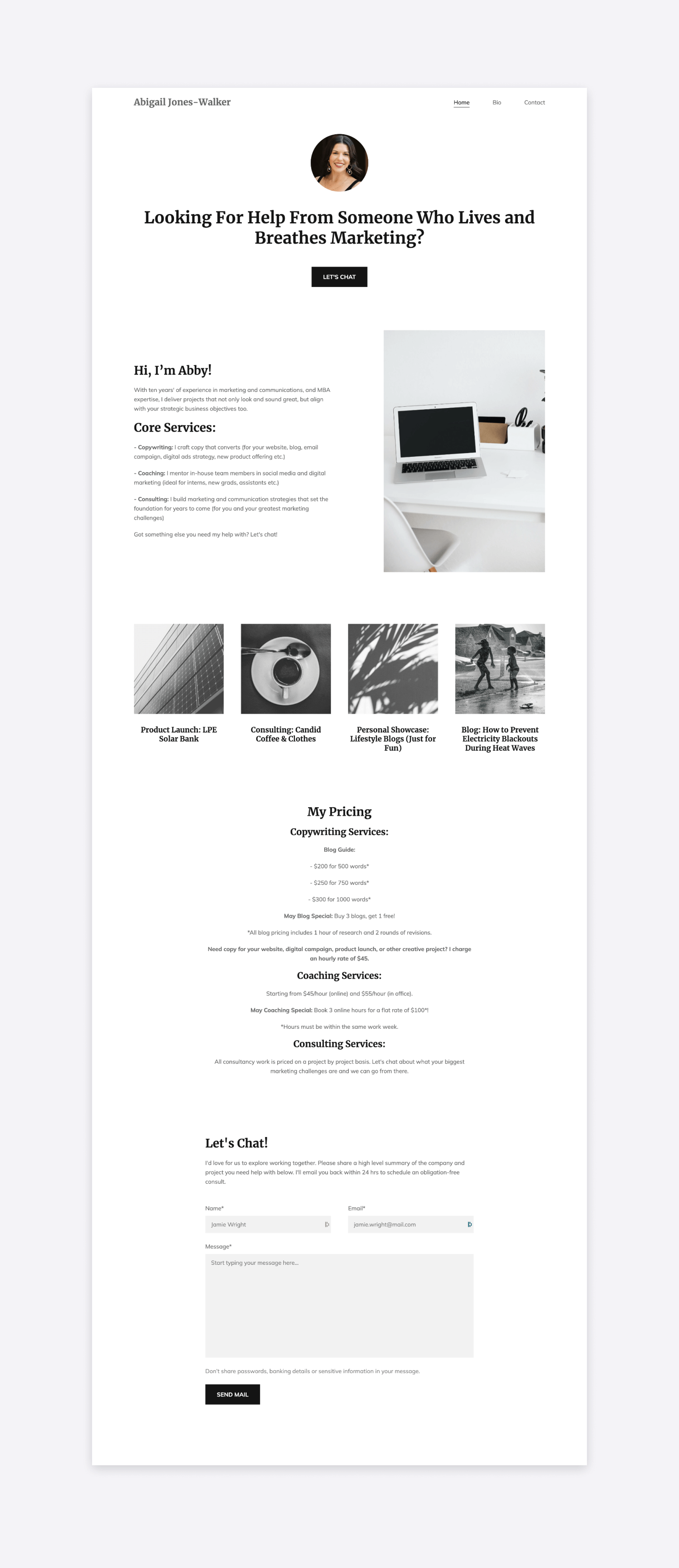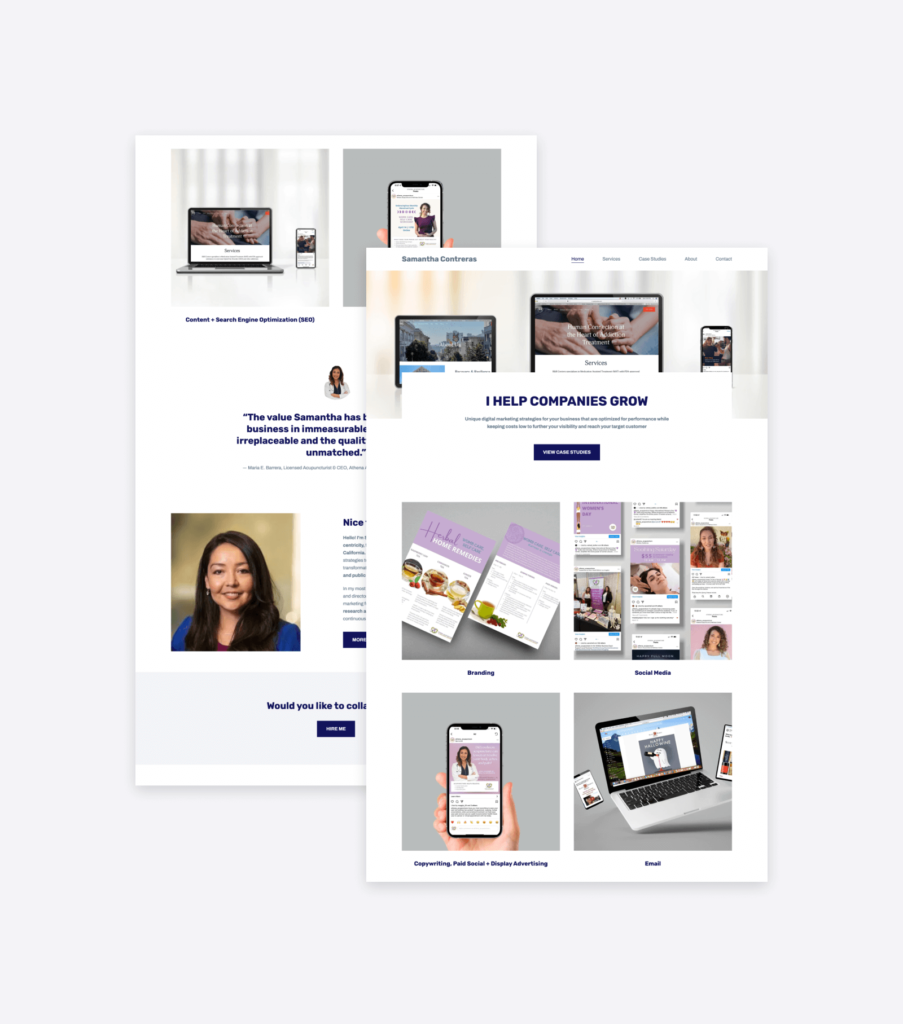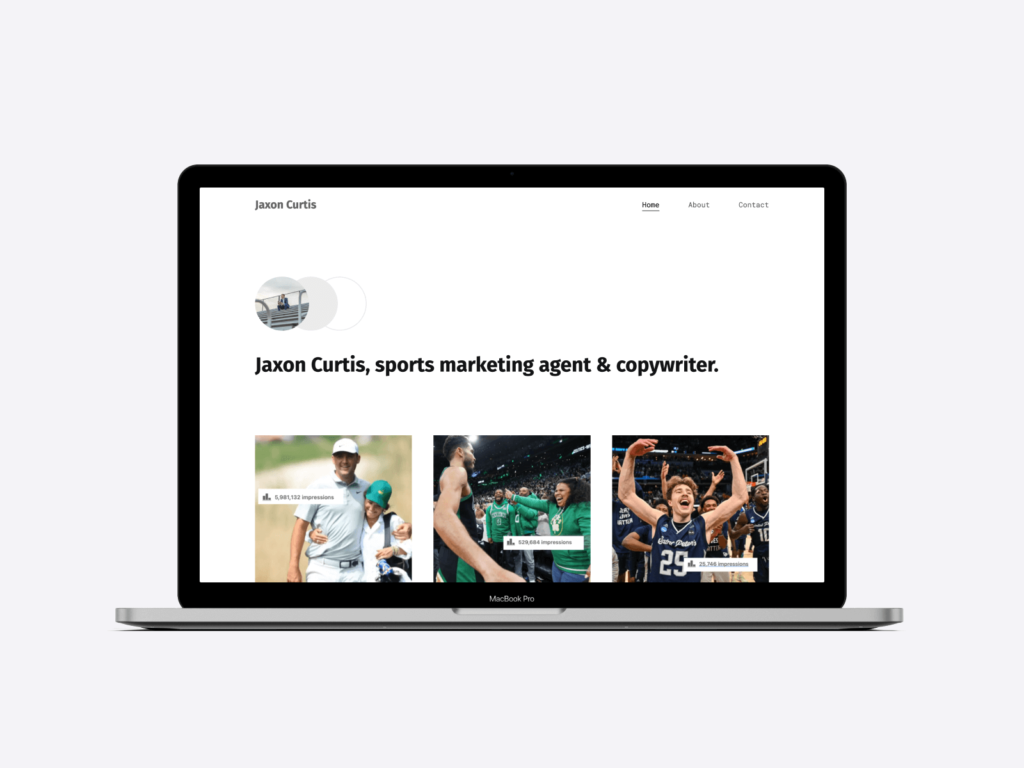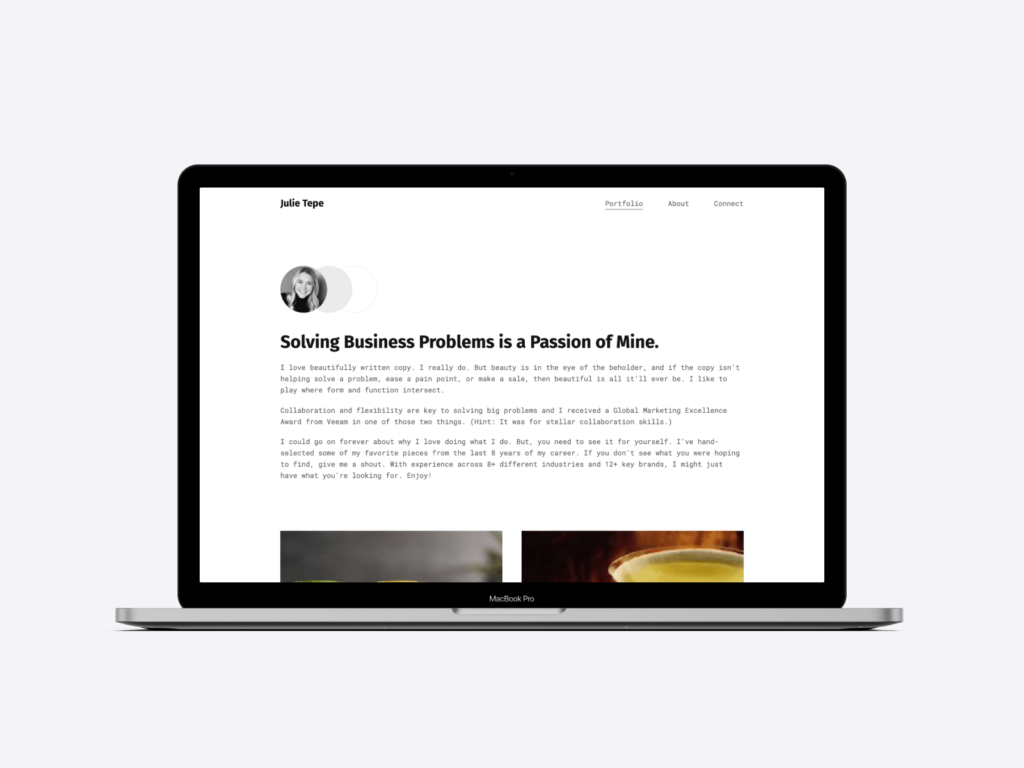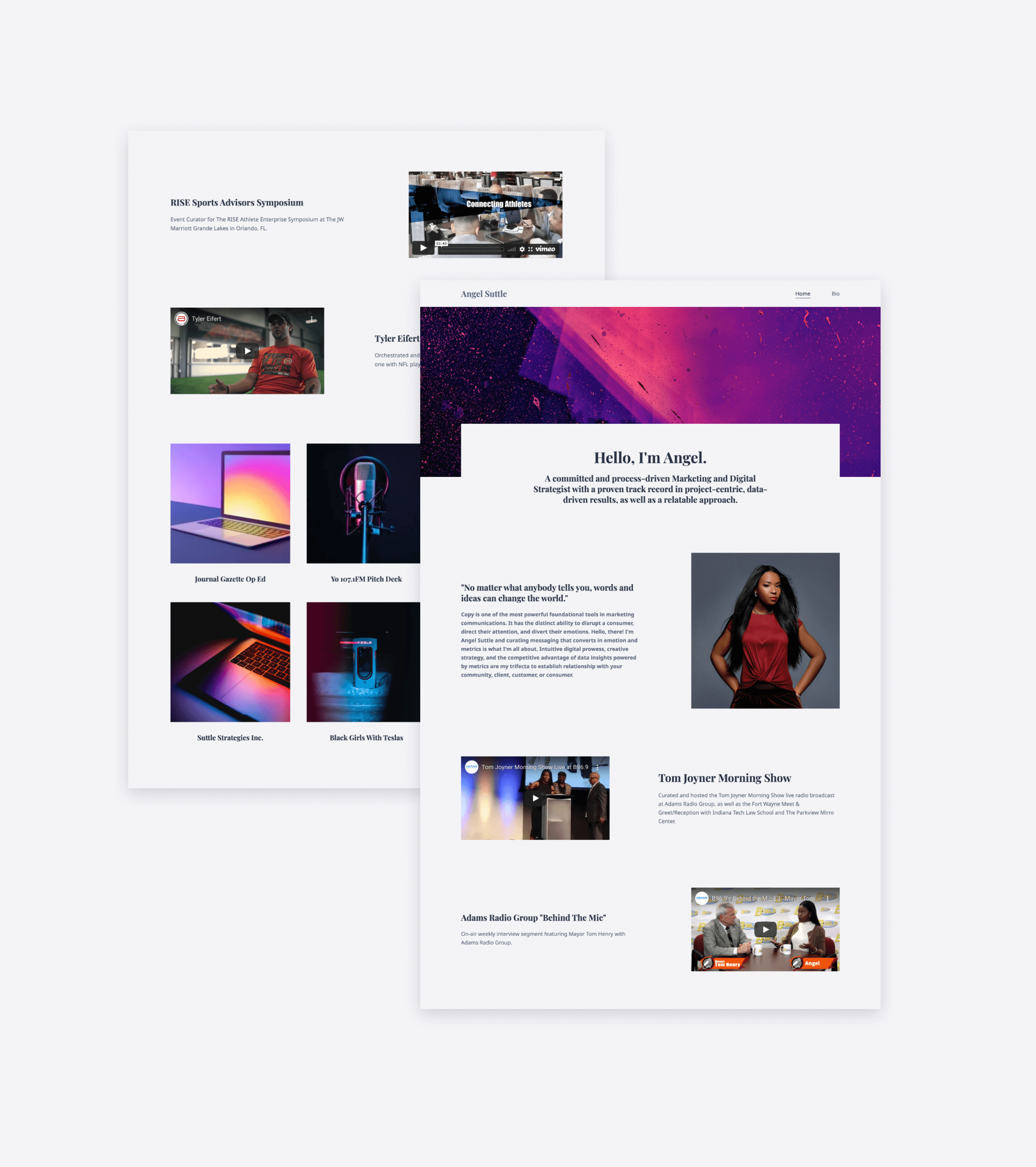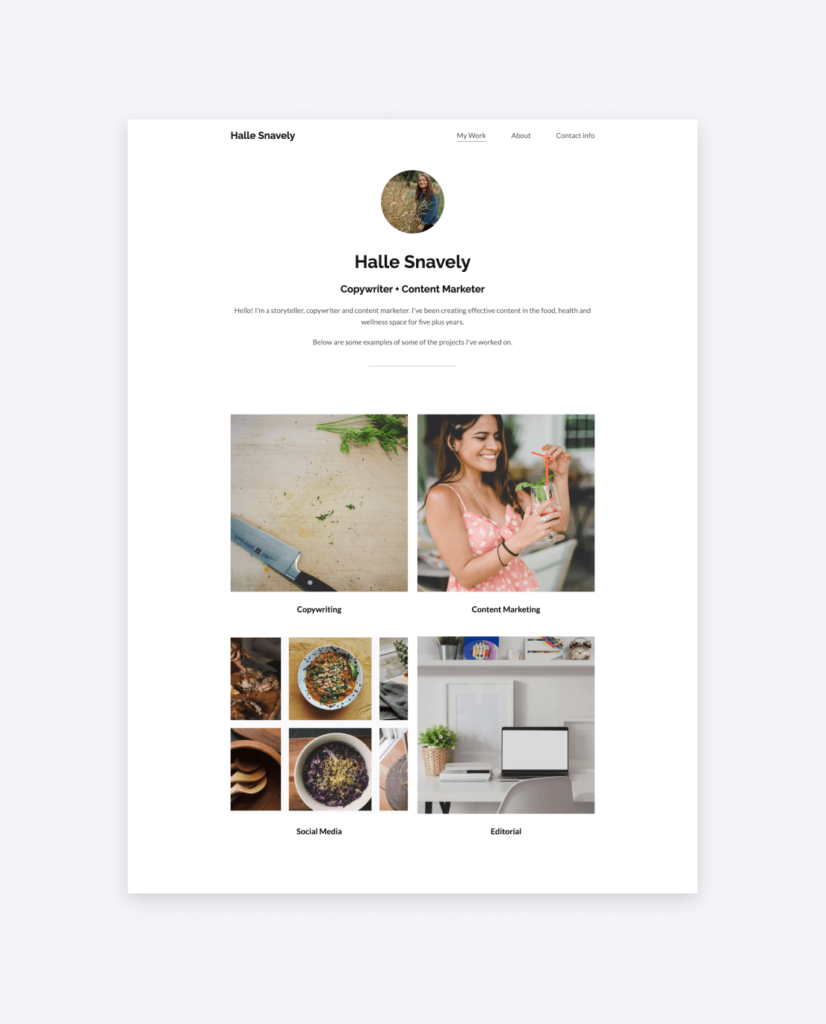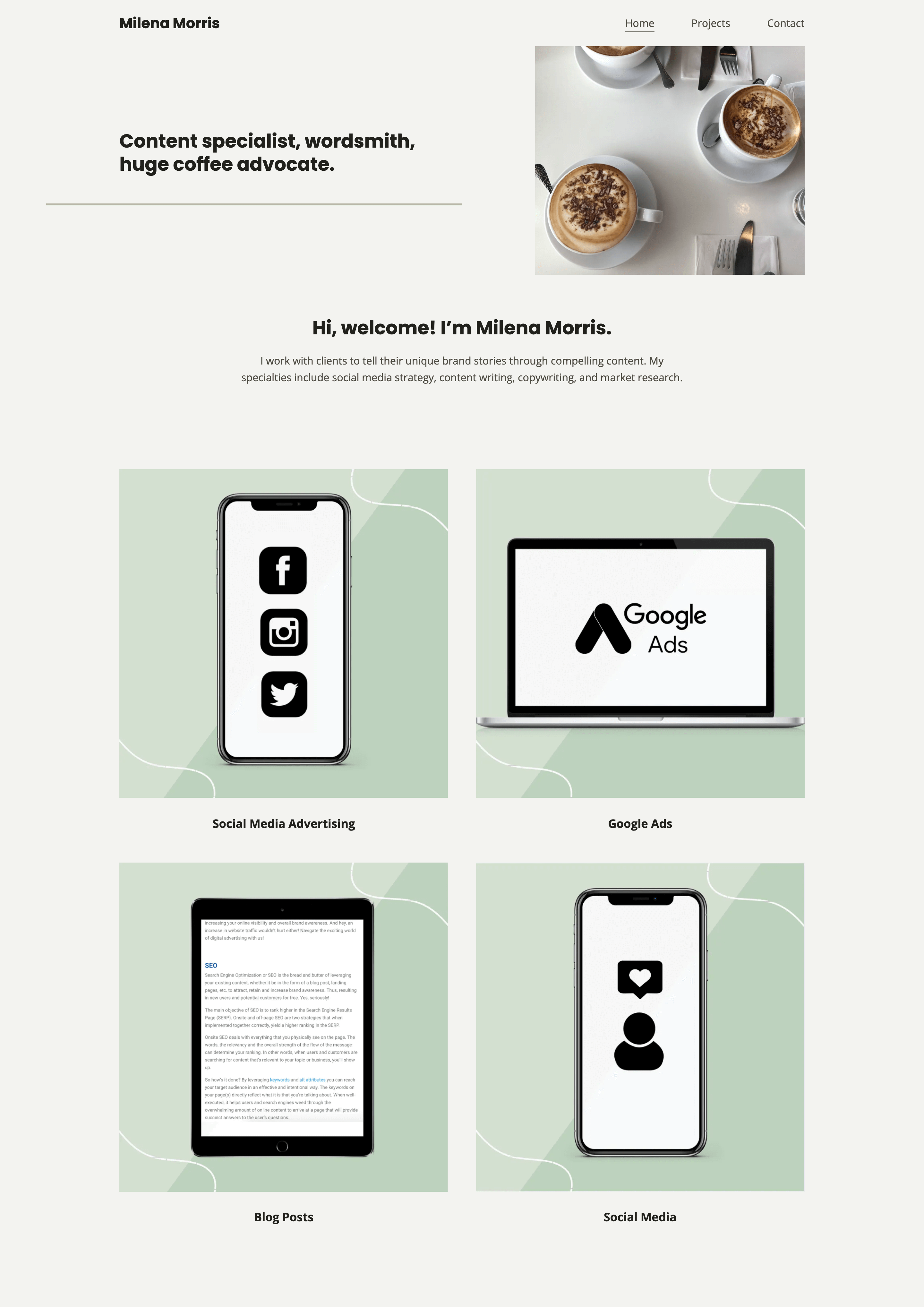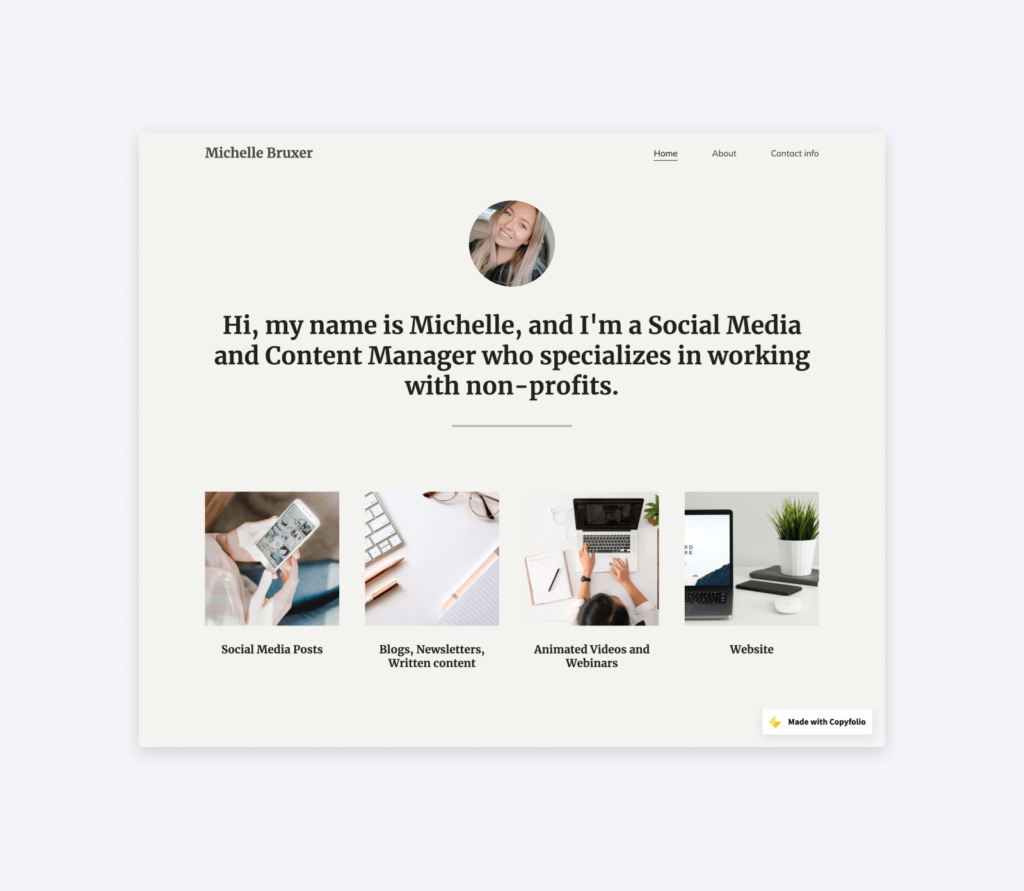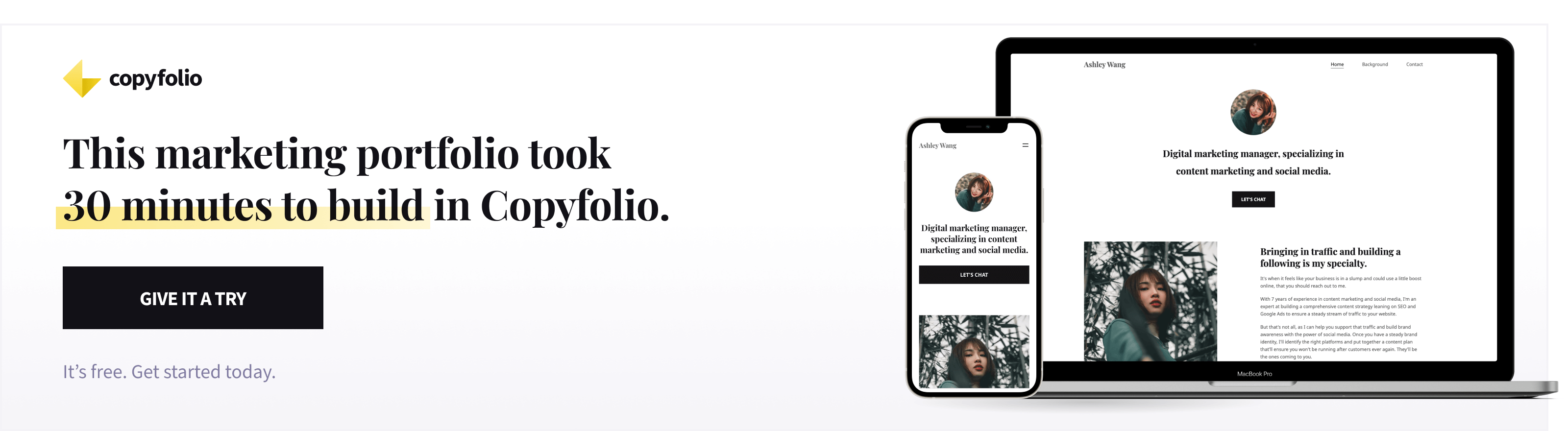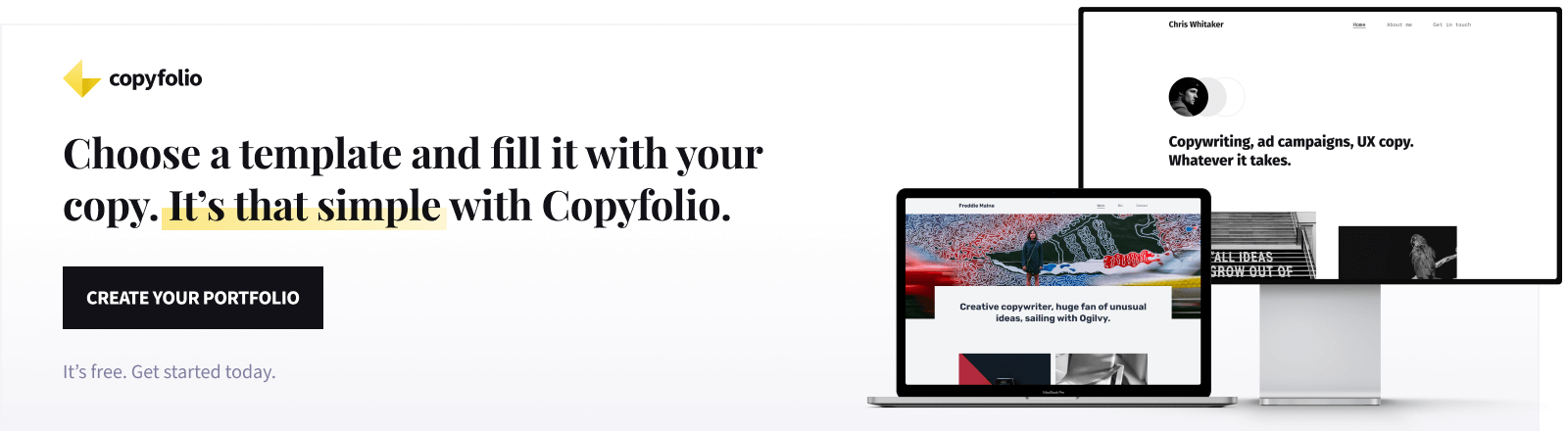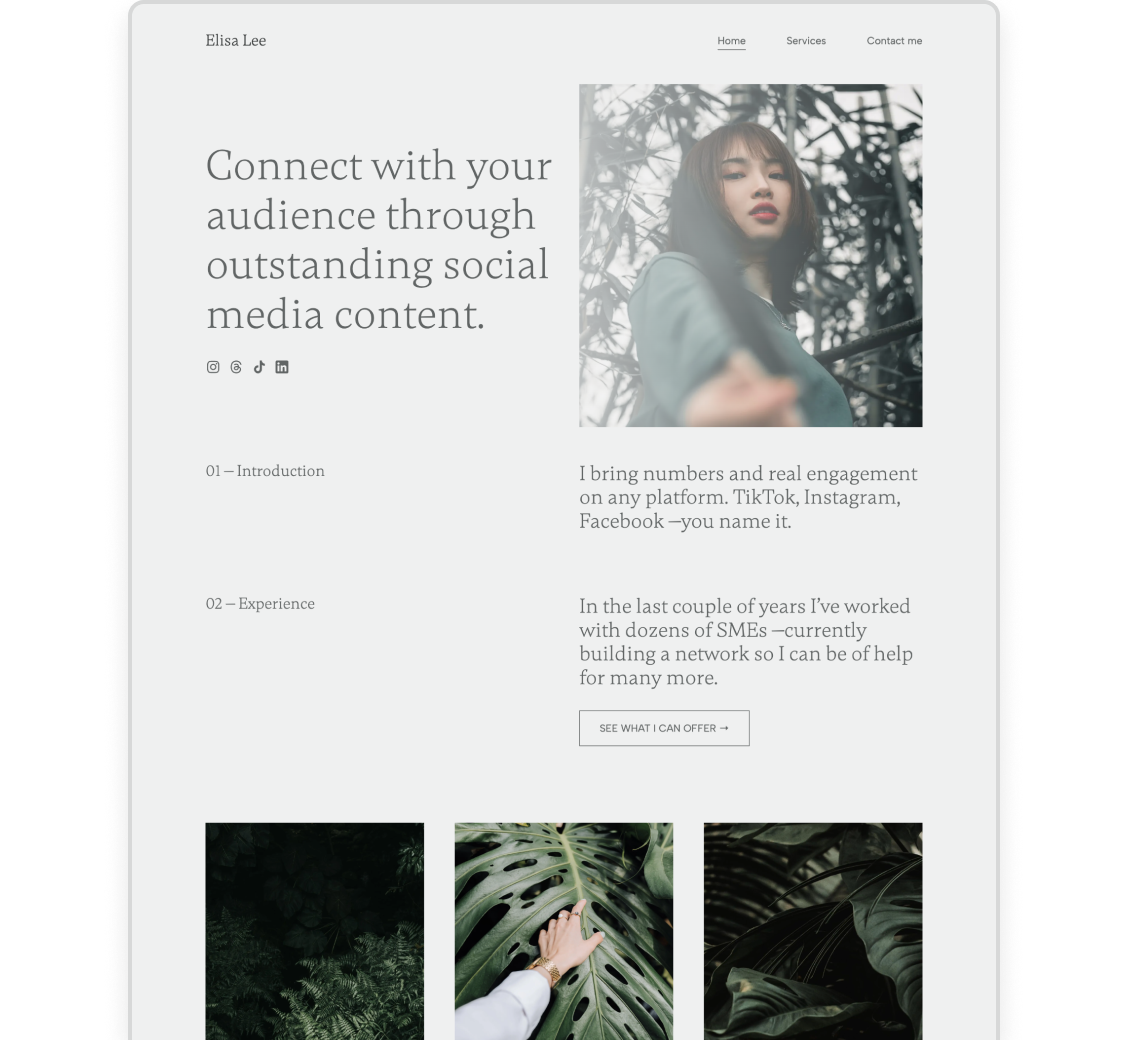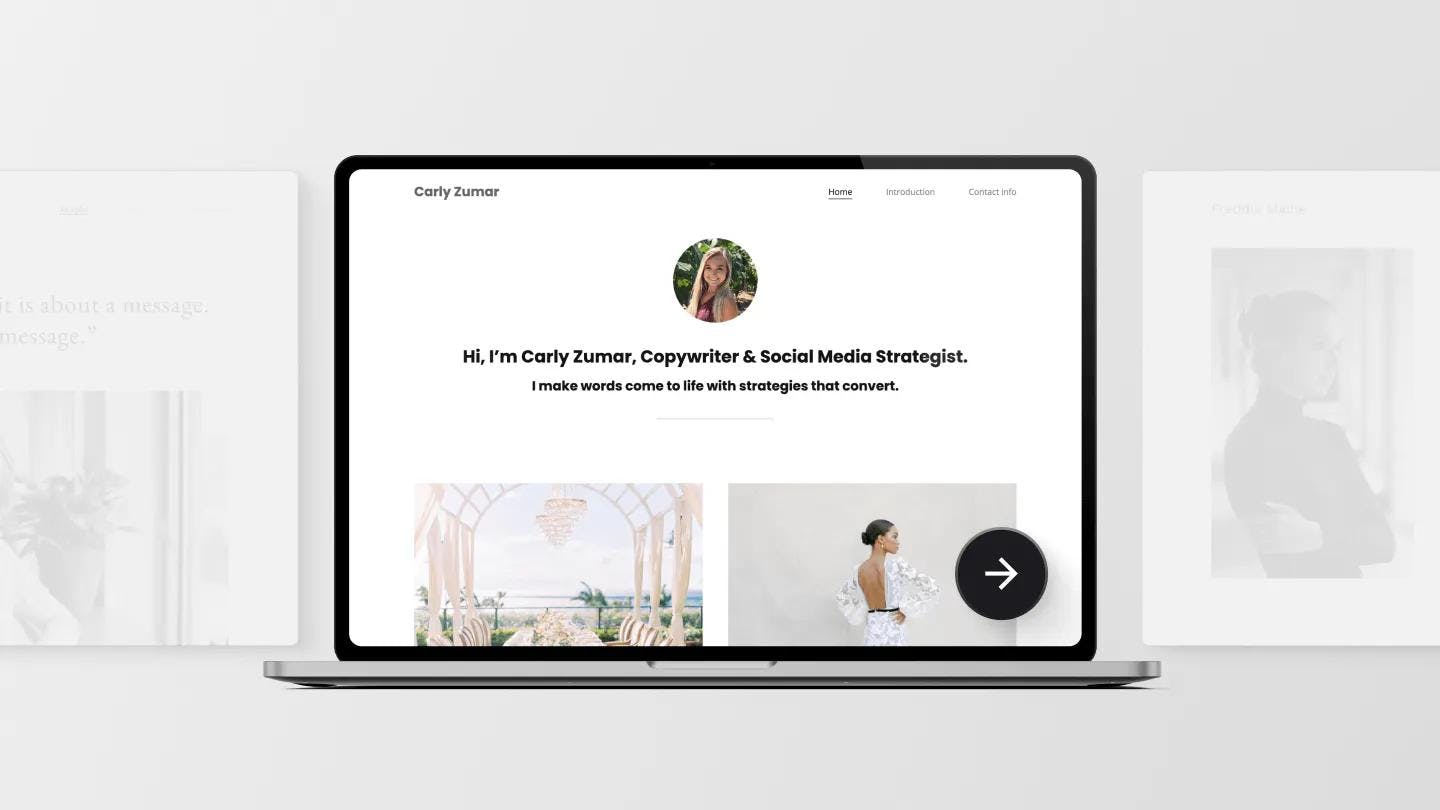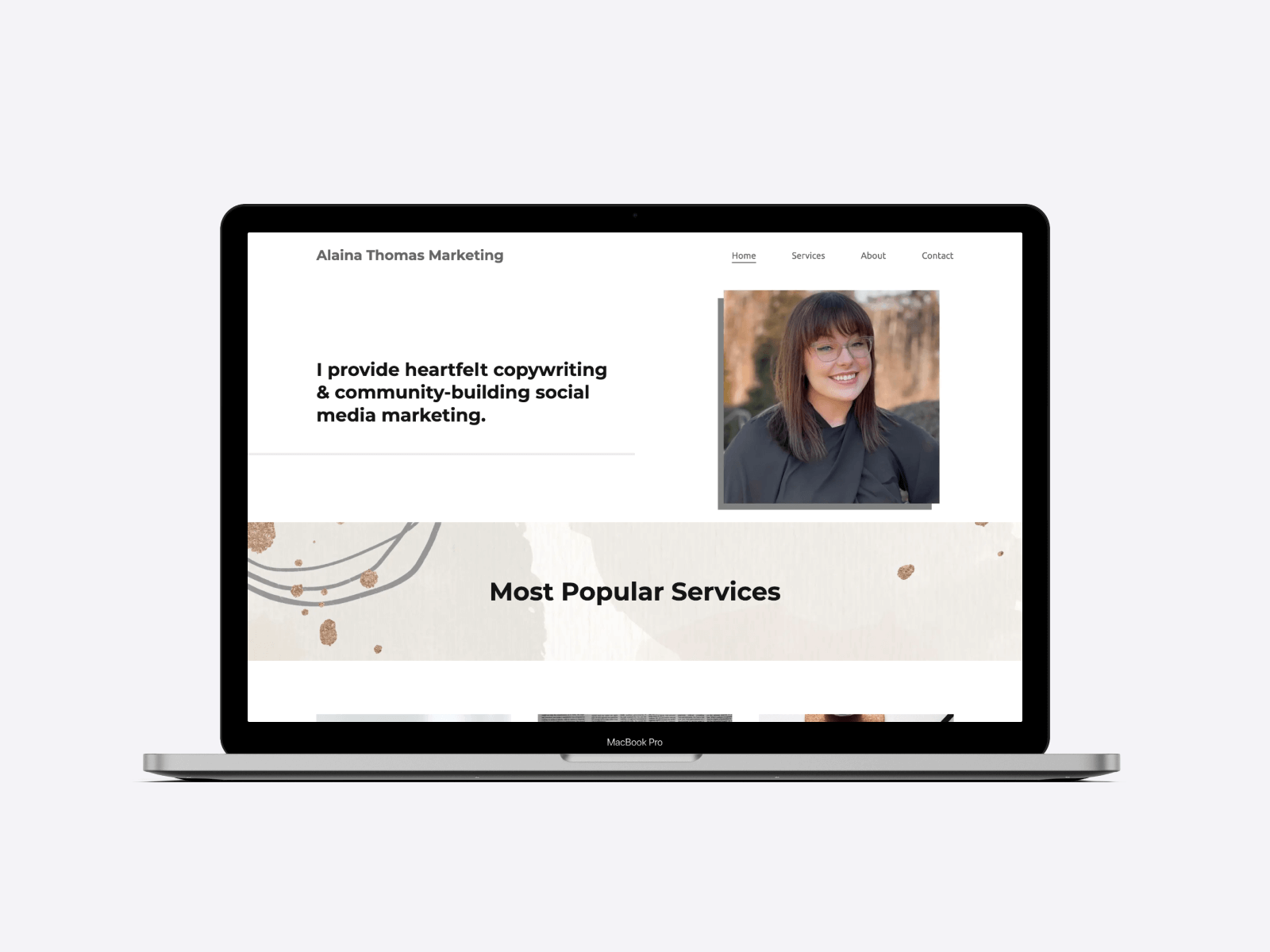Marketing Portfolio Guide: How to Showcase Marketing Work Online
Having a marketing portfolio is a bit of a new concept —companies never really used to ask for it before. Even now, you could go through the hiring process without a portfolio, but with less of a chance of landing that position. With digital marketing on the rise, competition is fiercer than ever, but an impressive portfolio website can raise you above everyone else.
Creating one is easier said than done though, as presenting marketing work is not as straightforward as design or even writing. But don’t worry, we’ve got your back!
In this post, we’ll show you some great marketing portfolio examples to get you inspired —then go into details on how to showcase specific marketing projects in a portfolio. Email marketing, SEO content, PPC campaigns… We’ve got them all covered. After that it’s time to get to work: we’ll show you how to give those projects a home and create your marketing portfolio website quickly and easily.
11 marketing portfolio examples for inspiration
Let’s start with the best part: looking at others’ marketing portfolios to get some inspiration. All of these sites you’ll see below were created with Copyfolio.
Christy Orveland – Digital marketer
Christy made her marketing portfolio using Copyfolio's "Journal" template.
Abigail Jones-Walker – Strategic marketer
Abigail paired the "Letterpress" template with the "Ink" color palette to create her site.
Samantha Contreras – Digital performance marketer
Samantha made her digital marketing portfolio with Copyfolio's "Billboard" template.
Jaxon Curtis – Sports marketing agent
Jaxon chose the "Typewriter" template to create his marketing portfolio
Jaimie Koelbel – Copywriter & Marketer

Jaimie created her marketing portfolio using Copyfolio’s “Billboard” template.
Julie Tepe – Content marketer & senior copywriter
Julie chose the “Typewriter” template to build her marketing portfolio.
Angel Suttle – Marketing & Digital Strategist
Angel used Copyfolio's "Billboard" template to create her marketing portfolio.
Halle Snavely – Content marketer
Halle’s portfolio website was created using the “Letterpress” template.
Erin Hall – Mayhem Management (Advertising & Marketing)
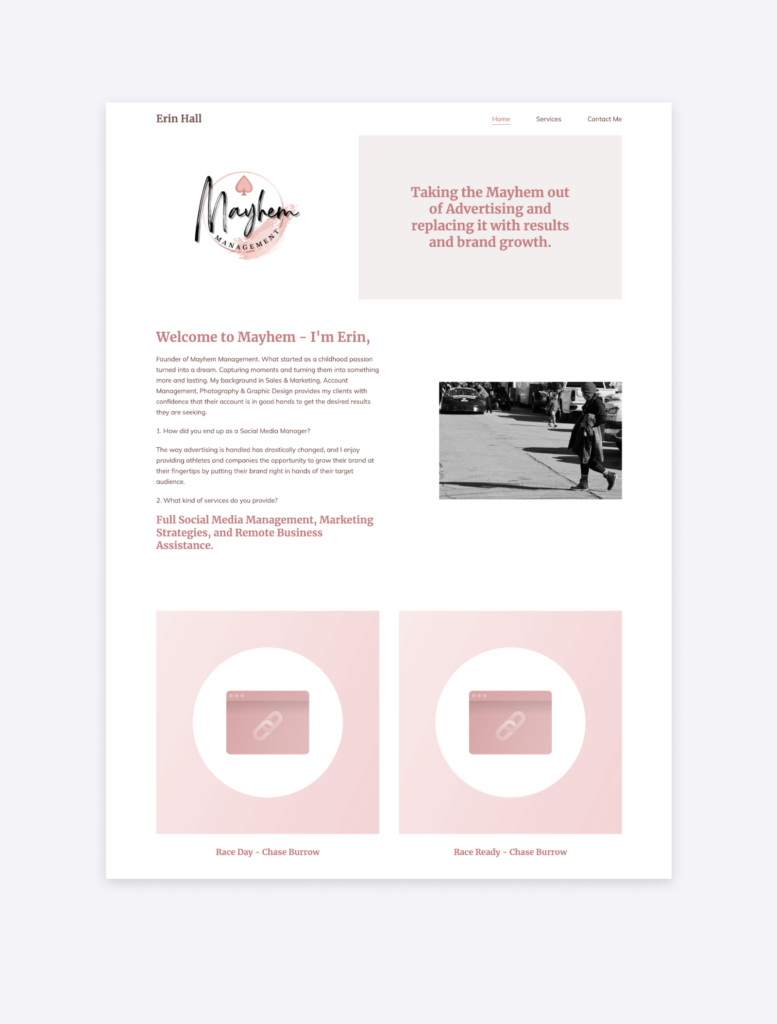
The Mayhem Management website was created using Copyfolio’s “Agenda” template.
Milena Morris – Content specialist
Milena’s website was created using the “Journal” template.
Michelle Bruxer – Social media and content specialist
Michelle paired the "Letterpress" template with the "Olive" color palette for a simple but stylish social media and content marketing portfolio site.
You can never get enough inspiration? Check out our other blog post for even more marketing portfolio examples!
How to showcase your work as a marketer in your portfolio
You can get some ideas from the marketing portfolios above, but let’s get into the details of how you could present different kinds of marketing projects.
What makes presenting marketing work so much harder than photography, design, or writing, is that the format of the end result varies so much. This means that each project showcase will be a little different —but they still have one thing in common:
We recommend you write short case studies for each of your marketing projects and just adjust the visuals you use for each. And don’t let the word ‘case study’ scare you! We don’t mean pages upon pages of hard-to-read descriptions and analysis. Just some background info for context and data to show performance wherever possible.
Let’s review all the different types of marketing projects, going over what to write about them, and how to best showcase them visually.
Looking for a specific area of marketing? Here are the ones we cover in this post:
- Email marketing campaigns
- Social media marketing campaigns
- Content marketing & SEO
- PPC campaigns (Facebook Ads & Google Ads)
- Copywriting
- Marketing strategy
Do you need tips for showcasing other types of marketing work in your portfolio? Shoot me an email at dorka@copyfol.io, I’d be happy to help!
Email marketing campaigns
As a digital marketer, there’s a good chance that you had to write and send emails, and possibly also build up automated email campaigns.
What to write about it
When writing about your email marketing work, it’s important to highlight what email automation software you worked with. If you’re not writing about one specific project, but your experience with this area in general, list all the apps you’re familiar with.
For specific projects, also write about:
- The goal of the campaign (e.g. increase sales),
- What you did exactly (e.g. build up the automation and write the email copies),
- Whether you collaborated with other team members (e.g. with a designer for the graphics), and
- How the emails performed
When it comes to describing the performance, cite open rates and click rates if possible, and reflect on the emails’ effect on the overall marketing and business goals.
You can also write about your overall approach or strategy: why you built the campaign you did, what you added to grab subscribers’ attention, etc.
How to showcase email marketing campaigns
There are two things you can showcase when presenting your email marketing campaigns: the emails themselves and the performance data.
Showcasing email copy
For the emails, you can use screenshots of the emails from your inbox —just make sure to crop them aesthetically. If the purpose is just to show that it was a legit email that went out, you can use the top half and add it to a mockup as you can see here:
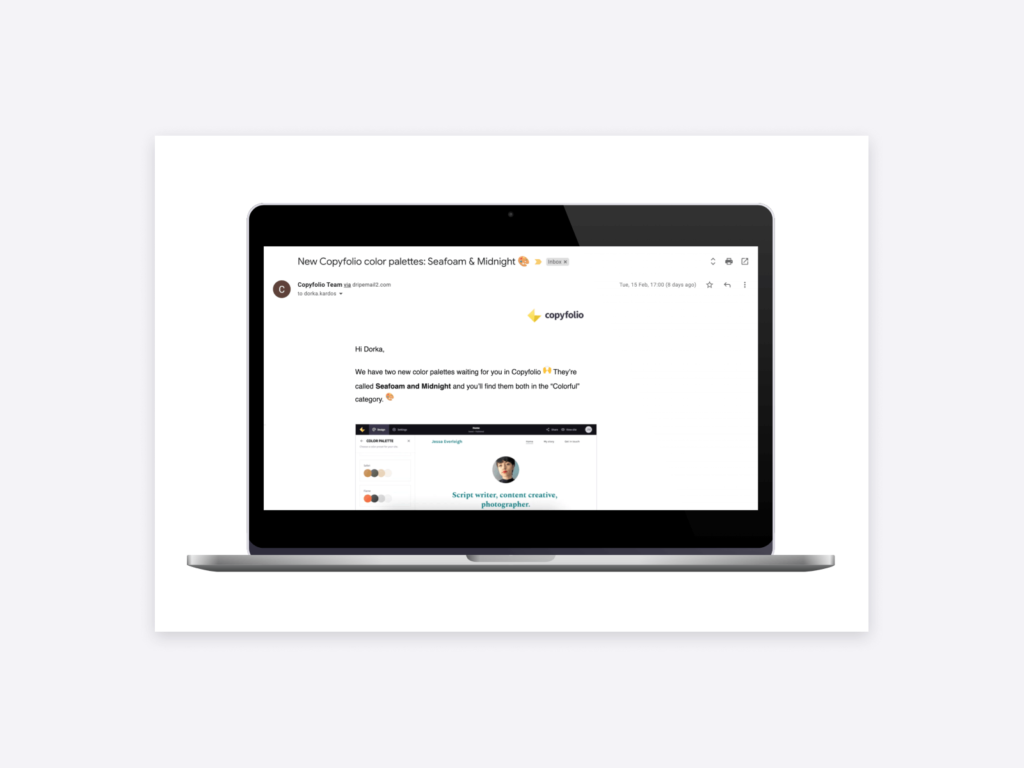
A feature release email’s screenshot added to a mockup with one click in Copyfolio
If the aim is to show the whole email copy, try to open the email in a new tab and take a rolling screenshot. Or use the mockup screenshot, and simply type the email copy in as text, adding it next to the image, as you can see here:
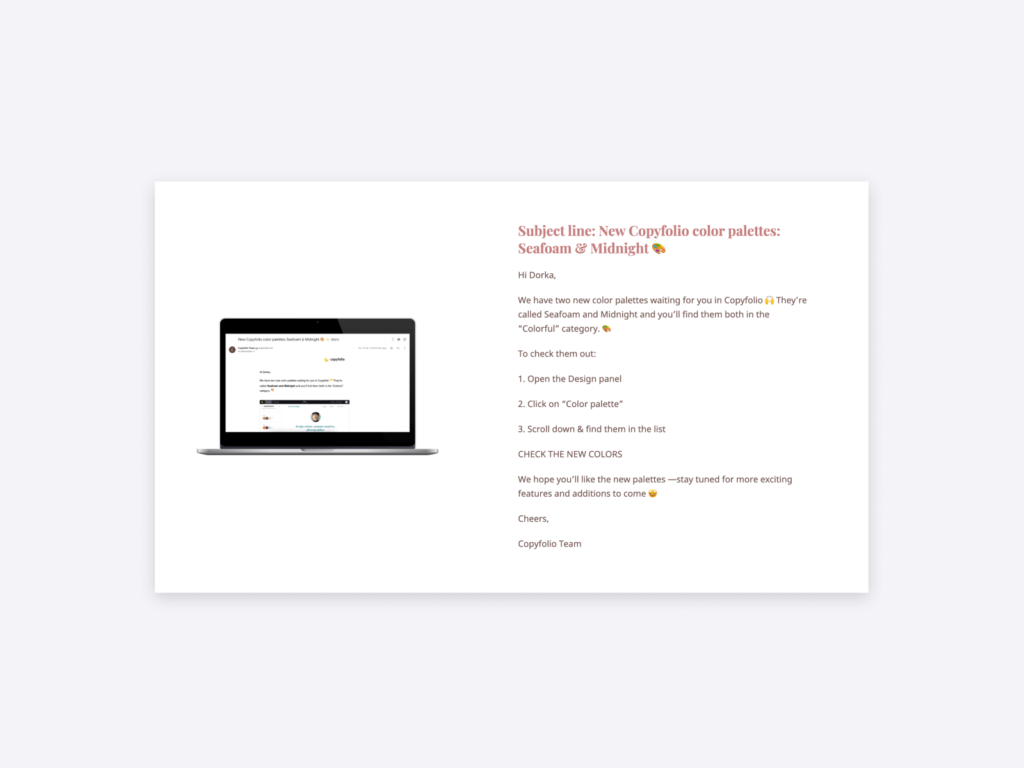
Showcasing email performance
When it comes to your emails’ performance, you can…
- Use a screenshot from the analytics section of the email automation software
- Add a screenshot of Google Analytics, if you used UTMs to track performance
- Simply type in the numbers and format them so they look good
- Create custom visuals in Figma, Canva, or another design software
Screenshots can look sloppy and a little messy though, so try to either add them to a mockup or make sure there’s enough white space around them, so they’re a little easier on the eyes.
It’s hard to find a company these days, where social media is not part of the marketing strategy. And although you could have a specialized marketer position where you’re not the one responsible for it, most marketers have had some experience with it. So let’s look at this area next.
What to write about it
Working with social media could mean a lot of different things, so it’s important to specify what you did exactly. In your social media marketing case study, write about:
- What social media platforms you worked on
- How long you worked on it
- What your role was (content planning, account management, etc.)
- If it’s just one campaign, what was the brief and the goal
- Who you collaborated with from your team
- How it performed
Just like in any other area of marketing, numbers are important, so make sure you don’t leave that last bit out. Try to relate it back to the initial goal, and optionally include how it fits into the company’s overall marketing strategy.
How to showcase social media marketing work
How you showcase your social media work depends on your role. If you created the content, then that’s what you should focus on. Include screenshots embedded into mockups (smartphones or laptops), and add the copy next to them as text, if it’s not legible or too long.
Although marketers tend not to showcase them, content calendars often come to play too. So if you love how your system works (and your company is okay with it), don’t be shy to screenshot the calendar and write about the process of putting it together.
If your job was to create the strategy, try to go with a timeline-like process visualization, or a mindmap approach. You can use free design software like Figma to easily create graphics like that on your own.
Content marketing & SEO
Content marketing and search engine optimization are more than just writing —and your portfolio should reflect that too.
What to write about it
It’s important to highlight your responsibilities when it comes to content and SEO, as it has many aspects and therefore jobs in the field can vary a lot. Write about:
- Your role in planning the content and SEO strategy
- If you did the keyword research and other prep
- Whether you also wrote the material
- If you did on-page optimization and/or external outreaches
- How you collaborated with others on your team
- What apps and software you used (e.g. WordPress, Ahrefs, etc.)
- How the content performed
Performance is key when it comes to content and SEO, so make sure to highlight the organic traffic your content brought, the rankings you got in Google, and how many conversions this traffic generated.
How to showcase content marketing projects
We’re starting to feel like a broken record saying this, but the best way to showcase your content marketing project will depend on what your role and its outputs were.
If you were responsible for the strategy, doing the keyword research, and optimizing everything, then a rundown of your process and presenting the numbers is the way to go. You can simply list them out using text sections with basic formatting and ample white spaces. Optionally, you could create some visuals to go with them too.
Screenshots from your SEO tool or Analytics added to laptop mockups make for a professional look in this case, so that’s our top recommendation.
If you were the one writing the pieces, then you should focus on showcasing your writing skills with your content writing samples.
You can take a rolling screenshot of the piece and add it to your portfolio alongside the explanation. Or you can take a screenshot of just the top of the page, add it into a laptop mockup, and link out to the piece published online.
PPC campaigns (Google Ads & Facebook Ads)
Getting traffic and making sales through online advertising have become the backbones of many companies’ marketing strategies over the last few years.
As a marketer, it might be your job to either oversee and/or execute that —and then it has a place in your marketing portfolio.
What to write about it
Similar to the previous project types, the most important thing is to clearly communicate your role and responsibilities in the project. Write about:
- Whether you did strategic work or hands-on ads management
- Which platforms you used to advertise: Google, Facebook, Instagram, Pinterest, LinkedIn, etc.
- What kind of campaign you ran, for what products/pages, with what objectives
- What you did to optimize them throughout to reach your goals
- How the ad campaigns performed in the end, including numbers wherever possible
How to showcase PPC campaigns
With PPC campaigns, there are two things you can showcase in your marketing portfolio: the ads themselves and their performance.
For the ads, you can go two routes: either include screenshots of them or add in the ad copy as simple text and upload the visual that goes with it separately. The first method proves it was a real ad, but the second might look less messy and more put together.
When it comes to the performance, you can either…
- Use a simple text section with appropriate formatting for a clean look and straightforward presentation, or
- Add screenshots of the ad platforms’ analytics for proof of performance
Copywriting (e.g. sales pages)
As a marketer, chances are you have to do copywriting here and there, especially if you work for a smaller company with no dedicated copywriters. Copywriting is in fact an essential element of good marketing materials, so it’s also a valuable skill for marketers that’s worth showcasing.
What to write about it
Copywriting is a little less versatile than the other areas of marketing, so writing about these projects will also be a little more straightforward. You should mention:
- The brief you got, or your specific task
- The goal of the copy and how its performance was then measured (e.g. clicks, email signups, direct sales)
- What your creative process was while working on it
- How it performed in the end & what feedback you received
Copywriting is typically the type of project you’d be working on by yourself —but if it was not the case, make sure to mention how you worked with your team on it too.
How to showcase copywriting samples
More often than not, your copywriting samples will appear on a webpage, so showcasing them is easiest with screenshots. As always, the best and most professional way of presenting screenshots is by adding them into laptop mockups.
If you can’t see the whole page/copy in that screenshot, you can add an explanation next to it and link out to the piece if it’s available online.
If not, taking a rolling screenshot and including that without the mockup is an option too. Zooming into it people will be able to read through it all if they want to.
Marketing strategy
Marketing strategy is probably the area with the least tangible output of them all, usually done at the top levels of the marketing career path. Hence it’s the hardest to showcase in a marketing portfolio.
But actually, with the process of creating it, you probably already created all the materials you’ll need for its presentation.
What to write about it
The key is to break it down into bite-sized pieces or steps and write a sentence or two about each. Add them all to their own respective sections, with enough white space in between.
This makes sure it’s easy to overview and not too overwhelming, while still leading the reader through the entire process.
If you created a presentation of it for your company, you can use parts of that in your portfolio. But instead of adding screenshots of it, simply copy and paste the text. It’ll look more cohesive with the rest of your portfolio website.
How to showcase integrated marketing campaigns
Apart from using shorter text blocks, you can add images to shake it up a little. But how can you illustrate strategy?
Well, if it’s already been executed, you can add images of the materials that were created based on the strategy, or of the analytics showing how they performed. Just make sure to give credit if you include anything that wasn’t created by you personally.
What else to add to your marketing portfolio
Describing your projects might be the most challenging part of creating your marketing portfolio, but you’ll also need a few other things to make it complete. Let’s go through them quickly.
A clear and compelling homepage
As a digital first impression, your homepage can make or break the success of your marketing portfolio. To make sure it performs well, it has to tick two boxes.
It has to be clear so that visitors can easily find what they’re looking for (your work samples or more about you). And the copy on it should be compelling, piquing the interest of your visitors, and leading them through the site the way you planned
As a marketer, writing compelling landing page copy won’t be a problem. And for keeping the page clear and clutter-free? Here are our top tips:
- Make sure there’s enough white space around your content
- Break up bigger chunks of text into multiple sections
- Add images to make the page visually interesting
- Create separate pages for things you’d like to detail, and link to them from your homepage with buttons
A short bio or about page
You’re more than the projects that you’ve done, and you need to show that on your portfolio too. That’s what short bios and about pages are for. There are a few different setups we recommend when it comes to writing about yourself:
For a minimalist approach, have just a short bio section on your homepage. The best way would be to add a photo of yourself, with a paragraph or two next to it.
If you want both a short bio and an about page, add the bio to your homepage as we outlined before —but also add a button that’ll lead to the about page.
If you prefer not writing about yourself on your homepage at all, then simply skip the bio and write everything on your about page. Just make sure it’s displayed in your navigation bar, and link to it from other important pages as well.
CTAs and contact information
What’s a perfectly written and laid out portfolio, if your visitors can’t convert in the end? As a marketer, you’ll know the importance of conversion rate optimization —you should apply its principles to your own website too.
It’s important to have clear CTAs throughout your site, but especially your homepage. They can either be in the form of buttons or text links, just make sure they’re consistent in their tone.
And what’s a conversion for a marketing portfolio? Getting in touch with you! So it’s essential to have your contact information either on a dedicated contact page or sprinkled throughout the website.
A custom domain or URL ending
And the cherry on top for making your marketing portfolio website successful is a custom domain or URL ending. What’s the difference between the two?
A custom URL ending refers to when a website builder lets you use their domain while customizing the end of your link as you can see here: https://copyfol.io/v/dorka. This lets you stay on-brand without having to pay for purchasing a domain name on your own.
The most professional way is still to get your own domain name though. This means that your marketing portfolio will be available through a link of your choice, the most popular being yourname.com.
+ A services page or section if you’re a freelancer
This last one is kind of optional —we recommend it for those marketers that are either full-time freelancers or work independently on the side.
Because in that case, communicating the services one can hire you for is vital for your business. You can do that by either adding a section about them to your homepage or by creating a separate services page. Want more guidance? Read more about how to showcase your services here.
How to create a marketing portfolio website easily
When it comes to portfolio formats, there are always a few different options: Google Drive folders, PDFs, or portfolio websites. For marketers, having a portfolio website is the best choice. Creating one showcases your tech, design, and copywriting skills, it doesn’t limit you when showcasing your works and gives an all-around better experience to those viewing it.
So today we’ll focus on the website format and show you how to create an online marketing portfolio in 4 easy steps with Copyfolio.
Step 1: Create an account and set up your site
Logically, the very first step is signing up. Don’t worry, with Copyfolio it’ll take just about two minutes. Enter your name, choose your occupation, and on you go to choose your template.
Copyfolio has many templates that all come with a different color palette, font preset, and layout for the top homepage section. And while the latter will stay the same, you can customize the colors and fonts later on.
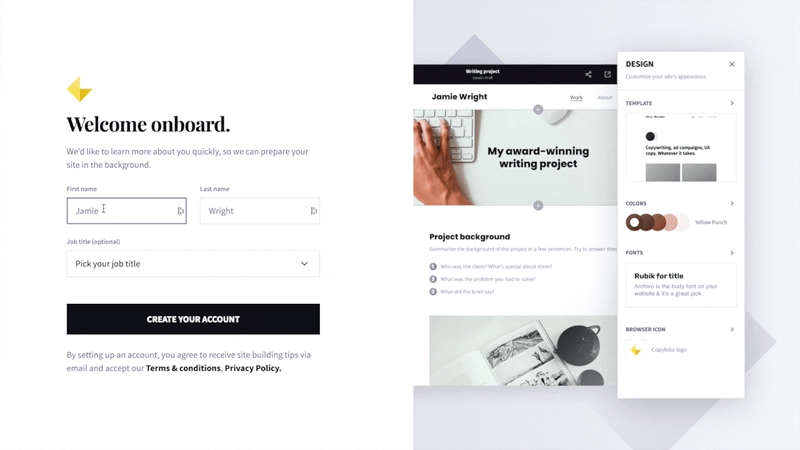
There’s one more thing before you get to your site: select a few starter sections for your homepage to give yourself a quick base to start with.
Step 2: Fill out and finalize your homepage
You’ll have sections on your homepage already, but you’ll have to customize what they say. Upload your pictures and follow the prompts and guiding questions to finish up the page.
Your homepage has three purposes: tell your visitors who you are and what you do, give them a good first impression of you as a professional, and steer them where you want them to go: either checking out your work or getting in touch with you.
So make sure to have a short bio or tagline at the top of the page to introduce yourself, and have clear CTAs leading people through the site.
Want to add more things? Just click on the “Add section” button on the page, and fill it out with a variety of content as you’d like.
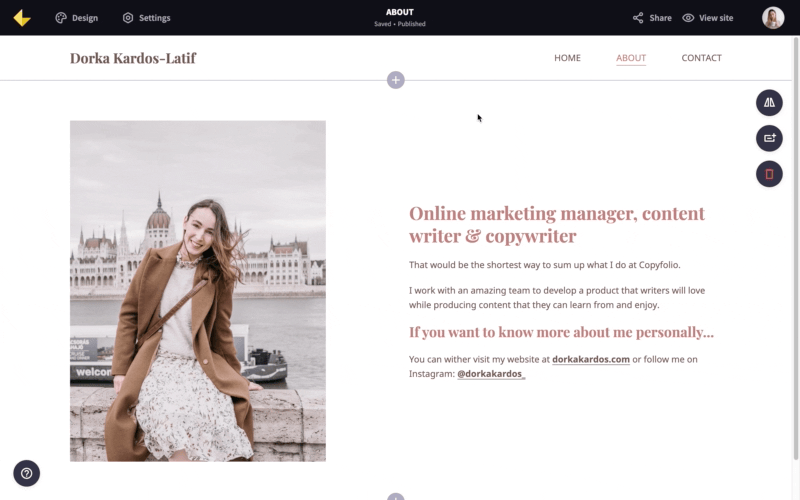
Step 3: Add your marketing projects
In Copyfolio, there’s a dedicated projects section on your homepage that makes it super quick and easy to showcase your work. Simply click “Add project” and choose the format you’d prefer: upload a PDF, add an external link, or create a case study page.
We recommend creating a case study page, as it’s quicker than creating a PDF but still gives you the chance to explain the details of your project. For more details on how to write your marketing case studies, scroll back up and reference this post while you’re working!
Step 4: Complete your about me and contact pages
To put the cherry on top, it’s time to complete your about me and contact pages too.
The about me page can be really minimal if you’d like, some people decide to even go without it. But it does give you a great chance to show your personality and why you’d be the best candidate to choose.
And if you’d like to have your marketing resume on your website, the about page is a perfect spot for that too.
As for the contact page, that’ll probably be the quickest to set up. You might even just be able to leave it as it was set up automatically for you —or add a contact form, or your preferred method of contact instead.
If you’d like to take it one step further, you can write about what happens when someone contacts you, or include answers to questions you tend to get.